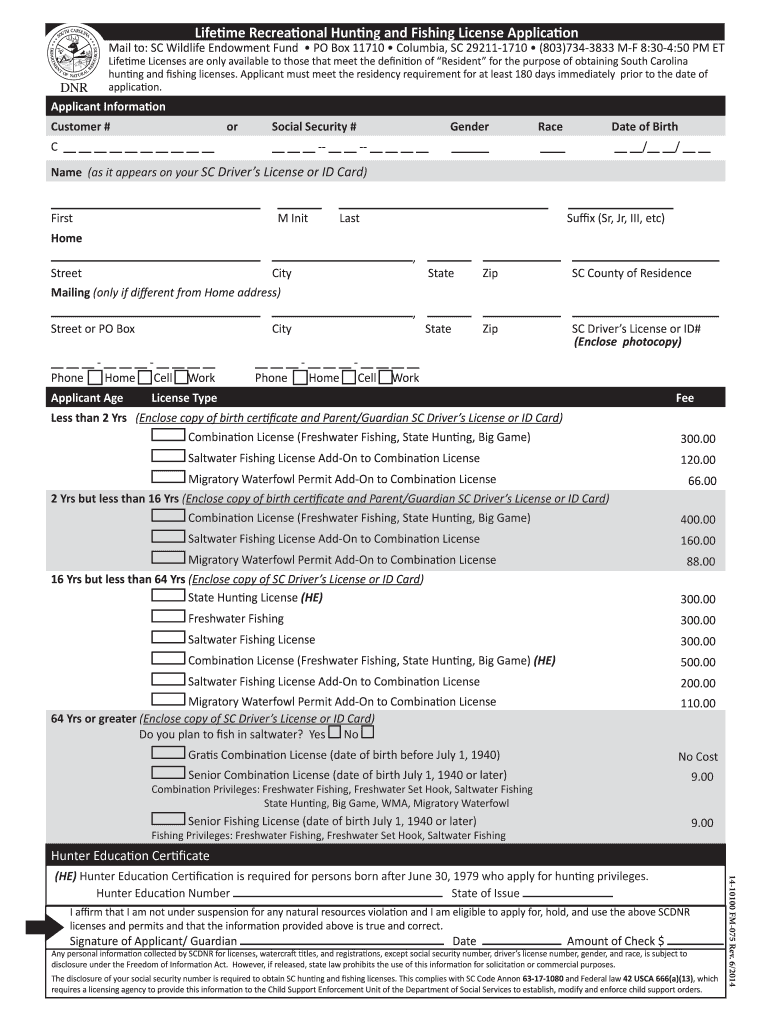
Application for Life Time Fishing Linces for over 65 2014


What is the Application for Lifetime Fishing License for Over 65
The application for a lifetime fishing license for individuals over 65 years of age allows seniors to fish in South Carolina without the need for annual renewals. This license is designed to provide a convenient and cost-effective solution for older adults who enjoy fishing. It grants the same privileges as a standard fishing license, ensuring that seniors can participate in recreational fishing activities without the hassle of yearly fees.
Eligibility Criteria
To qualify for the lifetime fishing license in South Carolina, applicants must meet specific criteria:
- Applicants must be at least 65 years old at the time of application.
- Proof of residency in South Carolina is required.
- Applicants must not have any outstanding violations related to fishing regulations.
Steps to Complete the Application for Lifetime Fishing License for Over 65
Completing the application for a lifetime fishing license involves several straightforward steps:
- Gather necessary documents, including proof of age and residency.
- Access the application form online or obtain a paper copy from a local Department of Natural Resources (DNR) office.
- Fill out the application form accurately, ensuring all required information is provided.
- Submit the completed application along with any required fees, if applicable.
- Await confirmation of your application status from the DNR.
Legal Use of the Application for Lifetime Fishing License for Over 65
The lifetime fishing license for seniors is legally valid and recognized by state authorities. It complies with South Carolina's fishing regulations, allowing holders to fish in designated waters. To ensure its validity, it is essential to keep the license on hand while fishing and to adhere to all local fishing laws, including seasonal restrictions and catch limits.
Form Submission Methods
The application for the lifetime fishing license can be submitted through various methods:
- Online: Submit the application electronically through the South Carolina DNR website.
- By Mail: Send the completed paper application to the appropriate DNR office.
- In-Person: Visit a local DNR office to submit the application directly.
Key Elements of the Application for Lifetime Fishing License for Over 65
When filling out the application, it is important to include key information such as:
- Full name and contact information.
- Date of birth to verify age eligibility.
- Proof of residency documentation, such as a utility bill or driver's license.
- Any previous fishing license numbers, if applicable.
Quick guide on how to complete application for life time fishing linces for over 65
Complete Application For Life Time Fishing Linces For Over 65 effortlessly on any device
Digital document management has become increasingly popular among businesses and individuals. It offers a remarkable eco-friendly substitute for conventional printed and signed documents, as you can easily locate the necessary form and securely archive it online. airSlate SignNow equips you with all the tools required to create, modify, and eSign your documents quickly without interruptions. Manage Application For Life Time Fishing Linces For Over 65 on any device with airSlate SignNow's Android or iOS applications and enhance any document-centric process today.
How to modify and eSign Application For Life Time Fishing Linces For Over 65 with ease
- Find Application For Life Time Fishing Linces For Over 65 and click Get Form to begin.
- Utilize the tools we provide to complete your form.
- Emphasize pertinent sections of your documents or obscure sensitive information with tools that airSlate SignNow offers specifically for that purpose.
- Generate your signature using the Sign tool, which takes moments and holds the same legal significance as a conventional wet ink signature.
- Review all the information and click on the Done button to save your adjustments.
- Select your preferred method to deliver your form, by email, text message (SMS), or invite link, or download it to your computer.
Put aside concerns about lost or misplaced files, tedious form searching, or mistakes that necessitate printing new document copies. airSlate SignNow fulfills your document management needs in just a few clicks from any device of your choice. Modify and eSign Application For Life Time Fishing Linces For Over 65 and ensure excellent communication at any stage of your form preparation process with airSlate SignNow.
Create this form in 5 minutes or less
Find and fill out the correct application for life time fishing linces for over 65
Create this form in 5 minutes!
How to create an eSignature for the application for life time fishing linces for over 65
How to generate an electronic signature for your PDF online
How to generate an electronic signature for your PDF in Google Chrome
The way to generate an electronic signature for signing PDFs in Gmail
The way to generate an electronic signature from your smartphone
How to make an electronic signature for a PDF on iOS
The way to generate an electronic signature for a PDF file on Android
People also ask
-
What is the SC lifetime license application?
The SC lifetime license application is a straightforward process that enables users to obtain a permanent license for using airSlate SignNow. This application ensures that businesses can leverage the platform’s electronic signature capabilities without recurring costs, further enhancing operational efficiency.
-
How much does the SC lifetime license application cost?
The cost of the SC lifetime license application is structured to offer long-term savings compared to subscription models. For specific pricing details, please consult airSlate SignNow’s official pricing page, which outlines all available plans and the advantages of selecting a lifetime license.
-
What features are included with the SC lifetime license application?
The SC lifetime license application includes a robust suite of features such as unlimited eSigning, document templates, and advanced integrations. These capabilities are designed to streamline your document workflows and improve collaboration among team members, providing enhanced value over time.
-
What are the benefits of applying for a SC lifetime license?
Applying for a SC lifetime license offers numerous benefits, notably financial savings and permanent access to airSlate SignNow’s features. By opting for a lifetime license, organizations can avoid recurring fees and ensure uninterrupted access to essential tools for eSigning and document management.
-
Can I integrate the SC lifetime license application with other tools?
Yes, the SC lifetime license application supports seamless integration with a variety of business tools and software. This flexibility allows businesses to enhance their workflows further and harness the full power of airSlate SignNow in conjunction with other applications they already use.
-
Is training available for using the SC lifetime license application?
Absolutely! When you apply for the SC lifetime license, you gain access to extensive training resources and customer support. This ensures you and your team can effectively utilize all functionalities of airSlate SignNow, maximizing the value of your investment.
-
What types of documents can I eSign with the SC lifetime license application?
With the SC lifetime license application, you can eSign a wide range of documents including contracts, agreements, and forms. The platform is designed to accommodate various document types, making it suitable for different industries and applications across your business.
Get more for Application For Life Time Fishing Linces For Over 65
- Power of attorney for sale of motor vehicle west virginia form
- Wedding planning or consultant package west virginia form
- Hunting forms package west virginia
- Identity theft recovery package west virginia form
- Aging parent package west virginia form
- Sale of a business package west virginia form
- Legal documents for the guardian of a minor package west virginia form
- New state resident package west virginia form
Find out other Application For Life Time Fishing Linces For Over 65
- How To Sign Arizona Car Dealer Form
- How To Sign Arkansas Car Dealer Document
- How Do I Sign Colorado Car Dealer PPT
- Can I Sign Florida Car Dealer PPT
- Help Me With Sign Illinois Car Dealer Presentation
- How Can I Sign Alabama Charity Form
- How Can I Sign Idaho Charity Presentation
- How Do I Sign Nebraska Charity Form
- Help Me With Sign Nevada Charity PDF
- How To Sign North Carolina Charity PPT
- Help Me With Sign Ohio Charity Document
- How To Sign Alabama Construction PDF
- How To Sign Connecticut Construction Document
- How To Sign Iowa Construction Presentation
- How To Sign Arkansas Doctors Document
- How Do I Sign Florida Doctors Word
- Can I Sign Florida Doctors Word
- How Can I Sign Illinois Doctors PPT
- How To Sign Texas Doctors PDF
- Help Me With Sign Arizona Education PDF