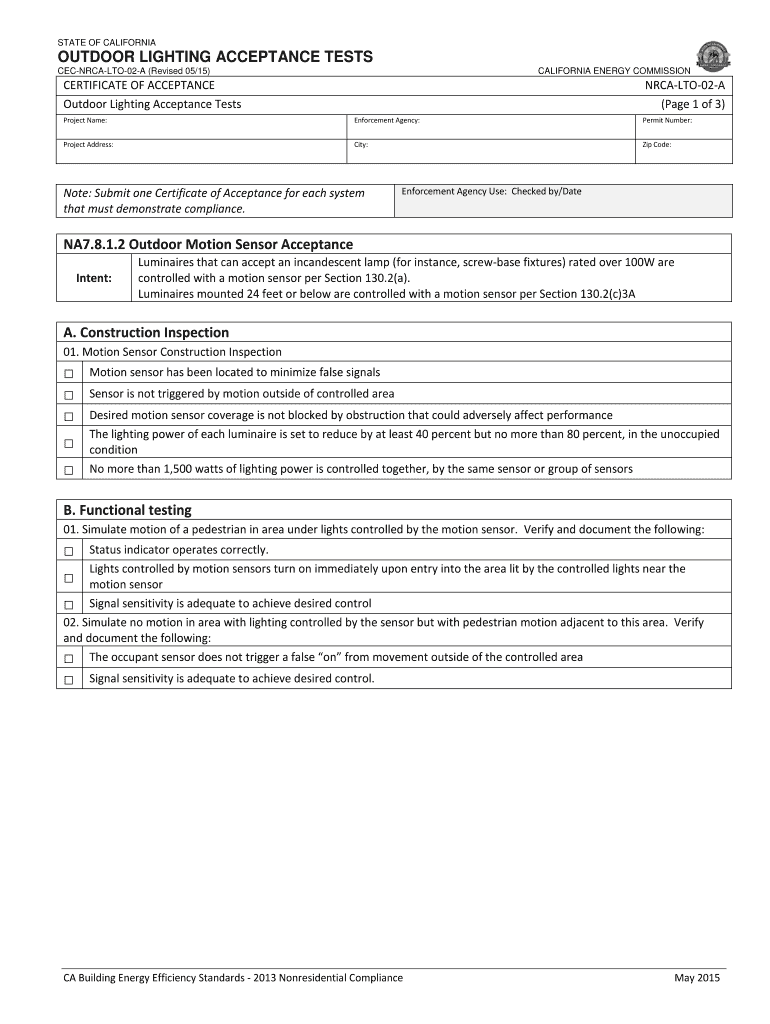
Nrca Lto 02 a Form


What is the NRCA MCH 02 A?
The NRCA MCH 02 A is a specific form used in the context of outdoor air acceptance testing within the California energy sector. This form is essential for compliance with state regulations regarding energy efficiency and environmental standards. It serves as a certification that certain criteria have been met during the testing process, ensuring that outdoor lighting installations adhere to the required performance metrics. Understanding this form is crucial for professionals involved in construction, engineering, and energy management.
How to Use the NRCA MCH 02 A
Using the NRCA MCH 02 A involves several steps to ensure accurate completion and compliance with regulatory standards. First, gather all necessary documentation related to the outdoor air acceptance tests. This includes previous test results, installation details, and any relevant specifications. Next, fill out the form with precise information, ensuring that all fields are completed accurately. It is important to review the form for any errors before submission to avoid delays in processing. Finally, submit the completed form through the appropriate channels, whether online or via mail, as specified by the California Energy Commission.
Steps to Complete the NRCA MCH 02 A
Completing the NRCA MCH 02 A requires careful attention to detail. Follow these steps for a smooth process:
- Step One: Collect all relevant data, including previous test results and installation specifications.
- Step Two: Carefully fill out each section of the form, ensuring all required fields are completed.
- Step Three: Double-check for accuracy and completeness to prevent any potential issues.
- Step Four: Submit the form through the designated submission method, ensuring it reaches the appropriate authority.
Legal Use of the NRCA MCH 02 A
The NRCA MCH 02 A is legally recognized as part of compliance with California's energy regulations. To ensure its legal standing, it must be completed accurately and submitted according to state guidelines. The form must also be signed by authorized personnel to validate its contents. Adhering to these legal requirements helps avoid penalties and ensures that the outdoor lighting installations meet the necessary environmental standards.
Key Elements of the NRCA MCH 02 A
Understanding the key elements of the NRCA MCH 02 A is essential for effective completion. The form typically includes sections for:
- Project Information: Details about the specific project and location.
- Testing Results: Documentation of the outdoor air acceptance tests conducted.
- Signatures: Required signatures from qualified individuals to validate the submission.
- Compliance Statements: Affirmations that the project meets all applicable regulations.
Form Submission Methods
The NRCA MCH 02 A can be submitted through various methods, depending on the requirements set by the California Energy Commission. Common submission methods include:
- Online Submission: Utilizing a digital platform for immediate processing.
- Mail: Sending a physical copy to the appropriate office.
- In-Person Submission: Delivering the form directly to designated locations for verification.
Quick guide on how to complete state of california outdoor lighting acceptance tests cec nrca lto 02 a revised 0515 california energy commission certificate
Prepare Nrca Lto 02 A effortlessly on any device
Web-based document management has gained popularity among businesses and individuals. It offers an excellent eco-friendly option to traditional printed and signed documents, letting you obtain the correct form and securely keep it online. airSlate SignNow provides all the tools necessary to create, modify, and electronically sign your documents swiftly without delays. Manage Nrca Lto 02 A on any device with airSlate SignNow’s Android or iOS applications and enhance any document-focused process today.
The easiest method to edit and electronically sign Nrca Lto 02 A without hassle
- Obtain Nrca Lto 02 A and press Get Form to begin.
- Utilize the tools we provide to complete your form.
- Emphasize important sections of your documents or redact sensitive information using tools specifically designed for that purpose by airSlate SignNow.
- Create your signature with the Sign tool, which takes moments and carries the same legal validity as a conventional wet ink signature.
- Review the details and click the Done button to save your changes.
- Choose how you wish to send your form, via email, SMS, invitation link, or download it to your computer.
Eliminate concerns about lost or misplaced documents, tedious form navigation, or mistakes that necessitate printing new document copies. airSlate SignNow meets your document management needs in just a few clicks from any device you prefer. Edit and electronically sign Nrca Lto 02 A to ensure excellent communication throughout your form preparation process with airSlate SignNow.
Create this form in 5 minutes or less
Create this form in 5 minutes!
How to create an eSignature for the state of california outdoor lighting acceptance tests cec nrca lto 02 a revised 0515 california energy commission certificate
How to generate an electronic signature for your State Of California Outdoor Lighting Acceptance Tests Cec Nrca Lto 02 A Revised 0515 California Energy Commission Certificate online
How to generate an electronic signature for your State Of California Outdoor Lighting Acceptance Tests Cec Nrca Lto 02 A Revised 0515 California Energy Commission Certificate in Chrome
How to make an eSignature for putting it on the State Of California Outdoor Lighting Acceptance Tests Cec Nrca Lto 02 A Revised 0515 California Energy Commission Certificate in Gmail
How to make an eSignature for the State Of California Outdoor Lighting Acceptance Tests Cec Nrca Lto 02 A Revised 0515 California Energy Commission Certificate right from your mobile device
How to create an eSignature for the State Of California Outdoor Lighting Acceptance Tests Cec Nrca Lto 02 A Revised 0515 California Energy Commission Certificate on iOS
How to make an eSignature for the State Of California Outdoor Lighting Acceptance Tests Cec Nrca Lto 02 A Revised 0515 California Energy Commission Certificate on Android devices
People also ask
-
What is nrca mch 02 a and how does it work?
The nrca mch 02 a is a robust feature within airSlate SignNow that facilitates seamless electronic signatures for your documents. It allows users to sign and send contracts quickly, ensuring a secure and efficient workflow without the need for physical paperwork.
-
How much does it cost to use nrca mch 02 a?
airSlate SignNow offers competitive pricing for the nrca mch 02 a solution, with various plans designed to fit different business needs. You can choose from monthly or annual subscriptions, providing flexibility in budgeting for your eSignature requirements.
-
What are the key features of nrca mch 02 a?
The nrca mch 02 a offers a range of features, including automated workflows, customizable templates, and advanced security options. These features enhance user experience and ensure that your document processes are both streamlined and secure.
-
How does nrca mch 02 a benefit my business?
By integrating nrca mch 02 a into your operations, your business can signNowly reduce turnaround time on documents and improve overall efficiency. It enhances productivity by allowing teams to collaborate in real time and achieve faster sign-off on critical documents.
-
Can nrca mch 02 a integrate with other software platforms?
Yes, nrca mch 02 a is designed to integrate seamlessly with various business applications, including CRM and project management tools. This compatibility helps to centralize your document workflows, making it easy to manage all tasks from one platform.
-
Is nrca mch 02 a secure for sensitive documents?
Absolutely! The nrca mch 02 a utilizes bank-level encryption and complies with industry standards to ensure the safety of your sensitive information. User authentication and audit trails further enhance the security measures in place.
-
What types of documents can I sign using nrca mch 02 a?
With nrca mch 02 a, you can sign a variety of documents such as contracts, agreements, forms, and more. The platform supports multiple file formats, making it versatile for any document signing needs.
Get more for Nrca Lto 02 A
- Admission form 30620701
- Chicken wing dissection west orange public schools form
- Deakin cover page form
- Californias central valley project historic engineering features to 1956 multiple property documentation form
- Ranger college transcripts form
- Application for scientific collection permit arkansas game amp fish form
- Ecprov form
- Indiabulls housing finance limited loan application form
Find out other Nrca Lto 02 A
- How Do I Sign Oregon Lease agreement sample
- How Can I Sign Oregon Lease agreement sample
- Can I Sign Oregon Lease agreement sample
- How To Sign West Virginia Lease agreement contract
- How Do I Sign Colorado Lease agreement template
- Sign Iowa Lease agreement template Free
- Sign Missouri Lease agreement template Later
- Sign West Virginia Lease agreement template Computer
- Sign Nevada Lease template Myself
- Sign North Carolina Loan agreement Simple
- Sign Maryland Month to month lease agreement Fast
- Help Me With Sign Colorado Mutual non-disclosure agreement
- Sign Arizona Non disclosure agreement sample Online
- Sign New Mexico Mutual non-disclosure agreement Simple
- Sign Oklahoma Mutual non-disclosure agreement Simple
- Sign Utah Mutual non-disclosure agreement Free
- Sign Michigan Non disclosure agreement sample Later
- Sign Michigan Non-disclosure agreement PDF Safe
- Can I Sign Ohio Non-disclosure agreement PDF
- Help Me With Sign Oklahoma Non-disclosure agreement PDF