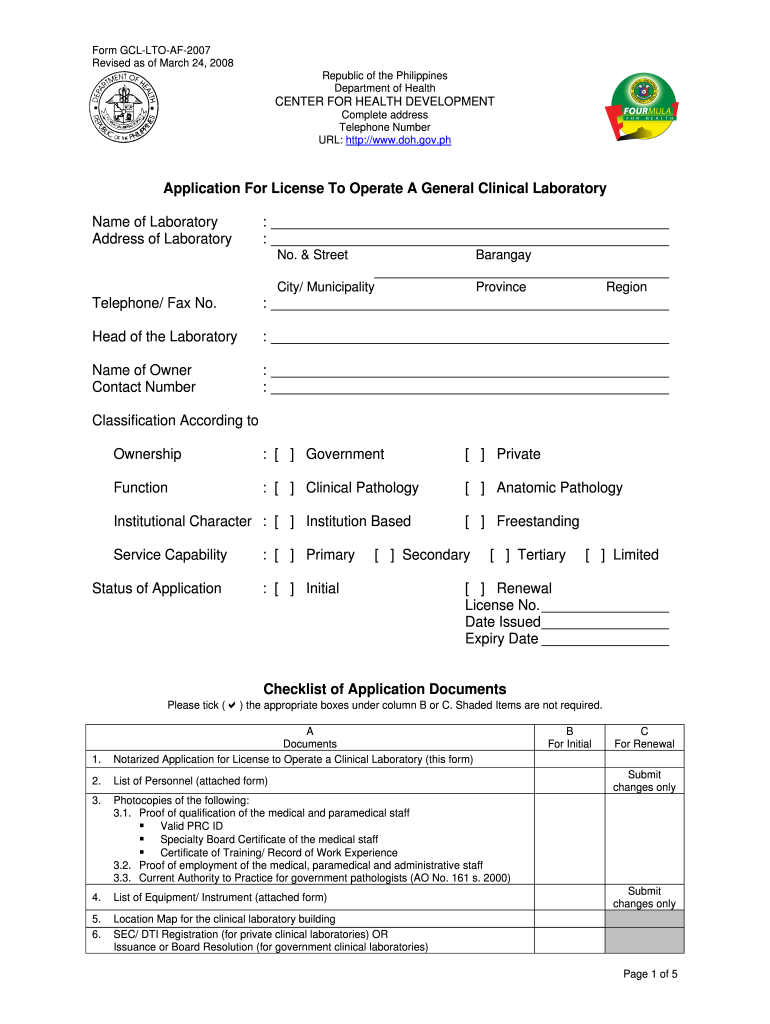
Doh Application Form for Renewal of License to Operate 2008


What is the DOH Application Form for Renewal of License to Operate
The DOH application form for renewal of license to operate a general clinical laboratory is a crucial document that healthcare facilities must submit to maintain their operational status. This form is designed to ensure that laboratories comply with health regulations and standards set forth by the Department of Health (DOH). It serves as a formal request for the renewal of the license, which is essential for continuing laboratory services.
Steps to Complete the DOH Application Form for Renewal of License to Operate
Completing the DOH application form requires careful attention to detail to ensure compliance with all regulatory requirements. Here are the steps to follow:
- Gather necessary documentation, including previous licenses, proof of compliance with health standards, and any required certifications.
- Fill out the application form accurately, providing all requested information, such as laboratory name, address, and ownership details.
- Attach any supporting documents that validate your laboratory's operational capabilities and adherence to health regulations.
- Review the completed form for accuracy and completeness before submission.
Required Documents for the DOH Application Form for Renewal of License to Operate
When submitting the DOH application form for renewal, specific documents are typically required to support your request. These may include:
- A copy of the current license to operate.
- Proof of compliance with safety and health regulations.
- Documentation of laboratory equipment and its calibration status.
- Staff qualifications and training records.
Legal Use of the DOH Application Form for Renewal of License to Operate
The DOH application form for renewal is legally binding and must be filled out in accordance with established guidelines. It is essential to ensure that all information provided is truthful and accurate, as any discrepancies may lead to penalties or denial of the renewal request. The form must be submitted within the designated time frame to avoid lapses in licensing.
Form Submission Methods for the DOH Application Form for Renewal of License to Operate
There are various methods for submitting the DOH application form for renewal. These typically include:
- Online submission through the official DOH portal.
- Mailing the completed form to the appropriate DOH office.
- In-person submission at designated health department locations.
Eligibility Criteria for the DOH Application Form for Renewal of License to Operate
To be eligible for renewal of the license to operate a general clinical laboratory, applicants must meet certain criteria, which may include:
- Maintaining compliance with all applicable health and safety regulations.
- Having qualified personnel and proper laboratory equipment.
- Submitting the application form within the specified renewal period.
Quick guide on how to complete doh application form for renewal of license to operate 2020
Easily prepare Doh Application Form For Renewal Of License To Operate on any device
Online document management has gained traction among businesses and individuals alike. It serves as an ideal environmentally friendly alternative to traditional printed and signed paperwork, allowing you to obtain the necessary form and securely keep it online. airSlate SignNow provides you with all the resources required to create, modify, and electronically sign your documents swiftly without any holdups. Manage Doh Application Form For Renewal Of License To Operate on any device using the airSlate SignNow applications for Android or iOS and streamline any document-centric task today.
The easiest method to alter and electronically sign Doh Application Form For Renewal Of License To Operate effortlessly
- Find Doh Application Form For Renewal Of License To Operate and click on Get Form to initiate the process.
- Utilize the tools available to complete your document.
- Emphasize important sections of your documents or redact sensitive information with the tools that airSlate SignNow specifically provides for this purpose.
- Generate your signature using the Sign tool, which takes mere seconds and has the same legal validity as a conventional wet ink signature.
- Review all the details and click on the Done button to save your changes.
- Select how you want to send your form, whether by email, SMS, or an invitation link, or download it to your computer.
Forget about lost or misplaced files, tedious form searches, or mistakes that necessitate the printing of new document copies. airSlate SignNow addresses your document management needs in just a few clicks from any device you prefer. Modify and electronically sign Doh Application Form For Renewal Of License To Operate and guarantee excellent communication at each phase of your form preparation with airSlate SignNow.
Create this form in 5 minutes or less
Find and fill out the correct doh application form for renewal of license to operate 2020
Create this form in 5 minutes!
How to create an eSignature for the doh application form for renewal of license to operate 2020
The best way to make an electronic signature for a PDF document online
The best way to make an electronic signature for a PDF document in Google Chrome
The best way to generate an eSignature for signing PDFs in Gmail
The way to create an electronic signature straight from your smart phone
How to generate an eSignature for a PDF document on iOS
The way to create an electronic signature for a PDF document on Android OS
People also ask
-
What is the application for license to operate a general clinical laboratory 2019 process?
The application for license to operate a general clinical laboratory 2019 is a formal procedure that requires specific documentation and compliance with regulatory standards. It typically involves submitting an application form, proof of facility compliance, and relevant laboratory personnel qualifications. Understanding this process is crucial for any laboratory seeking to operate legally.
-
How can airSlate SignNow assist with my application for license to operate a general clinical laboratory 2019?
airSlate SignNow simplifies the documentation process involved in the application for license to operate a general clinical laboratory 2019. Our platform allows you to easily create, send, and securely eSign all required documents, ensuring a streamlined and efficient submission process. This can save you time and reduce errors in your application.
-
What features does airSlate SignNow offer for managing applications?
With airSlate SignNow, you can utilize features like document templates, automated reminders, and real-time tracking to facilitate your application for license to operate a general clinical laboratory 2019. These features enhance efficiency and collaboration among team members, ensuring that all necessary steps are completed on time. Plus, you can access your documents from anywhere at any time.
-
Is airSlate SignNow affordable for small labs applying for a license?
Yes, airSlate SignNow offers cost-effective pricing plans that cater to the needs of small labs applying for the application for license to operate a general clinical laboratory 2019. Our pricing structure is designed to be flexible, allowing you to choose a plan that fits your budget while gaining access to essential eSigning features. This makes it an ideal choice for small businesses.
-
What integrations does airSlate SignNow offer to support my application for license?
airSlate SignNow integrates seamlessly with various applications to support your application for license to operate a general clinical laboratory 2019. This includes popular cloud storage solutions, CRM systems, and project management tools. These integrations enhance your workflow, allowing for easy access and management of documents in one place.
-
Can airSlate SignNow enhance collaboration among my team during the application process?
Absolutely! airSlate SignNow's platform encourages team collaboration during your application for license to operate a general clinical laboratory 2019. Team members can collaborate in real-time, leave comments, and track document changes, ensuring that everyone stays informed and engaged throughout the submission process.
-
What security measures does airSlate SignNow provide for sensitive documents?
Security is a priority at airSlate SignNow, especially when managing documents related to your application for license to operate a general clinical laboratory 2019. Our platform employs advanced encryption methods and access controls to ensure that your sensitive information remains protected. You can confidently send and eSign documents without worrying about data bsignNowes.
Get more for Doh Application Form For Renewal Of License To Operate
Find out other Doh Application Form For Renewal Of License To Operate
- eSign Indiana Non-Profit Business Plan Template Fast
- How To eSign Kansas Non-Profit Business Plan Template
- eSign Indiana Non-Profit Cease And Desist Letter Free
- eSign Louisiana Non-Profit Quitclaim Deed Safe
- How Can I eSign Maryland Non-Profit Credit Memo
- eSign Maryland Non-Profit Separation Agreement Computer
- eSign Legal PDF New Jersey Free
- eSign Non-Profit Document Michigan Safe
- eSign New Mexico Legal Living Will Now
- eSign Minnesota Non-Profit Confidentiality Agreement Fast
- How Do I eSign Montana Non-Profit POA
- eSign Legal Form New York Online
- Can I eSign Nevada Non-Profit LLC Operating Agreement
- eSign Legal Presentation New York Online
- eSign Ohio Legal Moving Checklist Simple
- How To eSign Ohio Non-Profit LLC Operating Agreement
- eSign Oklahoma Non-Profit Cease And Desist Letter Mobile
- eSign Arizona Orthodontists Business Plan Template Simple
- eSign Oklahoma Non-Profit Affidavit Of Heirship Computer
- How Do I eSign Pennsylvania Non-Profit Quitclaim Deed