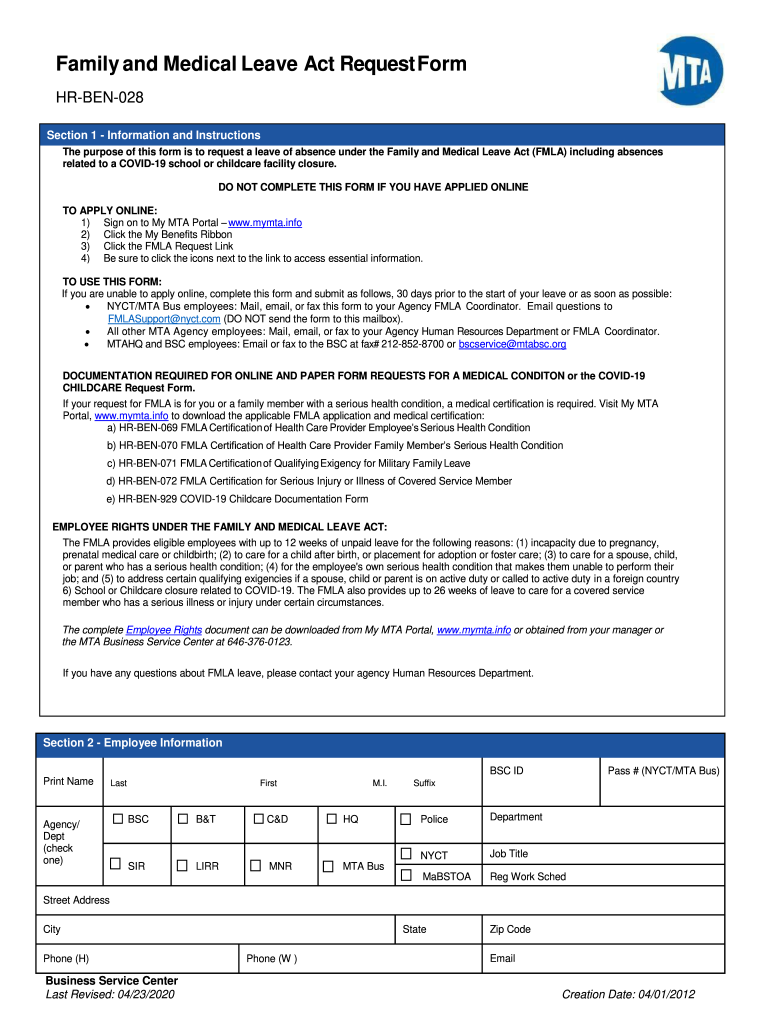
the Purpose of This Form is to Request a Leave of Absence under the Family and Medical Leave Act FMLA Including Absences 2020-2026


Purpose of the MTA HRBEN Leave Act Form
The MTA HRBEN Leave Act form is designed to formally request a leave of absence under the Family and Medical Leave Act (FMLA). This act allows eligible employees to take unpaid, job-protected leave for specific family and medical reasons without the fear of losing their job. Common reasons for requesting leave include serious health conditions, caring for a family member with a serious health issue, or the birth and care of a newborn child. Understanding the purpose of this form is crucial for employees seeking to navigate their rights under the FMLA.
Steps to Complete the MTA HRBEN Leave Act Form
Completing the MTA HRBEN Leave Act form involves several key steps to ensure accuracy and compliance. Begin by gathering necessary information, including personal identification details, the reason for leave, and relevant medical documentation if applicable. Fill out the form clearly, providing all requested information. Ensure that you sign and date the form before submission. It is advisable to keep a copy of the completed form for your records. Review the submission guidelines to determine whether to submit the form online, by mail, or in person.
Required Documents for the MTA HRBEN Leave Act Form
When submitting the MTA HRBEN Leave Act form, certain documents may be required to support your request. These can include medical certifications, documentation of family relationships, or any relevant legal documents. It is essential to provide accurate and complete documentation to avoid delays in processing your leave request. Ensure that all documents are up to date and clearly legible. If you are unsure about the required documents, consult with your human resources department for guidance.
Eligibility Criteria for the MTA HRBEN Leave Act
To qualify for leave under the MTA HRBEN Leave Act, employees must meet specific eligibility criteria. Generally, employees must have worked for their employer for at least twelve months and have completed a minimum of one thousand two hundred fifty hours of service during the previous twelve months. Additionally, the employer must be covered under the FMLA. Understanding these criteria is vital for employees to determine their eligibility before submitting the leave request.
Legal Use of the MTA HRBEN Leave Act Form
The MTA HRBEN Leave Act form must be used in accordance with federal and state laws governing family and medical leave. It is essential to ensure that the form is filled out accurately and submitted within the designated time frame to maintain compliance. Failure to adhere to legal requirements can result in the denial of leave or potential penalties for the employer. Employees should familiarize themselves with their rights and responsibilities under the FMLA to ensure proper use of the form.
Form Submission Methods for the MTA HRBEN Leave Act
Employees can submit the MTA HRBEN Leave Act form through various methods, depending on their employer's policies. Common submission methods include online submission through the employer's HR portal, mailing the form to the HR department, or delivering it in person. It is important to verify the preferred submission method with your employer to ensure timely processing of your leave request. Each method may have different processing times, so be aware of deadlines associated with your leave request.
Quick guide on how to complete the purpose of this form is to request a leave of absence under the family and medical leave act fmla including absences
Prepare The Purpose Of This Form Is To Request A Leave Of Absence Under The Family And Medical Leave Act FMLA Including Absences effortlessly on any device
Online document management has gained traction among organizations and individuals alike. It offers an ideal eco-friendly substitute for traditional printed and signed papers, as you can access the appropriate form and securely store it online. airSlate SignNow provides all the necessary tools to create, modify, and eSign your documents swiftly without delays. Manage The Purpose Of This Form Is To Request A Leave Of Absence Under The Family And Medical Leave Act FMLA Including Absences on any device using airSlate SignNow's Android or iOS applications and simplify any document-related task today.
How to modify and eSign The Purpose Of This Form Is To Request A Leave Of Absence Under The Family And Medical Leave Act FMLA Including Absences effortlessly
- Obtain The Purpose Of This Form Is To Request A Leave Of Absence Under The Family And Medical Leave Act FMLA Including Absences and click Get Form to initiate the process.
- Utilize the tools we offer to complete your document.
- Emphasize pertinent sections of the documents or redact sensitive information with tools provided by airSlate SignNow specifically for that purpose.
- Create your signature using the Sign feature, which takes mere seconds and carries the same legal validity as a conventional wet ink signature.
- Review the information and click the Done button to save your changes.
- Choose your preferred delivery method for the form, via email, SMS, or invite link, or download it to your computer.
Forget about lost or misplaced files, frustrating form searches, or mistakes that necessitate printing new copies. airSlate SignNow fulfills your document management needs in just a few clicks from any device of your preference. Modify and eSign The Purpose Of This Form Is To Request A Leave Of Absence Under The Family And Medical Leave Act FMLA Including Absences and ensure exceptional communication throughout the form preparation process with airSlate SignNow.
Create this form in 5 minutes or less
Find and fill out the correct the purpose of this form is to request a leave of absence under the family and medical leave act fmla including absences
Create this form in 5 minutes!
How to create an eSignature for the the purpose of this form is to request a leave of absence under the family and medical leave act fmla including absences
The best way to make an electronic signature for your PDF file online
The best way to make an electronic signature for your PDF file in Google Chrome
The best way to make an eSignature for signing PDFs in Gmail
The way to generate an eSignature right from your mobile device
How to generate an electronic signature for a PDF file on iOS
The way to generate an eSignature for a PDF on Android devices
People also ask
-
What is the MTA HRBEN Leave Act?
The MTA HRBEN Leave Act provides specific protections and benefits for employees in certain situations. It ensures that employees can access leave for their health and family needs without fear of losing their jobs. Understanding this act is crucial for businesses to remain compliant and support their workforce effectively.
-
How does airSlate SignNow help with compliance regarding the MTA HRBEN Leave Act?
AirSlate SignNow offers tools that simplify the document management process, ensuring that you can easily create, send, and eSign essential documents related to the MTA HRBEN Leave Act. This ensures that your business remains compliant with the leave requirements and maintains records in an organized manner.
-
What features does airSlate SignNow offer for MTA HRBEN Leave Act documentation?
With airSlate SignNow, you can automate workflows, securely eSign documents, and create templates specifically for MTA HRBEN Leave Act applications. These features streamline the leave request process and help ensure all necessary documentation is properly managed and filed.
-
Is airSlate SignNow cost-effective for small businesses looking to comply with the MTA HRBEN Leave Act?
Yes, airSlate SignNow is designed as a cost-effective solution for businesses of all sizes, including small businesses. Investing in our platform can save you time and resources while helping you comply with the MTA HRBEN Leave Act efficiently.
-
Are there integration options available with airSlate SignNow to support MTA HRBEN Leave Act processing?
AirSlate SignNow integrates seamlessly with various HR and business management tools, allowing you to enhance your workflow for MTA HRBEN Leave Act processing. This flexibility ensures you can manage leave requests more effectively while maintaining compliance.
-
What are the benefits of using airSlate SignNow for MTA HRBEN Leave Act documentation?
The benefits of using airSlate SignNow include increased efficiency, reduced paperwork, and improved accuracy in handling MTA HRBEN Leave Act-related documents. Our platform allows for fast eSigning and secure storage, giving businesses peace of mind regarding employee leave documentation.
-
Can I track MTA HRBEN Leave Act documents using airSlate SignNow?
Absolutely! AirSlate SignNow provides comprehensive tracking features that allow you to monitor the status of MTA HRBEN Leave Act documents in real time. This feature ensures that you never miss critical deadlines related to employee leave requests or compliance.
Get more for The Purpose Of This Form Is To Request A Leave Of Absence Under The Family And Medical Leave Act FMLA Including Absences
Find out other The Purpose Of This Form Is To Request A Leave Of Absence Under The Family And Medical Leave Act FMLA Including Absences
- How Do I eSignature Washington Insurance Form
- How Do I eSignature Alaska Life Sciences Presentation
- Help Me With eSignature Iowa Life Sciences Presentation
- How Can I eSignature Michigan Life Sciences Word
- Can I eSignature New Jersey Life Sciences Presentation
- How Can I eSignature Louisiana Non-Profit PDF
- Can I eSignature Alaska Orthodontists PDF
- How Do I eSignature New York Non-Profit Form
- How To eSignature Iowa Orthodontists Presentation
- Can I eSignature South Dakota Lawers Document
- Can I eSignature Oklahoma Orthodontists Document
- Can I eSignature Oklahoma Orthodontists Word
- How Can I eSignature Wisconsin Orthodontists Word
- How Do I eSignature Arizona Real Estate PDF
- How To eSignature Arkansas Real Estate Document
- How Do I eSignature Oregon Plumbing PPT
- How Do I eSignature Connecticut Real Estate Presentation
- Can I eSignature Arizona Sports PPT
- How Can I eSignature Wisconsin Plumbing Document
- Can I eSignature Massachusetts Real Estate PDF