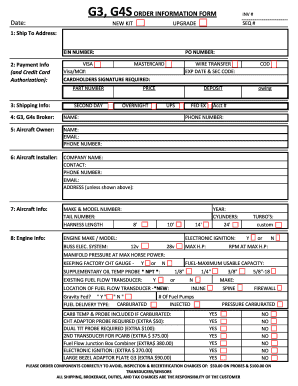
G4s Application Form PDF 2013


What is the G4S Application Form PDF?
The G4S application form PDF is a standardized document used by individuals seeking employment with G4S, a global security company. This form collects essential information from applicants, including personal details, work history, and qualifications. It serves as the first step in the hiring process, allowing G4S to evaluate potential candidates for various positions within the organization. The form is designed to be straightforward, ensuring that applicants can easily provide the necessary information to facilitate their application.
How to Obtain the G4S Application Form PDF
To obtain the G4S application form PDF, individuals can visit the official G4S website or contact their local G4S office. The form is typically available for download as a PDF file, allowing applicants to fill it out digitally or print it for manual completion. It is important to ensure that the most current version of the form is used, as older versions may not be accepted during the application process.
Steps to Complete the G4S Application Form PDF
Completing the G4S application form PDF involves several key steps:
- Download the form from the G4S website or obtain a physical copy from a local office.
- Fill in your personal information, including your name, address, and contact details.
- Provide your employment history, including previous employers, job titles, and dates of employment.
- Detail your education and any relevant certifications or training.
- Review the completed form for accuracy and completeness.
- Save the document if completed digitally, or print and sign if filled out by hand.
Legal Use of the G4S Application Form PDF
The G4S application form PDF is legally binding once it is signed by the applicant. This signature indicates that the information provided is accurate and truthful to the best of the applicant's knowledge. It is essential for applicants to understand that providing false information can lead to disqualification from the hiring process or termination if discovered after employment has begun. The form must comply with relevant employment laws and regulations, ensuring that the hiring process is fair and transparent.
Key Elements of the G4S Application Form PDF
Several key elements are included in the G4S application form PDF to ensure comprehensive information collection:
- Personal Information: Name, address, phone number, and email address.
- Employment History: Details of previous jobs, including responsibilities and duration of employment.
- Education: Schools attended, degrees obtained, and any relevant certifications.
- References: Contact information for individuals who can vouch for the applicant's qualifications and character.
- Signature: A declaration that the information provided is accurate.
Form Submission Methods
Applicants can submit the completed G4S application form PDF through various methods. The most common options include:
- Online Submission: Some locations may offer an online application process where the form can be uploaded directly to the G4S website.
- Email: The completed form can be sent via email to the designated hiring manager or human resources department.
- In-Person: Applicants may also choose to deliver the form in person to their local G4S office.
Quick guide on how to complete g4s application form pdf 27457385
Effortlessly Prepare G4s Application Form Pdf on Any Device
Managing documents online has become increasingly popular among businesses and individuals. It offers an ideal eco-friendly substitute for traditional printed and signed papers, as you can access the correct form and securely store it online. airSlate SignNow provides you with all the tools necessary to create, modify, and electronically sign your documents quickly without delays. Manage G4s Application Form Pdf on any platform with the airSlate SignNow Android or iOS applications and simplify any document-related processes today.
How to Modify and eSign G4s Application Form Pdf with Ease
- Find G4s Application Form Pdf and click on Get Form to begin.
- Utilize the tools we offer to fill out your form.
- Emphasize pertinent sections of your documents or obscure sensitive details with the tools specifically provided by airSlate SignNow for that purpose.
- Create your eSignature using the Sign feature, which takes mere seconds and has the same legal validity as a conventional wet signature.
- Review the details and click on the Done button to save your changes.
- Select how you wish to send your form, whether by email, SMS, or invitation link, or download it to your computer.
Eliminate the worry of lost or misplaced documents, tedious form searches, or mistakes requiring new document prints. airSlate SignNow meets all your document management needs in just a few clicks from your preferred device. Modify and eSign G4s Application Form Pdf while ensuring clear communication throughout the form preparation process with airSlate SignNow.
Create this form in 5 minutes or less
Find and fill out the correct g4s application form pdf 27457385
Create this form in 5 minutes!
How to create an eSignature for the g4s application form pdf 27457385
How to create an electronic signature for a PDF online
How to create an electronic signature for a PDF in Google Chrome
How to create an e-signature for signing PDFs in Gmail
How to create an e-signature right from your smartphone
How to create an e-signature for a PDF on iOS
How to create an e-signature for a PDF on Android
People also ask
-
What is the g4s application form pdf and how can I obtain it?
The g4s application form pdf is an official document required for applying to G4S security positions. You can easily obtain it by visiting the G4S website or requesting it via the airSlate SignNow platform, which allows for seamless digital signatures and submissions.
-
Can I fill out the g4s application form pdf online?
Yes, you can fill out the g4s application form pdf online. Using airSlate SignNow, you can easily access the form, complete it digitally, and eSign it, making the application process quick and efficient.
-
What are the benefits of using airSlate SignNow for the g4s application form pdf?
Using airSlate SignNow for the g4s application form pdf offers numerous benefits such as time savings, increased accuracy, and the ability to track the application status. The platform simplifies document handling and ensures your application is submitted promptly.
-
Is there a cost associated with using airSlate SignNow to complete the g4s application form pdf?
AirSlate SignNow provides a cost-effective solution for managing documents, including the g4s application form pdf. Depending on the plan you choose, you can enjoy competitive pricing while gaining access to a range of features that enhance your document workflow.
-
What features does airSlate SignNow offer for handling the g4s application form pdf?
AirSlate SignNow includes features such as customizable templates, eSignature capabilities, and secure document storage, all of which are essential for efficiently completing the g4s application form pdf. These tools streamline the application process and ensure easy access to your documents.
-
Can I track my g4s application form pdf once submitted through airSlate SignNow?
Absolutely! airSlate SignNow provides tracking capabilities for all documents, including the g4s application form pdf. You can easily monitor the submission status and receive notifications when your application is viewed or signed.
-
Does airSlate SignNow integrate with other tools for handling the g4s application form pdf?
Yes, airSlate SignNow offers integrations with various tools and platforms which can streamline the completion and submission of the g4s application form pdf. This connectivity enhances productivity by allowing users to manage their documents within the tools they already use.
Get more for G4s Application Form Pdf
- Plaza8 16z v8 23 wixcom form
- Widow or widower with no children form
- Advance health care directive lawhelporg form
- Field 22 form
- Idaho advance directivedurable power of attorney for health care form
- Type street address form
- Field 4 9 form
- This article is for you to leave your homestead if you have one on the date of form
Find out other G4s Application Form Pdf
- eSign Hawaii Standstill Agreement Computer
- How Can I eSign Texas Standstill Agreement
- How To eSign Hawaii Lease Renewal
- How Can I eSign Florida Lease Amendment
- eSign Georgia Lease Amendment Free
- eSign Arizona Notice of Intent to Vacate Easy
- eSign Louisiana Notice of Rent Increase Mobile
- eSign Washington Notice of Rent Increase Computer
- How To eSign Florida Notice to Quit
- How To eSign Hawaii Notice to Quit
- eSign Montana Pet Addendum to Lease Agreement Online
- How To eSign Florida Tenant Removal
- How To eSign Hawaii Tenant Removal
- eSign Hawaii Tenant Removal Simple
- eSign Arkansas Vacation Rental Short Term Lease Agreement Easy
- Can I eSign North Carolina Vacation Rental Short Term Lease Agreement
- eSign Michigan Escrow Agreement Now
- eSign Hawaii Sales Receipt Template Online
- eSign Utah Sales Receipt Template Free
- eSign Alabama Sales Invoice Template Online