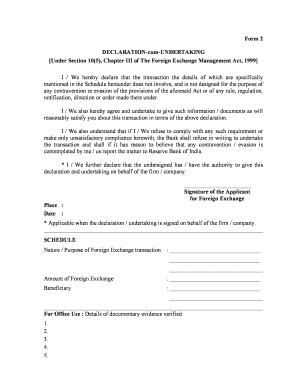
Fema Declaration Form Sbi


What is the FEMA Declaration Form SBI?
The FEMA Declaration Form SBI is a document required under the Foreign Exchange Management Act (FEMA) in India, specifically for transactions involving inward remittances. This form is essential for individuals and businesses receiving funds from abroad, ensuring compliance with regulatory standards. The form captures details about the remittance, including the purpose and source of funds, and is crucial for both the sender and recipient to maintain transparency in financial transactions.
How to Use the FEMA Declaration Form SBI
Using the FEMA Declaration Form SBI involves several straightforward steps. First, gather all necessary information regarding the remittance, such as the sender's details, the amount being transferred, and the purpose of the funds. Next, accurately fill out the form, ensuring that all fields are completed to avoid delays. Once completed, the form must be submitted to the relevant bank or financial institution handling the transaction. This ensures that the remittance is processed in accordance with FEMA regulations.
Steps to Complete the FEMA Declaration Form SBI
Completing the FEMA Declaration Form SBI requires careful attention to detail. Follow these steps for accurate submission:
- Begin by entering your personal information, including your name, address, and contact details.
- Provide the sender's information, including their name and country of origin.
- Specify the amount being remitted and the currency type.
- Detail the purpose of the remittance, such as for family maintenance or business transactions.
- Review all entries for accuracy before signing and dating the form.
Legal Use of the FEMA Declaration Form SBI
The FEMA Declaration Form SBI serves a legal purpose by ensuring that all inward remittances comply with Indian foreign exchange laws. By accurately completing and submitting this form, individuals and businesses can avoid potential legal issues related to non-compliance. It acts as a safeguard for both parties involved in the transaction, providing a clear record that can be referenced if needed by regulatory authorities.
Required Documents for the FEMA Declaration Form SBI
To successfully complete the FEMA Declaration Form SBI, certain documents may be required. These typically include:
- A valid identification proof, such as a passport or driver's license.
- Bank statements or transaction receipts related to the remittance.
- Any additional documentation that supports the purpose of the remittance, such as invoices or contracts.
Form Submission Methods
The FEMA Declaration Form SBI can be submitted through various methods, depending on the financial institution's requirements. Common submission methods include:
- Online submission via the bank's digital platform.
- In-person submission at the bank branch handling the remittance.
- Mailing the completed form to the designated department within the financial institution.
Quick guide on how to complete fema declaration form sbi
Prepare Fema Declaration Form Sbi seamlessly on any device
Digital document management has gained traction among organizations and individuals. It offers an ideal eco-friendly substitute to traditional printed and signed documents, as you can locate the correct form and securely store it online. airSlate SignNow provides you with all the resources necessary to create, modify, and eSign your documents swiftly without complications. Handle Fema Declaration Form Sbi on any platform using airSlate SignNow Android or iOS applications and simplify any document-centric process today.
The most efficient way to adjust and eSign Fema Declaration Form Sbi with ease
- Locate Fema Declaration Form Sbi and click Get Form to begin.
- Utilize the tools we offer to complete your document.
- Emphasize pertinent sections of the documents or redact confidential information with tools that airSlate SignNow provides specifically for that purpose.
- Generate your eSignature using the Sign feature, which takes just seconds and carries the same legal validity as a conventional wet ink signature.
- Review all the details and click on the Done button to save your changes.
- Select how you wish to send your form, whether by email, SMS, or invitation link, or download it to your computer.
Eliminate the worry of lost or misplaced files, tedious form searching, or errors that necessitate printing new document copies. airSlate SignNow fulfills all your document management needs in just a few clicks from a device of your choice. Modify and eSign Fema Declaration Form Sbi and ensure outstanding communication at every stage of your form preparation process with airSlate SignNow.
Create this form in 5 minutes or less
Create this form in 5 minutes!
How to create an eSignature for the fema declaration form sbi
The best way to make an eSignature for your PDF document in the online mode
The best way to make an eSignature for your PDF document in Chrome
The way to make an electronic signature for putting it on PDFs in Gmail
The best way to generate an electronic signature straight from your mobile device
How to make an electronic signature for a PDF document on iOS devices
The best way to generate an electronic signature for a PDF document on Android devices
People also ask
-
What is a FEMA declaration SBI?
A FEMA declaration SBI (State Business Incentive) is a determination by the FEMA that qualifies businesses for assistance during a disaster. Understanding how to navigate these declarations can help you utilize airSlate SignNow effectively for your document management needs.
-
How can airSlate SignNow assist with FEMA declaration SBI documents?
airSlate SignNow simplifies the process of sending and eSigning documents related to FEMA declaration SBI. With our easy-to-use platform, you can ensure that all necessary documents are completed quickly and securely, keeping your business compliant and efficient.
-
What are the pricing plans for using airSlate SignNow for FEMA declaration SBI?
airSlate SignNow offers various pricing plans to cater to different business needs, even when dealing with FEMA declaration SBI-related documents. Each plan includes features that enhance document management, making the process seamless and affordable.
-
What features does airSlate SignNow provide for FEMA declaration SBI processing?
Our platform includes features such as customizable templates, cloud storage, and real-time tracking for all your FEMA declaration SBI documents. These tools streamline the signing process, ensuring that your documents are easy to manage and follow-up on.
-
Are there any benefits to using airSlate SignNow for FEMA declaration SBI?
Using airSlate SignNow for FEMA declaration SBI offers signNow benefits, including reduced paperwork and improved turnaround times. This efficiency allows your team to focus on recovering from disasters rather than getting bogged down by document logistics.
-
Can I integrate airSlate SignNow with other business applications for FEMA declaration SBI?
Yes, airSlate SignNow seamlessly integrates with various business applications that can enhance your management of FEMA declaration SBI documents. This connectivity ensures that your workflows remain efficient and that all necessary tools are at your disposal.
-
Is airSlate SignNow secure for handling sensitive FEMA declaration SBI information?
Absolutely, airSlate SignNow prioritizes security and compliance, ensuring that all sensitive FEMA declaration SBI information is protected. Our platform uses advanced encryption and security protocols to keep your data safe during the signing process.
Get more for Fema Declaration Form Sbi
Find out other Fema Declaration Form Sbi
- Electronic signature Idaho Guaranty Agreement Free
- Electronic signature North Carolina Guaranty Agreement Online
- eSignature Connecticut Outsourcing Services Contract Computer
- eSignature New Hampshire Outsourcing Services Contract Computer
- eSignature New York Outsourcing Services Contract Simple
- Electronic signature Hawaii Revocation of Power of Attorney Computer
- How Do I Electronic signature Utah Gift Affidavit
- Electronic signature Kentucky Mechanic's Lien Free
- Electronic signature Maine Mechanic's Lien Fast
- Can I Electronic signature North Carolina Mechanic's Lien
- How To Electronic signature Oklahoma Mechanic's Lien
- Electronic signature Oregon Mechanic's Lien Computer
- Electronic signature Vermont Mechanic's Lien Simple
- How Can I Electronic signature Virginia Mechanic's Lien
- Electronic signature Washington Mechanic's Lien Myself
- Electronic signature Louisiana Demand for Extension of Payment Date Simple
- Can I Electronic signature Louisiana Notice of Rescission
- Electronic signature Oregon Demand for Extension of Payment Date Online
- Can I Electronic signature Ohio Consumer Credit Application
- eSignature Georgia Junior Employment Offer Letter Later