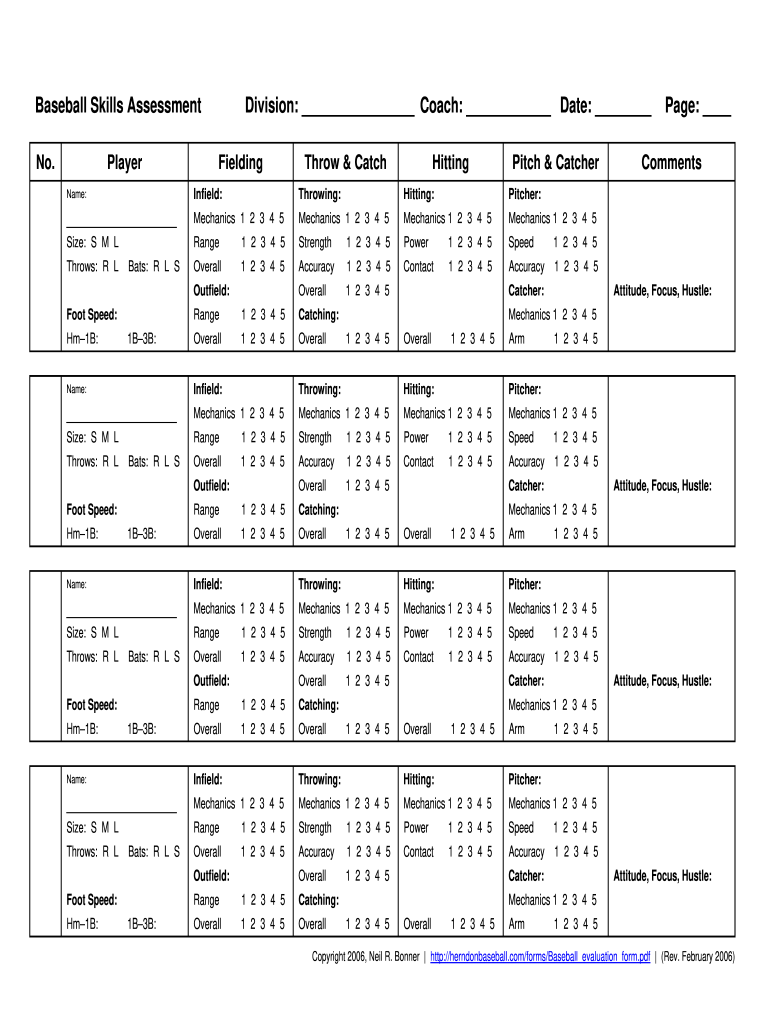
Baseball Tryout Evaluation Form


What is the Baseball Tryout Evaluation Form
The baseball tryout evaluation form is a crucial document used by coaches and evaluators to assess players during tryouts. This form typically includes sections for player information, skill assessments, and overall evaluations. It helps coaches make informed decisions about team selections based on objective criteria. The form can vary in format, but its primary purpose remains the same: to provide a structured way to evaluate a player's abilities and potential contributions to a baseball team.
How to use the Baseball Tryout Evaluation Form
Using the baseball tryout evaluation form involves several steps to ensure accurate and comprehensive assessments. First, coaches should familiarize themselves with the specific criteria outlined on the form, which may include categories such as batting, fielding, pitching, and base running. During the tryout, evaluators should observe each player's performance in these areas and record their observations directly on the form. After the tryout, the completed forms can be reviewed to facilitate discussions about player selections and team composition.
Steps to complete the Baseball Tryout Evaluation Form
Completing the baseball tryout evaluation form requires attention to detail and consistency. Here are the steps to follow:
- Gather necessary information about each player, including name, age, and contact details.
- Define the evaluation criteria, ensuring all evaluators understand what to look for during the tryout.
- Observe each player's skills in real-time, making notes on their performance in each category.
- Rate players based on the established criteria, providing comments for additional context.
- Compile the completed forms for review and discussion among coaching staff.
Key elements of the Baseball Tryout Evaluation Form
Several key elements should be included in a baseball tryout evaluation form to ensure it is effective. These elements typically encompass:
- Player Information: Basic details such as name, age, and position.
- Skill Categories: Sections for assessing batting, fielding, pitching, and base running.
- Rating System: A clear scale for evaluators to rate each skill, often from one to five.
- Comments Section: Space for evaluators to provide qualitative feedback on player performance.
- Overall Assessment: A summary section where evaluators can give their final thoughts on the player's potential.
Legal use of the Baseball Tryout Evaluation Form
The legal use of the baseball tryout evaluation form is essential to ensure that the evaluations are fair and compliant with relevant regulations. When using this form, it is important to maintain transparency in the evaluation process and to ensure that all players are assessed based on the same criteria. Additionally, keeping records of completed forms can help protect against potential disputes regarding player selections. Utilizing a secure platform for storing and sharing these forms can further enhance compliance with legal standards.
Digital vs. Paper Version
Choosing between a digital or paper version of the baseball tryout evaluation form can impact the evaluation process. Digital forms offer several advantages, including easier distribution, real-time data collection, and enhanced security features. They can be filled out on devices, allowing for immediate submission and storage. In contrast, paper forms may be simpler for some evaluators but can lead to challenges in data management and security. Ultimately, the choice should align with the needs of the coaching staff and the resources available.
Quick guide on how to complete baseball tryout evaluation form
Complete Baseball Tryout Evaluation Form effortlessly on any device
Digital document management has gained traction among businesses and individuals. It serves as an ideal eco-friendly alternative to conventional printed and signed documents, as you can easily locate the correct form and securely archive it online. airSlate SignNow equips you with all the resources you require to create, modify, and eSign your documents swiftly without interruptions. Manage Baseball Tryout Evaluation Form on any device through the airSlate SignNow Android or iOS applications and simplify any document-centric process today.
How to modify and eSign Baseball Tryout Evaluation Form with ease
- Locate Baseball Tryout Evaluation Form and click Get Form to begin.
- Utilize the tools we provide to fill out your document.
- Emphasize important sections of the documents or obscure sensitive information with tools that airSlate SignNow specifically offers for this purpose.
- Create your signature using the Sign tool, which takes just a few seconds and holds the same legal validity as an old-fashioned wet ink signature.
- Review all the details and click on the Done button to save your changes.
- Select your preferred method to send your form, via email, SMS, or invitation link, or download it to your computer.
Say goodbye to missing or lost documents, tedious form searching, or errors that necessitate printing additional document copies. airSlate SignNow addresses all your document management needs in just a few clicks from any device you prefer. Modify and eSign Baseball Tryout Evaluation Form and ensure effective communication at every step of the form preparation process with airSlate SignNow.
Create this form in 5 minutes or less
Create this form in 5 minutes!
How to create an eSignature for the baseball tryout evaluation form
The best way to make an eSignature for your PDF document online
The best way to make an eSignature for your PDF document in Google Chrome
The way to make an electronic signature for signing PDFs in Gmail
The best way to generate an electronic signature straight from your smart phone
How to make an electronic signature for a PDF document on iOS
The best way to generate an electronic signature for a PDF document on Android OS
People also ask
-
What is a baseball tryout evaluation form?
A baseball tryout evaluation form is a structured document used by coaches to assess players' skills and abilities during tryouts. This form typically includes various criteria such as batting, pitching, and fielding skills, allowing for a comprehensive evaluation. Utilizing a digital format can streamline data collection, making decisions faster and easier.
-
How can I create a baseball tryout evaluation form using airSlate SignNow?
Creating a baseball tryout evaluation form with airSlate SignNow is simple and intuitive. You can use our template library to access pre-made forms or customize your own to fit your specific needs. This flexibility allows you to incorporate the criteria that are most relevant for your team's evaluation process.
-
Is the baseball tryout evaluation form easy to share with others?
Yes, the baseball tryout evaluation form can be easily shared with team members, coaches, or other stakeholders using airSlate SignNow. You can send the form via email, share a link, or even embed it on your website, ensuring that everyone involved in the tryout process has access to the evaluation criteria and results.
-
What are the benefits of using an electronic baseball tryout evaluation form?
Using an electronic baseball tryout evaluation form offers numerous benefits, including faster data collection and organization. It eliminates the hassle of paper forms, reduces errors, and allows for easier collaboration among coaches. Furthermore, digital forms can be easily stored and retrieved for future reference.
-
Does airSlate SignNow offer integrations with other tools for baseball tryout evaluation forms?
Absolutely! airSlate SignNow integrates seamlessly with various platforms like Google Workspace, Microsoft Office 365, and more. This integration capability enhances the functionality of your baseball tryout evaluation form by allowing you to sync with calendars, store data in cloud services, and leverage other productivity tools.
-
How secure are baseball tryout evaluation forms created with airSlate SignNow?
Security is a top priority at airSlate SignNow. All baseball tryout evaluation forms are protected with advanced encryption protocols, ensuring that sensitive information remains confidential. Additionally, our platform complies with industry standards and regulations, giving you peace of mind about the safety of your data.
-
What pricing options are available for using airSlate SignNow for baseball tryout evaluation forms?
airSlate SignNow offers flexible pricing plans to accommodate varying needs for creating baseball tryout evaluation forms. You can choose from multiple tiers that cater to individual users, teams, or larger organizations. Each plan provides access to a range of features including eSigning, form creation, and secure storage.
Get more for Baseball Tryout Evaluation Form
Find out other Baseball Tryout Evaluation Form
- Can I eSignature Louisiana Education Document
- Can I eSignature Massachusetts Education Document
- Help Me With eSignature Montana Education Word
- How To eSignature Maryland Doctors Word
- Help Me With eSignature South Dakota Education Form
- How Can I eSignature Virginia Education PDF
- How To eSignature Massachusetts Government Form
- How Can I eSignature Oregon Government PDF
- How Can I eSignature Oklahoma Government Document
- How To eSignature Texas Government Document
- Can I eSignature Vermont Government Form
- How Do I eSignature West Virginia Government PPT
- How Do I eSignature Maryland Healthcare / Medical PDF
- Help Me With eSignature New Mexico Healthcare / Medical Form
- How Do I eSignature New York Healthcare / Medical Presentation
- How To eSignature Oklahoma Finance & Tax Accounting PPT
- Help Me With eSignature Connecticut High Tech Presentation
- How To eSignature Georgia High Tech Document
- How Can I eSignature Rhode Island Finance & Tax Accounting Word
- How Can I eSignature Colorado Insurance Presentation