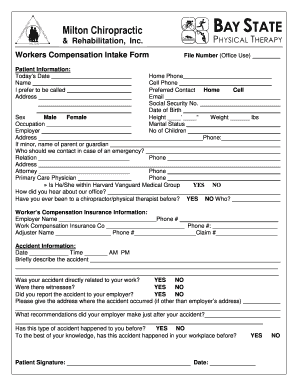
Workers Compensation Intake Form Milton Chiropractic


What is the chiropractic intake form PDF?
The chiropractic intake form PDF is a crucial document used by chiropractic clinics to gather essential information from new patients. This form typically includes sections for personal details, medical history, current health concerns, and insurance information. By collecting this data, chiropractors can better understand a patient's needs and tailor their treatment plans accordingly. The digital format allows for easy sharing and storage, ensuring that patient information is readily accessible while maintaining privacy and security.
Steps to complete the chiropractic intake form PDF
Completing the chiropractic intake form PDF involves several straightforward steps:
- Download the form: Access the PDF from your chiropractic clinic's website or request it directly from their office.
- Fill in personal information: Provide your name, address, phone number, and email address to ensure accurate communication.
- Detail your medical history: Include any previous injuries, surgeries, or chronic conditions that may affect your treatment.
- List current symptoms: Clearly describe any pain or discomfort you are experiencing, including duration and intensity.
- Insurance information: If applicable, provide details about your insurance provider and policy number for billing purposes.
- Review and sign: Ensure all information is accurate before signing the form digitally to confirm your consent.
Legal use of the chiropractic intake form PDF
The chiropractic intake form PDF holds legal significance as it serves as a formal record of patient consent and medical history. To be considered legally binding, the form must comply with relevant laws, including the Health Insurance Portability and Accountability Act (HIPAA) for patient privacy. Digital signatures on the form must also meet the requirements set forth by the ESIGN Act and UETA, ensuring that the document is recognized in a court of law. This legal framework provides assurance to both patients and practitioners regarding the validity of the information provided.
Key elements of the chiropractic intake form PDF
Several key elements are essential for a comprehensive chiropractic intake form PDF:
- Patient Identification: Basic information such as name, date of birth, and contact details.
- Medical History: A section to document past medical conditions, surgeries, and medications.
- Current Health Concerns: Specific areas of pain or discomfort, along with their duration and severity.
- Insurance Information: Details about the patient's insurance coverage for billing purposes.
- Emergency Contact: Information for a person to contact in case of an emergency.
How to obtain the chiropractic intake form PDF
To obtain the chiropractic intake form PDF, you can follow these steps:
- Visit the clinic’s website: Many chiropractic offices provide downloadable forms directly on their sites.
- Contact the clinic: If the form is not available online, call or email the clinic to request it.
- Request in person: If you are visiting the clinic, ask the receptionist for a copy of the intake form.
Digital vs. paper version of the chiropractic intake form
Choosing between a digital and paper version of the chiropractic intake form can impact the efficiency and security of the process. The digital version allows for easier storage, quicker access, and enhanced security features such as encryption and secure e-signatures. Conversely, paper forms may be preferred by some patients for familiarity. However, the digital format is increasingly becoming the standard due to its convenience and compliance with legal requirements.
Quick guide on how to complete workers compensation intake form milton chiropractic
Complete Workers Compensation Intake Form Milton Chiropractic effortlessly on any device
Online document management has become increasingly popular with businesses and individuals. It offers a perfect eco-friendly alternative to traditional printed and signed documents, as you can access the correct form and securely store it online. airSlate SignNow provides you with all the tools necessary to create, edit, and eSign your papers quickly without delays. Manage Workers Compensation Intake Form Milton Chiropractic on any device with the airSlate SignNow Android or iOS applications and enhance any document-based workflow today.
The easiest way to edit and eSign Workers Compensation Intake Form Milton Chiropractic simply
- Locate Workers Compensation Intake Form Milton Chiropractic and click Get Form to begin.
- Utilize the tools we provide to complete your document.
- Highlight important sections of your documents or redact sensitive information with tools that airSlate SignNow specifically offers for this purpose.
- Create your eSignature using the Sign feature, which takes mere seconds and holds the same legal validity as a conventional wet ink signature.
- Review the information and click the Done button to save your changes.
- Select how you wish to send your form, via email, SMS, or invitation link, or download it to your computer.
Forget about lost or misplaced files, tedious form searching, or mistakes that necessitate printing new document copies. airSlate SignNow meets your needs in document management in just a few clicks from any device you prefer. Alter and eSign Workers Compensation Intake Form Milton Chiropractic and ensure excellent communication at any stage of your form preparation process with airSlate SignNow.
Create this form in 5 minutes or less
Create this form in 5 minutes!
How to create an eSignature for the workers compensation intake form milton chiropractic
How to create an electronic signature for a PDF online
How to create an electronic signature for a PDF in Google Chrome
How to create an e-signature for signing PDFs in Gmail
How to create an e-signature right from your smartphone
How to create an e-signature for a PDF on iOS
How to create an e-signature for a PDF on Android
People also ask
-
What are chiropractic intake forms PDF?
Chiropractic intake forms PDF are standardized documents used by chiropractors to collect patient information before their first visit. These forms typically include medical history, complaint details, and personal information, ensuring a thorough assessment of the patient’s health needs.
-
How can I create chiropractic intake forms PDF using airSlate SignNow?
With airSlate SignNow, creating chiropractic intake forms PDF is simple. You can start by using our customizable templates, which allow you to design forms that meet your practice’s specific requirements while ensuring they are easy for patients to fill out online.
-
Are chiropractic intake forms PDF secure with airSlate SignNow?
Yes, chiropractic intake forms PDF are secure with airSlate SignNow. Our platform uses industry-standard encryption and secure storage, ensuring that all patient information collected through these forms is protected and compliant with HIPAA regulations.
-
What are the benefits of using chiropractic intake forms PDF for my practice?
Using chiropractic intake forms PDF streamlines the onboarding process for new patients, saves time for both staff and patients, and minimizes paper clutter. Additionally, digital forms enhance data accuracy and make it easier to manage patient information efficiently.
-
Can I customize chiropractic intake forms PDF in airSlate SignNow?
Absolutely! airSlate SignNow allows you to fully customize your chiropractic intake forms PDF, enabling you to add or remove fields, adjust layout, and incorporate your clinic's branding to create a personalized experience for your patients.
-
Is airSlate SignNow affordable for small chiropractic practices?
Yes, airSlate SignNow is designed to be cost-effective, making it accessible for small chiropractic practices. We offer various pricing plans that cater to different needs, ensuring you can use our services without breaking your budget.
-
Does airSlate SignNow integrate with practice management software?
Yes, airSlate SignNow integrates seamlessly with various practice management software, allowing you to streamline your workflow. This integration enables you to easily send and manage chiropractic intake forms PDF alongside your patient records and appointments.
Get more for Workers Compensation Intake Form Milton Chiropractic
Find out other Workers Compensation Intake Form Milton Chiropractic
- Electronic signature Maine Legal Agreement Online
- Electronic signature Maine Legal Quitclaim Deed Online
- Electronic signature Missouri Non-Profit Affidavit Of Heirship Online
- Electronic signature New Jersey Non-Profit Business Plan Template Online
- Electronic signature Massachusetts Legal Resignation Letter Now
- Electronic signature Massachusetts Legal Quitclaim Deed Easy
- Electronic signature Minnesota Legal LLC Operating Agreement Free
- Electronic signature Minnesota Legal LLC Operating Agreement Secure
- Electronic signature Louisiana Life Sciences LLC Operating Agreement Now
- Electronic signature Oregon Non-Profit POA Free
- Electronic signature South Dakota Non-Profit Business Plan Template Now
- Electronic signature South Dakota Non-Profit Lease Agreement Template Online
- Electronic signature Legal Document Missouri Online
- Electronic signature Missouri Legal Claim Online
- Can I Electronic signature Texas Non-Profit Permission Slip
- Electronic signature Missouri Legal Rental Lease Agreement Simple
- Electronic signature Utah Non-Profit Cease And Desist Letter Fast
- Electronic signature Missouri Legal Lease Agreement Template Free
- Electronic signature Non-Profit PDF Vermont Online
- Electronic signature Non-Profit PDF Vermont Computer