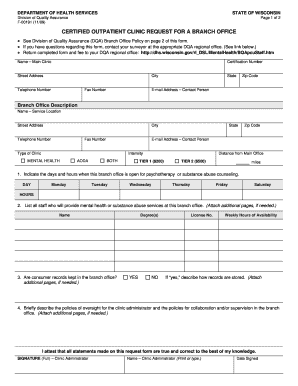
Dqa Form F 00191


What is the Dqa Form F 00191
The Dqa Form F 00191 is a specific document utilized within the framework of the Wisconsin Department of Health Services. This form is essential for individuals seeking to apply for certain benefits or services. It serves as a formal request for assistance and includes necessary personal information, eligibility criteria, and details about the services requested. Understanding the purpose and requirements of this form is crucial for anyone looking to navigate the application process effectively.
How to use the Dqa Form F 00191
Using the Dqa Form F 00191 involves several straightforward steps. First, ensure you have the latest version of the form, which can typically be obtained from the Wisconsin Department of Health Services website. Next, carefully read the instructions provided with the form to understand the information required. Fill out the form accurately, providing all requested details, including personal identification and any relevant documentation. Once completed, review the form for accuracy before submission to ensure it meets all necessary requirements.
Steps to complete the Dqa Form F 00191
Completing the Dqa Form F 00191 requires careful attention to detail. Follow these steps for successful completion:
- Obtain the form from the appropriate source.
- Read all instructions thoroughly to understand what information is needed.
- Fill in your personal information, ensuring accuracy in names, addresses, and contact details.
- Provide any required documentation that supports your application.
- Review the completed form for errors or missing information.
- Submit the form according to the instructions, whether online, by mail, or in person.
Legal use of the Dqa Form F 00191
The legal use of the Dqa Form F 00191 is governed by state regulations and guidelines. To ensure that the form is considered valid, it must be filled out completely and accurately. The information provided must reflect the applicant's true circumstances, as any discrepancies may lead to legal implications or denial of benefits. Additionally, the form should be submitted within any specified deadlines to comply with state requirements.
Who Issues the Form
The Dqa Form F 00191 is issued by the Wisconsin Department of Health Services. This department is responsible for overseeing the distribution and regulation of forms related to health services and benefits in the state. Individuals seeking this form should refer to the department’s official resources to ensure they are using the most current version and following the correct procedures for submission.
Required Documents
When completing the Dqa Form F 00191, certain documents may be required to support your application. These typically include:
- Proof of identity, such as a driver's license or state ID.
- Income verification documents, like pay stubs or tax returns.
- Any additional paperwork that demonstrates eligibility for the requested services.
It is essential to review the form's instructions to ensure all necessary documents are included with your submission.
Quick guide on how to complete dqa form f 00191
Effortlessly prepare Dqa Form F 00191 on any device
Digital document management has become increasingly favored by businesses and individuals alike. It offers an ideal eco-friendly substitute for conventional printed and signed documents, as you can easily find the appropriate form and securely store it online. airSlate SignNow provides you with all the tools you need to swiftly create, modify, and eSign your documents without delay. Manage Dqa Form F 00191 on any device using the airSlate SignNow Android or iOS applications and streamline any document-related process today.
The easiest way to modify and eSign Dqa Form F 00191 with ease
- Find Dqa Form F 00191 and click Get Form to begin.
- Utilize the tools we provide to complete your document.
- Emphasize important sections of your documents or conceal sensitive information using tools offered by airSlate SignNow designed specifically for that purpose.
- Create your signature with the Sign tool, which takes mere seconds and holds the same legal significance as a traditional ink signature.
- Review all the details and press the Done button to save your changes.
- Choose how you wish to send your form, whether by email, SMS, invitation link, or download it to your computer.
Eliminate worries about lost or misplaced documents, tedious form searching, or mistakes that necessitate printing new document copies. airSlate SignNow takes care of your document management needs with just a few clicks from any device you prefer. Modify and eSign Dqa Form F 00191 and ensure outstanding communication at every step of your form preparation process with airSlate SignNow.
Create this form in 5 minutes or less
Create this form in 5 minutes!
How to create an eSignature for the dqa form f 00191
How to create an electronic signature for a PDF online
How to create an electronic signature for a PDF in Google Chrome
How to create an e-signature for signing PDFs in Gmail
How to create an e-signature right from your smartphone
How to create an e-signature for a PDF on iOS
How to create an e-signature for a PDF on Android
People also ask
-
What is the dqa form f 00191 and how is it used?
The dqa form f 00191 is an essential document for various industries that require compliance and formal approvals. With airSlate SignNow, you can easily fill out, sign, and manage this form electronically, ensuring faster processing and increased efficiency.
-
How does airSlate SignNow enhance the process of handling dqa form f 00191?
airSlate SignNow streamlines the handling of the dqa form f 00191 by providing an intuitive platform for sending and signing documents securely. Our solution eliminates paperwork hassles and allows you to track the document status in real-time, making it easier to manage important workflows.
-
What are the costs associated with using airSlate SignNow for the dqa form f 00191?
airSlate SignNow offers competitive pricing plans tailored to different business needs. By choosing our service for the dqa form f 00191, you benefit from a cost-effective signing solution that doesn't compromise on features, ensuring you get great value for your investment.
-
Can I integrate airSlate SignNow with other applications for managing the dqa form f 00191?
Yes, airSlate SignNow supports integrations with various applications to enhance your workflow. This means you can manage the dqa form f 00191 alongside tools you already use, ensuring a seamless experience for your team and clients.
-
What features does airSlate SignNow offer for completing the dqa form f 00191?
airSlate SignNow provides features such as customizable templates, document tracking, and mobile signing for the dqa form f 00191. These tools enhance productivity and allow users to sign documents anytime, anywhere, making the process more efficient.
-
Is airSlate SignNow secure for submitting the dqa form f 00191?
Absolutely! airSlate SignNow employs industry-standard security protocols, ensuring that your dqa form f 00191 and other documents are protected. You can submit and manage your documents confidently, knowing that sensitive information is kept safe.
-
What benefits can businesses expect from using airSlate SignNow for the dqa form f 00191?
Businesses can expect numerous benefits when using airSlate SignNow for the dqa form f 00191, including increased efficiency, reduced turnaround times, and enhanced collaboration. Our solution helps teams streamline their document processes and improve overall productivity.
Get more for Dqa Form F 00191
- Vr171 r7 10 vr171r 802 form
- Construction clearance form
- Ub 106 a weekly claim for unemployment insurance ui benefits ub 106 a form
- What you need to file an unemployment claim state of form
- Transcript cycle code 2020 bakus meble form
- Of the internal revenue code form
- Sc form change
- Uscis notice on form i 765 application for employment
Find out other Dqa Form F 00191
- Sign South Carolina Non-Profit Promissory Note Template Mobile
- Sign South Carolina Non-Profit Lease Agreement Template Online
- Sign Oregon Life Sciences LLC Operating Agreement Online
- Sign Texas Non-Profit LLC Operating Agreement Online
- Can I Sign Colorado Orthodontists Month To Month Lease
- How Do I Sign Utah Non-Profit Warranty Deed
- Help Me With Sign Colorado Orthodontists Purchase Order Template
- Sign Virginia Non-Profit Living Will Fast
- How To Sign Virginia Non-Profit Lease Agreement Template
- How To Sign Wyoming Non-Profit Business Plan Template
- How To Sign Wyoming Non-Profit Credit Memo
- Sign Wisconsin Non-Profit Rental Lease Agreement Simple
- Sign Wisconsin Non-Profit Lease Agreement Template Safe
- Sign South Dakota Life Sciences Limited Power Of Attorney Mobile
- Sign Alaska Plumbing Moving Checklist Later
- Sign Arkansas Plumbing Business Plan Template Secure
- Sign Arizona Plumbing RFP Mobile
- Sign Arizona Plumbing Rental Application Secure
- Sign Colorado Plumbing Emergency Contact Form Now
- Sign Colorado Plumbing Emergency Contact Form Free