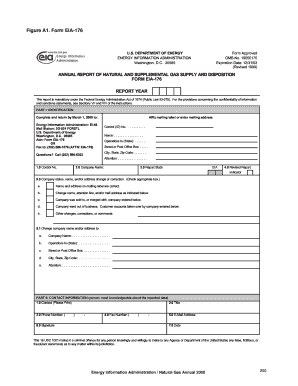
Eia 176 Form


What is the EIA 176?
The EIA 176 form is a document used primarily for reporting energy consumption and production data within the United States. It is essential for businesses and organizations involved in energy-related activities, as it helps the U.S. Energy Information Administration (EIA) gather accurate data to analyze energy trends and policies. The form is designed to collect information on various energy sources, including electricity, natural gas, and renewable energy. By submitting the EIA 176, entities contribute to a comprehensive understanding of the national energy landscape.
How to use the EIA 176
Using the EIA 176 form involves several steps to ensure accurate reporting. First, gather all necessary data related to energy consumption and production for the reporting period. This includes information on energy sources, usage patterns, and any relevant operational changes. Once the data is compiled, complete the form accurately, ensuring all fields are filled as required. After completing the form, review it for accuracy before submission to avoid any potential penalties for incorrect reporting.
Steps to complete the EIA 176
Completing the EIA 176 form requires a systematic approach:
- Identify the reporting period for which data is being collected.
- Gather all relevant energy data, including consumption and production figures.
- Fill out the form, ensuring that all required sections are completed.
- Double-check the information for accuracy and completeness.
- Submit the form electronically or via mail, depending on your preference.
Legal use of the EIA 176
The EIA 176 form must be completed in accordance with federal regulations governing energy reporting. This includes adhering to guidelines set forth by the U.S. Energy Information Administration. Accurate and timely submission of the form is crucial, as it ensures compliance with legal obligations and contributes to national energy data integrity. Non-compliance can result in penalties, including fines or increased scrutiny from regulatory bodies.
Key elements of the EIA 176
The EIA 176 form includes several key elements that are critical for accurate reporting. These elements typically consist of:
- Identification of the reporting entity, including name and contact information.
- Details on the type and quantity of energy consumed and produced.
- Data on energy sources, such as fossil fuels and renewables.
- Any operational changes that may affect energy reporting.
Examples of using the EIA 176
Businesses in various sectors use the EIA 176 form to report their energy data. For example, a manufacturing company may use the form to report its electricity usage and natural gas consumption over the past year. Similarly, a renewable energy provider might report the amount of energy generated from solar panels. These examples illustrate the form's versatility in capturing a wide range of energy-related data across different industries.
Quick guide on how to complete eia 176
Complete eia 176 effortlessly on any device
Web-based document management has gained traction among businesses and individuals alike. It offers an excellent eco-friendly substitute for conventional printed and signed documents, allowing you to obtain the necessary form and securely archive it online. airSlate SignNow equips you with all the tools needed to create, edit, and eSign your documents promptly without delays. Handle eia 176 across any platform with airSlate SignNow's Android or iOS applications and enhance any document-focused process today.
The easiest way to modify and eSign printable form eia176 with minimal effort
- Locate eia 176 and then click Get Form to initiate.
- Utilize the tools we offer to complete your form.
- Emphasize pertinent sections of your documents or redact sensitive information using tools specifically provided by airSlate SignNow for that purpose.
- Create your signature using the Sign tool, which only takes seconds and carries the same legal validity as a traditional handwritten signature.
- Review the details and then click the Done button to save your changes.
- Select your preferred method to send your form, whether by email, SMS, invitation link, or download it to your computer.
Say goodbye to lost or misplaced files, tedious document searches, or inaccuracies requiring the printing of new copies. airSlate SignNow caters to your document management needs in just a few clicks from any device you prefer. Edit and eSign printable form eia176 and ensure exceptional communication at every stage of the document preparation workflow with airSlate SignNow.
Create this form in 5 minutes or less
Related searches to eia 176
Create this form in 5 minutes!
How to create an eSignature for the printable form eia176
How to create an electronic signature for a PDF online
How to create an electronic signature for a PDF in Google Chrome
How to create an e-signature for signing PDFs in Gmail
How to create an e-signature right from your smartphone
How to create an e-signature for a PDF on iOS
How to create an e-signature for a PDF on Android
People also ask printable form eia176
-
What is the eia 176 form and how is it used?
The eia 176 form is a vital document for businesses that need to report energy consumption data. It helps streamline the process of gathering and submitting data to the Energy Information Administration. Understanding how to properly fill out the eia 176 can improve your compliance and reporting accuracy.
-
How can airSlate SignNow assist with eia 176 document signing?
airSlate SignNow provides a straightforward platform for e-signing documents, including the eia 176 form. With its user-friendly interface, you can easily send, sign, and manage your eia 176 documents securely online. This helps expedite the submission process and ensures that your reports are timely and compliant.
-
Is airSlate SignNow cost-effective for handling eia 176?
Yes, airSlate SignNow offers a cost-effective solution for managing eia 176 and other document workflows. With competitive pricing plans, businesses can harness powerful features without breaking the bank. This affordability makes it accessible for organizations of all sizes to efficiently manage their e-signature needs.
-
What features does airSlate SignNow offer for eia 176 processing?
AirSlate SignNow provides a variety of features essential for processing the eia 176 efficiently. These include customizable templates, advanced security protocols, and real-time tracking of document status. Such features ensure that your eia 176 submissions are organized and protected throughout the signing process.
-
Can I integrate airSlate SignNow with other tools for eia 176 management?
Absolutely! airSlate SignNow seamlessly integrates with several applications that enhance eia 176 management. You can connect it with CRM systems, cloud storage, and productivity tools, streamlining your document workflow and ensuring a more efficient process.
-
What are the benefits of using airSlate SignNow for eia 176?
Using airSlate SignNow for your eia 176 offers numerous benefits, including improved speed and efficiency in document signing. It ensures compliance with regulatory requirements while providing a transparent audit trail. This can signNowly reduce the time spent on administrative tasks related to eia 176 submissions.
-
How secure is airSlate SignNow for handling eia 176 documents?
AirSlate SignNow prioritizes security for all document handling, including eia 176 forms. It employs bank-level encryption and secure cloud storage to protect sensitive data during transmission and storage. This commitment to security helps businesses meet compliance standards while managing eia 176 with confidence.
Get more for eia 176
- Scholarship bapplicationb chitina native corporation form
- Motorcycle show flyer and registration form milpitaschamber
- Personal information change form
- Lincoln way lacrosse club equipment rental agreement form
- Execution report form roche surety amp casualty co inc
- Universal precautions quiz form
- Pdf eraser erase and delete pdf text or images official site form
- New prescription request form staywell guam
Find out other printable form eia176
- How To eSignature Connecticut Living Will
- eSign Alaska Web Hosting Agreement Computer
- eSign Alaska Web Hosting Agreement Now
- eSign Colorado Web Hosting Agreement Simple
- How Do I eSign Colorado Joint Venture Agreement Template
- How To eSign Louisiana Joint Venture Agreement Template
- eSign Hawaii Web Hosting Agreement Now
- eSign New Jersey Joint Venture Agreement Template Online
- eSign Missouri Web Hosting Agreement Now
- eSign New Jersey Web Hosting Agreement Now
- eSign Texas Deposit Receipt Template Online
- Help Me With eSign Nebraska Budget Proposal Template
- eSign New Mexico Budget Proposal Template Now
- eSign New York Budget Proposal Template Easy
- eSign Indiana Debt Settlement Agreement Template Later
- eSign New York Financial Funding Proposal Template Now
- eSign Maine Debt Settlement Agreement Template Computer
- eSign Mississippi Debt Settlement Agreement Template Free
- eSign Missouri Debt Settlement Agreement Template Online
- How Do I eSign Montana Debt Settlement Agreement Template