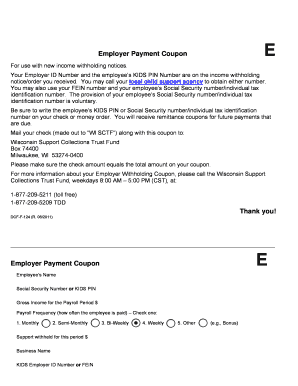
Wi Sctf Payment Coupon Form


What is the Wi Sctf Payment Coupon
The Wi Sctf payment coupon is a specific form used in the United States for remittance purposes, particularly for paying certain bills or taxes. This coupon serves as a record of the payment and is often required by institutions to ensure proper processing of funds. It is essential for individuals and businesses to understand its purpose to avoid any issues related to payment processing.
How to use the Wi Sctf Payment Coupon
Using the Wi Sctf payment coupon involves a few straightforward steps. First, obtain the coupon from the relevant institution or online resource. Next, fill out the required information, including your account details and payment amount. After completing the form, submit it according to the instructions provided, which may include mailing it to a specific address or submitting it electronically. Ensure that all information is accurate to prevent delays in processing.
Steps to complete the Wi Sctf Payment Coupon
Completing the Wi Sctf payment coupon requires careful attention to detail. Start by gathering all necessary information, such as your account number and the amount due. Then, follow these steps:
- Access the coupon form, either online or in print.
- Input your personal and account information accurately.
- Specify the payment amount clearly.
- Review the form for any errors before submission.
- Submit the form via the designated method, ensuring it is sent to the correct address.
Legal use of the Wi Sctf Payment Coupon
The legal use of the Wi Sctf payment coupon is governed by specific regulations that ensure its validity as a payment method. To be legally binding, the coupon must be filled out correctly and submitted according to the guidelines set by the issuing institution. Compliance with these regulations is crucial, as improper use may lead to disputes or non-recognition of the payment.
Key elements of the Wi Sctf Payment Coupon
Understanding the key elements of the Wi Sctf payment coupon is vital for proper use. Important components include:
- Account Information: Accurate details regarding the payer's account.
- Payment Amount: The total amount being remitted.
- Date of Payment: When the payment is being made.
- Signature: Required for validation in some cases.
Examples of using the Wi Sctf Payment Coupon
Examples of using the Wi Sctf payment coupon can vary based on individual circumstances. For instance, a business may use the coupon to remit taxes to the state, while an individual might use it to pay utility bills. Each scenario requires careful completion of the coupon to ensure that the payment is credited to the correct account.
Quick guide on how to complete wi sctf payment coupon
Effortlessly Complete Wi Sctf Payment Coupon on Any Device
Online document management has become increasingly popular among organizations and individuals. It offers an ideal eco-friendly substitute to traditional printed and signed paperwork, as you can easily locate the required form and safely store it online. airSlate SignNow equips you with all the tools necessary to create, modify, and electronically sign your documents rapidly without delays. Manage Wi Sctf Payment Coupon on any device with the airSlate SignNow Android or iOS applications and simplify your document-based tasks today.
The Easiest Way to Edit and eSign Wi Sctf Payment Coupon with Ease
- Obtain Wi Sctf Payment Coupon and click Get Form to begin.
- Utilize the tools we offer to complete your document.
- Highlight important sections of your documents or redact sensitive information with tools that airSlate SignNow provides specifically for that purpose.
- Create your signature using the Sign tool, which takes seconds and holds the same legal significance as a conventional wet ink signature.
- Review all the details and click on the Done button to save your changes.
- Select how you wish to share your form, whether by email, SMS, or invite link, or download it to your computer.
Eliminate the hassle of lost or misplaced files, tedious form searches, or mistakes that necessitate printing new document copies. airSlate SignNow fulfills all your document management needs in just a few clicks from any device you prefer. Modify and eSign Wi Sctf Payment Coupon and ensure exceptional communication throughout your form completion process with airSlate SignNow.
Create this form in 5 minutes or less
Create this form in 5 minutes!
How to create an eSignature for the wi sctf payment coupon
How to create an electronic signature for a PDF online
How to create an electronic signature for a PDF in Google Chrome
How to create an e-signature for signing PDFs in Gmail
How to create an e-signature right from your smartphone
How to create an e-signature for a PDF on iOS
How to create an e-signature for a PDF on Android
People also ask
-
What is a remittance coupon?
A remittance coupon is a document that accompanies a payment to provide details such as the payer's information and reason for the payment. It is crucial for ensuring accurate processing of payments. airSlate SignNow offers an efficient way to create and send remittance coupons, simplifying your payment processes.
-
How does airSlate SignNow help with remittance coupons?
airSlate SignNow allows you to create, send, and eSign remittance coupons seamlessly. Its user-friendly interface makes it easy for businesses to generate accurate remittance coupons that ensure your payments are properly documented. This enhances workflow efficiency and reduces the likelihood of payment errors.
-
What are the pricing options for using remittance coupon features?
Pricing for airSlate SignNow varies based on the plan you choose, with various tiers that can accommodate different business needs. All plans include features for generating and tracking remittance coupons. You can choose a plan that fits your budget while maximizing the benefits of your remittance coupon management.
-
Can I integrate airSlate SignNow with other software for managing remittance coupons?
Yes, airSlate SignNow offers numerous integrations with popular business software. This allows you to streamline your payment processes by connecting your existing systems to manage remittance coupons more effectively. Check our integration options to find suitable solutions for your business needs.
-
What benefits does using a remittance coupon provide?
Using a remittance coupon enhances your payment tracking and record-keeping, signNowly reducing administrative errors. It helps identify payments and their purpose quickly, which is beneficial for auditing. Overall, utilizing remittance coupons through airSlate SignNow can lead to improved financial accountability for your business.
-
Is it secure to send remittance coupons electronically via airSlate SignNow?
Absolutely! airSlate SignNow employs advanced encryption and security measures to ensure that your remittance coupons are sent securely. You can have peace of mind knowing that sensitive payment information is well protected during transmission and storage.
-
Can I track the status of my remittance coupons in airSlate SignNow?
Yes, airSlate SignNow provides tracking features that allow businesses to monitor the status of their remittance coupons. You can easily see whether a remittance coupon was sent, viewed, or signed, enabling better control over your payment processes. This feature enhances accountability and follow-up efforts.
Get more for Wi Sctf Payment Coupon
- Illinois affirmation statement for lien holder form
- Form 31a
- To download grant application arlington isd education form
- Form mm2e wipo
- Complete accompanied by the correct filing form
- Under 5000 asset certification under 5000 asset certification california tax credit allocation committee form
- Underground storage tank secondary containment testing report form
- 2018 summer sports camps registration form
Find out other Wi Sctf Payment Coupon
- Can I Electronic signature South Carolina Real Estate Document
- Help Me With Electronic signature Montana Police Word
- How To Electronic signature Tennessee Real Estate Document
- How Do I Electronic signature Utah Real Estate Form
- How To Electronic signature Utah Real Estate PPT
- How Can I Electronic signature Virginia Real Estate PPT
- How Can I Electronic signature Massachusetts Sports Presentation
- How To Electronic signature Colorado Courts PDF
- How To Electronic signature Nebraska Sports Form
- How To Electronic signature Colorado Courts Word
- How To Electronic signature Colorado Courts Form
- How To Electronic signature Colorado Courts Presentation
- Can I Electronic signature Connecticut Courts PPT
- Can I Electronic signature Delaware Courts Document
- How Do I Electronic signature Illinois Courts Document
- How To Electronic signature Missouri Courts Word
- How Can I Electronic signature New Jersey Courts Document
- How Can I Electronic signature New Jersey Courts Document
- Can I Electronic signature Oregon Sports Form
- How To Electronic signature New York Courts Document