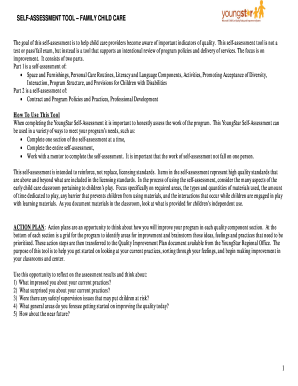
YoungStar Self Assessment Tool for Family Child Care Wisconsin Dcf Wisconsin Form


What is the YoungStar Self Assessment Tool for Family Child Care in Wisconsin?
The YoungStar Self Assessment Tool for Family Child Care in Wisconsin is a resource designed to help family child care providers evaluate their services and improve the quality of care they offer. This tool is part of Wisconsin's YoungStar program, which aims to enhance the quality of early childhood education. The self-assessment allows providers to reflect on their practices, identify areas for improvement, and align their services with state standards. By engaging with this tool, providers can better understand their strengths and areas needing development, ultimately benefiting the children and families they serve.
How to Use the YoungStar Self Assessment Tool for Family Child Care in Wisconsin
Using the YoungStar Self Assessment Tool involves several straightforward steps. First, family child care providers should access the tool through the appropriate state resources. Once accessed, providers can begin by reviewing the criteria outlined in the tool, which cover various aspects of child care quality, including educational practices, health and safety, and family engagement. Providers should then reflect on their current practices and complete the assessment by answering the questions honestly. The results can guide them in creating a plan for professional development and improving their services.
Steps to Complete the YoungStar Self Assessment Tool for Family Child Care in Wisconsin
Completing the YoungStar Self Assessment Tool involves a systematic approach:
- Access the Tool: Obtain the YoungStar Self Assessment Tool from the Wisconsin Department of Children and Families (DCF) website.
- Review Criteria: Familiarize yourself with the assessment criteria, which focus on key areas of child care quality.
- Self-Reflect: Consider your current practices and how they align with the established criteria.
- Complete the Assessment: Answer all questions thoughtfully, providing insights into your strengths and areas for improvement.
- Develop an Improvement Plan: Use the results to create a targeted plan for enhancing your services and professional development.
Legal Use of the YoungStar Self Assessment Tool for Family Child Care in Wisconsin
The YoungStar Self Assessment Tool is legally recognized as a valid resource for family child care providers in Wisconsin. It is essential for providers to understand that while the assessment itself is a self-reflective tool, the information gathered can be used to demonstrate compliance with state regulations and standards. By accurately completing the assessment, providers can ensure that they meet the necessary legal requirements for operating a family child care business in Wisconsin.
Key Elements of the YoungStar Self Assessment Tool for Family Child Care in Wisconsin
Several key elements define the YoungStar Self Assessment Tool:
- Quality Indicators: The tool incorporates various indicators that reflect best practices in child care.
- Self-Reflection: It encourages providers to engage in self-reflection to identify strengths and weaknesses.
- Improvement Planning: The assessment results can be used to create actionable improvement plans.
- Alignment with Standards: It aligns with Wisconsin's child care quality standards, ensuring compliance and quality improvement.
State-Specific Rules for the YoungStar Self Assessment Tool for Family Child Care in Wisconsin
In Wisconsin, the YoungStar Self Assessment Tool must be used in accordance with state-specific rules and regulations governing family child care. Providers should be aware of the following:
- Compliance Requirements: Providers must adhere to the standards outlined by the Wisconsin DCF to maintain their licensing.
- Documentation: Accurate documentation of the assessment process is crucial for compliance and potential audits.
- Continuous Improvement: Providers are encouraged to regularly update their assessments to reflect ongoing improvements and changes in their practices.
Quick guide on how to complete youngstar self assessment tool for family child care wisconsin dcf wisconsin
Complete YoungStar Self Assessment Tool For Family Child Care Wisconsin Dcf Wisconsin effortlessly on any gadget
Digital document administration has gained traction among businesses and individuals alike. It offers an ideal eco-friendly substitute for conventional printed and signed paperwork, allowing you to locate the necessary form and securely archive it online. airSlate SignNow equips you with all the resources you require to create, adjust, and eSign your documents promptly without hurdles. Manage YoungStar Self Assessment Tool For Family Child Care Wisconsin Dcf Wisconsin on any gadget with airSlate SignNow Android or iOS applications and streamline any document-related process today.
The most efficient way to modify and eSign YoungStar Self Assessment Tool For Family Child Care Wisconsin Dcf Wisconsin without hassle
- Find YoungStar Self Assessment Tool For Family Child Care Wisconsin Dcf Wisconsin and click on Get Form to begin.
- Utilize the tools we offer to complete your form.
- Emphasize pertinent sections of the documents or obscure sensitive information with tools that airSlate SignNow offers specifically for that purpose.
- Create your eSignature using the Sign tool, which takes mere seconds and carries the same legal validity as a traditional wet signature.
- Verify the details and click on the Done button to save your modifications.
- Select how you prefer to share your form, via email, text message (SMS), or an invitation link, or download it to your computer.
Leave behind concerns about lost or mislaid documents, tedious form searches, or mistakes that necessitate printing new document copies. airSlate SignNow addresses your requirements in document management with just a few clicks from your preferred device. Modify and eSign YoungStar Self Assessment Tool For Family Child Care Wisconsin Dcf Wisconsin and ensure excellent communication at every step of your form preparation process with airSlate SignNow.
Create this form in 5 minutes or less
Create this form in 5 minutes!
How to create an eSignature for the youngstar self assessment tool for family child care wisconsin dcf wisconsin
How to create an electronic signature for a PDF online
How to create an electronic signature for a PDF in Google Chrome
How to create an e-signature for signing PDFs in Gmail
How to create an e-signature right from your smartphone
How to create an e-signature for a PDF on iOS
How to create an e-signature for a PDF on Android
People also ask
-
What is the YoungStar Self Assessment Tool For Family Child Care Wisconsin Dcf Wisconsin?
The YoungStar Self Assessment Tool For Family Child Care Wisconsin Dcf Wisconsin is a comprehensive resource designed to help family child care providers assess their quality of care. This tool guides providers through a self-evaluation process, enabling them to identify strengths and areas for improvement in their services.
-
How can the YoungStar Self Assessment Tool enhance my child care program?
Using the YoungStar Self Assessment Tool For Family Child Care Wisconsin Dcf Wisconsin allows you to pinpoint specific areas where your program can achieve higher quality standards. This proactive approach not only improves care for children but also enhances your program's reputation and enrollment potential.
-
Is there a cost associated with the YoungStar Self Assessment Tool?
The YoungStar Self Assessment Tool For Family Child Care Wisconsin Dcf Wisconsin is provided at no cost to eligible family child care providers. By utilizing this free resource, providers can benefit from valuable insights without sacrificing their budget.
-
What features does the YoungStar Self Assessment Tool offer?
The YoungStar Self Assessment Tool For Family Child Care Wisconsin Dcf Wisconsin includes user-friendly questionnaires, personalized feedback, and recommended action steps. These features are designed to make the self-assessment process straightforward and efficient for providers.
-
How often should I use the YoungStar Self Assessment Tool?
It is recommended to use the YoungStar Self Assessment Tool For Family Child Care Wisconsin Dcf Wisconsin at least once a year to monitor progress and address any new needs that arise. Frequent assessments ensure that your program remains aligned with quality standards and expectations.
-
Can I integrate the YoungStar Self Assessment Tool with other management systems?
The YoungStar Self Assessment Tool For Family Child Care Wisconsin Dcf Wisconsin is designed to complement various management systems used by child care providers. While specific integrations may vary, many users find it easy to utilize within their existing workflows.
-
What benefits can I expect from completing the YoungStar Self Assessment?
Completing the YoungStar Self Assessment Tool For Family Child Care Wisconsin Dcf Wisconsin can lead to improved care quality, enhanced staff training, and higher parent satisfaction. By taking this self-assessment seriously, providers can make impactful changes to better serve the children and families they support.
Get more for YoungStar Self Assessment Tool For Family Child Care Wisconsin Dcf Wisconsin
- Rpd 41367 12 fill in form 2012
- Form acd 31094 taxation and revenue department tax newmexico
- New mexico rpd 41367 2013 form
- Printable online bank statement 2007 form
- New mexico tax rpd 41071 2007 form
- Rural health care practitioner tax credit claim form 2012
- Rpd 41071 2012 form
- Rpd 41071 2012 form 85773
Find out other YoungStar Self Assessment Tool For Family Child Care Wisconsin Dcf Wisconsin
- Sign Arkansas Construction Executive Summary Template Secure
- How To Sign Arkansas Construction Work Order
- Sign Colorado Construction Rental Lease Agreement Mobile
- Sign Maine Construction Business Letter Template Secure
- Can I Sign Louisiana Construction Letter Of Intent
- How Can I Sign Maryland Construction Business Plan Template
- Can I Sign Maryland Construction Quitclaim Deed
- Sign Minnesota Construction Business Plan Template Mobile
- Sign Construction PPT Mississippi Myself
- Sign North Carolina Construction Affidavit Of Heirship Later
- Sign Oregon Construction Emergency Contact Form Easy
- Sign Rhode Island Construction Business Plan Template Myself
- Sign Vermont Construction Rental Lease Agreement Safe
- Sign Utah Construction Cease And Desist Letter Computer
- Help Me With Sign Utah Construction Cease And Desist Letter
- Sign Wisconsin Construction Purchase Order Template Simple
- Sign Arkansas Doctors LLC Operating Agreement Free
- Sign California Doctors Lease Termination Letter Online
- Sign Iowa Doctors LLC Operating Agreement Online
- Sign Illinois Doctors Affidavit Of Heirship Secure