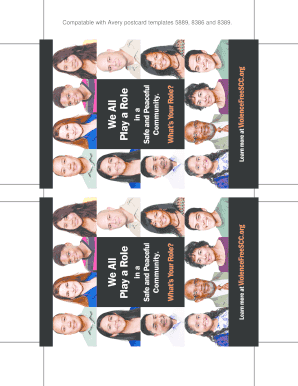
Avery Template 8386 Form


What is the Avery Template 8386
The Avery Template 8386 is designed for creating customizable postcards, typically measuring four by six inches. This template is widely used for various purposes, including marketing campaigns, invitations, and announcements. It allows users to print high-quality designs directly onto Avery postcard sheets, ensuring a professional appearance. The template can be easily accessed and downloaded, making it a convenient choice for individuals and businesses alike.
How to obtain the Avery Template 8386
To obtain the Avery Template 8386, users can visit the official Avery website or other trusted template providers. The template is often available for free download in various formats, including PDF and Word. Users should ensure they select the correct version that corresponds to their specific needs. Once downloaded, the template can be opened in compatible software for customization.
Steps to complete the Avery Template 8386
Completing the Avery Template 8386 involves several straightforward steps:
- Download the template from a reliable source.
- Open the template in a compatible software application.
- Customize the text and images according to your requirements.
- Preview the design to ensure everything appears as intended.
- Print the postcards using Avery postcard sheets, ensuring the printer settings are correctly adjusted.
Legal use of the Avery Template 8386
The legal use of the Avery Template 8386 primarily pertains to ensuring that any content printed on the postcards complies with copyright and trademark laws. Users should avoid using copyrighted images or text without permission. Additionally, if the postcards are used for promotional purposes, they must adhere to advertising regulations and guidelines set forth by relevant authorities.
Key elements of the Avery Template 8386
Key elements of the Avery Template 8386 include:
- Design flexibility: Users can easily modify text, colors, and images.
- High-quality printing: The template is optimized for printing on Avery postcard sheets.
- Pre-set dimensions: The template is formatted to fit standard postcard sizes, ensuring proper alignment during printing.
Examples of using the Avery Template 8386
The Avery Template 8386 can be utilized in various scenarios, such as:
- Sending out invitations for events like weddings or parties.
- Creating promotional materials for businesses, such as sales announcements or product launches.
- Designing thank-you cards for customers or clients.
Quick guide on how to complete avery template 8386
Prepare Avery Template 8386 effortlessly on any device
Digital document management has gained traction among businesses and individuals alike. It serves as an excellent environmentally friendly substitute for traditional printed and signed papers, as you can easily locate the right template and securely save it online. airSlate SignNow provides all the tools necessary to create, modify, and electronically sign your documents quickly and efficiently. Manage Avery Template 8386 on any device using airSlate SignNow's Android or iOS applications and enhance any document-centric process today.
The simplest method to modify and eSign Avery Template 8386 effortlessly
- Obtain Avery Template 8386 and click Get Form to begin.
- Utilize the tools at your disposal to fill out your form.
- Emphasize relevant sections of the documents or obscure sensitive information with tools specifically designed for that purpose by airSlate SignNow.
- Create your signature using the Sign tool, which takes moments and carries the same legal validity as a conventional wet ink signature.
- Review all the details and click on the Done button to save your modifications.
- Choose your preferred method for delivering your form, whether via email, SMS, or invitation link, or download it to your computer.
Eliminate concerns about lost or misplaced documents, tedious form searching, or mistakes that require printing new document copies. airSlate SignNow meets your document management needs in just a few clicks from your device of choice. Modify and eSign Avery Template 8386 to ensure outstanding communication at every step of the form preparation process with airSlate SignNow.
Create this form in 5 minutes or less
Create this form in 5 minutes!
How to create an eSignature for the avery template 8386
How to create an electronic signature for a PDF online
How to create an electronic signature for a PDF in Google Chrome
How to create an e-signature for signing PDFs in Gmail
How to create an e-signature right from your smartphone
How to create an e-signature for a PDF on iOS
How to create an e-signature for a PDF on Android
People also ask
-
What is the avery 8386 used for in document signing?
The avery 8386 labels are primarily used for creating professional and organized documents. When paired with airSlate SignNow, users can easily integrate these labels into their eSigning process, ensuring that every document is not only signed but also properly labeled for easy identification.
-
How can I purchase avery 8386 labels for my business?
You can purchase the avery 8386 labels from various online retailers or office supply stores. For businesses looking for bulk purchases, consider checking wholesale suppliers or the official Avery website, ensuring you have an adequate supply for seamless document management with airSlate SignNow.
-
What features does airSlate SignNow offer with the avery 8386 integration?
airSlate SignNow offers features that enhance the use of avery 8386 labeled documents including customizable templates, automatic label generation, and easy sharing options. These features allow businesses to ensure their documents are not only signed but effectively organized, using avery 8386 for better tracking.
-
Are there any pricing plans specifically for eSigning avery 8386 documents?
Yes, airSlate SignNow offers flexible pricing plans that cater to businesses of all sizes looking to eSign avery 8386 labeled documents. These plans provide varied features to ensure that users have a cost-effective solution while leveraging the organizational benefits of the avery 8386 labels.
-
What are the benefits of using avery 8386 labels with airSlate SignNow?
Using avery 8386 labels enhances document clarity and organization, especially when integrated with airSlate SignNow. This combination allows for efficient tracking of signed documents and improves overall workflow, making it easier for businesses to manage their paperwork digitally.
-
Can I integrate airSlate SignNow with other tools for avery 8386 document management?
Absolutely! airSlate SignNow integrates seamlessly with various tools and platforms that allow for better management of avery 8386 labeled documents. This integration helps streamline your processes by automating tasks related to document signing and organization.
-
How does airSlate SignNow ensure the security of documents labeled with avery 8386?
airSlate SignNow employs industry-standard security measures, ensuring that documents labeled with avery 8386 are protected from unauthorized access. Features such as encryption and secure access controls make certain that your sensitive documents remain safe throughout the signing process.
Get more for Avery Template 8386
- Important please enter all dates in mmddyyyy format
- Sarg cat adoption application formcontract
- Boy scout informed consent release agreement and
- Child proxy access requestmy sanford chart form
- Use to establish non employee affiliates and lbnl postdocs form
- Field rental application rev june 2020 form
- 966111chg form
- Bsa medical form
Find out other Avery Template 8386
- eSignature Tennessee Residential lease agreement Easy
- Can I eSignature Washington Residential lease agreement
- How To eSignature Vermont Residential lease agreement form
- How To eSignature Rhode Island Standard residential lease agreement
- eSignature Mississippi Commercial real estate contract Fast
- eSignature Arizona Contract of employment Online
- eSignature Texas Contract of employment Online
- eSignature Florida Email Contracts Free
- eSignature Hawaii Managed services contract template Online
- How Can I eSignature Colorado Real estate purchase contract template
- How To eSignature Mississippi Real estate purchase contract template
- eSignature California Renter's contract Safe
- eSignature Florida Renter's contract Myself
- eSignature Florida Renter's contract Free
- eSignature Florida Renter's contract Fast
- eSignature Vermont Real estate sales contract template Later
- Can I eSignature Texas New hire forms
- How Can I eSignature California New hire packet
- How To eSignature South Carolina Real estate document
- eSignature Florida Real estate investment proposal template Free