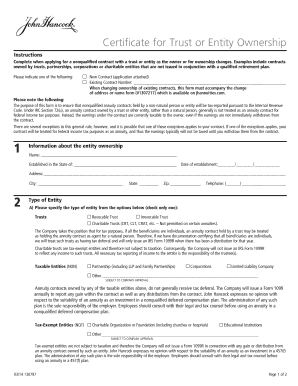
John Hancock Certificate of Trust 130797 Form


What is the John Hancock Certificate Of Trust 130797 Form
The John Hancock Certificate Of Trust 130797 Form is a legal document that serves as a declaration of a trust's existence and its terms. This form is particularly important for individuals managing trust assets, as it provides essential information about the trust, including the names of the trustees and beneficiaries, and the powers granted to the trustees. It is commonly used in estate planning and asset management to ensure that the trust is recognized by financial institutions and other entities.
How to use the John Hancock Certificate Of Trust 130797 Form
Using the John Hancock Certificate Of Trust 130797 Form involves several steps to ensure its proper completion and submission. First, gather all necessary information about the trust, including the names of the trustees and beneficiaries, as well as details regarding the trust's assets. Next, fill out the form accurately, ensuring that all sections are completed. Once the form is filled out, it should be signed by the trustees in accordance with the trust's terms. Finally, submit the form to the relevant institutions, such as banks or investment firms, to facilitate the management of trust assets.
Steps to complete the John Hancock Certificate Of Trust 130797 Form
Completing the John Hancock Certificate Of Trust 130797 Form requires attention to detail. Here are the steps to follow:
- Gather all relevant trust documentation and information.
- Fill out the form, ensuring all required fields are completed accurately.
- Have the form reviewed by a legal professional if necessary.
- Sign the form in the presence of a notary, if required.
- Submit the completed form to the appropriate institutions or retain it for personal records.
Key elements of the John Hancock Certificate Of Trust 130797 Form
The key elements of the John Hancock Certificate Of Trust 130797 Form include the trust's name, the date of its creation, the names of the trustees, and the powers granted to them. Additionally, it should specify the beneficiaries and any specific instructions regarding the management of trust assets. These elements are crucial for ensuring that the trust is recognized and that the trustees can act on behalf of the trust in legal and financial matters.
Legal use of the John Hancock Certificate Of Trust 130797 Form
The legal use of the John Hancock Certificate Of Trust 130797 Form is essential for establishing the legitimacy of a trust. This form is often required by financial institutions when opening accounts or transferring assets into the trust. It serves as proof that the trust exists and outlines the authority of the trustees. Proper use of this form helps to avoid legal disputes and ensures compliance with state laws governing trusts.
Who Issues the Form
The John Hancock Certificate Of Trust 130797 Form is typically issued by John Hancock Financial Services, which provides various financial products and services, including trust management. Individuals seeking to establish or manage a trust may obtain this form directly from John Hancock or through their financial advisor. It is important to ensure that the most current version of the form is used to comply with legal requirements.
Quick guide on how to complete john hancock certificate of trust 130797 form
Handle John Hancock Certificate Of Trust 130797 Form effortlessly on any device
Web-based document management has become widely embraced by businesses and individuals. It offers an ideal sustainable alternative to traditional printed and signed documents, as you can easily find the necessary form and securely archive it online. airSlate SignNow provides all the tools you require to create, modify, and electronically sign your documents promptly without delays. Manage John Hancock Certificate Of Trust 130797 Form on any device using airSlate SignNow's Android or iOS applications and streamline any paperwork process today.
The simplest way to adjust and electronically sign John Hancock Certificate Of Trust 130797 Form with ease
- Obtain John Hancock Certificate Of Trust 130797 Form and click Get Form to begin.
- Utilize the tools we offer to complete your form.
- Highlight important sections of the documents or obscure sensitive information with tools that airSlate SignNow provides specifically for that purpose.
- Create your electronic signature using the Sign feature, which takes a few seconds and carries the same legal significance as a conventional ink signature.
- Review the details and click the Done button to save your updates.
- Choose your preferred method of sending your form, whether by email, text message (SMS), or invite link, or download it to your computer.
Say goodbye to lost or misplaced documents, tedious form searching, or mistakes that require printing new document copies. airSlate SignNow meets all your document management requirements in just a few clicks from any device you select. Modify and electronically sign John Hancock Certificate Of Trust 130797 Form to guarantee effective communication at every stage of the form completion process with airSlate SignNow.
Create this form in 5 minutes or less
Create this form in 5 minutes!
How to create an eSignature for the john hancock certificate of trust 130797 form
How to create an electronic signature for a PDF online
How to create an electronic signature for a PDF in Google Chrome
How to create an e-signature for signing PDFs in Gmail
How to create an e-signature right from your smartphone
How to create an e-signature for a PDF on iOS
How to create an e-signature for a PDF on Android
People also ask
-
What is the John Hancock Certificate Of Trust 130797 Form?
The John Hancock Certificate Of Trust 130797 Form is a legal document that certifies the existence of a trust created by John Hancock. This form provides essential details about the trust to facilitate transactions and ensure proper management of trust assets. It's crucial for anyone dealing with John Hancock trust accounts to understand this form.
-
How can I obtain the John Hancock Certificate Of Trust 130797 Form?
You can obtain the John Hancock Certificate Of Trust 130797 Form by directly contacting John Hancock or accessing it through their official website. If you're using airSlate SignNow, you can easily import this form into the platform for quick eSigning and sharing. Our platform streamlines the process, making it user-friendly.
-
What are the benefits of using airSlate SignNow for the John Hancock Certificate Of Trust 130797 Form?
By using airSlate SignNow, you can electronically sign the John Hancock Certificate Of Trust 130797 Form, which saves time and enhances efficiency. The platform offers a secure and compliant environment for document handling. Additionally, you can track document status in real-time, ensuring smooth management of your trust-related documents.
-
Is there a cost associated with eSigning the John Hancock Certificate Of Trust 130797 Form using airSlate SignNow?
Yes, there is a cost associated with using airSlate SignNow, but it is designed to be cost-effective for businesses of all sizes. Pricing varies based on the features you need and the number of users. However, the investment is worthwhile for the convenience and efficiency it brings to managing forms like the John Hancock Certificate Of Trust 130797 Form.
-
Can the John Hancock Certificate Of Trust 130797 Form be integrated with other applications?
Absolutely! airSlate SignNow allows for seamless integration with various applications, helping you manage the John Hancock Certificate Of Trust 130797 Form more effectively. You can connect with other tools such as CRM systems, storage solutions, and email platforms for better workflow automation. This integration enhances productivity and allows for a smoother document management experience.
-
What features does airSlate SignNow offer for managing the John Hancock Certificate Of Trust 130797 Form?
airSlate SignNow provides multiple features for managing the John Hancock Certificate Of Trust 130797 Form, including customizable templates, bulk sending, and advanced document tracking. In addition, the platform ensures security with encryption, making it safe to handle sensitive trust documents. These features together make the eSigning process efficient and reliable.
-
How does airSlate SignNow ensure the security of the John Hancock Certificate Of Trust 130797 Form?
Security is a top priority for airSlate SignNow. The platform employs advanced encryption and secure servers to protect the John Hancock Certificate Of Trust 130797 Form during transit and storage. Additionally, compliance with industry regulations ensures that your sensitive information remains safe and confidential.
Get more for John Hancock Certificate Of Trust 130797 Form
- Form n 311 rev 2016 refundable foodexcist tax credit
- Form ta 2 rev 2005 transient accommodations tax annual return amp reconciliation forms 2005
- L 72 hawaii form
- Form g75
- 2014 il 8453 form
- Ptax 329 form
- 2016 il 8453 illinois individual income tax electronic filing declaration form
- State of illinois w4 fillable form 2011
Find out other John Hancock Certificate Of Trust 130797 Form
- Help Me With eSign Kentucky Legal Quitclaim Deed
- eSign Louisiana Legal Limited Power Of Attorney Online
- How Can I eSign Maine Legal NDA
- eSign Maryland Legal LLC Operating Agreement Safe
- Can I eSign Virginia Life Sciences Job Description Template
- eSign Massachusetts Legal Promissory Note Template Safe
- eSign West Virginia Life Sciences Agreement Later
- How To eSign Michigan Legal Living Will
- eSign Alabama Non-Profit Business Plan Template Easy
- eSign Mississippi Legal Last Will And Testament Secure
- eSign California Non-Profit Month To Month Lease Myself
- eSign Colorado Non-Profit POA Mobile
- How Can I eSign Missouri Legal RFP
- eSign Missouri Legal Living Will Computer
- eSign Connecticut Non-Profit Job Description Template Now
- eSign Montana Legal Bill Of Lading Free
- How Can I eSign Hawaii Non-Profit Cease And Desist Letter
- Can I eSign Florida Non-Profit Residential Lease Agreement
- eSign Idaho Non-Profit Business Plan Template Free
- eSign Indiana Non-Profit Business Plan Template Fast