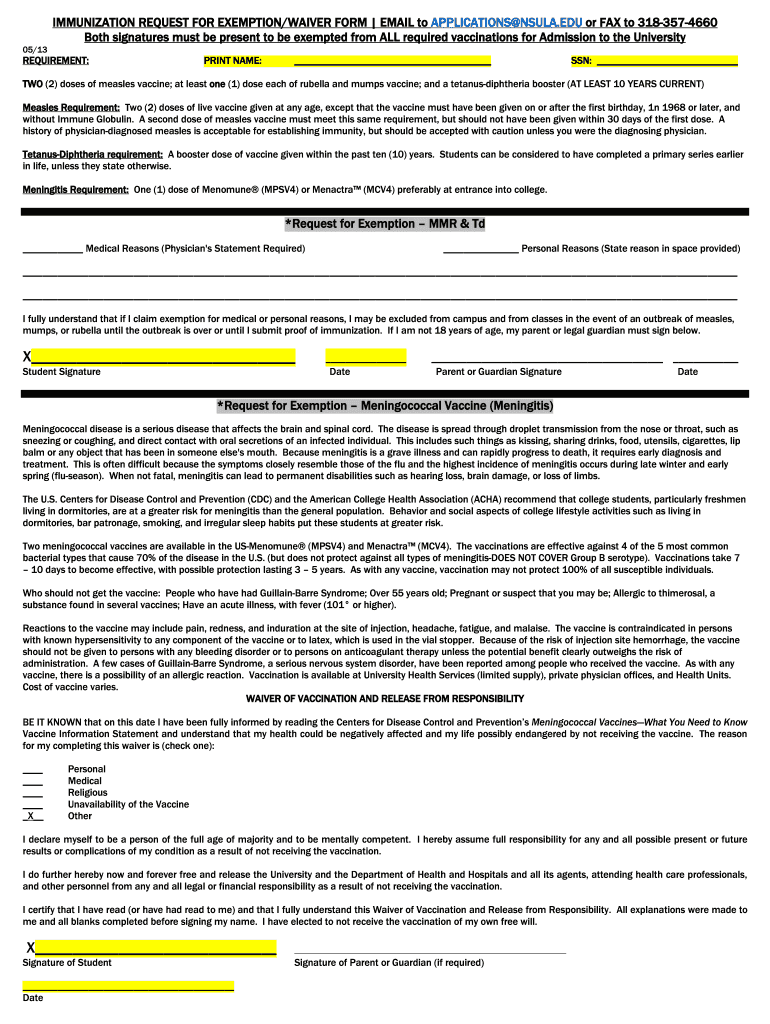
Immunization Request Waiver 2013-2026


What is the Immunization Request Waiver
The immunization request waiver is a formal document that allows individuals to request an exemption from mandatory immunization requirements. This waiver is often utilized in educational settings, where students may be required to provide proof of vaccinations before enrollment. The waiver typically outlines the reasons for the exemption, which may include medical, religious, or personal beliefs. Understanding the specific criteria and implications of this waiver is crucial for anyone considering its use.
How to use the Immunization Request Waiver
Using the immunization request waiver involves several key steps. First, individuals must obtain the appropriate form, which can often be found through educational institutions or health departments. After acquiring the form, carefully fill out the required sections, providing necessary details such as personal information and the specific reasons for the exemption. Once completed, submit the form according to the instructions provided, which may include options for online submission, mailing, or in-person delivery.
Steps to complete the Immunization Request Waiver
Completing the immunization request waiver requires attention to detail. Follow these steps:
- Obtain the waiver form from the relevant authority.
- Fill in your personal information accurately, including your name, address, and contact details.
- Clearly state your reasons for requesting the waiver, ensuring they align with acceptable criteria.
- Review the form for completeness and accuracy.
- Submit the form as directed, keeping a copy for your records.
Legal use of the Immunization Request Waiver
The legal use of the immunization request waiver varies by state and institution. It is essential to understand the specific laws and regulations governing immunization exemptions in your area. Most states allow waivers for medical, religious, or philosophical reasons, but the requirements and processes can differ significantly. Ensure that your request complies with local laws to avoid potential issues.
Key elements of the Immunization Request Waiver
Key elements of the immunization request waiver typically include:
- Personal Information: Full name, address, and contact details of the individual requesting the waiver.
- Reason for Exemption: A clear statement outlining the basis for the request, such as medical conditions or religious beliefs.
- Signature: The individual’s signature, indicating their understanding and agreement to the terms of the waiver.
- Date: The date the waiver is completed and signed.
Eligibility Criteria
Eligibility for the immunization request waiver generally depends on specific criteria set by state laws and educational institutions. Common eligibility factors include:
- Medical reasons, such as allergies or contraindications to vaccines.
- Religious beliefs that oppose vaccination.
- Philosophical or personal beliefs regarding immunization.
It is important to verify that your reasons align with the criteria established by the relevant authorities to ensure your request is valid.
Quick guide on how to complete immunization request for exemptionwaiver form email to applicationsnsula
The optimal method to locate and endorse Immunization Request Waiver
Across the entirety of a business, ineffective procedures surrounding paper endorsements can expend signNow work hours. Signing documents such as Immunization Request Waiver is a fundamental aspect of operations in any enterprise, which is why the effectiveness of each agreement’s lifecycle heavily influences the overall performance of the organization. With airSlate SignNow, endorsing your Immunization Request Waiver is as straightforward and quick as possible. You’ll discover within this platform the latest version of virtually any document. Even better, you can sign it right away without needing to install any external applications on your computer or printing out hard copies.
Steps to access and sign your Immunization Request Waiver
- Browse our library by category or use the search bar to locate the document you require.
- Examine the document preview by clicking on Learn more to confirm it is the correct one.
- Select Get form to begin editing immediately.
- Fill out your document and include any essential information using the toolbar.
- Once completed, select the Sign tool to endorse your Immunization Request Waiver.
- Choose the signature method that is most suitable for you: Draw, Create initials, or upload a picture of your written signature.
- Press Done to finish editing and proceed to sharing options as necessary.
With airSlate SignNow, you have everything needed to manage your documentation efficiently. You can discover, complete, modify, and even send your Immunization Request Waiver in a single tab without any difficulties. Simplify your workflows by utilizing a unified, intelligent eSignature solution.
Create this form in 5 minutes or less
FAQs
-
How do I respond to a request for a restraining order? Do I need to fill out a form?
As asked of me specifically;The others are right, you will likely need a lawyer. But to answer your question, there is a response form to respond to a restraining order or order of protection. Worst case the form is available at the courthouse where your hearing is set to be heard in, typically at the appropriate clerk's window, which may vary, so ask any of the clerk's when you get there.You only have so many days to respond, and it will specify in the paperwork.You will also have to appear in court on the date your hearing is scheduled.Most courts have a department that will help you respond to forms at no cost. I figure you are asking because you can't afford an attorney which is completely understandable.The problem is that if you aren't represented and the other person is successful in getting a temporary restraining order made permanent in the hearing you will not be allowed at any of the places the petitioner goes, without risking arrest.I hope this helps.Not given as legal advice-
-
Does a girlfriend have to fill out a leave request form for a US Army Soldier in Special Operations in Africa?
Let me guess, you've been contacted via email by somebody you’ve never met. they've told you a story about being a deployed soldier. At some stage in the dialogue they’ve told you about some kind of emotional drama, sick relative/kid etc. They tell you that because they are in a dangerous part of the world with no facilities they need you to fill in a leave application for them. Some part of this process will inevitably involve you having to pay some money on their behalf. The money will need to be paid via ‘Western Union’. Since you havent had much involvement with the military in the past you dont understand and are tempted to help out this poor soldier. they promise to pay you back once they get back from war.if this sounds familiar you are being scammed. There is no soldier just an online criminal trying to steal your money. If you send any money via Western Union it is gone, straight into the pockets of the scammer. you cant get it back, it is not traceable, this is why scammers love Western Union. They aernt going to pay you back, once they have your money you will only hear from them again if they think they can double down and squeeze more money out of you.Leave applications need to be completed by soldiers themselves. They are normally approved by their unit chain of command. If there is a problem the soldier’s commander will summon them internally to resolve the issue. This is all part of the fun of being a unit commander!! If the leave is not urgent they will wait for a convenient time during a rotation etc to work out the problems, if the leave is urgent (dying parent/spouse/kid etc) they will literally get that soldier out of an operational area ASAP. Operational requirements come first but it would need to be something unthinkable to prevent the Army giving immediate emergency leave to somebody to visit their dying kid in hospital etc.The process used by the scammers is known as ‘Advance fee fraud’ and if you want to read about the funny things people do to scam the scammers have a read over on The largest scambaiting community on the planet!
-
I have created a registration form in HTML. When someone fills it out, how do I get the filled out form sent to my email?
Are you assuming that the browser will send the email? That is not the way it is typically done. You include in your registration form a and use PHP or whatever on the server to send the email. In PHP it is PHP: mail - Manual But if you are already on the server it seems illogical to send an email. Just register the user immediately.
-
How can you write an email to request for payment in a pollite form?
Here’s just a sample escalation. I’m assuming from one email to the next that the client has not responded in any way. The general theme is that you’re not asking for a favor. If you’re new in business, it may feel a little weird sending bills… like somehow you’re asking for money. But you (presumably) already provided the product/service. You’re not asking for anything, you’re just performing a ritual that gets you what’s already yours.Without further ado:Email 1: “Dear Client, I attach an invoice for services rendered. Please remit payment within so-and-so many [30?] days. And of course, if you have any questions, please feel free to contact me.”Email 2 (after so-and-so many days): “Dear Client, I’m resending the invoice from my earlier email, as a kind reminder in case this fell off your radar. Please contact me if you have any questions. Otherwise, please remit payment promptly.”Email 3 (after what seems like the right amount of time; a week or so?): “Dear client, I have not heard from you on my previous two emails. I look forward to continue being of service to you, but we have to sort out these outstanding invoices. I am pausing any substantive work with you/your company until we sort these invoices out. Please remit payment immediately so we can get back to work.”Email 4 (after a day or two): “Dear Client, If I do not hear from you by the end of the day in some way, shape, or form, I am forced to consider our professional relationship terminated, and will have to rely on other means (including but not limited to lawsuits or collection agencies) to satisfy your debt. I don’t want to do this, so please contact me as soon as possible so we can figure out how to move forward.”
Create this form in 5 minutes!
How to create an eSignature for the immunization request for exemptionwaiver form email to applicationsnsula
How to create an electronic signature for the Immunization Request For Exemptionwaiver Form Email To Applicationsnsula online
How to create an eSignature for the Immunization Request For Exemptionwaiver Form Email To Applicationsnsula in Google Chrome
How to generate an eSignature for signing the Immunization Request For Exemptionwaiver Form Email To Applicationsnsula in Gmail
How to create an eSignature for the Immunization Request For Exemptionwaiver Form Email To Applicationsnsula straight from your smartphone
How to make an electronic signature for the Immunization Request For Exemptionwaiver Form Email To Applicationsnsula on iOS
How to create an eSignature for the Immunization Request For Exemptionwaiver Form Email To Applicationsnsula on Android OS
People also ask
-
What is an immunization request waiver?
An immunization request waiver is a formal document that allows individuals to opt-out of receiving certain vaccinations for valid reasons. By using airSlate SignNow, you can easily create, send, and eSign your immunization request waiver, ensuring a smooth and efficient process.
-
How can airSlate SignNow help with my immunization request waiver?
airSlate SignNow offers a user-friendly platform for generating and managing your immunization request waivers. You can customize templates, eSign documents securely, and track their progress, making the process straightforward and reliable for you and your organization.
-
Is there a cost associated with using airSlate SignNow for immunization request waivers?
Yes, airSlate SignNow offers competitive pricing plans that accommodate various business sizes and needs. Whether you have a single immunization request waiver or multiple documents to manage, our cost-effective solutions ensure you receive the best value while simplifying your document workflows.
-
What features does airSlate SignNow offer for completing immunization request waivers?
With airSlate SignNow, you gain access to features such as customizable templates, advanced eSigning capabilities, document tracking, and secure storage. These features enhance the efficiency of processing immunization request waivers, making it easy for users to meet their needs.
-
Can I integrate airSlate SignNow with other applications for managing my immunization request waiver processes?
Absolutely! airSlate SignNow seamlessly integrates with various apps, including CRM systems and cloud storage solutions. This allows you to enhance your workflow by managing immunization request waivers alongside other business processes without missing a beat.
-
What benefits does using airSlate SignNow for immunization request waivers provide?
Utilizing airSlate SignNow for your immunization request waivers offers numerous benefits, including faster processing times, improved accuracy, and enhanced security. By streamlining the eSigning process, you can save time and resources while ensuring compliance with necessary documentation requirements.
-
How secure is the eSigning process for immunization request waivers with airSlate SignNow?
airSlate SignNow prioritizes security and employs industry-standard encryption to ensure that your immunization request waivers and sensitive information are protected every step of the way. You can trust that your documents are handled securely, providing peace of mind for you and your stakeholders.
Get more for Immunization Request Waiver
- Chenango county family court request telephonic form
- Iowa individual income tax long form ia 1040 state of iowa iowa
- Ambasciata kenya roma form
- Medication prior authorization form fax back to 18775779045 member information last name phone 18775779044 d
- Sbi kyc updation form pdf
- Printable biodata form philippines pdf download
- Airbnb property management agreement template form
- Aircraft co ownership agreement template form
Find out other Immunization Request Waiver
- Electronic signature Mississippi Car Dealer IOU Now
- Electronic signature New Hampshire Car Dealer NDA Now
- Help Me With Electronic signature New Hampshire Car Dealer Warranty Deed
- Electronic signature New Hampshire Car Dealer IOU Simple
- Electronic signature Indiana Business Operations Limited Power Of Attorney Online
- Electronic signature Iowa Business Operations Resignation Letter Online
- Electronic signature North Carolina Car Dealer Purchase Order Template Safe
- Electronic signature Kentucky Business Operations Quitclaim Deed Mobile
- Electronic signature Pennsylvania Car Dealer POA Later
- Electronic signature Louisiana Business Operations Last Will And Testament Myself
- Electronic signature South Dakota Car Dealer Quitclaim Deed Myself
- Help Me With Electronic signature South Dakota Car Dealer Quitclaim Deed
- Electronic signature South Dakota Car Dealer Affidavit Of Heirship Free
- Electronic signature Texas Car Dealer Purchase Order Template Online
- Electronic signature Texas Car Dealer Purchase Order Template Fast
- Electronic signature Maryland Business Operations NDA Myself
- Electronic signature Washington Car Dealer Letter Of Intent Computer
- Electronic signature Virginia Car Dealer IOU Fast
- How To Electronic signature Virginia Car Dealer Medical History
- Electronic signature Virginia Car Dealer Separation Agreement Simple