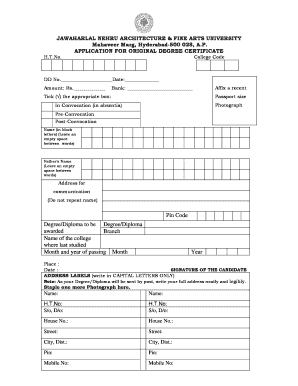
Jnafau Original Degree Application Form


What is the Jnafau Original Degree Application
The Jnafau Original Degree Application is a formal request submitted by graduates to obtain their original degree certificate from Jawaharlal Nehru Architecture and Fine Arts University (JNAFAU). This document serves as proof of academic achievement and is essential for various professional and educational opportunities. The application typically requires personal details, academic information, and payment of applicable fees. Understanding the specifics of this application is crucial for ensuring a smooth process.
Steps to complete the Jnafau Original Degree Application
Completing the Jnafau Original Degree Application involves several key steps to ensure accuracy and compliance with university requirements. The process generally includes the following:
- Gather necessary documents, including identification and academic transcripts.
- Fill out the application form with accurate personal and educational details.
- Review the application for any errors or missing information.
- Submit the application form along with the required payment through the designated method.
- Keep a copy of the submitted application for your records.
Following these steps carefully can help avoid delays in processing your request.
Required Documents
When applying for the Jnafau Original Degree Certificate, several documents are typically required to support your application. These may include:
- A completed degree certificate application form.
- Government-issued identification, such as a driver's license or passport.
- Academic transcripts or mark sheets from the university.
- Proof of payment for any applicable fees.
- Any additional documents specified by the university guidelines.
It is important to ensure that all documents are accurate and up-to-date to facilitate a smooth application process.
Legal use of the Jnafau Original Degree Application
The Jnafau Original Degree Application is legally recognized as a formal request for obtaining an academic credential. To ensure its legal standing, applicants must adhere to specific guidelines set forth by the university and comply with relevant regulations regarding eSignatures and document submission. Utilizing a trusted digital platform for signing and submitting the application can enhance its legal validity. Compliance with laws such as the ESIGN Act and UETA is essential for ensuring that electronic submissions are recognized as legally binding.
How to obtain the Jnafau Original Degree Application
The Jnafau Original Degree Application can typically be obtained through the official JNAFAU website or directly from the university's administrative office. Applicants may have the option to download a digital version of the application form or request a physical copy. It is advisable to check for any specific instructions or updates regarding the application process on the university's official communication channels to ensure that you have the most current information.
Form Submission Methods (Online / Mail / In-Person)
Submitting the Jnafau Original Degree Application can be done through various methods, depending on the university's guidelines. Common submission methods include:
- Online submission via the university's official portal, which may require creating an account.
- Mailing the completed application form and supporting documents to the designated university address.
- In-person submission at the university's administrative office during designated hours.
Choosing the appropriate submission method can help ensure that your application is processed efficiently.
Quick guide on how to complete jnafau original degree application
Complete Jnafau Original Degree Application effortlessly on any device
Digital document management has gained signNow traction with businesses and individuals alike. It offers an ideal eco-friendly substitute for traditional printed and signed documents, allowing you to obtain the necessary form and securely store it online. airSlate SignNow equips you with all the necessary tools to create, edit, and electronically sign your documents swiftly without delays. Manage Jnafau Original Degree Application on any device using airSlate SignNow apps for Android or iOS and streamline any document-related task today.
The easiest way to modify and eSign Jnafau Original Degree Application with ease
- Obtain Jnafau Original Degree Application and then click Get Form to begin.
- Utilize the tools we provide to complete your form.
- Highlight important sections of your documents or obscure sensitive information with tools specifically provided by airSlate SignNow for that purpose.
- Create your signature using the Sign feature, which takes mere seconds and holds the same legal validity as a conventional wet ink signature.
- Review all the details and click on the Done button to save your changes.
- Select how you want to share your form, whether by email, text message (SMS), invitation link, or download it to your computer.
Say goodbye to lost or misplaced documents, tedious form navigation, or errors that necessitate printing new copies. airSlate SignNow addresses all your document management needs in just a few clicks from a device of your choice. Modify and eSign Jnafau Original Degree Application to ensure outstanding communication at every stage of the form preparation process with airSlate SignNow.
Create this form in 5 minutes or less
Create this form in 5 minutes!
How to create an eSignature for the jnafau original degree application
How to create an electronic signature for a PDF online
How to create an electronic signature for a PDF in Google Chrome
How to create an e-signature for signing PDFs in Gmail
How to create an e-signature right from your smartphone
How to create an e-signature for a PDF on iOS
How to create an e-signature for a PDF on Android
People also ask
-
What is an OD certificate and why is it important?
An OD certificate, or 'Over-Due Certificate,' is a crucial document used in various industries to verify the authenticity and completion of business transactions. It serves as proof that all parties have fulfilled their obligations, enhancing trust in the transaction process. Using airSlate SignNow to manage your OD certificates streamlines this important task, making it efficient and reliable.
-
How can airSlate SignNow help me obtain an OD certificate?
airSlate SignNow provides a user-friendly platform to create, send, and eSign documents, including OD certificates. With its intuitive interface, you can easily customize your certificate templates and securely collect electronic signatures from all involved parties. This simplifies the process of obtaining an OD certificate, saving you time and effort.
-
Is there a cost associated with using airSlate SignNow for OD certificates?
Yes, airSlate SignNow offers various pricing plans tailored to different business needs, making it a cost-effective solution for obtaining OD certificates. You can select from monthly or annual memberships that suit your budget and user requirements. Each plan includes features that enhance the OD certificate signing process.
-
What features does airSlate SignNow offer specifically for managing OD certificates?
airSlate SignNow offers a variety of features for managing OD certificates, including customizable templates, secure eSigning, and real-time tracking of document status. Additionally, it integrates with cloud storage services, allowing easy access to your OD certificates at any time. These features collectively streamline your document management process.
-
Can I integrate airSlate SignNow with other applications to manage my OD certificates?
Absolutely! airSlate SignNow integrates seamlessly with numerous applications, enhancing your workflow for managing OD certificates. Whether you use CRM platforms, project management tools, or cloud storage services, our integration capabilities help you automate your processes and maintain a smooth operation.
-
What are the benefits of using airSlate SignNow for OD certificate management?
Using airSlate SignNow for OD certificate management offers several benefits, including increased efficiency, reduced paperwork, and improved accuracy. The electronic signing process minimizes errors associated with manual paperwork and provides a clear audit trail. Furthermore, the time saved allows your team to focus on other important tasks.
-
Is it secure to use airSlate SignNow for signing OD certificates?
Yes, airSlate SignNow prioritizes the security of your documents, including OD certificates. We utilize industry-standard encryption technologies and comply with regulations to ensure that your sensitive information remains safe. You can trust that your OD certificates are handled securely throughout the signing process.
Get more for Jnafau Original Degree Application
Find out other Jnafau Original Degree Application
- Can I Sign Utah Executive Summary Template
- Sign Washington Executive Summary Template Free
- Sign Connecticut New Hire Onboarding Mobile
- Help Me With Sign Wyoming CV Form Template
- Sign Mississippi New Hire Onboarding Simple
- Sign Indiana Software Development Proposal Template Easy
- Sign South Dakota Working Time Control Form Now
- Sign Hawaii IT Project Proposal Template Online
- Sign Nebraska Operating Agreement Now
- Can I Sign Montana IT Project Proposal Template
- Sign Delaware Software Development Agreement Template Now
- How To Sign Delaware Software Development Agreement Template
- How Can I Sign Illinois Software Development Agreement Template
- Sign Arkansas IT Consulting Agreement Computer
- Can I Sign Arkansas IT Consulting Agreement
- Sign Iowa Agile Software Development Contract Template Free
- How To Sign Oregon IT Consulting Agreement
- Sign Arizona Web Hosting Agreement Easy
- How Can I Sign Arizona Web Hosting Agreement
- Help Me With Sign Alaska Web Hosting Agreement