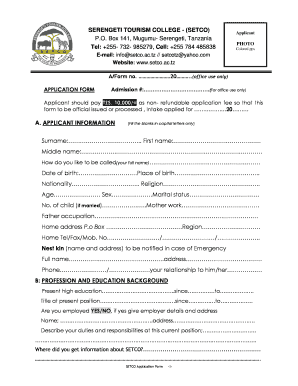
Setco Form


Understanding the Setco Application Form
The Setco application form is a vital document for individuals seeking to enroll in programs offered by the Serengeti Tourism College. This form collects essential information necessary for the college to process applications effectively. It typically requires personal details, educational background, and specific program preferences. Understanding the purpose and requirements of the Setco application form is crucial for prospective students to ensure a smooth application process.
Steps to Complete the Setco Application Form
Completing the Setco application form involves several key steps:
- Gather necessary documents, including identification and previous academic records.
- Fill out personal information accurately, ensuring all fields are completed.
- Specify the program of interest and any relevant qualifications.
- Review the form for accuracy before submission.
- Submit the form electronically or via mail, depending on the college's guidelines.
Following these steps will help ensure that your application is processed without delays.
Legal Use of the Setco Application Form
The Setco application form is legally binding when filled out correctly and submitted according to the guidelines set by the Serengeti Tourism College. It is essential to provide truthful information, as any discrepancies can lead to penalties or rejection of the application. The use of electronic signatures is also accepted, provided they comply with U.S. eSignature laws, ensuring the document's validity.
Eligibility Criteria for the Setco Application Form
To be eligible for the programs offered at Serengeti Tourism College, applicants must meet specific criteria outlined in the Setco application form. These criteria often include:
- Minimum age requirement, typically eighteen years or older.
- Completion of secondary education or equivalent qualifications.
- Relevant experience or interest in the tourism industry may be beneficial.
Meeting these criteria is essential for a successful application.
Required Documents for the Setco Application Form
When filling out the Setco application form, applicants must prepare several documents to support their application. Commonly required documents include:
- Proof of identity, such as a government-issued ID.
- Transcripts from previous educational institutions.
- Letters of recommendation, if applicable.
Having these documents ready will streamline the application process and enhance the chances of acceptance.
Form Submission Methods for the Setco Application
The Setco application form can be submitted through various methods, ensuring convenience for applicants. Common submission methods include:
- Online submission via the Serengeti Tourism College website.
- Mailing a printed version of the form to the college's admissions office.
- In-person submission at designated college locations during office hours.
Choosing the appropriate submission method based on personal preference and accessibility is important for timely processing.
Quick guide on how to complete setco application form
Easily Prepare setco application form on Any Device
Online document management has gained popularity among businesses and individuals alike. It serves as an excellent environmentally friendly alternative to conventional printed and signed documents, allowing you to acquire the appropriate form and securely store it online. airSlate SignNow provides all the necessary tools to swiftly create, modify, and eSign your documents without delays. Manage setco application form on any platform using airSlate SignNow's Android or iOS applications and simplify your document-related processes today.
The easiest way to modify and eSign setcotz effortlessly
- Find setco and click on Get Form to begin.
- Take advantage of the tools we offer to complete your form.
- Emphasize important sections of the documents or conceal sensitive information using tools specifically designed for that purpose by airSlate SignNow.
- Create your eSignature with the Sign tool, which requires just seconds and carries the same legal validity as a traditional wet ink signature.
- Review the information and click on the Done button to save your modifications.
- Select how you would like to send your form—via email, SMS, invitation link, or download it to your computer.
Eliminate concerns about lost or misplaced documents, cumbersome form searching, or errors that necessitate printing new copies. airSlate SignNow caters to all your document management needs with just a few clicks, from the device of your preference. Modify and eSign serengeti tourism college while ensuring excellent communication throughout your form preparation journey with airSlate SignNow.
Create this form in 5 minutes or less
Related searches to setco application form
Create this form in 5 minutes!
How to create an eSignature for the setcotz
How to create an electronic signature for a PDF online
How to create an electronic signature for a PDF in Google Chrome
How to create an e-signature for signing PDFs in Gmail
How to create an e-signature right from your smartphone
How to create an e-signature for a PDF on iOS
How to create an e-signature for a PDF on Android
People also ask serengeti tourism college
-
What is the setco application form?
The setco application form is a digital document designed to streamline the application process for various services. With airSlate SignNow, businesses can easily create, send, and eSign the setco application form, ensuring quick and efficient processing.
-
How does airSlate SignNow enhance the setco application form process?
airSlate SignNow enhances the setco application form process by providing a user-friendly interface and seamless workflow integration. Our platform allows you to customize the form, track its progress, and receive instant notifications, making your application management smoother and more efficient.
-
What are the pricing options for using the setco application form on airSlate SignNow?
airSlate SignNow offers flexible pricing plans to accommodate various business needs when using the setco application form. Our plans are designed to be cost-effective, giving you access to a range of features without breaking the bank. Visit our pricing page for detailed information.
-
Can I integrate the setco application form with other software?
Yes, airSlate SignNow allows for seamless integration of the setco application form with other popular software platforms. This means you can connect your existing tools and enhance your workflow, ensuring all your applications are centralized and easy to manage.
-
What are the benefits of using the digital setco application form?
Using the digital setco application form through airSlate SignNow offers numerous benefits, including improved efficiency and reduced paperwork. You can quickly send and receive signed forms, minimize errors, and maintain compliance with industry regulations, making your business operations more streamlined.
-
Is it secure to use the setco application form on airSlate SignNow?
Absolutely! Security is a top priority at airSlate SignNow. The setco application form is protected with advanced encryption and secure authentication methods, ensuring that your sensitive information is safeguarded during the entire signing process.
-
How can I customize the setco application form?
Customizing the setco application form is simple with airSlate SignNow. You can easily add your branding, modify fields, and adjust layouts to suit your specific needs, ensuring the form reflects your organization while meeting all necessary requirements.
Get more for setco application form
- Sifa za kujiunga na chuo cha maendeleo ya jamii form
- 2020 2021 nche application form
- Deal or no deal application form 2021
- Fomu ya kujiunga na chuo cha mwalimu nyerere form
- Chuo cha utumishi wa umma form
- Chuo cha utumishi wa umma singida form
- Formulario 399 tributum
- Modello f24 predeterminato editabile form
Find out other setcotz
- Electronic signature Idaho Guaranty Agreement Free
- Electronic signature North Carolina Guaranty Agreement Online
- eSignature Connecticut Outsourcing Services Contract Computer
- eSignature New Hampshire Outsourcing Services Contract Computer
- eSignature New York Outsourcing Services Contract Simple
- Electronic signature Hawaii Revocation of Power of Attorney Computer
- How Do I Electronic signature Utah Gift Affidavit
- Electronic signature Kentucky Mechanic's Lien Free
- Electronic signature Maine Mechanic's Lien Fast
- Can I Electronic signature North Carolina Mechanic's Lien
- How To Electronic signature Oklahoma Mechanic's Lien
- Electronic signature Oregon Mechanic's Lien Computer
- Electronic signature Vermont Mechanic's Lien Simple
- How Can I Electronic signature Virginia Mechanic's Lien
- Electronic signature Washington Mechanic's Lien Myself
- Electronic signature Louisiana Demand for Extension of Payment Date Simple
- Can I Electronic signature Louisiana Notice of Rescission
- Electronic signature Oregon Demand for Extension of Payment Date Online
- Can I Electronic signature Ohio Consumer Credit Application
- eSignature Georgia Junior Employment Offer Letter Later