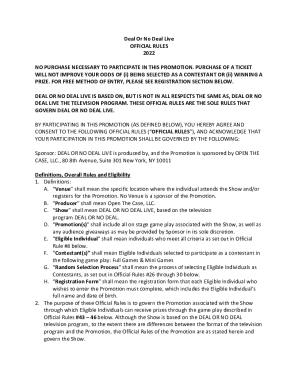
Deal or No Deal Application Form


What is the Deal Or No Deal Application Form
The Deal Or No Deal application form is a document used by individuals who wish to apply for participation in the popular television game show. This form collects essential information from applicants, such as personal details, contact information, and demographic data. The purpose of this application is to determine eligibility and to select contestants for the show. It is designed to ensure that the selection process is fair and transparent, allowing a diverse range of participants to showcase their skills and luck on the show.
How to use the Deal Or No Deal Application Form
Using the Deal Or No Deal application form involves several straightforward steps. First, applicants need to access the form, which can typically be found online. Once the form is obtained, it should be filled out completely and accurately. Applicants must provide all requested information, ensuring that it is current and truthful. After completing the form, it should be submitted according to the specified guidelines, which may include online submission or mailing it to a designated address. Following submission, applicants should keep an eye on their email or other communication channels for updates regarding their application status.
Steps to complete the Deal Or No Deal Application Form
Completing the Deal Or No Deal application form requires careful attention to detail. Here are the essential steps:
- Access the application form from the official source.
- Fill in personal information, including your name, address, and contact details.
- Provide demographic information as requested, which may include age and occupation.
- Answer any additional questions that may pertain to your eligibility or interest in the show.
- Review the completed form for accuracy and completeness.
- Submit the form through the designated method, whether online or by mail.
Legal use of the Deal Or No Deal Application Form
The legal use of the Deal Or No Deal application form is crucial for ensuring compliance with regulations governing participant selection. This form must be completed truthfully, as any false information can lead to disqualification from the selection process. Additionally, applicants should be aware of any legal disclaimers included with the form, which outline the rights and responsibilities of both the applicants and the producers of the show. Understanding these legal aspects helps protect both parties during the application process.
Eligibility Criteria
Eligibility criteria for the Deal Or No Deal application form typically include age restrictions, residency requirements, and other factors that may vary by season. Generally, applicants must be at least eighteen years old and a resident of the United States. Some versions of the show may have additional requirements, such as not having participated in similar game shows within a specified timeframe. It is essential for applicants to review these criteria carefully before submitting their application to ensure they meet all necessary qualifications.
Form Submission Methods
The Deal Or No Deal application form can be submitted through various methods, depending on the current application process established by the show's producers. Common submission methods include:
- Online submission via the official website, where applicants can fill out and submit the form digitally.
- Mailing a printed version of the form to a designated address, which may be provided on the application.
- In-person submission at designated casting calls or events, if applicable.
Each method has its own guidelines, so applicants should follow the instructions carefully to ensure their application is received and processed correctly.
Quick guide on how to complete deal or no deal application form 2021
Complete Deal Or No Deal Application Form effortlessly on any device
Web-based document management has gained popularity among companies and individuals. It offers an ideal eco-friendly alternative to traditional printed and signed documents, allowing you to locate the correct form and securely preserve it online. airSlate SignNow equips you with all the resources necessary to create, edit, and eSign your documents promptly without interruptions. Manage Deal Or No Deal Application Form on any device using airSlate SignNow's Android or iOS applications and streamline any document-related task today.
How to modify and eSign Deal Or No Deal Application Form with ease
- Obtain Deal Or No Deal Application Form and click on Get Form to initiate the process.
- Utilize the tools we provide to fill out your form.
- Mark pertinent sections of the documents or obscure sensitive information with the tools that airSlate SignNow offers specifically for that purpose.
- Create your eSignature using the Sign tool, which takes just seconds and holds the same legal validity as a conventional wet ink signature.
- Verify the details and click on the Done button to finalize your modifications.
- Select your preferred method for delivering your form, via email, SMS, or invitation link, or download it to your computer.
Eliminate the worry of lost or misplaced documents, tedious form searching, or mistakes that require printing new document copies. airSlate SignNow fulfills your document management needs in just a few clicks from any device of your choice. Edit and eSign Deal Or No Deal Application Form and guarantee effective communication at every stage of your form preparation journey with airSlate SignNow.
Create this form in 5 minutes or less
Create this form in 5 minutes!
How to create an eSignature for the deal or no deal application form 2021
The way to generate an electronic signature for your PDF in the online mode
The way to generate an electronic signature for your PDF in Chrome
The way to generate an electronic signature for putting it on PDFs in Gmail
How to create an electronic signature from your smart phone
The best way to make an electronic signature for a PDF on iOS devices
How to create an electronic signature for a PDF file on Android OS
People also ask
-
What is the deal or no deal application?
The deal or no deal application refers to an intuitive eSignature solution by airSlate SignNow that allows businesses to send and sign documents quickly and securely. It simplifies the process of obtaining signatures, ensuring that all agreements are finalized efficiently.
-
How does the deal or no deal application benefit my business?
Using the deal or no deal application streamlines your document management process, reduces paperwork, and enhances collaboration. It allows your team to save time, increase productivity, and ensure compliance with ease, making it an invaluable tool for any business.
-
What features are included in the deal or no deal application?
The deal or no deal application includes various features such as customizable templates, real-time tracking, secure storage, and automated workflows. Additionally, it also supports in-person signing, making it a versatile option for various business needs.
-
Is there a free trial for the deal or no deal application?
Yes, airSlate SignNow offers a free trial for the deal or no deal application. This allows prospective customers to explore its extensive features without any commitments, enabling businesses to determine how it fits their document management needs.
-
What pricing plans are available for the deal or no deal application?
The deal or no deal application comes with several pricing plans to fit different business sizes and requirements. Each plan offers a variety of features, and you can choose according to your organization's specific needs and budget.
-
Can the deal or no deal application integrate with other tools?
Yes, the deal or no deal application seamlessly integrates with popular tools like Google Drive, Dropbox, and CRM systems. This integration allows businesses to enhance their workflows and maintain efficiency by connecting their existing tools with airSlate SignNow.
-
Is the deal or no deal application secure for my documents?
Absolutely, the deal or no deal application prioritizes document security with advanced encryption and compliance with regulations such as GDPR and HIPAA. This ensures that all your sensitive information remains protected during the signing process.
Get more for Deal Or No Deal Application Form
- Whi 12 028 registration form v46pdf
- Uf health security form
- University of california davis department of pathology form
- Supervisory visit generic form
- Trillium add form
- 5dot cxc contract 8 5 x 11 form
- Infectious diseases society for obstetrics and idsog form
- Dependent enrollment form dgaplansorg dgaplans
Find out other Deal Or No Deal Application Form
- eSign Ohio High Tech Letter Of Intent Later
- eSign North Dakota High Tech Quitclaim Deed Secure
- eSign Nebraska Healthcare / Medical LLC Operating Agreement Simple
- eSign Nebraska Healthcare / Medical Limited Power Of Attorney Mobile
- eSign Rhode Island High Tech Promissory Note Template Simple
- How Do I eSign South Carolina High Tech Work Order
- eSign Texas High Tech Moving Checklist Myself
- eSign Texas High Tech Moving Checklist Secure
- Help Me With eSign New Hampshire Government Job Offer
- eSign Utah High Tech Warranty Deed Simple
- eSign Wisconsin High Tech Cease And Desist Letter Fast
- eSign New York Government Emergency Contact Form Online
- eSign North Carolina Government Notice To Quit Now
- eSign Oregon Government Business Plan Template Easy
- How Do I eSign Oklahoma Government Separation Agreement
- How Do I eSign Tennessee Healthcare / Medical Living Will
- eSign West Virginia Healthcare / Medical Forbearance Agreement Online
- eSign Alabama Insurance LLC Operating Agreement Easy
- How Can I eSign Alabama Insurance LLC Operating Agreement
- eSign Virginia Government POA Simple