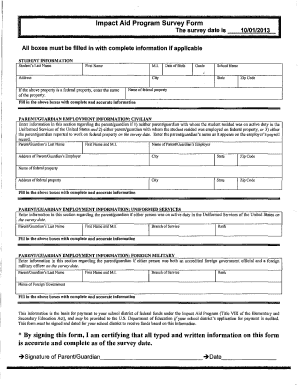
Impact Aid Form


What is the Impact Aid Form
The impact aid form is a document used primarily by school districts in the United States to request federal funding. This funding is aimed at supporting schools that serve children whose parents are active-duty military members or who live on Indian land. The form collects essential information about the students and their families, enabling districts to secure financial assistance to enhance educational programs and resources. Understanding the purpose of this form is crucial for ensuring that eligible families receive the benefits they are entitled to.
How to use the Impact Aid Form
Using the impact aid form involves several straightforward steps. First, gather the necessary information about your family and your children, including details about military service or residency on Indian land. Next, complete the form accurately, ensuring all sections are filled out to avoid delays in processing. Once completed, submit the form to your local school district by the designated deadline. Many districts now allow for electronic submission, streamlining the process and making it easier for families to access the needed funds.
Steps to complete the Impact Aid Form
Completing the impact aid form requires careful attention to detail. Follow these steps to ensure accuracy:
- Gather personal information: Collect details about your family, including names, addresses, and military status if applicable.
- Fill out the form: Provide accurate information in each section, ensuring that all required fields are completed.
- Review for errors: Double-check the form for any mistakes or missing information that could delay processing.
- Submit the form: Send the completed form to your school district by the specified deadline, either online or via mail.
Legal use of the Impact Aid Form
The impact aid form must be filled out and submitted in compliance with federal and state regulations. This ensures that the information provided is accurate and that the funding is allocated appropriately. Legal use includes understanding the eligibility criteria for families and ensuring that the form is submitted within the required timelines. Schools must also maintain confidentiality and handle the information in accordance with privacy laws to protect the rights of families.
Eligibility Criteria
Eligibility for completing the impact aid form generally includes families with children enrolled in public schools who meet specific criteria. These criteria often encompass:
- Children of active-duty military personnel.
- Students residing on Indian land.
- Families who have recently moved due to military assignments.
It is essential for families to review these criteria carefully to ensure they qualify for the funding, as incorrect submissions can lead to denial of benefits.
Required Documents
When completing the impact aid form, certain documents may be necessary to support your application. These documents often include:
- Proof of military service, if applicable.
- Documentation of residency on Indian land.
- Identification for each child enrolled in school.
Having these documents ready can facilitate a smoother application process and help ensure that all required information is provided.
Quick guide on how to complete impact aid form
Complete Impact Aid Form seamlessly on any device
Online document management has become increasingly popular among businesses and individuals. It serves as an ideal eco-friendly alternative to conventional printed and signed documents, allowing you to access the right form and securely store it online. airSlate SignNow equips you with all the necessary tools to quickly create, modify, and eSign your documents without delays. Manage Impact Aid Form on any platform with airSlate SignNow's Android or iOS applications and enhance any document-driven process today.
The easiest way to modify and eSign Impact Aid Form effortlessly
- Obtain Impact Aid Form and click on Get Form to begin.
- Use the tools we offer to complete your document.
- Highlight important sections of the documents or redact sensitive information with tools that airSlate SignNow supplies specifically for that purpose.
- Create your signature using the Sign tool, which takes just seconds and holds the same legal validity as a traditional wet ink signature.
- Verify the information and click on the Done button to save your changes.
- Choose how you wish to send your form, via email, SMS, or invite link, or download it to your computer.
Eliminate concerns about lost or misplaced files, tedious document searches, or errors that necessitate printing new copies. airSlate SignNow addresses your document management needs in just a few clicks from any device of your choice. Edit and eSign Impact Aid Form while ensuring effective communication at every stage of the document preparation process with airSlate SignNow.
Create this form in 5 minutes or less
Create this form in 5 minutes!
How to create an eSignature for the impact aid form
How to create an electronic signature for a PDF online
How to create an electronic signature for a PDF in Google Chrome
How to create an e-signature for signing PDFs in Gmail
How to create an e-signature right from your smartphone
How to create an e-signature for a PDF on iOS
How to create an e-signature for a PDF on Android
People also ask
-
What is an impact aid form and why is it important?
An impact aid form is a document used by schools and districts to receive federal funding based on the number of students from military families or living on Indian lands. It is crucial for ensuring that educational institutions can support their students effectively. By providing this form, districts can maximize their funding opportunities.
-
How can airSlate SignNow help with impact aid forms?
AirSlate SignNow simplifies the process of completing and eSigning impact aid forms electronically. With our easy-to-use platform, you can create, send, and manage these documents efficiently, reducing paperwork and saving time. This allows organizations to focus on their core mission rather than administrative tasks.
-
Is there a cost associated with using airSlate SignNow for impact aid forms?
Yes, airSlate SignNow offers various pricing plans that cater to different organizational sizes and needs. Each plan provides access to features that streamline the creation and management of your impact aid forms. You can choose a plan that fits your budget, ensuring a cost-effective solution for your document workflow.
-
Can I integrate airSlate SignNow with other software for managing impact aid forms?
Absolutely! AirSlate SignNow offers integrations with a variety of applications, such as Google Drive, Microsoft Office, and other productivity tools. This capability allows you to manage your impact aid forms seamlessly across different platforms, enhancing collaboration and efficiency within your team.
-
What features does airSlate SignNow provide for impact aid forms?
AirSlate SignNow includes features such as customizable templates, electronic signatures, and real-time tracking for impact aid forms. These functionalities make it easier to collect necessary information and document approvals efficiently. The platform also ensures compliance with legal standards, providing peace of mind for users.
-
How secure is the information submitted through impact aid forms with airSlate SignNow?
Security is a top priority at airSlate SignNow. We use advanced encryption and authentication protocols to protect all information submitted through impact aid forms. Users can trust that their sensitive data remains secure and confidential throughout the document lifecycle.
-
Can I access my impact aid forms from any device?
Yes, airSlate SignNow is a cloud-based solution, allowing you to access your impact aid forms from any device with an internet connection. Whether you're in the office, at home, or on the go, you can manage your documents efficiently. This flexibility ensures that you can stay on top of your administrative responsibilities anytime, anywhere.
Get more for Impact Aid Form
- Standard form of store lease new york
- Sale contract form
- Purchaser information form
- Summit county ohio eviction forms
- State of ohio department of commerce residential property disclosure form fillable 2008
- South dakota residential lease agreement form wikiform
- Rhode island purchase and sales agreement form 1443
- Secretary of state rigov form
Find out other Impact Aid Form
- How To eSign Illinois Business Operations Stock Certificate
- Can I eSign Louisiana Car Dealer Quitclaim Deed
- eSign Michigan Car Dealer Operating Agreement Mobile
- Can I eSign Mississippi Car Dealer Resignation Letter
- eSign Missouri Car Dealer Lease Termination Letter Fast
- Help Me With eSign Kentucky Business Operations Quitclaim Deed
- eSign Nevada Car Dealer Warranty Deed Myself
- How To eSign New Hampshire Car Dealer Purchase Order Template
- eSign New Jersey Car Dealer Arbitration Agreement Myself
- eSign North Carolina Car Dealer Arbitration Agreement Now
- eSign Ohio Car Dealer Business Plan Template Online
- eSign Ohio Car Dealer Bill Of Lading Free
- How To eSign North Dakota Car Dealer Residential Lease Agreement
- How Do I eSign Ohio Car Dealer Last Will And Testament
- Sign North Dakota Courts Lease Agreement Form Free
- eSign Oregon Car Dealer Job Description Template Online
- Sign Ohio Courts LLC Operating Agreement Secure
- Can I eSign Michigan Business Operations POA
- eSign Car Dealer PDF South Dakota Computer
- eSign Car Dealer PDF South Dakota Later