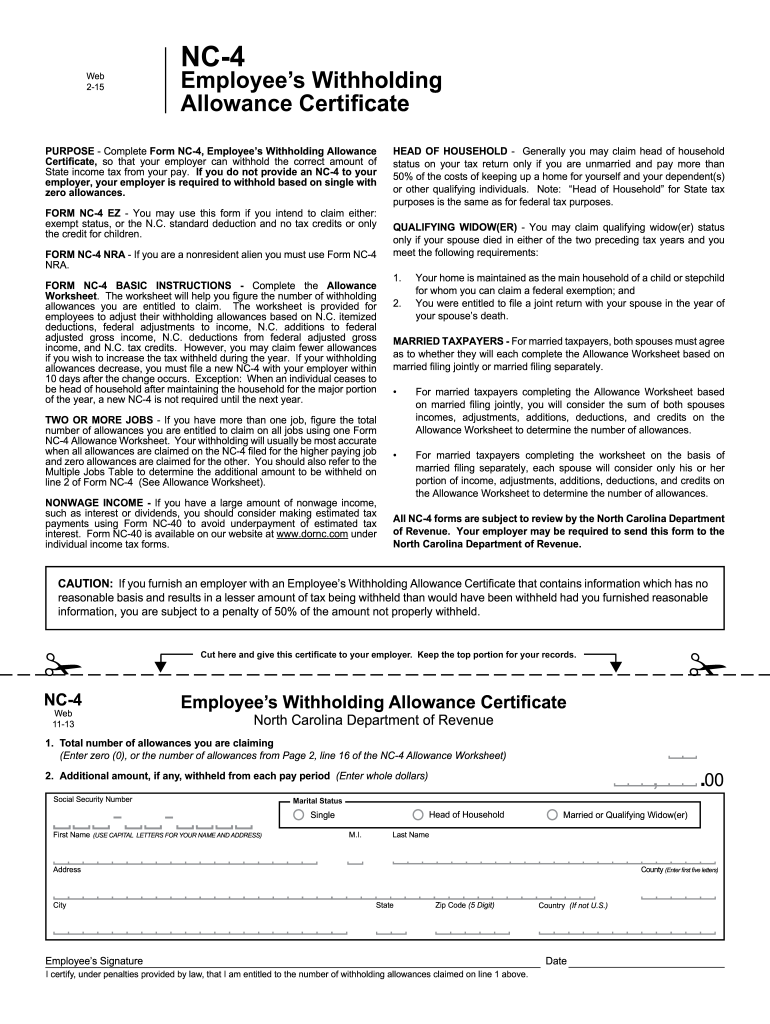
Nc4 Form 2019


What is the Nc4 Form
The Nc4 Form is a critical document used in the United States for tax withholding purposes. It is specifically designed for employees to communicate their withholding allowances to their employers. This form helps employers determine the correct amount of state income tax to withhold from an employee's paycheck. Understanding the Nc4 Form is essential for both employees and employers to ensure compliance with state tax regulations.
How to use the Nc4 Form
Using the Nc4 Form involves a straightforward process. Employees must fill out the form accurately, providing details such as their personal information, filing status, and the number of allowances they wish to claim. Once completed, the form should be submitted to the employer. Employers then use this information to calculate the appropriate tax withholding from employee wages, ensuring that the correct amount is deducted for state income tax.
Steps to complete the Nc4 Form
Completing the Nc4 Form requires careful attention to detail. Here are the steps to follow:
- Obtain the form: Access the Nc4 Form through your employer or state tax authority.
- Fill in personal information: Provide your name, address, and Social Security number.
- Select your filing status: Indicate whether you are single, married, or head of household.
- Claim allowances: Determine the number of allowances you are eligible for based on your personal situation.
- Sign and date: Ensure that you sign and date the form before submission.
Legal use of the Nc4 Form
The Nc4 Form is legally binding when completed and submitted correctly. It ensures that the withholding allowances claimed are compliant with state tax laws. Employers are required to maintain these forms for their records, as they serve as evidence of the employee's tax withholding preferences. Proper use of the Nc4 Form helps prevent under-withholding or over-withholding of state income tax, which can lead to penalties or unexpected tax liabilities.
Filing Deadlines / Important Dates
It is important to be aware of the filing deadlines associated with the Nc4 Form. Employees should submit the form to their employer at the beginning of their employment or whenever they experience a change in their tax situation. Additionally, employers must ensure that the Nc4 Form is processed promptly to reflect the correct withholding on employee paychecks. Staying informed about these deadlines helps avoid any potential issues with tax compliance.
Required Documents
When completing the Nc4 Form, certain documents may be necessary to support the information provided. Employees should have their Social Security number, proof of residency, and any relevant tax documents that outline their previous withholding allowances. Having these documents on hand ensures that the form is filled out accurately and completely, reducing the likelihood of errors that could affect tax withholding.
Who Issues the Form
The Nc4 Form is typically issued by state tax authorities in the United States. Employers may also provide the form to their employees as part of the onboarding process. It is essential for employees to obtain the correct version of the form from a reliable source to ensure compliance with state tax regulations. Understanding where to access the Nc4 Form can facilitate a smoother tax withholding process for both employees and employers.
Quick guide on how to complete 2015 nc4 form
Easily Manage Nc4 Form on Any Device
Digital document handling has become increasingly favored among organizations and individuals. It serves as an excellent environmentally-friendly alternative to traditional printed and signed papers, allowing you to locate the necessary template and securely save it online. airSlate SignNow provides you with all the tools you need to create, modify, and electronically sign your documents swiftly without delays. Manage Nc4 Form on any device using the airSlate SignNow Android or iOS applications and streamline any document-related procedure today.
How to Modify and Electronically Sign Nc4 Form Effortlessly
- Locate Nc4 Form and click Get Form to begin.
- Utilize the tools we offer to fill out your form.
- Emphasize pertinent sections of your documents or obscure sensitive information with tools specifically provided by airSlate SignNow for this purpose.
- Create your signature using the Sign feature, which takes just a few seconds and carries the same legal validity as a conventional wet ink signature.
- Review all the details and click the Done button to save your modifications.
- Select your preferred method to deliver your form: via email, SMS, or an invitation link, or download it to your computer.
Eliminate concerns about lost or misplaced documents, tedious form searches, or errors that necessitate printing additional copies. airSlate SignNow meets all your document management needs in just a few clicks from any device you prefer. Modify and electronically sign Nc4 Form and ensure exceptional communication at every stage of the form preparation process with airSlate SignNow.
Create this form in 5 minutes or less
Find and fill out the correct 2015 nc4 form
Create this form in 5 minutes!
How to create an eSignature for the 2015 nc4 form
The best way to generate an eSignature for your PDF in the online mode
The best way to generate an eSignature for your PDF in Chrome
How to generate an electronic signature for putting it on PDFs in Gmail
The best way to create an eSignature straight from your smart phone
How to create an electronic signature for a PDF on iOS devices
The best way to create an eSignature for a PDF document on Android OS
People also ask
-
What is the Nc4 Form and why is it important?
The Nc4 Form is a state tax withholding form used in North Carolina. It instructs employers on how much state tax to withhold from employees' paychecks. Understanding the Nc4 Form is crucial for compliance and ensuring accurate tax withholdings.
-
How can airSlate SignNow help with submitting the Nc4 Form?
With airSlate SignNow, you can easily prepare, send, and eSign the Nc4 Form digitally. This streamlines the process, ensuring that you meet deadlines without the hassle of paper forms. It enhances efficiency and reduces the time spent on tax form submissions.
-
Is there a cost associated with using airSlate SignNow for the Nc4 Form?
Yes, airSlate SignNow offers various pricing plans that cater to different needs. While basic usage may be available at no cost, advanced features for handling forms like the Nc4 Form are included in premium plans. It's a cost-effective solution to manage your document signing needs.
-
What features does airSlate SignNow offer for Nc4 Form management?
AirSlate SignNow provides multiple features for Nc4 Form management, including templates, reminders, integration with popular applications, and automated workflows. These features help simplify the form filling and signing process while maintaining compliance and efficiency.
-
Can I track the status of my Nc4 Form submissions with airSlate SignNow?
Yes, airSlate SignNow allows you to track the status of all your submitted Nc4 Form documents. You can see when recipients view, sign, and complete the forms. This tracking adds an extra layer of assurance that your documents are being handled promptly.
-
Are there integration options available for the Nc4 Form in airSlate SignNow?
Absolutely! airSlate SignNow integrates with various applications, making it easier to manage your Nc4 Form alongside your other business tools. You can seamlessly connect your CRM, email, or project management software to improve your workflow and data synchronization.
-
How secure is my information when using airSlate SignNow for the Nc4 Form?
Security is a top priority for airSlate SignNow, especially when handling sensitive documents like the Nc4 Form. The platform uses advanced encryption protocols and complies with industry standards to safeguard your information, ensuring both privacy and compliance.
Get more for Nc4 Form
Find out other Nc4 Form
- How To Sign Arkansas Doctors Document
- How Do I Sign Florida Doctors Word
- Can I Sign Florida Doctors Word
- How Can I Sign Illinois Doctors PPT
- How To Sign Texas Doctors PDF
- Help Me With Sign Arizona Education PDF
- How To Sign Georgia Education Form
- How To Sign Iowa Education PDF
- Help Me With Sign Michigan Education Document
- How Can I Sign Michigan Education Document
- How Do I Sign South Carolina Education Form
- Can I Sign South Carolina Education Presentation
- How Do I Sign Texas Education Form
- How Do I Sign Utah Education Presentation
- How Can I Sign New York Finance & Tax Accounting Document
- How Can I Sign Ohio Finance & Tax Accounting Word
- Can I Sign Oklahoma Finance & Tax Accounting PPT
- How To Sign Ohio Government Form
- Help Me With Sign Washington Government Presentation
- How To Sign Maine Healthcare / Medical PPT