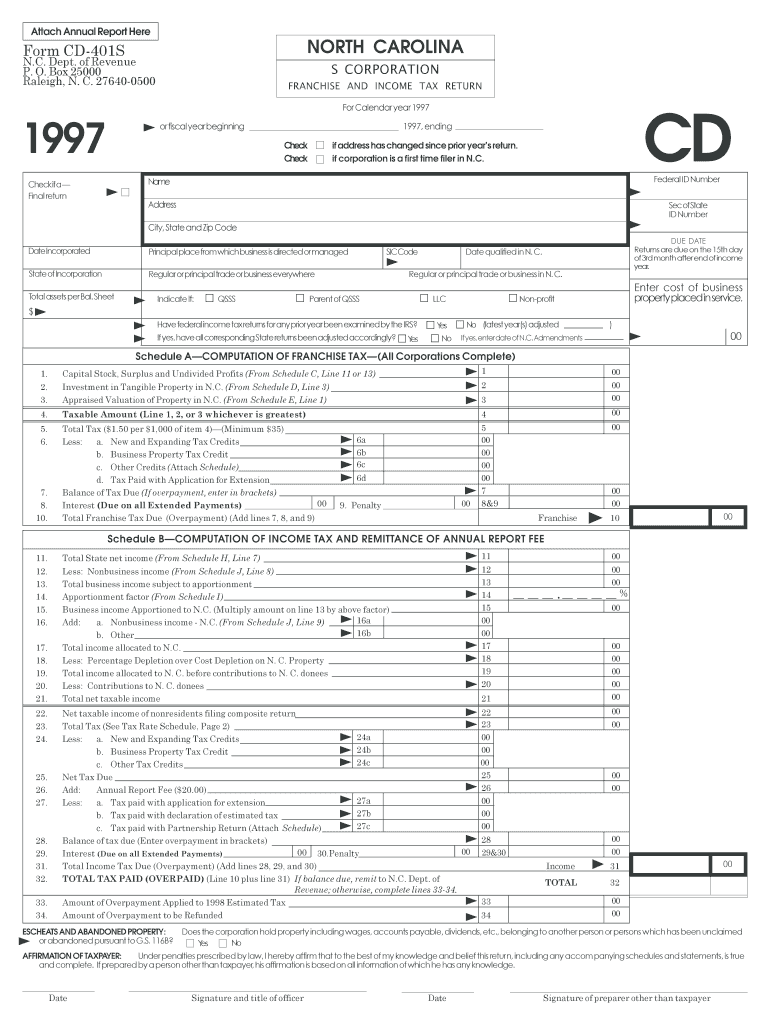
Cd 401s Form Dor State Nc 2018


What is the Cd 401s Form Dor State Nc
The Cd 401s Form Dor State Nc is a tax form used by individuals and businesses in North Carolina to report specific tax information. This form is essential for compliance with state tax regulations and helps ensure accurate reporting of income and deductions. It is particularly relevant for those who need to document their tax obligations to the North Carolina Department of Revenue.
How to use the Cd 401s Form Dor State Nc
Using the Cd 401s Form Dor State Nc involves several steps to ensure proper completion and submission. First, gather all necessary financial documents, including income statements and deduction records. Next, accurately fill out the form, ensuring all information is correct and complete. Once completed, the form can be submitted either electronically or via mail, depending on your preference and the specific requirements of the North Carolina Department of Revenue.
Steps to complete the Cd 401s Form Dor State Nc
Completing the Cd 401s Form Dor State Nc requires careful attention to detail. Follow these steps:
- Begin by downloading the form from the North Carolina Department of Revenue website.
- Fill in your personal information, including name, address, and Social Security number.
- Report your income by entering the relevant figures in the designated sections.
- Include any deductions or credits you are eligible for, ensuring you have supporting documentation.
- Review the completed form for accuracy before submission.
Legal use of the Cd 401s Form Dor State Nc
The Cd 401s Form Dor State Nc is legally binding when completed and submitted in accordance with state regulations. It is crucial to ensure that all information provided is truthful and accurate to avoid penalties. The form must be signed and dated, confirming that the taxpayer acknowledges their responsibility for the information reported.
Filing Deadlines / Important Dates
Filing deadlines for the Cd 401s Form Dor State Nc are typically aligned with the federal tax deadlines. It is essential to check the North Carolina Department of Revenue's website for specific dates each tax year. Late submissions may incur penalties, so timely filing is crucial for compliance.
Who Issues the Form
The Cd 401s Form Dor State Nc is issued by the North Carolina Department of Revenue. This agency is responsible for administering state tax laws and ensuring compliance among taxpayers. They provide resources and support for individuals and businesses in completing their tax obligations accurately.
Quick guide on how to complete 1997 2014 cd 401s form dor state nc
Prepare Cd 401s Form Dor State Nc effortlessly on any device
Digital document management has gained traction with businesses and individuals alike. It serves as an ideal eco-friendly alternative to conventional printed and signed paperwork, allowing you to locate the suitable form and safely archive it online. airSlate SignNow provides all the tools necessary to create, modify, and eSign your documents quickly and efficiently. Handle Cd 401s Form Dor State Nc on any device using airSlate SignNow's Android or iOS applications and streamline any document-related procedure today.
How to modify and eSign Cd 401s Form Dor State Nc with ease
- Find Cd 401s Form Dor State Nc and click Get Form to begin.
- Use the tools we offer to fill out your form.
- Highlight important sections of the documents or redact sensitive information with tools specifically provided by airSlate SignNow for this purpose.
- Create your eSignature using the Sign feature, which takes seconds and holds the same legal validity as a traditional handwritten signature.
- Verify all the details and click on the Done button to save your changes.
- Choose how you would like to send your form—via email, text message (SMS), invitation link, or download it to your computer.
Say goodbye to lost or misfiled documents, tedious form hunting, or errors that require reprinting new document copies. airSlate SignNow caters to your document administration needs in just a few clicks from any device you prefer. Edit and eSign Cd 401s Form Dor State Nc and ensure smooth communication at every stage of the form preparation process with airSlate SignNow.
Create this form in 5 minutes or less
Find and fill out the correct 1997 2014 cd 401s form dor state nc
Create this form in 5 minutes!
How to create an eSignature for the 1997 2014 cd 401s form dor state nc
The best way to generate an eSignature for a PDF document online
The best way to generate an eSignature for a PDF document in Google Chrome
How to generate an eSignature for signing PDFs in Gmail
The best way to create an eSignature from your smart phone
How to create an eSignature for a PDF document on iOS
The best way to create an eSignature for a PDF file on Android OS
People also ask
-
What is the Cd 401s Form Dor State Nc, and why is it important?
The Cd 401s Form Dor State Nc is a crucial document for businesses operating in North Carolina, as it is used to report sales tax information to the state. Properly completing and filing this form can prevent penalties and ensure compliance with state regulations, making it essential for maintaining good standing.
-
How can airSlate SignNow assist with filling out the Cd 401s Form Dor State Nc?
With airSlate SignNow, you can easily fill out the Cd 401s Form Dor State Nc using our intuitive platform, designed for fast and efficient document management. Our solution offers templates and an easy-to-use interface that helps ensure accuracy while preparing your submissions.
-
Is airSlate SignNow affordable for small businesses needing the Cd 401s Form Dor State Nc?
Yes, airSlate SignNow provides a cost-effective solution for small businesses needing to complete documents like the Cd 401s Form Dor State Nc. Our flexible pricing plans can accommodate businesses of all sizes, allowing easy access to essential eSigning features without breaking the bank.
-
Can I track the status of my Cd 401s Form Dor State Nc with airSlate SignNow?
Absolutely! airSlate SignNow enables users to track the status of their Cd 401s Form Dor State Nc in real-time. This feature ensures you are always updated on the progress of your document, allowing for timely follow-ups and efficient management of your submissions.
-
Does airSlate SignNow integrate with other software for filing the Cd 401s Form Dor State Nc?
Yes, airSlate SignNow seamlessly integrates with various accounting and business management software, facilitating the filing process for the Cd 401s Form Dor State Nc. This integration helps streamline workflows, reducing the time and effort needed to manage complex documentation.
-
What security measures are in place when using airSlate SignNow for the Cd 401s Form Dor State Nc?
airSlate SignNow prioritizes security, employing industry-standard encryption protocols to protect your data while handling the Cd 401s Form Dor State Nc. This commitment to security ensures that your sensitive information is safe from unauthorized access during the document signing process.
-
How long does it take to complete the Cd 401s Form Dor State Nc using airSlate SignNow?
Completing the Cd 401s Form Dor State Nc with airSlate SignNow can be done in just a few minutes, thanks to our user-friendly platform. With templates and easy navigation, you can efficiently prepare and eSign the necessary documents without signNow time investment.
Get more for Cd 401s Form Dor State Nc
Find out other Cd 401s Form Dor State Nc
- Electronic signature Kentucky Government Promissory Note Template Fast
- Electronic signature Kansas Government Last Will And Testament Computer
- Help Me With Electronic signature Maine Government Limited Power Of Attorney
- How To Electronic signature Massachusetts Government Job Offer
- Electronic signature Michigan Government LLC Operating Agreement Online
- How To Electronic signature Minnesota Government Lease Agreement
- Can I Electronic signature Minnesota Government Quitclaim Deed
- Help Me With Electronic signature Mississippi Government Confidentiality Agreement
- Electronic signature Kentucky Finance & Tax Accounting LLC Operating Agreement Myself
- Help Me With Electronic signature Missouri Government Rental Application
- Can I Electronic signature Nevada Government Stock Certificate
- Can I Electronic signature Massachusetts Education Quitclaim Deed
- Can I Electronic signature New Jersey Government LLC Operating Agreement
- Electronic signature New Jersey Government Promissory Note Template Online
- Electronic signature Michigan Education LLC Operating Agreement Myself
- How To Electronic signature Massachusetts Finance & Tax Accounting Quitclaim Deed
- Electronic signature Michigan Finance & Tax Accounting RFP Now
- Electronic signature Oklahoma Government RFP Later
- Electronic signature Nebraska Finance & Tax Accounting Business Plan Template Online
- Electronic signature Utah Government Resignation Letter Online