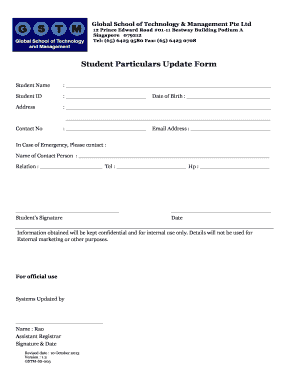
Student Particulars Form


What is the student particulars?
The student particulars form is a document that collects essential information about a student. This form typically includes details such as the student's name, date of birth, contact information, and educational background. It serves as a foundational record for educational institutions, helping them to maintain accurate student profiles. The particulars of school meaning in this context refers to the specific data points that schools require to enroll and support students effectively.
Key elements of the student particulars
When filling out the student particulars form, several key elements must be included to ensure its completeness and accuracy. These elements often encompass:
- Name: Full legal name of the student.
- Date of Birth: The student's birth date for age verification.
- Contact Information: Address, phone number, and email address.
- Emergency Contacts: Names and contact details of individuals to reach in case of emergencies.
- Educational History: Previous schools attended and relevant academic achievements.
- Parental Information: Details about parents or guardians, including names and contact information.
Steps to complete the student particulars
Completing the student particulars form involves a straightforward process. Follow these steps to ensure the form is filled out correctly:
- Gather Information: Collect all necessary details about the student and their family.
- Fill Out the Form: Enter the information in the appropriate fields, ensuring accuracy.
- Review: Double-check the form for any errors or missing information.
- Sign: If required, provide a signature to validate the form.
- Submit: Send the completed form to the designated school office, either electronically or in person.
Legal use of the student particulars
The student particulars form holds legal significance as it is often used for enrollment and record-keeping purposes. It is essential that the information provided is accurate and truthful, as discrepancies can lead to issues with enrollment or academic records. Compliance with relevant laws, such as FERPA, ensures that student information is handled confidentially and securely.
How to use the student particulars
The student particulars form is utilized by educational institutions to gather vital information about students. Once completed, this form is typically stored in the school's administrative system. It may be used for various purposes, including:
- Enrollment verification.
- Communication with parents and guardians.
- Emergency contact protocols.
- Academic planning and support services.
Examples of using the student particulars
There are several scenarios in which the student particulars form is essential. For instance:
- During the enrollment process, schools require this form to create student profiles.
- In case of emergencies, the information helps school staff contact guardians swiftly.
- When applying for scholarships or financial aid, accurate particulars are necessary to assess eligibility.
Quick guide on how to complete particulars of parents meaning
Prepare particulars of parents meaning effortlessly on any device
Web-based document management has become increasingly popular among companies and individuals alike. It serves as an excellent environmentally friendly alternative to traditional printed and signed documents, allowing you to obtain the necessary form and securely store it online. airSlate SignNow offers all the tools required to create, modify, and eSign your documents promptly without delays. Manage student particulars form on any device with airSlate SignNow Android or iOS applications and simplify any document-related process today.
The simplest way to modify and eSign student particulars meaning with ease
- Obtain student particulars and select Get Form to begin.
- Utilize the tools we provide to complete your document.
- Emphasize crucial sections of your documents or obscure sensitive details with tools specifically offered by airSlate SignNow for that purpose.
- Create your eSignature using the Sign tool, which takes mere seconds and holds the same legal validity as a conventional wet ink signature.
- Review the information again and click on the Done button to save your modifications.
- Select how you wish to send your form, whether by email, text message (SMS), invitation link, or download it to your computer.
Eliminate concerns about lost or misplaced documents, tedious form searches, or mistakes that necessitate reprinting new document copies. airSlate SignNow fulfills all your document management requirements in just a few clicks from any device of your choice. Modify and eSign particulars of school meaning and guarantee excellent communication at every step of the form preparation process with airSlate SignNow.
Create this form in 5 minutes or less
Create this form in 5 minutes!
How to create an eSignature for the particulars form
How to create an electronic signature for a PDF online
How to create an electronic signature for a PDF in Google Chrome
How to create an e-signature for signing PDFs in Gmail
How to create an e-signature right from your smartphone
How to create an e-signature for a PDF on iOS
How to create an e-signature for a PDF on Android
People also ask student particular
-
What does 'student particulars meaning' refer to?
The term 'student particulars meaning' typically refers to the specific details and information about a student, such as their name, age, grade, and contact details. Understanding student particulars is essential for educational institutions to manage student data effectively and ensure proper communication. airSlate SignNow can help streamline the process of collecting and managing these particulars through electronic signatures.
-
How does airSlate SignNow handle student particulars?
airSlate SignNow enables educational institutions to efficiently collect, manage, and store student particulars in a secure environment. By using our electronic signature solution, schools can easily send documents that require student information, ensuring accuracy and compliance. The platform provides a seamless way to manage the signing process and keep all student particulars organized.
-
Is airSlate SignNow cost-effective for educational organizations?
Yes, airSlate SignNow offers a cost-effective solution for educational organizations looking to manage student particulars. With various pricing plans available, schools can choose options that fit their budget while still gaining access to robust features for document management. This value makes it a preferred choice for institutions aiming to streamline their processes.
-
What features does airSlate SignNow offer for managing student particulars?
airSlate SignNow provides several features for managing student particulars, including customizable templates, secure eSigning, and automated notifications. These tools help administrators efficiently gather essential student information while ensuring document integrity and compliance with local regulations. By simplifying the paperwork process, airSlate SignNow enhances the overall experience for students and staff alike.
-
Can airSlate SignNow integrate with other systems used in education?
Yes, airSlate SignNow is designed to easily integrate with various other systems commonly used in education, such as student management software and CRM platforms. This integration allows for seamless transfer and management of student particulars across different platforms, improving efficiency and data consistency. By connecting these systems, institutions can further enhance their administrative workflows.
-
What benefits does airSlate SignNow offer for managing student particulars?
Using airSlate SignNow for managing student particulars provides numerous benefits, such as increased accuracy, improved compliance, and reduced paperwork. The electronic signature process ensures that all student information is securely collected and readily accessible, reducing the chances of errors and discrepancies. This not only enhances operational efficiency but also helps in maintaining a better relationship with students and parents.
-
How secure is the handling of student particulars with airSlate SignNow?
Security is a top priority for airSlate SignNow when it comes to handling student particulars. The platform utilizes advanced encryption and authentication methods to protect sensitive information, ensuring that all data is securely stored and transmitted. Educational institutions can trust that the student particulars they manage through airSlate SignNow are kept safe and confidential.
Get more for students particular form
- Event facility or entity name form
- Name date of birth sex f m please print dermatologypccom form
- Siblings child lives with mom form
- Wintin hotel cheat codes for wii sports wisconsin workers comp form
- Tempus data driven precision medicine form
- Authorization to share personal health information aspi
- 2016 medical history formdoc
- Name change authorization form wells fargo funds
Find out other particulars of request meaning
- How To Integrate Sign in Banking
- How To Use Sign in Banking
- Help Me With Use Sign in Banking
- Can I Use Sign in Banking
- How Do I Install Sign in Banking
- How To Add Sign in Banking
- How Do I Add Sign in Banking
- How Can I Add Sign in Banking
- Can I Add Sign in Banking
- Help Me With Set Up Sign in Government
- How To Integrate eSign in Banking
- How To Use eSign in Banking
- How To Install eSign in Banking
- How To Add eSign in Banking
- How To Set Up eSign in Banking
- How To Save eSign in Banking
- How To Implement eSign in Banking
- How To Set Up eSign in Construction
- How To Integrate eSign in Doctors
- How To Use eSign in Doctors