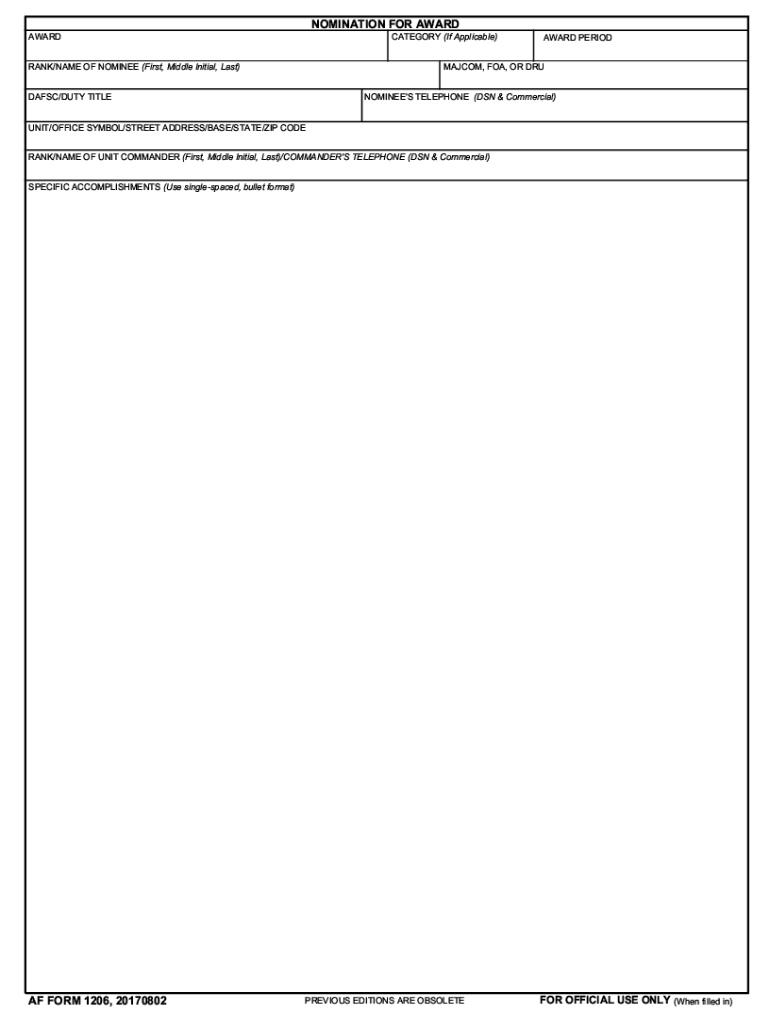
5'2#$%&''* , Form


Understanding the AF Form 1206
The AF Form 1206, also known as the Air Force Form 1206, is a critical document used primarily for the nomination of personnel for awards and decorations within the United States Air Force. This form allows for the collection of relevant information about the nominee's achievements and contributions, ensuring that their accomplishments are recognized appropriately. The form is designed to capture detailed narratives that highlight the nominee's performance and impact.
Steps to Complete the AF Form 1206
Completing the AF Form 1206 requires careful attention to detail. Here are the essential steps:
- Gather necessary information about the nominee, including their rank, unit, and specific achievements.
- Review the award criteria to ensure that the accomplishments align with the requirements.
- Fill out the form sections, focusing on clarity and conciseness while providing specific examples of the nominee's contributions.
- Ensure that all entries are accurate and reflect the nominee's performance in a positive light.
- Submit the completed form to the appropriate authority for review and processing.
Legal Use of the AF Form 1206
The AF Form 1206 is legally recognized within the context of military awards and decorations. Proper completion of this form is essential to ensure that the nominee's achievements are formally acknowledged. The information provided must be truthful and verifiable, as any discrepancies could lead to disciplinary actions or denial of the award.
Key Elements of the AF Form 1206
Understanding the key elements of the AF Form 1206 is vital for effective completion. The form typically includes sections for:
- Nominee's personal information, including name, rank, and unit.
- A detailed narrative that outlines the nominee's achievements and contributions.
- Specific examples of how the nominee has gone above and beyond in their duties.
- Signatures from the nominee and the recommending official.
Submission Methods for the AF Form 1206
The AF Form 1206 can be submitted through various methods, depending on the specific requirements of the unit or command. Common submission methods include:
- Online submission through the designated military portal.
- Mailing the completed form to the appropriate awards office.
- In-person submission to the relevant authority within the unit.
Examples of Using the AF Form 1206
Examples of effective use of the AF Form 1206 can provide guidance for those completing the form. For instance, a well-crafted narrative might describe a service member's leadership during a critical mission, detailing specific actions taken and the outcomes achieved. Highlighting measurable impacts, such as improved unit performance or successful project completions, can strengthen the nomination.
Quick guide on how to complete 5quot2amp
Effortlessly Prepare 5'2#$%&''* , on Any Device
Digital document management has become widely embraced by companies and individuals alike. It serves as an ideal environmentally friendly alternative to conventional printed and signed paperwork, allowing you to access the appropriate form and securely save it online. airSlate SignNow provides all the resources you require to create, modify, and electronically sign your documents quickly without delays. Handle 5'2#$%&''* , on any device using airSlate SignNow's Android or iOS applications and enhance any document-oriented workflow today.
Steps to Modify and Electronically Sign 5'2#$%&''* , with Ease
- Obtain 5'2#$%&''* , and tap Get Form to begin.
- Utilize the tools available to complete your document.
- Mark important sections of your documents or redact sensitive information using the tools specifically provided by airSlate SignNow for that purpose.
- Generate your electronic signature with the Sign feature, which takes only moments and carries the same legal validity as a conventional handwritten signature.
- Verify all details and click the Done button to save your changes.
- Select your preferred method for sharing your form, whether by email, text message (SMS), invitation link, or download it to your computer.
Eliminate the hassle of lost or disorganized files, exhaustive document searches, or mistakes that necessitate printing new copies. airSlate SignNow meets your document management requirements in just a few clicks from any device you choose. Modify and electronically sign 5'2#$%&''* , to ensure excellent communication throughout the document preparation process with airSlate SignNow.
Create this form in 5 minutes or less
Create this form in 5 minutes!
How to create an eSignature for the 5quot2amp
How to make an electronic signature for a PDF file in the online mode
How to make an electronic signature for a PDF file in Chrome
The best way to create an electronic signature for putting it on PDFs in Gmail
How to make an electronic signature straight from your smartphone
The best way to generate an eSignature for a PDF file on iOS devices
How to make an electronic signature for a PDF document on Android
People also ask
-
What is the AF Form 1206 and why is it important?
The AF Form 1206 is used by the United States Air Force for recognition of individuals' achievements. It plays a crucial role in documenting accomplishments and facilitating award nominations, making it essential for maintaining morale and recognizing excellence within the service.
-
How can airSlate SignNow simplify the completion of AF Form 1206?
AirSlate SignNow streamlines the process of completing the AF Form 1206 by allowing users to fill out the form electronically. This eliminates the need for physical paperwork, enabling quick edits, and collaborations, ensuring that you efficiently submit your recognition requests.
-
Is there a cost associated with using airSlate SignNow for AF Form 1206?
AirSlate SignNow offers a range of pricing plans to accommodate different needs, including options for individual users and businesses. Each plan provides access to features for electronically signing and managing documents like the AF Form 1206, making it a cost-effective solution.
-
What features does airSlate SignNow offer for AF Form 1206?
AirSlate SignNow includes features such as templates, eSignatures, and secure document storage, specifically designed to enhance the management of forms like the AF Form 1206. These features facilitate collaboration, speed up the submission process, and ensure document integrity.
-
Can I track my AF Form 1206 submissions with airSlate SignNow?
Yes, airSlate SignNow provides tracking capabilities for all submitted documents, including the AF Form 1206. Users can monitor the status of submissions in real time, ensuring that important recognition requests are being processed promptly.
-
Does airSlate SignNow integrate with other tools for managing AF Form 1206?
AirSlate SignNow offers several integrations with popular software platforms, making it easy to manage your AF Form 1206 alongside other business processes. These integrations help streamline workflows and enhance productivity by connecting your document management with existing tools.
-
What are the benefits of using airSlate SignNow for the AF Form 1206?
Using airSlate SignNow for the AF Form 1206 offers numerous benefits, including increased efficiency and time savings. The user-friendly interface, combined with features like eSigning and document tracking, empowers users to focus on recognition rather than paperwork.
Get more for 5'2#$%&''* ,
- Dmv release of liability form pdf
- Broward county jury duty excusal form
- Texas employer new hire reporting form pdf
- Sex offender safety plan example 467356333 form
- Or rtg 10 residential rental agreement rentegration form
- 10 day notice of petanimal violation form
- Pdf pharmacy prior authorization request form mercy care
- Ct low dose lung cancer screening order form
Find out other 5'2#$%&''* ,
- Sign North Carolina Construction Affidavit Of Heirship Later
- Sign Oregon Construction Emergency Contact Form Easy
- Sign Rhode Island Construction Business Plan Template Myself
- Sign Vermont Construction Rental Lease Agreement Safe
- Sign Utah Construction Cease And Desist Letter Computer
- Help Me With Sign Utah Construction Cease And Desist Letter
- Sign Wisconsin Construction Purchase Order Template Simple
- Sign Arkansas Doctors LLC Operating Agreement Free
- Sign California Doctors Lease Termination Letter Online
- Sign Iowa Doctors LLC Operating Agreement Online
- Sign Illinois Doctors Affidavit Of Heirship Secure
- Sign Maryland Doctors Quitclaim Deed Later
- How Can I Sign Maryland Doctors Quitclaim Deed
- Can I Sign Missouri Doctors Last Will And Testament
- Sign New Mexico Doctors Living Will Free
- Sign New York Doctors Executive Summary Template Mobile
- Sign New York Doctors Residential Lease Agreement Safe
- Sign New York Doctors Executive Summary Template Fast
- How Can I Sign New York Doctors Residential Lease Agreement
- Sign New York Doctors Purchase Order Template Online