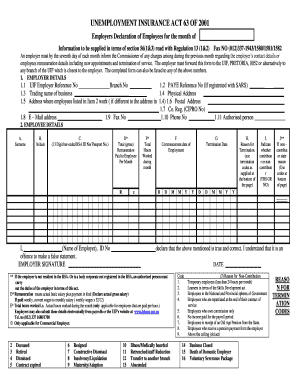
Unemployment Insurance Act 63 of Form


What is the Unemployment Insurance Act 63 of 2001 Form
The Unemployment Insurance Act 63 of 2001 form is a legal document designed to facilitate the application for unemployment benefits in compliance with the regulations established by the act. This form is essential for individuals who have lost their jobs and are seeking financial assistance during their period of unemployment. It outlines the necessary information required to assess eligibility for benefits, including personal details, employment history, and reasons for unemployment. Understanding the purpose of this form is crucial for applicants to ensure they provide accurate and complete information, which can significantly impact the approval of their claims.
Steps to Complete the Unemployment Insurance Act 63 of 2001 Form
Completing the Unemployment Insurance Act 63 of 2001 form involves several important steps to ensure accuracy and compliance with legal requirements. First, gather all necessary documentation, including your Social Security number, details of your last employer, and information regarding your employment history. Next, carefully read the instructions provided with the form to understand each section's requirements. Fill out the form methodically, ensuring all fields are completed accurately. After completing the form, review it for any errors or omissions before submitting it. This thorough approach helps prevent delays in processing your application.
Legal Use of the Unemployment Insurance Act 63 of 2001 Form
The legal use of the Unemployment Insurance Act 63 of 2001 form is governed by specific regulations that ensure its validity. To be considered legally binding, the form must be completed in accordance with the guidelines set forth by the act. This includes providing truthful information and adhering to deadlines for submission. Additionally, the form must be signed, either electronically or in writing, to verify the authenticity of the applicant's claims. Compliance with these legal standards is essential to avoid potential penalties or denial of benefits.
Required Documents for the Unemployment Insurance Act 63 of 2001 Form
When applying for unemployment benefits using the Unemployment Insurance Act 63 of 2001 form, certain documents are required to support your application. These typically include:
- Proof of identity, such as a driver's license or state ID.
- Social Security number.
- Details of your last employer, including name, address, and phone number.
- Wage information from your previous employment.
- Any documentation related to your separation from employment, such as a termination letter.
Having these documents ready can streamline the application process and help ensure that your claim is processed without unnecessary delays.
Form Submission Methods for the Unemployment Insurance Act 63 of 2001
The Unemployment Insurance Act 63 of 2001 form can be submitted through various methods, providing flexibility for applicants. Common submission methods include:
- Online submission via the official state unemployment office website, which is often the fastest option.
- Mailing a physical copy of the completed form to the designated unemployment office address.
- In-person submission at local unemployment office locations, allowing for direct assistance if needed.
Each submission method may have different processing times, so applicants should choose the method that best suits their needs and timelines.
Eligibility Criteria for the Unemployment Insurance Act 63 of 2001 Form
Eligibility for unemployment benefits through the Unemployment Insurance Act 63 of 2001 form is determined by specific criteria set by state regulations. Generally, applicants must:
- Have lost their job through no fault of their own, such as layoffs or company closures.
- Meet minimum earnings requirements during a specified base period.
- Be actively seeking new employment and available to work.
- Not be disqualified due to reasons such as misconduct or voluntary resignation.
Understanding these eligibility criteria is vital for applicants to assess their chances of receiving benefits and to prepare their applications accordingly.
Quick guide on how to complete unemployment insurance act 63 of form
Prepare Unemployment Insurance Act 63 Of Form effortlessly on any device
Digital document management has gained popularity among businesses and individuals. It offers an ideal eco-friendly alternative to traditional printed and signed documents, as you can access the correct format and securely save it online. airSlate SignNow equips you with all the essentials to create, modify, and eSign your documents promptly without delays. Manage Unemployment Insurance Act 63 Of Form on any device with airSlate SignNow’s Android or iOS applications and enhance any document-centric operation today.
How to modify and eSign Unemployment Insurance Act 63 Of Form with ease
- Find Unemployment Insurance Act 63 Of Form and click on Get Form to begin.
- Use the tools we offer to complete your document.
- Emphasize key sections of your documents or redact sensitive information with features that airSlate SignNow provides specifically for that purpose.
- Generate your eSignature using the Sign tool, which takes moments and carries the same legal validity as a conventional wet ink signature.
- Review all the details and click the Done button to save your changes.
- Choose how you wish to send your form, via email, text message (SMS), or invitation link, or download it to your computer.
Forget about lost or misplaced documents, tedious form searches, or errors that require printing new copies. airSlate SignNow meets your document management needs in just a few clicks from any device you prefer. Modify and eSign Unemployment Insurance Act 63 Of Form and ensure outstanding communication at every stage of the form creation process with airSlate SignNow.
Create this form in 5 minutes or less
Create this form in 5 minutes!
How to create an eSignature for the unemployment insurance act 63 of form
How to create an electronic signature for a PDF online
How to create an electronic signature for a PDF in Google Chrome
How to create an e-signature for signing PDFs in Gmail
How to create an e-signature right from your smartphone
How to create an e-signature for a PDF on iOS
How to create an e-signature for a PDF on Android
People also ask
-
What is the unemployment insurance act 63 of 2001 form?
The unemployment insurance act 63 of 2001 form is a legal document required for filing claims for unemployment benefits in certain situations. It serves as a standardized way to gather necessary information to determine eligibility. Completing this form accurately is crucial for ensuring a smooth application process.
-
How can airSlate SignNow help with the unemployment insurance act 63 of 2001 form?
airSlate SignNow simplifies the process of filling out and submitting the unemployment insurance act 63 of 2001 form. With our user-friendly eSignature capabilities, you can quickly complete and sign the document online. This ensures that your application is submitted promptly and reduces the risk of errors.
-
Is there a cost associated with using airSlate SignNow to manage the unemployment insurance act 63 of 2001 form?
Yes, airSlate SignNow offers various pricing plans tailored to fit business needs, including options for enterprises that frequently manage documents like the unemployment insurance act 63 of 2001 form. Our plans are cost-effective and designed to provide maximum value for your document management and eSignature needs.
-
What features does airSlate SignNow offer for handling the unemployment insurance act 63 of 2001 form?
airSlate SignNow provides features such as customizable templates, secure cloud storage, and advanced analytics for tracking document status. These tools make the process of completing and managing the unemployment insurance act 63 of 2001 form more efficient. Additionally, our solution ensures compliance and security for sensitive information.
-
Can I integrate airSlate SignNow with other software for the unemployment insurance act 63 of 2001 form?
Absolutely! airSlate SignNow can be seamlessly integrated with various applications to automate and enhance the workflow of the unemployment insurance act 63 of 2001 form. Whether you use CRM systems, project management tools, or cloud storage services, our integrations facilitate a more streamlined process.
-
What are the benefits of using airSlate SignNow for the unemployment insurance act 63 of 2001 form?
Using airSlate SignNow for the unemployment insurance act 63 of 2001 form offers enhanced efficiency and reduced turnaround time for document processing. Additionally, our secure eSignature technology ensures that your forms are legally binding and protected. This not only speeds up your claim submission but also increases the likelihood of approval.
-
Is airSlate SignNow user-friendly for completing the unemployment insurance act 63 of 2001 form?
Yes, airSlate SignNow is designed with user experience in mind. Its intuitive interface allows users of all skill levels to easily complete and submit the unemployment insurance act 63 of 2001 form without extensive training. Our platform also provides helpful guidance and support resources as needed.
Get more for Unemployment Insurance Act 63 Of Form
Find out other Unemployment Insurance Act 63 Of Form
- Electronic signature Virginia Courts Business Plan Template Fast
- How To Electronic signature Utah Courts Operating Agreement
- Electronic signature West Virginia Courts Quitclaim Deed Computer
- Electronic signature West Virginia Courts Quitclaim Deed Free
- Electronic signature Virginia Courts Limited Power Of Attorney Computer
- Can I Sign Alabama Banking PPT
- Electronic signature Washington Sports POA Simple
- How To Electronic signature West Virginia Sports Arbitration Agreement
- Electronic signature Wisconsin Sports Residential Lease Agreement Myself
- Help Me With Sign Arizona Banking Document
- How Do I Sign Arizona Banking Form
- How Can I Sign Arizona Banking Form
- How Can I Sign Arizona Banking Form
- Can I Sign Colorado Banking PPT
- How Do I Sign Idaho Banking Presentation
- Can I Sign Indiana Banking Document
- How Can I Sign Indiana Banking PPT
- How To Sign Maine Banking PPT
- Help Me With Sign Massachusetts Banking Presentation
- Can I Sign Michigan Banking PDF