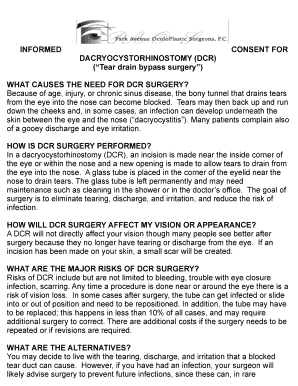
INFORMED CONSENT for DACRYOCYSTORHINOSTOMY DCR Tear


What is the informed consent for dacryocystorhinostomy DCR tear
The informed consent for dacryocystorhinostomy DCR tear is a legal document that ensures patients understand the nature of the surgical procedure, its risks, benefits, and alternatives before undergoing treatment. This consent is crucial in establishing a clear communication channel between the healthcare provider and the patient. It empowers patients to make informed decisions about their health care, ensuring they are aware of what the procedure entails and any potential complications that may arise.
Steps to complete the informed consent for dacryocystorhinostomy DCR tear
Completing the informed consent for dacryocystorhinostomy DCR tear involves several important steps to ensure that the process is thorough and legally binding. Patients should follow these steps:
- Review the document carefully, ensuring all sections are clear and understandable.
- Discuss any concerns or questions with the healthcare provider to gain clarity on the procedure.
- Confirm understanding of the risks, benefits, and alternatives associated with the surgery.
- Provide a signature and date to indicate consent, which may also require a witness signature.
Legal use of the informed consent for dacryocystorhinostomy DCR tear
The legal use of the informed consent for dacryocystorhinostomy DCR tear is governed by various regulations that ensure the document is valid and enforceable. In the United States, electronic signatures are recognized under the ESIGN and UETA acts, making eSigning a legally acceptable method for executing this consent form. It is essential that the document meets specific legal criteria, including the patient's capacity to consent and the absence of coercion.
Key elements of the informed consent for dacryocystorhinostomy DCR tear
Key elements of the informed consent for dacryocystorhinostomy DCR tear include:
- A clear description of the procedure, including the purpose and expected outcomes.
- An outline of the risks and potential complications associated with the surgery.
- Information on alternative treatment options and their respective risks and benefits.
- Confirmation that the patient has had the opportunity to ask questions and receive satisfactory answers.
How to obtain the informed consent for dacryocystorhinostomy DCR tear
Obtaining the informed consent for dacryocystorhinostomy DCR tear typically involves a straightforward process. Patients can receive the form directly from their healthcare provider, often during a pre-operative consultation. In some cases, the form may be available through the hospital's or clinic's patient portal. It is important for patients to ensure they have the most current version of the form, as updates may occur based on new medical guidelines or legal requirements.
How to use the informed consent for dacryocystorhinostomy DCR tear
Using the informed consent for dacryocystorhinostomy DCR tear involves filling out the form accurately and ensuring all necessary information is provided. Patients should read through the document carefully, ensuring they understand each section. After completing the form, it should be returned to the healthcare provider, who will then include it in the patient's medical record. This process helps protect both the patient and the provider by documenting the patient's informed decision regarding the procedure.
Quick guide on how to complete informed consent for dacryocystorhinostomy dcr tear
Prepare [SKS] effortlessly on any device
Digital document management has become increasingly favored by businesses and individuals alike. It offers an ideal eco-friendly substitute for traditional printed and signed documents, allowing you to locate the right form and securely store it online. airSlate SignNow provides you with all the tools you require to create, modify, and eSign your documents quickly and efficiently. Manage [SKS] on any platform using airSlate SignNow’s Android or iOS applications and simplify any document-related process today.
How to alter and eSign [SKS] with ease
- Acquire [SKS] and click Get Form to begin.
- Utilize the tools we provide to complete your form.
- Emphasize pertinent sections of your documents or redact sensitive information with tools specifically designed by airSlate SignNow for that purpose.
- Create your signature using the Sign feature, which takes mere seconds and holds the same legal validity as a conventional wet ink signature.
- Verify the details and click on the Done button to save your modifications.
- Select how you wish to send your form, via email, text message (SMS), invitation link, or download it to your computer.
Eliminate concerns about lost or misplaced files, tedious form navigation, or errors that necessitate printing new document copies. airSlate SignNow meets your document management needs in just a few clicks from any device you choose. Modify and eSign [SKS] while ensuring effective communication throughout the form preparation process with airSlate SignNow.
Create this form in 5 minutes or less
Related searches to INFORMED CONSENT FOR DACRYOCYSTORHINOSTOMY DCR Tear
Create this form in 5 minutes!
How to create an eSignature for the informed consent for dacryocystorhinostomy dcr tear
How to create an electronic signature for a PDF online
How to create an electronic signature for a PDF in Google Chrome
How to create an e-signature for signing PDFs in Gmail
How to create an e-signature right from your smartphone
How to create an e-signature for a PDF on iOS
How to create an e-signature for a PDF on Android
People also ask
-
What is INFORMED CONSENT FOR DACRYOCYSTORHINOSTOMY DCR Tear?
INFORMED CONSENT FOR DACRYOCYSTORHINOSTOMY DCR Tear is a document that outlines the procedure, risks, and benefits of DCR surgery. It ensures that patients fully understand what the surgery entails and provides consent for the procedure to be performed by their healthcare provider.
-
How does airSlate SignNow facilitate INFORMED CONSENT FOR DACRYOCYSTORHINOSTOMY DCR Tear?
airSlate SignNow simplifies the process of obtaining INFORMED CONSENT FOR DACRYOCYSTORHINOSTOMY DCR Tear by allowing practitioners to send and eSign consent forms digitally. This ensures that the process is not only efficient but also secure, allowing for easy tracking and management of consent documents.
-
What features does airSlate SignNow offer for handling INFORMED CONSENT FOR DACRYOCYSTORHINOSTOMY DCR Tear?
airSlate SignNow offers features such as customizable templates for INFORMED CONSENT FOR DACRYOCYSTORHINOSTOMY DCR Tear, secure electronic signatures, and document tracking. These tools make it easier for healthcare professionals to manage the consent process seamlessly.
-
Is airSlate SignNow cost-effective for managing INFORMED CONSENT FOR DACRYOCYSTORHINOSTOMY DCR Tear?
Yes, airSlate SignNow is designed to be a cost-effective solution for managing INFORMED CONSENT FOR DACRYOCYSTORHINOSTOMY DCR Tear. The platform eliminates the need for paper-based processes and reduces administrative burdens, ultimately saving time and money for healthcare providers.
-
Can airSlate SignNow integrate with other healthcare systems for INFORMED CONSENT FOR DACRYOCYSTORHINOSTOMY DCR Tear?
Absolutely! airSlate SignNow can seamlessly integrate with other healthcare systems, such as EHRs and practice management software, to streamline the consent process for INFORMED CONSENT FOR DACRYOCYSTORHINOSTOMY DCR Tear. This integration enhances efficiency and helps maintain comprehensive patient records.
-
How secure is the INFORMED CONSENT FOR DACRYOCYSTORHINOSTOMY DCR Tear process with airSlate SignNow?
airSlate SignNow prioritizes security with advanced encryption and compliance measures for the INFORMED CONSENT FOR DACRYOCYSTORHINOSTOMY DCR Tear process. Your documents are protected, ensuring that patient information remains confidential and secure at all times.
-
What are the benefits of using airSlate SignNow for INFORMED CONSENT FOR DACRYOCYSTORHINOSTOMY DCR Tear?
Using airSlate SignNow for INFORMED CONSENT FOR DACRYOCYSTORHINOSTOMY DCR Tear offers numerous benefits, including increased efficiency, improved patient engagement, and reduced paper usage. The platform also supports real-time collaboration, making it easier for healthcare providers to communicate with patients.
Get more for INFORMED CONSENT FOR DACRYOCYSTORHINOSTOMY DCR Tear
- Private duty nursing acuity grid utah department of health medicaid form
- Uhsaa forms utah high school activities association
- Assignment of benefits form template
- Www msdh state ms usmsdhsiteindexbirth certificates mississippi state department of health form
- Bluecare pcp change form 612286038
- Course help online have your academic paper written by a professional form
- Legacy laboratory services 1225 ne 2nd ave portlandor form
- V steam patient intake bformb karen craven acupuncture
Find out other INFORMED CONSENT FOR DACRYOCYSTORHINOSTOMY DCR Tear
- eSignature South Carolina Charity Confidentiality Agreement Easy
- Can I eSignature Tennessee Car Dealer Limited Power Of Attorney
- eSignature Utah Car Dealer Cease And Desist Letter Secure
- eSignature Virginia Car Dealer Cease And Desist Letter Online
- eSignature Virginia Car Dealer Lease Termination Letter Easy
- eSignature Alabama Construction NDA Easy
- How To eSignature Wisconsin Car Dealer Quitclaim Deed
- eSignature California Construction Contract Secure
- eSignature Tennessee Business Operations Moving Checklist Easy
- eSignature Georgia Construction Residential Lease Agreement Easy
- eSignature Kentucky Construction Letter Of Intent Free
- eSignature Kentucky Construction Cease And Desist Letter Easy
- eSignature Business Operations Document Washington Now
- How To eSignature Maine Construction Confidentiality Agreement
- eSignature Maine Construction Quitclaim Deed Secure
- eSignature Louisiana Construction Affidavit Of Heirship Simple
- eSignature Minnesota Construction Last Will And Testament Online
- eSignature Minnesota Construction Last Will And Testament Easy
- How Do I eSignature Montana Construction Claim
- eSignature Construction PPT New Jersey Later