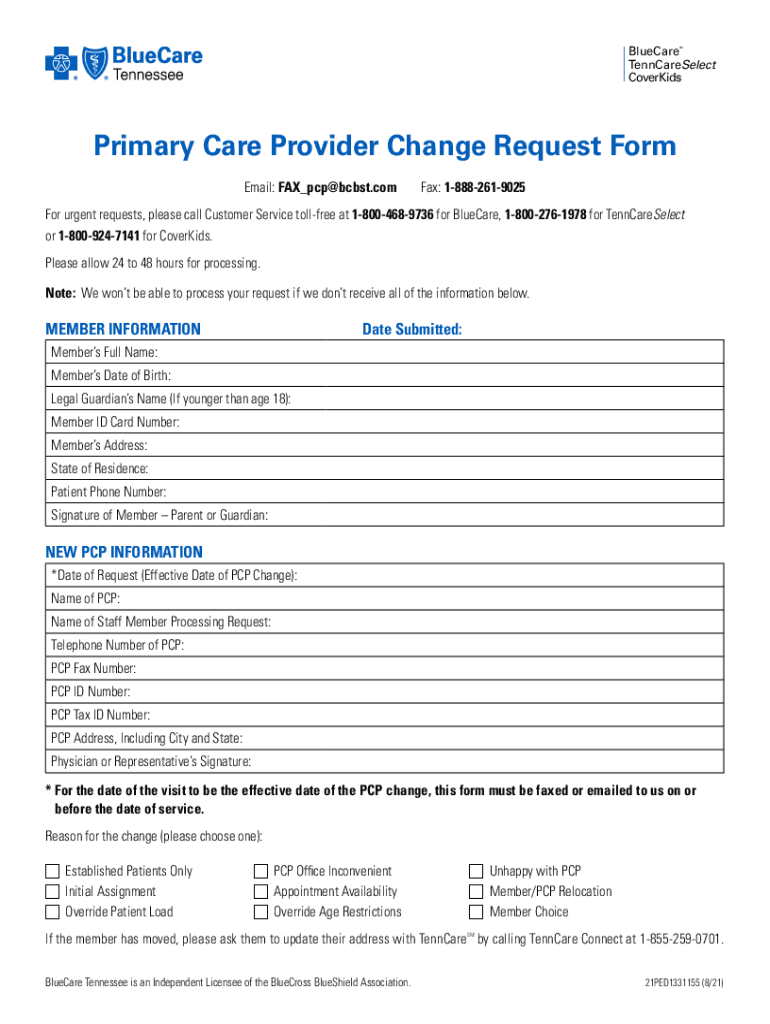
Bluecare Pcp Change Form


What is the Bluecare PCP Change Form
The Bluecare PCP change form is a document used by members of Bluecare to request a change in their primary care provider (PCP). This form is essential for individuals who wish to switch their healthcare provider for various reasons, such as relocation, dissatisfaction with current care, or a desire for a specialist. By completing this form, members can ensure that their healthcare needs are met by a provider that best suits their preferences and requirements.
How to Use the Bluecare PCP Change Form
Using the Bluecare PCP change form involves several straightforward steps. First, obtain the form from the Bluecare website or through customer service. Next, fill in the required information, including your personal details and the name of the new primary care provider you wish to select. After completing the form, review all entries for accuracy. Finally, submit the form according to the instructions provided, either online, by mail, or in person, to ensure your request is processed efficiently.
Steps to Complete the Bluecare PCP Change Form
Completing the Bluecare PCP change form requires careful attention to detail. Follow these steps:
- Download or request the Bluecare PCP change form.
- Fill in your personal information, including your member ID and contact details.
- Provide the name and contact information of your new primary care provider.
- Indicate the reason for the change, if applicable.
- Sign and date the form to validate your request.
- Submit the completed form through the designated method outlined by Bluecare.
Key Elements of the Bluecare PCP Change Form
The Bluecare PCP change form includes several key elements that members must complete for their request to be processed. These elements typically include:
- Member Information: Personal details such as name, address, and member ID.
- New Provider Information: Name, address, and contact details of the new primary care provider.
- Reason for Change: A section to briefly explain why you are changing providers.
- Signature: A signature line to confirm that the information is accurate and that you authorize the change.
Form Submission Methods
The Bluecare PCP change form can be submitted through various methods to accommodate member preferences. Common submission methods include:
- Online: Members may submit the form electronically through the Bluecare member portal.
- Mail: Completed forms can be sent to the designated Bluecare address provided on the form.
- In-Person: Members may also choose to deliver the form directly to a Bluecare office or authorized location.
Eligibility Criteria
To use the Bluecare PCP change form, members must meet certain eligibility criteria. Generally, these criteria include being an active member of Bluecare and having a current primary care provider listed in their account. Additionally, members should ensure that the new provider they wish to select is within the Bluecare network to avoid any disruptions in their healthcare coverage.
Quick guide on how to complete bluecare pcp change form 612286038
Complete Bluecare Pcp Change Form effortlessly on any device
Online document management has become increasingly popular among businesses and individuals. It offers a fantastic eco-friendly substitute for conventional printed and signed documents, as you can access the right form and securely store it online. airSlate SignNow equips you with all the tools necessary to create, edit, and eSign your documents quickly and without delays. Handle Bluecare Pcp Change Form on any platform with airSlate SignNow Android or iOS applications and enhance any document-centered workflow today.
How to edit and eSign Bluecare Pcp Change Form with ease
- Locate Bluecare Pcp Change Form and click on Get Form to begin.
- Utilize the tools we offer to complete your form.
- Highlight pertinent sections of your documents or obscure sensitive information with the tools that airSlate SignNow provides specifically for that purpose.
- Create your signature using the Sign tool, which takes seconds and carries the same legal validity as a traditional handwritten signature.
- Review the information carefully and click on the Done button to save your modifications.
- Select how you wish to send your form, via email, SMS, or invitation link, or download it to your computer.
Eliminate the hassle of lost or misplaced documents, tedious form navigation, or errors that necessitate printing new document copies. airSlate SignNow meets all your document management needs in just a few clicks from any device of your choice. Edit and eSign Bluecare Pcp Change Form and ensure excellent communication at every step of the form preparation process with airSlate SignNow.
Create this form in 5 minutes or less
Create this form in 5 minutes!
How to create an eSignature for the bluecare pcp change form 612286038
How to create an electronic signature for a PDF online
How to create an electronic signature for a PDF in Google Chrome
How to create an e-signature for signing PDFs in Gmail
How to create an e-signature right from your smartphone
How to create an e-signature for a PDF on iOS
How to create an e-signature for a PDF on Android
People also ask
-
What is the bluecare pcp change form?
The bluecare pcp change form is a document that allows members to change their primary care provider within the BlueCare network. This form is essential for ensuring that you receive the best possible care tailored to your needs. By using airSlate SignNow, you can easily fill out and eSign this form online, streamlining the process.
-
How do I complete the bluecare pcp change form?
To complete the bluecare pcp change form, simply access the form through the BlueCare website or your member portal. With airSlate SignNow, you can fill out the form digitally, ensuring all required fields are completed accurately. Once filled, you can eSign the document and submit it directly for processing.
-
Is there a fee associated with the bluecare pcp change form?
Typically, there is no fee for submitting the bluecare pcp change form. However, it's always best to check with your specific BlueCare plan for any potential charges. Using airSlate SignNow, you can manage this process without incurring additional costs, making it a cost-effective solution.
-
What are the benefits of using airSlate SignNow for the bluecare pcp change form?
Using airSlate SignNow for the bluecare pcp change form offers several benefits, including ease of use, quick processing, and secure eSigning. This platform allows you to complete the form from anywhere, saving you time and effort. Additionally, it ensures that your information is securely handled throughout the process.
-
Can I track the status of my bluecare pcp change form submission?
Yes, with airSlate SignNow, you can track the status of your bluecare pcp change form submission. The platform provides notifications and updates, so you are always informed about the progress of your request. This feature enhances transparency and helps you stay organized.
-
What if I make a mistake on the bluecare pcp change form?
If you make a mistake on the bluecare pcp change form, you can easily correct it using airSlate SignNow's editing features. Simply access the form, make the necessary changes, and re-eSign it. This flexibility ensures that your submission is accurate and complete before finalizing.
-
Are there any integrations available for the bluecare pcp change form?
Yes, airSlate SignNow offers integrations with various platforms that can enhance your experience with the bluecare pcp change form. These integrations allow for seamless data transfer and improved workflow management. By utilizing these tools, you can streamline your healthcare documentation process.
Get more for Bluecare Pcp Change Form
- Pensco trust company forms
- Event risk assessment form luton borough council
- Horizon pos claim form
- Medication administration consent form pendleton
- Exemption certificate act 391 of online tax id number online tax id number form
- Homestead exemption application boone county property boonepva ky form
- 12 day disclosure pcd form
- 888 calpers or 888 225 7377 tty 877 249 7442 fax 916 795 1280 form
Find out other Bluecare Pcp Change Form
- eSign Pennsylvania Property management lease agreement Secure
- eSign Hawaii Rental agreement for house Fast
- Help Me With eSign Virginia Rental agreement contract
- eSign Alaska Rental lease agreement Now
- How To eSign Colorado Rental lease agreement
- How Can I eSign Colorado Rental lease agreement
- Can I eSign Connecticut Rental lease agreement
- eSign New Hampshire Rental lease agreement Later
- Can I eSign North Carolina Rental lease agreement
- How Do I eSign Pennsylvania Rental lease agreement
- How To eSign South Carolina Rental lease agreement
- eSign Texas Rental lease agreement Mobile
- eSign Utah Rental agreement lease Easy
- How Can I eSign North Dakota Rental lease agreement forms
- eSign Rhode Island Rental lease agreement forms Now
- eSign Georgia Rental lease agreement template Simple
- Can I eSign Wyoming Rental lease agreement forms
- eSign New Hampshire Rental lease agreement template Online
- eSign Utah Rental lease contract Free
- eSign Tennessee Rental lease agreement template Online