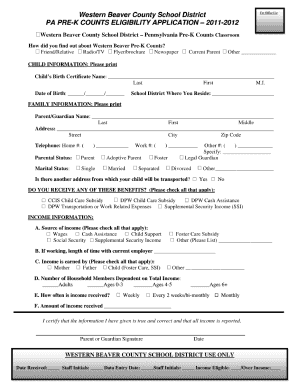
Pre K Counts Beaver County Pa Form


What is the Pre K Counts Beaver County Pa Form
The Pre K Counts Beaver County Pa Form is a crucial document designed for families seeking state-funded pre-kindergarten education for their children in Beaver County, Pennsylvania. This form plays an essential role in the application process for the Pre K Counts program, which aims to provide high-quality early education to children from families with varying income levels. By completing this form, parents can apply for funding that supports their child's early learning experiences, helping to prepare them for future academic success.
How to use the Pre K Counts Beaver County Pa Form
Using the Pre K Counts Beaver County Pa Form involves several important steps. First, parents should carefully read the instructions provided with the form to ensure they understand the requirements. Next, gather all necessary information, such as the child's details, family income, and other relevant documentation. Once the form is filled out, it can be submitted electronically or printed for mailing. Ensuring that all sections are completed accurately will facilitate a smoother application process.
Steps to complete the Pre K Counts Beaver County Pa Form
Completing the Pre K Counts Beaver County Pa Form requires attention to detail. Here are the steps to follow:
- Read the instructions thoroughly to understand the requirements.
- Gather required documentation, including proof of income and residency.
- Fill out the form completely, ensuring all information is accurate.
- Review the completed form for any errors or missing information.
- Submit the form electronically or print it for mailing, depending on your preference.
Legal use of the Pre K Counts Beaver County Pa Form
The legal use of the Pre K Counts Beaver County Pa Form is governed by state regulations that ensure the integrity of the application process. When completed and submitted correctly, this form serves as a legally binding document that verifies eligibility for the Pre K Counts program. It is important for applicants to provide truthful information, as any discrepancies may lead to penalties or disqualification from the program.
Eligibility Criteria
Eligibility for the Pre K Counts Beaver County Pa Form is based on several criteria established by the state. Generally, children must be residents of Beaver County and be between three and five years old. Additionally, families must meet specific income guidelines to qualify for the program. It is essential for applicants to review these criteria carefully to ensure they meet the requirements before submitting their application.
Form Submission Methods
The Pre K Counts Beaver County Pa Form can be submitted through various methods to accommodate different preferences. Parents may choose to complete the form online, which allows for a quicker submission process. Alternatively, they can print the form and mail it to the designated office. In-person submissions may also be possible at local educational institutions or community centers, depending on local guidelines.
Quick guide on how to complete pre k counts beaver county pa form
Prepare Pre K Counts Beaver County Pa Form effortlessly on any device
Digital document management has become increasingly popular among businesses and individuals. It offers an ideal eco-friendly replacement for traditional printed and signed paperwork, as you can easily locate the appropriate form and securely save it online. airSlate SignNow equips you with all the tools necessary to create, modify, and eSign your documents swiftly without delays. Manage Pre K Counts Beaver County Pa Form on any device using the airSlate SignNow Android or iOS applications and enhance any document-oriented process today.
How to modify and eSign Pre K Counts Beaver County Pa Form without any hassle
- Obtain Pre K Counts Beaver County Pa Form and click Get Form to begin.
- Utilize the tools we provide to complete your document.
- Highlight important sections of the documents or obscure sensitive information with tools that airSlate SignNow offers specifically for that purpose.
- Create your signature using the Sign tool, which takes moments and holds the same legal significance as a conventional wet ink signature.
- Review all the details and click the Done button to save your modifications.
- Select your preferred method of delivering your form, via email, text message (SMS), or invitation link, or download it to your computer.
Forget about lost or mislaid documents, cumbersome form searching, or errors that require printing new document copies. airSlate SignNow simplifies your document management needs in just a few clicks from your chosen device. Modify and eSign Pre K Counts Beaver County Pa Form and ensure effective communication at any stage of the form preparation process with airSlate SignNow.
Create this form in 5 minutes or less
Create this form in 5 minutes!
How to create an eSignature for the pre k counts beaver county pa form
How to create an electronic signature for a PDF online
How to create an electronic signature for a PDF in Google Chrome
How to create an e-signature for signing PDFs in Gmail
How to create an e-signature right from your smartphone
How to create an e-signature for a PDF on iOS
How to create an e-signature for a PDF on Android
People also ask
-
What is the Pre K Counts Beaver County Pa Form?
The Pre K Counts Beaver County Pa Form is an essential document required for enrolling children in the Pre K Counts program in Beaver County, Pennsylvania. This form collects important information about the child and family, ensuring a smooth application process for preschool programs.
-
How do I complete the Pre K Counts Beaver County Pa Form?
Completing the Pre K Counts Beaver County Pa Form is straightforward. You can fill it out online using airSlate SignNow, which allows for easy input and review of the information required. Just follow the prompts, and our platform will guide you through each section.
-
Is there a fee for using airSlate SignNow to submit my Pre K Counts Beaver County Pa Form?
Using airSlate SignNow to submit your Pre K Counts Beaver County Pa Form is cost-effective, with various pricing plans to meet your needs. You can start for free or choose a subscription that offers additional features for optimal document management and signing.
-
What features does airSlate SignNow offer for the Pre K Counts Beaver County Pa Form?
airSlate SignNow offers user-friendly features for the Pre K Counts Beaver County Pa Form, including customizable templates, secure eSigning, and real-time tracking. These features help streamline the application process and ensure your documents are completed accurately and efficiently.
-
Can I save my Progress on the Pre K Counts Beaver County Pa Form?
Yes, with airSlate SignNow, you can easily save your progress on the Pre K Counts Beaver County Pa Form. This allows you to return to your application whenever convenient, ensuring you can gather all necessary information without the pressure of completing it in one sitting.
-
Is the Pre K Counts Beaver County Pa Form legally binding?
Yes, once completed and eSigned through airSlate SignNow, the Pre K Counts Beaver County Pa Form is legally binding. Our platform follows strict compliance standards to ensure that all eSignatures and documents hold legal weight across various jurisdictions.
-
How does airSlate SignNow ensure the security of my Pre K Counts Beaver County Pa Form?
airSlate SignNow employs advanced security measures to protect your Pre K Counts Beaver County Pa Form and all submitted data. This includes encryption, secure cloud storage, and access control to ensure that your personal information remains confidential and secure.
Get more for Pre K Counts Beaver County Pa Form
Find out other Pre K Counts Beaver County Pa Form
- eSign New York Plumbing Rental Lease Agreement Simple
- eSign North Dakota Plumbing Emergency Contact Form Mobile
- How To eSign North Dakota Plumbing Emergency Contact Form
- eSign Utah Orthodontists Credit Memo Easy
- How To eSign Oklahoma Plumbing Business Plan Template
- eSign Vermont Orthodontists Rental Application Now
- Help Me With eSign Oregon Plumbing Business Plan Template
- eSign Pennsylvania Plumbing RFP Easy
- Can I eSign Pennsylvania Plumbing RFP
- eSign Pennsylvania Plumbing Work Order Free
- Can I eSign Pennsylvania Plumbing Purchase Order Template
- Help Me With eSign South Carolina Plumbing Promissory Note Template
- How To eSign South Dakota Plumbing Quitclaim Deed
- How To eSign South Dakota Plumbing Affidavit Of Heirship
- eSign South Dakota Plumbing Emergency Contact Form Myself
- eSign Texas Plumbing Resignation Letter Free
- eSign West Virginia Orthodontists Living Will Secure
- Help Me With eSign Texas Plumbing Business Plan Template
- Can I eSign Texas Plumbing Cease And Desist Letter
- eSign Utah Plumbing Notice To Quit Secure