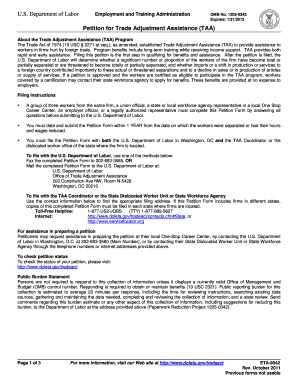
Al Adjustment Assistance Form 2011


What is the Al Adjustment Assistance Form
The Al Adjustment Assistance Form is a document used to apply for trade adjustment assistance benefits in Alabama. This form is specifically designed for individuals who have been adversely affected by foreign trade. It serves as a way for eligible workers to seek support, including training, job search assistance, and financial aid during their transition to new employment. Understanding the purpose of this form is crucial for those looking to access the benefits provided under the Trade Adjustment Assistance (TAA) program.
How to use the Al Adjustment Assistance Form
Using the Al Adjustment Assistance Form involves several key steps to ensure proper completion and submission. First, gather all necessary personal information, including your Social Security number and employment history. Next, carefully fill out the form, ensuring that all required fields are completed accurately. After completing the form, review it for any errors or omissions. Finally, submit the form according to the instructions provided, which may include online submission or mailing it to the appropriate office.
Steps to complete the Al Adjustment Assistance Form
Completing the Al Adjustment Assistance Form can be straightforward if you follow these steps:
- Read the instructions carefully to understand the requirements.
- Provide your personal details, including name, address, and contact information.
- Detail your employment history, including the name of your employer, job title, and dates of employment.
- Indicate how foreign trade has impacted your job or employment status.
- Sign and date the form to certify that the information provided is accurate.
Eligibility Criteria
To qualify for the benefits associated with the Al Adjustment Assistance Form, applicants must meet specific eligibility criteria. This typically includes being a worker who has lost their job or experienced reduced hours due to increased imports or shifts in production to foreign countries. Additionally, applicants must provide evidence of their job loss and demonstrate how it relates to foreign trade. Meeting these criteria is essential for a successful application.
Required Documents
When submitting the Al Adjustment Assistance Form, certain documents are required to support your application. These may include:
- A copy of your layoff notice or termination letter.
- Proof of employment, such as pay stubs or tax documents.
- Any documentation that shows the impact of foreign trade on your job.
Having these documents ready can expedite the application process and improve the chances of approval.
Form Submission Methods
The Al Adjustment Assistance Form can typically be submitted through various methods, depending on the specific requirements set by the state. Common submission methods include:
- Online submission through the designated state portal.
- Mailing the completed form to the appropriate office.
- In-person submission at local workforce development centers.
Choosing the right submission method can help ensure that your application is processed efficiently.
Quick guide on how to complete al adjustment assistance form
Complete Al Adjustment Assistance Form effortlessly on any device
Online document management has become increasingly popular among businesses and individuals. It offers an excellent eco-friendly alternative to traditional printed and signed documents, allowing you to find the necessary form and securely store it digitally. airSlate SignNow provides you with all the tools required to create, modify, and eSign your documents quickly without delays. Manage Al Adjustment Assistance Form on any platform with airSlate SignNow Android or iOS applications and streamline any document-related process today.
The easiest method to modify and eSign Al Adjustment Assistance Form effortlessly
- Locate Al Adjustment Assistance Form and click Get Form to begin.
- Use the tools we provide to complete your form.
- Emphasize relevant sections of your documents or obscure sensitive information using tools that airSlate SignNow offers specifically for that purpose.
- Create your signature with the Sign tool, which takes just seconds and carries the same legal validity as a conventional wet ink signature.
- Verify all the details and then click the Done button to save your changes.
- Select how you wish to send your form, via email, text message (SMS), invitation link, or download it to your computer.
Eliminate concerns about lost or misplaced files, tedious form searching, or errors that require printing new document copies. airSlate SignNow meets your document management needs in just a few clicks from any device of your choice. Alter and eSign Al Adjustment Assistance Form and guarantee excellent communication at every stage of your form preparation process with airSlate SignNow.
Create this form in 5 minutes or less
Find and fill out the correct al adjustment assistance form
Create this form in 5 minutes!
How to create an eSignature for the al adjustment assistance form
How to make an eSignature for a PDF file online
How to make an eSignature for a PDF file in Google Chrome
The way to create an electronic signature for signing PDFs in Gmail
The way to create an eSignature straight from your mobile device
The best way to make an eSignature for a PDF file on iOS
The way to create an eSignature for a PDF document on Android devices
People also ask
-
What is the al adjustment assistance form and why is it important?
The al adjustment assistance form is a crucial document that allows individuals to apply for assistance during periods of economic adjustment. This form is important as it helps to streamline the process of obtaining funds and support, ensuring that applicants can effectively navigate the complexities of financial aid.
-
How can I complete the al adjustment assistance form using airSlate SignNow?
You can easily complete the al adjustment assistance form by using airSlate SignNow's intuitive platform. Simply upload the document, fill out the required fields, and eSign directly within the application. This process not only saves time but also enhances the accuracy of your submissions.
-
Is there a fee associated with submitting the al adjustment assistance form through airSlate SignNow?
Submitting the al adjustment assistance form through airSlate SignNow is cost-effective, and there are various pricing plans available to suit your needs. While some features are available for free, premium features may come with a subscription fee, providing enhanced functionality to streamline your documentation process.
-
What features does airSlate SignNow offer for the al adjustment assistance form?
AirSlate SignNow provides several features for the al adjustment assistance form, including eSignature capabilities, template creation, and collaboration tools. These features help users create professional-looking documents quickly, facilitate team cooperation, and ensure the forms are completed accurately.
-
What are the benefits of using airSlate SignNow for the al adjustment assistance form?
Using airSlate SignNow for the al adjustment assistance form streamlines your application process, minimizes turnaround times, and reduces errors. Additionally, the secure platform ensures that your sensitive information is protected, and you can easily track the status of your submissions, making it a reliable choice.
-
Can I integrate airSlate SignNow with other applications for the al adjustment assistance form?
Yes, airSlate SignNow supports integration with various applications, making it easy to connect the al adjustment assistance form with your existing workflows. Whether you use CRM systems or document management tools, these integrations ensure seamless operation and data consistency.
-
Is airSlate SignNow user-friendly for completing the al adjustment assistance form?
Absolutely! AirSlate SignNow is designed with user-friendliness in mind, allowing anyone, regardless of technical skill, to complete the al adjustment assistance form effortlessly. The guided steps and intuitive interface make it simple to navigate and complete your documents.
Get more for Al Adjustment Assistance Form
- Health examination certificate nc public schools form
- Apartment extending form
- Customer information update form pdf insular life
- Employee of the month nomination form city of manitou
- Business tax certificate form
- Hoa committee charter template form
- Briggs and stratton 725exi manual form
- Required residential inspections form
Find out other Al Adjustment Assistance Form
- Sign Colorado Courts LLC Operating Agreement Mobile
- Sign Connecticut Courts Living Will Computer
- How Do I Sign Connecticut Courts Quitclaim Deed
- eSign Colorado Banking Rental Application Online
- Can I eSign Colorado Banking Medical History
- eSign Connecticut Banking Quitclaim Deed Free
- eSign Connecticut Banking Business Associate Agreement Secure
- Sign Georgia Courts Moving Checklist Simple
- Sign Georgia Courts IOU Mobile
- How Can I Sign Georgia Courts Lease Termination Letter
- eSign Hawaii Banking Agreement Simple
- eSign Hawaii Banking Rental Application Computer
- eSign Hawaii Banking Agreement Easy
- eSign Hawaii Banking LLC Operating Agreement Fast
- eSign Hawaii Banking Permission Slip Online
- eSign Minnesota Banking LLC Operating Agreement Online
- How Do I eSign Mississippi Banking Living Will
- eSign New Jersey Banking Claim Mobile
- eSign New York Banking Promissory Note Template Now
- eSign Ohio Banking LLC Operating Agreement Now