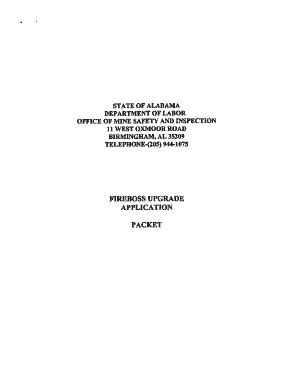
Fireboss Upgrade Form


What is the Fireboss Upgrade
The Fireboss Upgrade refers to a specific enhancement within the Alabama Fireboss application, designed to streamline the process of managing fire department operations. This upgrade allows users to access advanced features that improve efficiency and compliance with state regulations. The Fireboss Upgrade includes tools for tracking incidents, managing resources, and ensuring that documentation is up to date and easily accessible.
How to Obtain the Fireboss Upgrade
To obtain the Fireboss Upgrade, users must first ensure they have the basic version of the Alabama Fireboss application installed. Once confirmed, users can access the upgrade through the application’s settings or upgrade menu. It may require a subscription fee or a one-time payment, depending on the specific features included in the upgrade. Users should follow the prompts within the application to complete the purchase and installation process.
Steps to Complete the Fireboss Upgrade
Completing the Fireboss Upgrade involves several straightforward steps:
- Open the Alabama Fireboss application on your device.
- Navigate to the settings or upgrade section of the application.
- Select the Fireboss Upgrade option and review the features included.
- Proceed to the payment section, if applicable, and enter your payment information.
- Confirm your purchase and wait for the application to update.
- Restart the application to access the new features associated with the Fireboss Upgrade.
Legal Use of the Fireboss Upgrade
The legal use of the Fireboss Upgrade is governed by state and federal regulations concerning fire department operations and documentation. It is essential to ensure that all features used within the upgrade comply with the Alabama state laws and any relevant federal guidelines. Users should familiarize themselves with these regulations to avoid any legal issues associated with improper documentation or operational procedures.
Key Elements of the Fireboss Upgrade
Key elements of the Fireboss Upgrade include:
- Enhanced reporting capabilities for incident tracking.
- Improved resource management tools for better allocation of equipment and personnel.
- Streamlined documentation processes to ensure compliance with legal standards.
- User-friendly interface designed for ease of navigation.
- Integration with other software systems used by fire departments.
State-Specific Rules for the Fireboss Upgrade
Users of the Fireboss Upgrade must adhere to specific state rules that govern fire department operations in Alabama. These rules may include requirements for documentation, reporting incidents, and maintaining records. It is crucial for users to stay informed about any changes in state regulations that may affect the use of the Fireboss Upgrade, ensuring that their operations remain compliant and effective.
Quick guide on how to complete fireboss upgrade
Effortlessly prepare Fireboss Upgrade on any device
Digital document management has gained traction among businesses and individuals alike. It offers an ideal environmentally-friendly alternative to traditional printed and signed documents, as you can access the necessary form and securely store it online. airSlate SignNow provides all the tools you need to create, modify, and eSign your documents quickly and without interruptions. Manage Fireboss Upgrade on any device using the airSlate SignNow Android or iOS applications and streamline any document-related process today.
The easiest method to modify and eSign Fireboss Upgrade with ease
- Locate Fireboss Upgrade and click Get Form to initiate the process.
- Make use of the tools we offer to complete your form.
- Mark important sections of your documents or redact sensitive information with tools specifically provided by airSlate SignNow for this purpose.
- Generate your eSignature using the Sign tool, which takes only seconds and holds the same legal validity as a conventional wet ink signature.
- Review the details and click on the Done button to save your amendments.
- Select how you wish to send your form, whether by email, SMS, invitation link, or download it to your computer.
Eliminate worries about lost or misfiled documents, tedious form searches, or errors that necessitate printing new copies. airSlate SignNow meets your document management requirements in just a few clicks from any device of your choice. Modify and eSign Fireboss Upgrade and ensure seamless communication at every stage of the form preparation process with airSlate SignNow.
Create this form in 5 minutes or less
Create this form in 5 minutes!
How to create an eSignature for the fireboss upgrade
How to make an eSignature for your PDF file online
How to make an eSignature for your PDF file in Google Chrome
The way to make an eSignature for signing PDFs in Gmail
The way to create an electronic signature from your mobile device
The best way to make an electronic signature for a PDF file on iOS
The way to create an electronic signature for a PDF file on Android devices
People also ask
-
What is the alabama upgrade and how does it work?
The alabama upgrade refers to our enhanced document signing features specifically designed for users in Alabama. This upgrade provides businesses with advanced options such as additional security protocols, customized templates, and seamless workflow integrations. By utilizing the alabama upgrade, companies can streamline their signing processes and improve compliance with state regulations.
-
How much does the alabama upgrade cost?
The alabama upgrade is competitively priced to ensure affordability for businesses of all sizes. You can explore our packages on the airSlate SignNow website, which detail the pricing options based on features included in the alabama upgrade. We also offer flexible plans that can accommodate varying usage levels and business needs.
-
What features are included in the alabama upgrade?
With the alabama upgrade, users gain access to premium features such as advanced form fields, bulk sending capabilities, and enhanced audit trails. Additionally, the alabama upgrade includes eSignature options that comply with Alabama state laws, ensuring a secure and legally binding process. This upgrade helps optimize your document workflows and encourages faster turnaround times.
-
What are the benefits of choosing the alabama upgrade?
The alabama upgrade offers numerous benefits, including increased efficiency in document handling and improved user experience. Businesses can eliminate paper-based processes, reduce delays, and enhance customer satisfaction through faster signatures. Moreover, the tailored features of the alabama upgrade align closely with local business needs, making it a strategic investment.
-
Can I integrate the alabama upgrade with existing software?
Yes, the alabama upgrade is designed to integrate seamlessly with various software platforms commonly used by businesses. This includes CRM systems, project management tools, and cloud storage services, allowing for a smooth transition and enhanced workflow automation. By leveraging these integrations, users can maximize the benefits of the alabama upgrade and improve productivity.
-
Is it easy to use the alabama upgrade for new users?
Absolutely! The alabama upgrade is built with user-friendliness in mind, making it accessible to users of all technical levels. Comprehensive tutorials and customer support are available to guide new users through the setup process, ensuring a quick and comfortable learning curve. With an intuitive interface, businesses can start utilizing the alabama upgrade right away.
-
What types of documents can I sign with the alabama upgrade?
The alabama upgrade supports a wide range of document types, including contracts, agreements, and forms. Whether you are a small business or a large enterprise, you can sign and manage all your essential documents efficiently with the alabama upgrade. This versatility allows for greater adaptability in different business sectors and reduces the need for physical documents.
Get more for Fireboss Upgrade
- Letter of indemnity shipping sample form
- Payment confirmation form
- Florida product approval form
- Form w 8 ben rev january certificate of foreign status of beneficial owner for united states tax withholding and reporting
- Applicable law checklist city of kawartha lakes kawarthalakes form
- Sponsored bike ride form template
- Xxx ssnin muiv form
- 1 list the name role attorney party witness etc and contact form
Find out other Fireboss Upgrade
- eSignature New Mexico Debt Settlement Agreement Template Free
- eSignature Tennessee Debt Settlement Agreement Template Secure
- eSignature Wisconsin Debt Settlement Agreement Template Safe
- Can I eSignature Missouri Share Transfer Agreement Template
- eSignature Michigan Stock Purchase Agreement Template Computer
- eSignature California Indemnity Agreement Template Online
- eSignature New Mexico Promissory Note Template Now
- eSignature Pennsylvania Promissory Note Template Later
- Help Me With eSignature North Carolina Bookkeeping Contract
- eSignature Georgia Gym Membership Agreement Mobile
- eSignature Michigan Internship Contract Computer
- Can I eSignature Nebraska Student Data Sheet
- How To eSignature Michigan Application for University
- eSignature North Carolina Weekly Class Evaluation Now
- eSignature Colorado Medical Power of Attorney Template Fast
- Help Me With eSignature Florida Medical Power of Attorney Template
- eSignature Iowa Medical Power of Attorney Template Safe
- eSignature Nevada Medical Power of Attorney Template Secure
- eSignature Arkansas Nanny Contract Template Secure
- eSignature Wyoming New Patient Registration Mobile