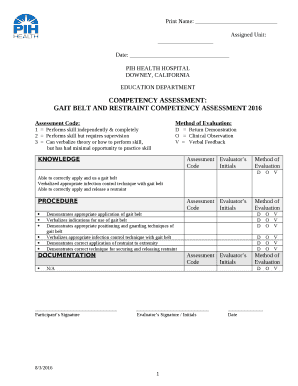
Pih Doctors Note Form


What is the Pih Doctors Note
The Pih doctors note is a formal document issued by healthcare professionals to verify a patient's medical condition. This note is often required by employers, schools, or other institutions to confirm the legitimacy of a patient’s absence due to health-related issues. It typically includes essential details such as the patient's name, date of the visit, diagnosis, and any recommended restrictions or accommodations.
How to Obtain the Pih Doctors Note
To obtain a Pih doctors note, a patient must first schedule an appointment with a healthcare provider affiliated with Pih Health. During the visit, the provider will assess the patient's condition and determine if a doctor's note is warranted. If approved, the provider will prepare the note, which can often be delivered electronically or in paper form, depending on the patient's preference.
Steps to Complete the Pih Doctors Note
Completing the Pih doctors note involves several key steps:
- Schedule an appointment with a Pih Health physician.
- Discuss your medical condition and the need for a doctor's note during the visit.
- Receive the completed note from your physician, ensuring it includes all necessary information.
- Review the note for accuracy before submitting it to your employer or school.
Legal Use of the Pih Doctors Note
The Pih doctors note serves as a legally recognized document that can protect patients' rights regarding medical leave. It is essential that the note is completed accurately and includes all required details to ensure its validity. Employers and institutions are generally required to accept this documentation, provided it meets their specific policies regarding medical absences.
Key Elements of the Pih Doctors Note
A valid Pih doctors note should contain several key elements to ensure it is recognized and accepted:
- Patient's full name and date of birth.
- Date of the medical visit.
- Diagnosis or reason for the visit.
- Recommendations for time off or any necessary accommodations.
- Physician's signature and contact information.
Examples of Using the Pih Doctors Note
The Pih doctors note can be used in various scenarios, such as:
- Submitting to an employer for sick leave.
- Providing to a school for excused absences.
- Supporting a request for accommodations in the workplace or educational settings.
Quick guide on how to complete pih doctors note
Complete Pih Doctors Note seamlessly on any device
Online document management has become increasingly popular among businesses and individuals. It serves as an ideal eco-friendly alternative to traditional printed and signed documents, allowing you to find the right form and securely store it online. airSlate SignNow provides you with all the tools necessary to create, edit, and eSign your documents swiftly without delays. Manage Pih Doctors Note on any platform with airSlate SignNow Android or iOS applications and enhance any document-driven process today.
How to modify and eSign Pih Doctors Note effortlessly
- Find Pih Doctors Note and then click Get Form to begin.
- Utilize the tools we offer to complete your document.
- Emphasize important sections of the documents or redact sensitive information with tools that airSlate SignNow offers specifically for that purpose.
- Create your eSignature with the Sign tool, which takes moments and carries the same legal validity as a conventional wet ink signature.
- Review all the details and then click on the Done button to save your modifications.
- Select how you wish to send your form, via email, SMS, or invite link, or download it to your computer.
Eliminate concerns about lost or misplaced documents, cumbersome form navigation, or errors that necessitate the printing of new document copies. airSlate SignNow addresses all your document management needs in just a few clicks from any device you prefer. Modify and eSign Pih Doctors Note and ensure excellent communication at any stage of your form preparation process with airSlate SignNow.
Create this form in 5 minutes or less
Create this form in 5 minutes!
How to create an eSignature for the pih doctors note
How to create an electronic signature for a PDF online
How to create an electronic signature for a PDF in Google Chrome
How to create an e-signature for signing PDFs in Gmail
How to create an e-signature right from your smartphone
How to create an e-signature for a PDF on iOS
How to create an e-signature for a PDF on Android
People also ask
-
What is a PIH doctor's note?
A PIH doctor's note is a formal document issued by a physician for various purposes, including medical excuses and appointments. It serves to inform employers or schools about a patient's medical condition and absence. Using airSlate SignNow makes it easy to create and send these notes securely.
-
How can airSlate SignNow help me with a PIH doctor's note?
airSlate SignNow allows you to quickly create, send, and eSign a PIH doctor's note with ease. The platform provides templates and the ability to personalize documents to meet your specific needs. This streamlines the process, ensuring you can access your doctor's note whenever necessary.
-
Is there a cost associated with obtaining a PIH doctor's note through airSlate SignNow?
Yes, while the platform offers various pricing options, obtaining a PIH doctor's note may incur minimal document creation and eSigning fees. These costs are competitive compared to traditional methods. Investing in an efficient solution like airSlate SignNow can save time and resources.
-
What features does airSlate SignNow offer for handling PIH doctor's notes?
AirSlate SignNow offers several features for managing PIH doctor's notes, including customizable templates, eSignature capabilities, and secure document sharing. Additionally, it provides tracking and notifications, so you can monitor the status of your documents in real-time. These features enhance the efficiency of obtaining necessary documentation.
-
Can I integrate airSlate SignNow with other applications for managing PIH doctor's notes?
Yes, airSlate SignNow seamlessly integrates with various applications, including Google Drive and Microsoft Office, making it easy to manage your PIH doctor's notes. This integration allows for smooth workflows and easy access to your medical documents. Choose airSlate SignNow for a comprehensive solution that fits into your existing systems.
-
Are there security measures in place for sending PIH doctor's notes through airSlate SignNow?
Absolutely! airSlate SignNow prioritizes security and uses encryption to protect your documents, including PIH doctor's notes, during transmission. The platform complies with industry standards to ensure your sensitive information remains confidential and accessible only to authorized users.
-
How do I get started with airSlate SignNow for my PIH doctor's note?
Getting started with airSlate SignNow is simple. Visit our website, sign up for an account, and start creating your PIH doctor's note using our user-friendly interface. With easy navigation and helpful guides, you'll be able to prepare and send your documents in no time.
Get more for Pih Doctors Note
Find out other Pih Doctors Note
- How To Electronic signature Utah Landlord lease agreement
- Electronic signature Wyoming Landlord lease agreement Safe
- Electronic signature Illinois Landlord tenant lease agreement Mobile
- Electronic signature Hawaii lease agreement Mobile
- How To Electronic signature Kansas lease agreement
- Electronic signature Michigan Landlord tenant lease agreement Now
- How Can I Electronic signature North Carolina Landlord tenant lease agreement
- Can I Electronic signature Vermont lease agreement
- Can I Electronic signature Michigan Lease agreement for house
- How To Electronic signature Wisconsin Landlord tenant lease agreement
- Can I Electronic signature Nebraska Lease agreement for house
- eSignature Nebraska Limited Power of Attorney Free
- eSignature Indiana Unlimited Power of Attorney Safe
- Electronic signature Maine Lease agreement template Later
- Electronic signature Arizona Month to month lease agreement Easy
- Can I Electronic signature Hawaii Loan agreement
- Electronic signature Idaho Loan agreement Now
- Electronic signature South Carolina Loan agreement Online
- Electronic signature Colorado Non disclosure agreement sample Computer
- Can I Electronic signature Illinois Non disclosure agreement sample