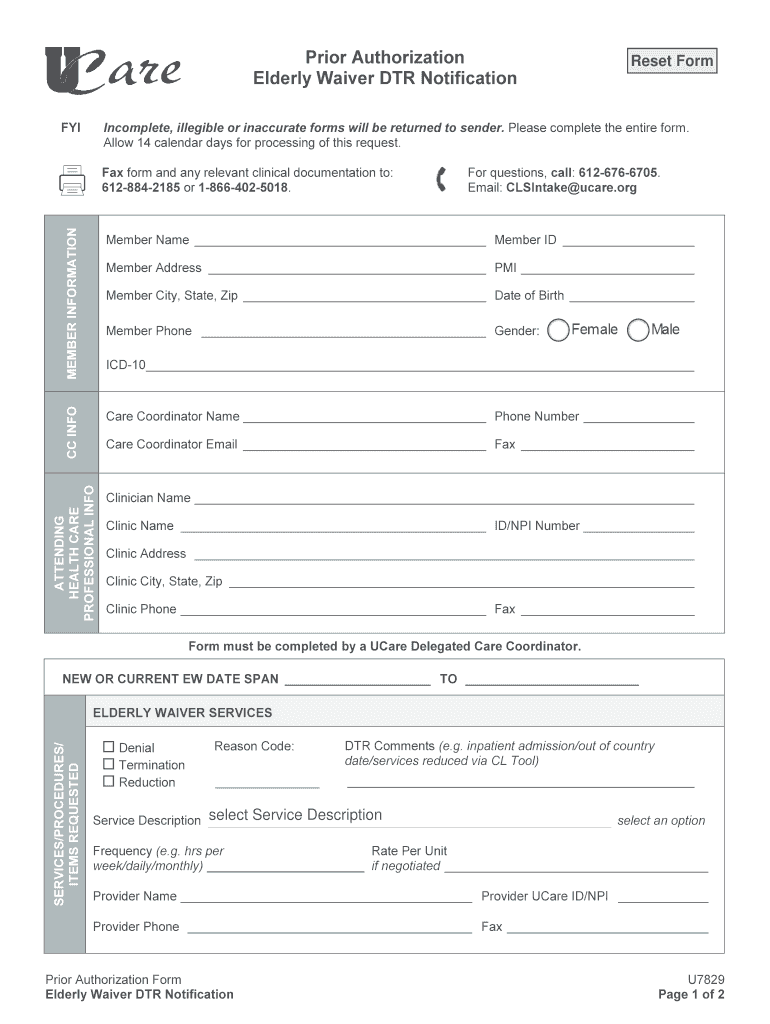
Incomplete, Illegible or Inaccurate Forms Will Be Returned to Sender


Understanding the elderly waiver DTR
The elderly waiver DTR, also known as the UCARE DTR form, is a critical document used in the context of healthcare services for seniors. This form is designed to facilitate the approval process for various services and supports that assist elderly individuals in maintaining their independence. It is essential for healthcare providers and caregivers to understand the specific requirements and implications of this form to ensure that eligible seniors receive the necessary care.
Key elements of the elderly waiver DTR
When completing the elderly waiver DTR, there are several key elements to consider:
- Personal Information: Accurate details about the individual applying for the waiver, including name, address, and date of birth.
- Service Needs: A clear description of the services required, such as personal care, home modifications, or transportation assistance.
- Provider Information: Details about the healthcare provider or agency that will be delivering the services.
- Signature: A valid signature is necessary to authenticate the form, ensuring that the information provided is accurate and complete.
Steps to complete the elderly waiver DTR
Completing the elderly waiver DTR involves several important steps:
- Gather all necessary personal and service-related information.
- Fill out the form accurately, ensuring that all sections are completed.
- Review the form for any errors or omissions.
- Obtain the required signatures from the applicant and the healthcare provider.
- Submit the completed form through the appropriate channels, whether online or by mail.
Legal use of the elderly waiver DTR
The elderly waiver DTR must be filled out and submitted in compliance with relevant legal standards. It is essential to ensure that the form is completed accurately to avoid delays in service approval. Legal frameworks such as the ESIGN Act support the use of electronic signatures, making it easier for seniors and caregivers to submit forms digitally while maintaining compliance.
Form submission methods
The elderly waiver DTR can typically be submitted through various methods, including:
- Online Submission: Many states offer online portals for submitting the form electronically, which can expedite the approval process.
- Mail: If preferred, the completed form can be printed and sent via postal mail to the designated agency.
- In-Person: Some individuals may choose to submit the form in person at local health or social service offices.
Eligibility criteria for the elderly waiver DTR
To qualify for the elderly waiver DTR, applicants typically must meet specific eligibility criteria, which may include:
- Age: Applicants must usually be aged sixty-five or older.
- Income Limits: Financial eligibility may be determined based on income and assets.
- Need for Services: Applicants must demonstrate a need for assistance with daily living activities.
Quick guide on how to complete incomplete illegible or inaccurate forms will be returned to sender
Complete Incomplete, Illegible Or Inaccurate Forms Will Be Returned To Sender seamlessly on any device
Online document management has gained traction among organizations and individuals. It offers an ideal environmentally-friendly substitute to traditional printed and signed paperwork, allowing you to locate the necessary form and securely store it online. airSlate SignNow equips you with all the tools required to create, edit, and eSign your documents swiftly without interruptions. Manage Incomplete, Illegible Or Inaccurate Forms Will Be Returned To Sender on any platform using airSlate SignNow's Android or iOS applications and simplify any document-related processes today.
How to modify and eSign Incomplete, Illegible Or Inaccurate Forms Will Be Returned To Sender effortlessly
- Find Incomplete, Illegible Or Inaccurate Forms Will Be Returned To Sender and click Get Form to begin.
- Make use of the tools we provide to fill out your document.
- Emphasize pertinent sections of the documents or obscure sensitive information with tools that airSlate SignNow makes available specifically for that purpose.
- Create your signature with the Sign tool, which takes moments and holds the same legal validity as a conventional wet ink signature.
- Review all the details and click on the Done button to save your alterations.
- Select how you wish to share your form, via email, SMS, or invitation link, or download it to your computer.
Put aside concerns about lost or misplaced documents, tedious form searches, or mistakes that necessitate printing new document copies. airSlate SignNow meets your document management needs in just a few clicks from any device you prefer. Modify and eSign Incomplete, Illegible Or Inaccurate Forms Will Be Returned To Sender and ensure impeccable communication throughout your form preparation process with airSlate SignNow.
Create this form in 5 minutes or less
Create this form in 5 minutes!
How to create an eSignature for the incomplete illegible or inaccurate forms will be returned to sender
The way to generate an eSignature for a PDF online
The way to generate an eSignature for a PDF in Google Chrome
How to create an eSignature for signing PDFs in Gmail
The best way to generate an eSignature right from your smartphone
The way to create an eSignature for a PDF on iOS
The best way to generate an eSignature for a PDF on Android
People also ask
-
What is a ucare dtr form and how is it used?
The ucare dtr form is a document used for submitting designated transportation requests to UCare. It facilitates the process for individuals to access necessary transportation services, ensuring they receive the care they need promptly. By utilizing airSlate SignNow, you can easily fill out and eSign the ucare dtr form, streamlining your experience.
-
How can airSlate SignNow simplify the ucare dtr form process?
airSlate SignNow simplifies the ucare dtr form process by providing an intuitive platform for document completion and electronic signatures. Users can complete the form digitally, reducing paperwork and the time spent on processing. This ensures a quick, efficient submission to UCare, promoting better transportation access.
-
What are the pricing options for using airSlate SignNow for ucare dtr forms?
airSlate SignNow offers competitive pricing plans that cater to a range of business needs, making it cost-effective for managing the ucare dtr form and other documents. Subscriptions can be tailored based on the number of users and features required. Interested users can explore free trials to assess value before committing.
-
Are there any benefits to using airSlate SignNow for the ucare dtr form?
Yes, using airSlate SignNow for the ucare dtr form provides several benefits including enhanced security for sensitive information, an easy-to-use interface, and expedited processing times. Users also enjoy the ability to track document status in real-time, ensuring peace of mind and efficiency throughout the submission process.
-
Can I integrate airSlate SignNow with other tools for managing the ucare dtr form?
Absolutely! airSlate SignNow offers integrations with various tools and applications, enhancing your workflow when managing the ucare dtr form. This capability allows you to connect with services like Google Drive, Dropbox, and other business tools, making document handling even smoother.
-
Is it easy to eSign the ucare dtr form using airSlate SignNow?
Yes, eSigning the ucare dtr form with airSlate SignNow is incredibly straightforward. Users can quickly add their signature via touch or stylus on a mobile device, or by using a mouse on a computer. This ease of use ensures that signatures are collected promptly, speeding up the overall process.
-
Can I save and reuse my ucare dtr form templates in airSlate SignNow?
Definitely! airSlate SignNow allows users to create and save templates for the ucare dtr form, making future submissions easier and faster. This feature is especially beneficial for frequent users, as it facilitates consistency and reduces the need for repetitive data entry.
Get more for Incomplete, Illegible Or Inaccurate Forms Will Be Returned To Sender
Find out other Incomplete, Illegible Or Inaccurate Forms Will Be Returned To Sender
- How To eSignature Maryland Doctors Word
- Help Me With eSignature South Dakota Education Form
- How Can I eSignature Virginia Education PDF
- How To eSignature Massachusetts Government Form
- How Can I eSignature Oregon Government PDF
- How Can I eSignature Oklahoma Government Document
- How To eSignature Texas Government Document
- Can I eSignature Vermont Government Form
- How Do I eSignature West Virginia Government PPT
- How Do I eSignature Maryland Healthcare / Medical PDF
- Help Me With eSignature New Mexico Healthcare / Medical Form
- How Do I eSignature New York Healthcare / Medical Presentation
- How To eSignature Oklahoma Finance & Tax Accounting PPT
- Help Me With eSignature Connecticut High Tech Presentation
- How To eSignature Georgia High Tech Document
- How Can I eSignature Rhode Island Finance & Tax Accounting Word
- How Can I eSignature Colorado Insurance Presentation
- Help Me With eSignature Georgia Insurance Form
- How Do I eSignature Kansas Insurance Word
- How Do I eSignature Washington Insurance Form