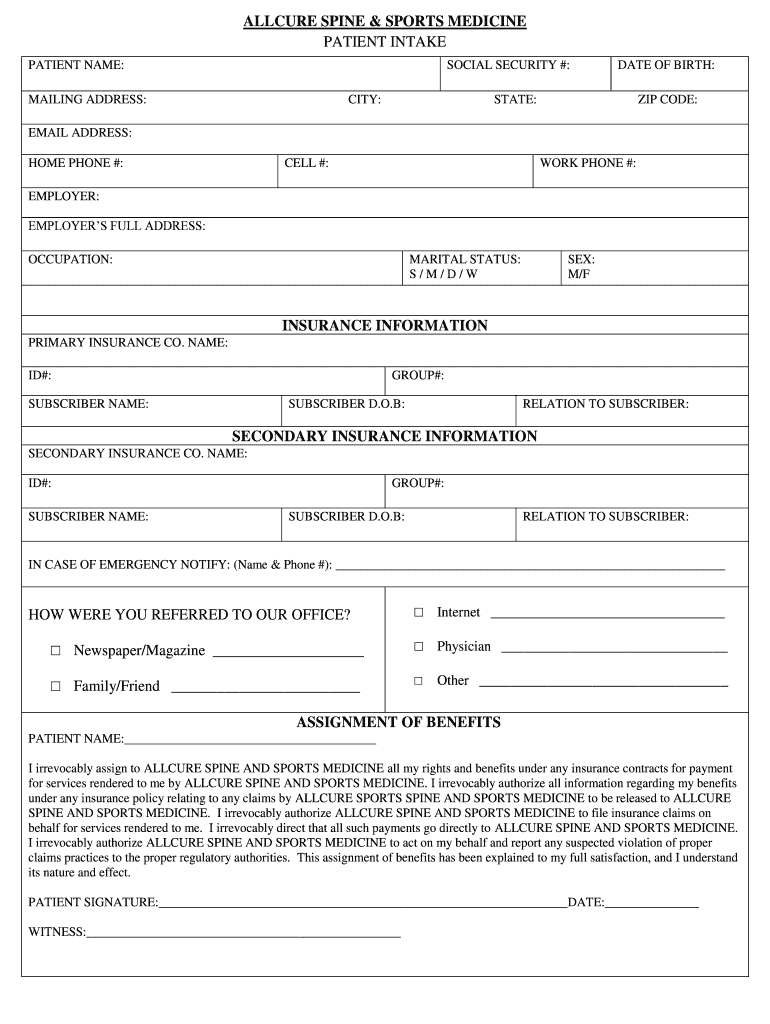
Allcure Spine & Sports Medicine Patient Intake Insurance 2019-2026


What is the Allcure Spine & Sports Medicine Patient Intake Insurance?
The Allcure Spine & Sports Medicine Patient Intake Insurance form is a crucial document designed to collect essential information from patients seeking treatment. This form serves multiple purposes, including verifying insurance coverage, gathering medical history, and ensuring that the healthcare provider has all necessary details to offer optimal care. By completing this form, patients facilitate a smoother intake process, enabling healthcare professionals to focus on their treatment needs without unnecessary delays.
Steps to complete the Allcure Spine & Sports Medicine Patient Intake Insurance
Completing the Allcure Spine & Sports Medicine Patient Intake Insurance form involves several straightforward steps:
- Begin by providing your personal information, including your full name, date of birth, and contact details.
- Fill in your insurance information, ensuring that you include the policy number and the name of the insurance provider.
- Detail your medical history, including any previous injuries, surgeries, or ongoing treatments that may be relevant to your care.
- Sign and date the form to confirm that the information provided is accurate and complete.
Following these steps carefully will help ensure that your form is processed efficiently.
Legal use of the Allcure Spine & Sports Medicine Patient Intake Insurance
The Allcure Spine & Sports Medicine Patient Intake Insurance form is legally binding when completed correctly. To ensure its validity, it must comply with relevant eSignature laws, such as the ESIGN Act and UETA. These laws stipulate that electronic signatures carry the same weight as handwritten signatures, provided that the signer has consented to use electronic means. It's essential to use a reliable eSigning platform that offers compliance with these legal frameworks, ensuring that your form is recognized by healthcare institutions and courts alike.
Key elements of the Allcure Spine & Sports Medicine Patient Intake Insurance
Several key elements are essential for the Allcure Spine & Sports Medicine Patient Intake Insurance form to be effective:
- Patient Information: Accurate personal details, including contact information and insurance specifics.
- Medical History: Comprehensive disclosure of past medical conditions, treatments, and surgeries.
- Insurance Details: Inclusion of policy numbers and provider names to facilitate billing and claims.
- Signature: A valid signature, either electronic or handwritten, confirming the accuracy of the information provided.
Incorporating these elements ensures that the form meets the requirements for processing and legal validity.
How to use the Allcure Spine & Sports Medicine Patient Intake Insurance
Using the Allcure Spine & Sports Medicine Patient Intake Insurance form is a straightforward process. Patients can access the form digitally, allowing for easy completion and submission. After filling out the required fields, they can sign the document electronically. This method not only streamlines the submission process but also enhances security and compliance with legal standards. Once completed, the form can be submitted directly to the healthcare provider, ensuring that all necessary information is readily available for the patient's upcoming appointment.
Examples of using the Allcure Spine & Sports Medicine Patient Intake Insurance
Examples of utilizing the Allcure Spine & Sports Medicine Patient Intake Insurance form include:
- A new patient scheduling their first appointment, ensuring their insurance details are verified beforehand.
- A returning patient updating their medical history to reflect recent treatments or changes in health status.
- A patient utilizing telehealth services, completing the form digitally to facilitate remote consultations.
These examples illustrate the form's versatility and importance in various healthcare scenarios.
Quick guide on how to complete allcure spine amp sports medicine patient intake insurance
Complete Allcure Spine & Sports Medicine Patient Intake Insurance effortlessly on any gadget
Web-based document management has become increasingly favored by businesses and individuals alike. It offers an excellent environmentally friendly substitute for conventional printed and signed documents, allowing you to access the required template and securely store it online. airSlate SignNow equips you with all the resources you require to create, alter, and eSign your documents rapidly without delays. Handle Allcure Spine & Sports Medicine Patient Intake Insurance on any gadget with the airSlate SignNow Android or iOS applications and enhance any document-related process today.
How to modify and eSign Allcure Spine & Sports Medicine Patient Intake Insurance with ease
- Find Allcure Spine & Sports Medicine Patient Intake Insurance and then click Get Form to begin.
- Use the tools we provide to fill out your form.
- Mark important sections of your documents or conceal sensitive information with tools that airSlate SignNow offers specifically for that aim.
- Generate your eSignature using the Sign tool, which takes mere seconds and holds the same legal validity as a conventional wet ink signature.
- Review the information and then click the Done button to save your changes.
- Choose your preferred method to send your form, be it via email, SMS, or a sharing link, or download it to your computer.
Eliminate concerns about lost or mislaid documents, tedious form searches, or mistakes that require printing new document copies. airSlate SignNow meets your document management needs in just a few clicks from any device you select. Edit and eSign Allcure Spine & Sports Medicine Patient Intake Insurance and ensure outstanding communication at every stage of your form preparation process with airSlate SignNow.
Create this form in 5 minutes or less
Find and fill out the correct allcure spine amp sports medicine patient intake insurance
Create this form in 5 minutes!
How to create an eSignature for the allcure spine amp sports medicine patient intake insurance
The way to generate an electronic signature for your PDF document in the online mode
The way to generate an electronic signature for your PDF document in Chrome
The way to make an electronic signature for putting it on PDFs in Gmail
The best way to create an electronic signature straight from your mobile device
The best way to make an electronic signature for a PDF document on iOS devices
The best way to create an electronic signature for a PDF document on Android devices
People also ask
-
What services does allcure spine and sports medicine offer?
Allcure spine and sports medicine specializes in diagnosing and treating a variety of musculoskeletal conditions. Their services include physical therapy, chiropractic care, and sports medicine treatments designed to enhance recovery and improve mobility. This comprehensive approach helps patients regain their strength and return to their daily activities efficiently.
-
How does allcure spine and sports medicine ensure personalized care?
At allcure spine and sports medicine, each patient receives a tailored treatment plan based on their specific needs and medical history. The experienced team closely evaluates every individual to develop a customized approach. This personalized care is essential for achieving optimal results in rehabilitation and recovery.
-
What are the benefits of choosing allcure spine and sports medicine for treatment?
Choosing allcure spine and sports medicine offers numerous benefits, including access to advanced treatment modalities and a team of expert practitioners. Patients can expect improved health outcomes, enhanced mobility, and a supportive environment focused on holistic wellness. The clinic emphasizes patient engagement and education, ensuring clients understand their treatment options.
-
Are there any financing options available at allcure spine and sports medicine?
Yes, allcure spine and sports medicine provides a variety of financing options to make treatments more affordable for its patients. They also accept multiple insurance plans, assisting with the financial aspects of care. It is advisable to contact their office for specific details on financing and insurance compatibility.
-
How can I schedule an appointment with allcure spine and sports medicine?
Scheduling an appointment at allcure spine and sports medicine is simple and convenient. You can either call their office directly or use their online booking system to choose a time that works best for you. Their staff is ready to assist you with any questions throughout the scheduling process.
-
What is the typical duration of treatment at allcure spine and sports medicine?
The duration of treatment at allcure spine and sports medicine varies based on the individual’s condition and treatment plan. Generally, patients can expect to attend multiple sessions over a few weeks to several months for optimal recovery. The healthcare team will provide a clearer timeline based on initial assessments and progress.
-
What technologies does allcure spine and sports medicine use in treatment?
Allcure spine and sports medicine utilizes cutting-edge technologies, including advanced imaging and rehabilitation equipment. These tools enhance the diagnostic process and improve treatment efficacy. Patients benefit from state-of-the-art techniques, ensuring they receive the best possible care for their recovery.
Get more for Allcure Spine & Sports Medicine Patient Intake Insurance
- 10 withholdingannualreconciliationaw 3 city of akron form
- Tennessee residential property condition exemption notification form
- Construction logbook sample philippines form
- Carta de patrocinador para inmigracin form
- Rta cabinet order form order arkansaswooddoorscom
- 1explain the difference between a suspension and a colloid form
- Amputation consent form
- Form 1040 sp u s individual income tax return spanish version 770493600
Find out other Allcure Spine & Sports Medicine Patient Intake Insurance
- Sign Kentucky Outsourcing Services Contract Simple
- Sign Oklahoma Outsourcing Services Contract Fast
- How Can I Sign Rhode Island Outsourcing Services Contract
- Sign Vermont Outsourcing Services Contract Simple
- Sign Iowa Interview Non-Disclosure (NDA) Secure
- Sign Arkansas Resignation Letter Simple
- Sign California Resignation Letter Simple
- Sign Florida Leave of Absence Agreement Online
- Sign Florida Resignation Letter Easy
- Sign Maine Leave of Absence Agreement Safe
- Sign Massachusetts Leave of Absence Agreement Simple
- Sign Connecticut Acknowledgement of Resignation Fast
- How To Sign Massachusetts Resignation Letter
- Sign New Mexico Resignation Letter Now
- How Do I Sign Oklahoma Junior Employment Offer Letter
- Sign Oklahoma Resignation Letter Simple
- How Do I Sign Oklahoma Acknowledgement of Resignation
- Can I Sign Pennsylvania Resignation Letter
- How To Sign Rhode Island Resignation Letter
- Sign Texas Resignation Letter Easy