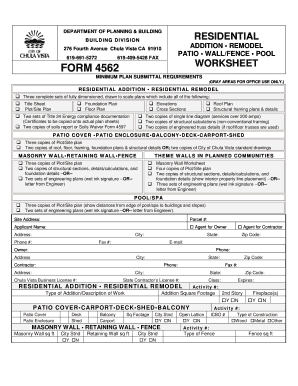
Form 4562 Chula Vista Chulavistaca


What is the Form 4562 Chula Vista Chulavistaca
The Form 4562, also known as the Depreciation and Amortization form, is a crucial document used by taxpayers in Chula Vista, California, to report depreciation on property and amortization of certain costs. This form is essential for individuals and businesses that own assets subject to depreciation, such as vehicles, buildings, and equipment. By accurately completing this form, taxpayers can claim deductions that reduce their taxable income, ultimately resulting in potential tax savings.
Steps to complete the Form 4562 Chula Vista Chulavistaca
Completing the Form 4562 involves several key steps that ensure accuracy and compliance with IRS regulations. First, gather all necessary documentation regarding the assets you wish to depreciate, including purchase invoices and previous tax returns. Next, follow these steps:
- Identify the type of property being depreciated, such as residential rental property or commercial property.
- Determine the depreciation method you will use, such as the Modified Accelerated Cost Recovery System (MACRS).
- Fill out the relevant sections of the form, including details about the property, the date placed in service, and the cost basis.
- Calculate the depreciation amount for the current tax year based on the chosen method.
- Review the completed form for accuracy before submission.
Legal use of the Form 4562 Chula Vista Chulavistaca
The Form 4562 is legally binding when completed and submitted according to IRS guidelines. It is essential to ensure that all information provided is accurate and truthful, as discrepancies can lead to penalties or audits. The form must be filed with your federal tax return, and it is subject to the same legal standards as any other tax documentation. Understanding the legal implications of this form helps taxpayers avoid potential issues with the IRS.
How to obtain the Form 4562 Chula Vista Chulavistaca
Taxpayers can obtain the Form 4562 through several channels. The form is available on the official IRS website, where users can download and print it for free. Additionally, local tax offices or libraries may have physical copies available. For those who prefer digital solutions, tax preparation software often includes the form, allowing for easier completion and submission.
Filing Deadlines / Important Dates
Filing deadlines for the Form 4562 align with the general tax filing deadlines set by the IRS. Typically, individual taxpayers must submit their forms by April 15 of each year, while businesses may have different deadlines based on their fiscal year. It is important to stay informed about any changes to these deadlines, as late submissions can result in penalties and interest on unpaid taxes.
Examples of using the Form 4562 Chula Vista Chulavistaca
There are various scenarios in which the Form 4562 is utilized. For instance, a small business owner who purchases new equipment can use this form to claim depreciation, reducing their taxable income. Similarly, a property owner who invests in rental properties can report depreciation on the buildings and improvements made. Each example illustrates the importance of the form in maximizing tax benefits and ensuring compliance.
Quick guide on how to complete form 4562 chula vista chulavistaca
Effortlessly Prepare Form 4562 Chula Vista Chulavistaca on Any Device
Online document management has become increasingly popular among businesses and individuals. It offers an ideal eco-friendly substitute to traditional printed and signed paperwork, allowing you to locate the necessary form and securely store it online. airSlate SignNow provides all the tools you require to create, edit, and eSign your documents quickly without any delays. Manage Form 4562 Chula Vista Chulavistaca on any platform using the airSlate SignNow Android or iOS applications and simplify any document-based process today.
How to Edit and eSign Form 4562 Chula Vista Chulavistaca with Ease
- Locate Form 4562 Chula Vista Chulavistaca and click on Get Form to begin.
- Utilize the tools we provide to fill out your form.
- Highlight pertinent sections of your documents or obscure sensitive information with tools that airSlate SignNow supplies specifically for that purpose.
- Create your eSignature using the Sign tool, which only takes seconds and carries the same legal validity as a conventional wet ink signature.
- Review all the information and click on the Done button to save your amendments.
- Choose how you wish to send your form, whether by email, text message (SMS), invite link, or download it to your computer.
Say goodbye to lost or misplaced files, tedious form searches, or errors that require printing new document copies. airSlate SignNow meets all your document management needs with just a few clicks from any device of your choice. Edit and eSign Form 4562 Chula Vista Chulavistaca and ensure seamless communication at every stage of the form preparation process with airSlate SignNow.
Create this form in 5 minutes or less
Create this form in 5 minutes!
How to create an eSignature for the form 4562 chula vista chulavistaca
How to create an electronic signature for a PDF online
How to create an electronic signature for a PDF in Google Chrome
How to create an e-signature for signing PDFs in Gmail
How to create an e-signature right from your smartphone
How to create an e-signature for a PDF on iOS
How to create an e-signature for a PDF on Android
People also ask
-
What is Form 4562 and how does it relate to Chula Vista?
Form 4562 is used to claim depreciation and amortization for tax purposes. For residents and businesses in Chula Vista, understanding and correctly filling out Form 4562 is essential for maximizing tax benefits and compliance with local regulations.
-
How can airSlate SignNow help me with Form 4562 in Chulavistaca?
airSlate SignNow offers a streamlined platform for completing and eSigning documents like Form 4562. This ensures that your submissions are quick, accurate, and fully compliant, making it easier for you to manage your tax documentation in Chulavistaca.
-
Are there any special pricing options for businesses in Chula Vista using Form 4562?
Yes, airSlate SignNow provides competitive pricing tailored to businesses in Chula Vista that need to handle Form 4562. Our flexible pricing plans ensure that you can find an option that fits your budget while benefiting from all the features we offer.
-
What features does airSlate SignNow provide for managing Form 4562?
airSlate SignNow includes features like document templates, reminders, and audit trails which are particularly useful for managing Form 4562. These tools help ensure that your documents are completed correctly and submitted on time, making your tax season stress-free.
-
Can I integrate airSlate SignNow with other tools for Form 4562 processing?
Absolutely! airSlate SignNow integrates seamlessly with various accounting and productivity tools, allowing you to manage Form 4562 more efficiently. This integration streamlines your workflow and enhances collaboration among team members in Chulavistaca.
-
What are the benefits of using airSlate SignNow for Form 4562 in Chula Vista?
Using airSlate SignNow for Form 4562 in Chula Vista allows you to save time and reduce errors with its user-friendly platform. Our solution ensures that you can focus on your business while confidently handling all your document signing and tracking needs.
-
Is airSlate SignNow secure for submitting Form 4562 information?
Yes, airSlate SignNow prioritizes security, ensuring that all information related to Form 4562 is encrypted and stored safely. You can trust our platform to keep your sensitive tax documents secure while you manage your electronic signatures and submissions.
Get more for Form 4562 Chula Vista Chulavistaca
Find out other Form 4562 Chula Vista Chulavistaca
- Can I eSign Indiana Medical History
- eSign Idaho Emergency Contract Form Myself
- eSign Hawaii General Patient Information Fast
- Help Me With eSign Rhode Island Accident Medical Claim Form
- eSignature Colorado Demand for Payment Letter Mobile
- eSignature Colorado Demand for Payment Letter Secure
- eSign Delaware Shareholder Agreement Template Now
- eSign Wyoming Shareholder Agreement Template Safe
- eSign Kentucky Strategic Alliance Agreement Secure
- Can I eSign Alaska Equipment Rental Agreement Template
- eSign Michigan Equipment Rental Agreement Template Later
- Help Me With eSignature Washington IOU
- eSign Indiana Home Improvement Contract Myself
- eSign North Dakota Architectural Proposal Template Online
- How To eSignature Alabama Mechanic's Lien
- Can I eSign Alabama Car Insurance Quotation Form
- eSign Florida Car Insurance Quotation Form Mobile
- eSign Louisiana Car Insurance Quotation Form Online
- Can I eSign Massachusetts Car Insurance Quotation Form
- eSign Michigan Car Insurance Quotation Form Online