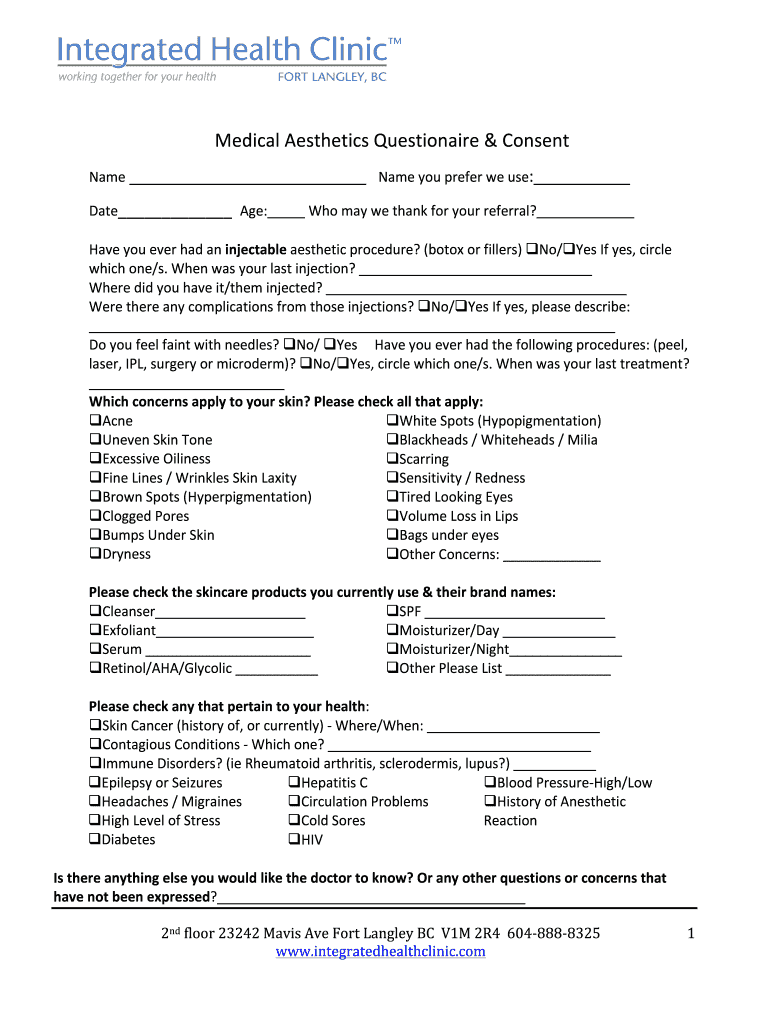
Aesthetics New Patient Intake Form Integrated Health Clinic


Understanding the Aesthetic Body Forms
The aesthetic body forms are essential documents used in various healthcare settings, particularly in integrated health clinics. These forms collect vital information from new patients, ensuring that healthcare providers have the necessary details to deliver personalized care. Typically, the aesthetic body forms include sections for personal information, medical history, and specific aesthetic treatment preferences. This comprehensive approach helps clinics tailor their services to meet individual patient needs effectively.
Steps to Complete the Aesthetic Body Forms
Completing the aesthetic body forms is a straightforward process that can significantly enhance your experience at an integrated health clinic. Here are the key steps:
- Gather your personal information, including your full name, contact details, and date of birth.
- Prepare your medical history, noting any previous treatments, allergies, or relevant health conditions.
- Review the specific aesthetic treatments you are interested in and be ready to provide preferences or concerns.
- Fill out the form accurately, ensuring all sections are completed to avoid delays in processing.
- Sign the form digitally, if applicable, to confirm the accuracy of the information provided.
Legal Use of the Aesthetic Body Forms
Understanding the legal implications of the aesthetic body forms is crucial for both patients and providers. These forms serve as a binding agreement between the patient and the healthcare provider, outlining the services to be rendered. Compliance with regulations such as the Health Insurance Portability and Accountability Act (HIPAA) is essential to protect patient privacy and ensure that all information is handled securely. Additionally, the forms must be filled out truthfully to avoid any legal issues related to consent and liability.
Key Elements of the Aesthetic Body Forms
Several key elements are typically included in aesthetic body forms to ensure comprehensive data collection. These elements often consist of:
- Patient Information: Basic details such as name, address, and contact information.
- Medical History: A section dedicated to previous medical conditions, treatments, and allergies.
- Aesthetic Treatment Preferences: Information regarding the types of treatments the patient is interested in.
- Consent Statements: Legal language outlining the patient's consent for treatment and understanding of associated risks.
How to Obtain the Aesthetic Body Forms
Obtaining the aesthetic body forms is a simple process. Most integrated health clinics provide these forms on their websites, allowing patients to download and complete them before their appointments. Alternatively, patients can request the forms directly from the clinic's administrative staff, who can provide physical copies or assist with digital versions. Ensuring you have the correct and updated forms is vital for a smooth intake process.
Examples of Using the Aesthetic Body Forms
Utilizing the aesthetic body forms can vary based on the specific services offered by an integrated health clinic. For instance, if a patient is seeking cosmetic treatments such as Botox or fillers, the completed form will provide the practitioner with essential insights into the patient's expectations and medical background. This information helps in determining the most suitable treatment plan and enhances patient safety by ensuring that all relevant factors are considered.
Quick guide on how to complete aesthetics new patient intake form integrated health clinic
Effortlessly prepare Aesthetics New Patient Intake Form Integrated Health Clinic on any device
Managing documents online has gained popularity among both companies and individuals. It offers a great eco-friendly alternative to traditional printed and signed documents, as you can easily locate the correct form and securely keep it online. airSlate SignNow equips you with all the necessary tools to create, modify, and eSign your documents promptly without any delays. Handle Aesthetics New Patient Intake Form Integrated Health Clinic seamlessly on any platform using the airSlate SignNow Android or iOS applications and simplify your document-related tasks today.
How to edit and eSign Aesthetics New Patient Intake Form Integrated Health Clinic with ease
- Obtain Aesthetics New Patient Intake Form Integrated Health Clinic and click on Get Form to begin.
- Utilize the tools available to complete your form.
- Emphasize important sections of your documents or conceal sensitive information with tools designed specifically for that purpose by airSlate SignNow.
- Create your eSignature using the Sign feature, which takes only seconds and holds the same legal validity as a conventional wet ink signature.
- Review all the details and click on the Done button to save your modifications.
- Select your preferred method of sharing your form, whether by email, text (SMS), invite link, or download to your computer.
Say goodbye to lost or misplaced documents, tedious form searching, or mistakes that require printing new document copies. airSlate SignNow fulfills all your document management requirements in just a few clicks from your chosen device. Edit and eSign Aesthetics New Patient Intake Form Integrated Health Clinic and guarantee effective communication at every step of the form preparation process with airSlate SignNow.
Create this form in 5 minutes or less
Create this form in 5 minutes!
How to create an eSignature for the aesthetics new patient intake form integrated health clinic
How to generate an eSignature for a PDF document online
How to generate an eSignature for a PDF document in Google Chrome
How to generate an eSignature for signing PDFs in Gmail
The way to make an eSignature from your smart phone
The best way to create an eSignature for a PDF document on iOS
The way to make an eSignature for a PDF file on Android OS
People also ask
-
What are aesthetic body forms in airSlate SignNow?
Aesthetic body forms in airSlate SignNow refer to visually appealing document templates that enhance the user experience. These forms are designed to be both functional and attractive, making it easier for users to engage with their documents. By utilizing aesthetic body forms, businesses can present their documents professionally while maintaining brand consistency.
-
How can aesthetic body forms improve my document workflow?
Utilizing aesthetic body forms can streamline your document workflow by making it more visually engaging and user-friendly. With airSlate SignNow, these forms allow you to create a more efficient signing process, reducing the time spent on document management. When documents are aesthetically pleasing, it can also enhance client satisfaction and approval rates.
-
Are there additional costs for using aesthetic body forms?
No, the use of aesthetic body forms in airSlate SignNow is included in the standard pricing. This feature allows you to create customized and visually appealing forms without incurring extra costs. Whether you are a small business or a large enterprise, aesthetic body forms are accessible to enhance your document presentation.
-
Can I customize my aesthetic body forms?
Yes, airSlate SignNow allows extensive customization of aesthetic body forms to fit your branding needs. You can modify colors, fonts, and layouts to create forms that reflect your company’s identity. This personalization helps maintain brand consistency while improving recipient engagement.
-
Are aesthetic body forms compatible with other software?
Aesthetic body forms created in airSlate SignNow can be easily integrated with various software applications. This compatibility facilitates a seamless document signing experience across different platforms. By using these forms, businesses can enhance functionality and improve overall document management.
-
What benefits do aesthetic body forms offer for businesses?
Aesthetic body forms provide numerous benefits, including improved user engagement and higher conversion rates. When documents are visually appealing, clients are more likely to complete the signing process, increasing efficiency. These forms also help convey professionalism, ultimately enhancing the reputation of your business.
-
How can I get started with aesthetic body forms in airSlate SignNow?
Getting started with aesthetic body forms is simple with airSlate SignNow. Sign up for an account, and utilize the templates available to customize your documents. The user-friendly platform allows you to design forms that meet your specific needs without needing advanced technical skills.
Get more for Aesthetics New Patient Intake Form Integrated Health Clinic
- Chapter 1 section 2 geography application place catal huyuk answers form
- Kor whitening consent form
- Obc non creamy layer certificate format annexure ii
- Demand letter texas form
- 9904167 barclays dd form
- Oregon health authority ohp forms and publications state of oregon
- Hkihrm toolkits form time sheet for parttime staff xxx company to hr department time sheet for part time staff reference no
- Bid postingsstorm sewer line cleaning amp television detect form
Find out other Aesthetics New Patient Intake Form Integrated Health Clinic
- Electronic signature New York Working Time Control Form Easy
- How To Electronic signature Kansas Software Development Proposal Template
- Electronic signature Utah Mobile App Design Proposal Template Fast
- Electronic signature Nevada Software Development Agreement Template Free
- Electronic signature New York Operating Agreement Safe
- How To eSignature Indiana Reseller Agreement
- Electronic signature Delaware Joint Venture Agreement Template Free
- Electronic signature Hawaii Joint Venture Agreement Template Simple
- Electronic signature Idaho Web Hosting Agreement Easy
- Electronic signature Illinois Web Hosting Agreement Secure
- Electronic signature Texas Joint Venture Agreement Template Easy
- How To Electronic signature Maryland Web Hosting Agreement
- Can I Electronic signature Maryland Web Hosting Agreement
- Electronic signature Michigan Web Hosting Agreement Simple
- Electronic signature Missouri Web Hosting Agreement Simple
- Can I eSignature New York Bulk Sale Agreement
- How Do I Electronic signature Tennessee Web Hosting Agreement
- Help Me With Electronic signature Hawaii Debt Settlement Agreement Template
- Electronic signature Oregon Stock Purchase Agreement Template Later
- Electronic signature Mississippi Debt Settlement Agreement Template Later