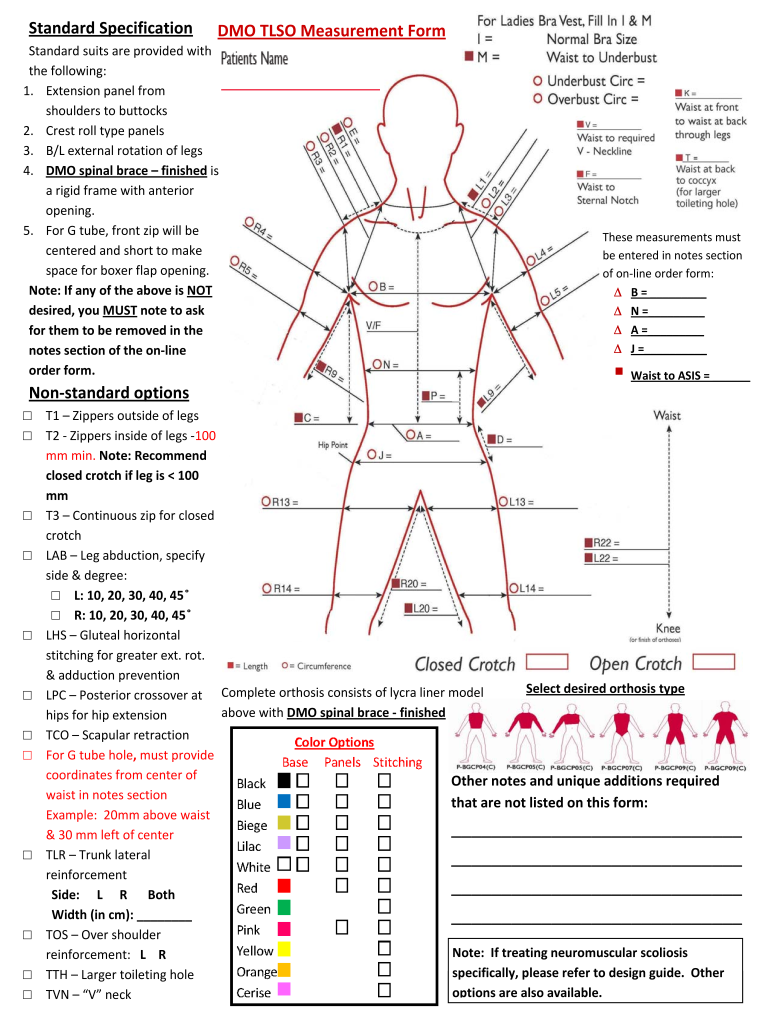
Measuring Form for Spinal Braces


What is the measuring form for spinal braces?
The measuring form for spinal braces is a crucial document used to collect accurate measurements for individuals requiring spinal support devices, such as TLSO braces. This form ensures that the brace fits properly, providing the necessary support and comfort. It typically includes fields for various body measurements, including torso length, waist circumference, and other critical dimensions. By gathering this information, healthcare professionals can create a custom spinal brace tailored to the patient's specific needs.
How to use the measuring form for spinal braces
To effectively use the measuring form for spinal braces, follow these steps:
- Gather necessary tools, such as a measuring tape, pen, and the form itself.
- Ensure the individual being measured is standing straight and relaxed to obtain accurate readings.
- Carefully measure each required dimension, recording the values on the form.
- Double-check measurements for accuracy before submission.
- Submit the completed form to the appropriate healthcare provider or facility for processing.
Key elements of the measuring form for spinal braces
The measuring form for spinal braces contains several key elements that are essential for accurate brace fitting. These include:
- Patient Information: Name, age, and medical history.
- Measurement Fields: Specific dimensions such as torso height, waist size, and hip measurements.
- Signature Section: A place for the patient or guardian to sign, confirming the accuracy of the provided information.
- Instructions: Clear guidelines on how to take measurements correctly.
Steps to complete the measuring form for spinal braces
Completing the measuring form for spinal braces involves several straightforward steps:
- Read the instructions carefully to understand the required measurements.
- Use a flexible measuring tape for accurate body measurements.
- Record each measurement in the designated fields on the form.
- Review the completed form for any errors or omissions.
- Submit the form to the healthcare provider or facility for review.
Legal use of the measuring form for spinal braces
The legal use of the measuring form for spinal braces is essential for ensuring compliance with healthcare regulations. This form serves as a formal record of the measurements taken, which can be critical for insurance claims and medical documentation. It is important that the form is filled out accurately and signed by the appropriate parties to maintain its legal validity. Additionally, healthcare providers must adhere to privacy laws when handling patient information contained in the form.
Examples of using the measuring form for spinal braces
There are various scenarios where the measuring form for spinal braces is utilized:
- When a patient is first diagnosed with a spinal condition requiring a brace.
- During follow-up appointments to adjust the fit of an existing brace.
- For patients transitioning from one type of brace to another, ensuring proper fit and support.
Quick guide on how to complete measuring form for spinal braces
Complete Measuring Form For Spinal Braces effortlessly on any device
Digital document management has become increasingly favored by businesses and individuals alike. It offers an ideal environmentally-friendly alternative to conventional printed and signed documents, allowing you to access the necessary forms and securely store them online. airSlate SignNow equips you with all the tools you need to create, edit, and electronically sign your documents promptly without delays. Manage Measuring Form For Spinal Braces on any platform using airSlate SignNow's Android or iOS applications and streamline any document-centric process today.
How to modify and electronically sign Measuring Form For Spinal Braces with ease
- Obtain Measuring Form For Spinal Braces and click Get Form to begin.
- Make use of the tools we offer to fill out your form.
- Emphasize important sections of your documents or obscure sensitive information with tools that airSlate SignNow specifically provides for this purpose.
- Generate your signature using the Sign tool, which takes mere seconds and holds the same legal validity as a conventional wet ink signature.
- Review the information and click the Done button to save your changes.
- Choose how you wish to send your form, whether by email, text message (SMS), or invite link, or download it to your computer.
Eliminate concerns about lost or misplaced documents, tedious form navigation, or errors that require reprinting new document copies. airSlate SignNow meets your document management needs in just a few clicks from any device you prefer. Modify and electronically sign Measuring Form For Spinal Braces to ensure excellent communication at every step of your form preparation journey with airSlate SignNow.
Create this form in 5 minutes or less
Create this form in 5 minutes!
How to create an eSignature for the measuring form for spinal braces
How to generate an eSignature for a PDF document in the online mode
How to generate an eSignature for a PDF document in Chrome
How to generate an eSignature for putting it on PDFs in Gmail
The way to make an eSignature from your mobile device
The best way to create an eSignature for a PDF document on iOS devices
The way to make an eSignature for a PDF file on Android devices
People also ask
-
What is the spinal tech order form?
The spinal tech order form is a digital document designed to streamline the ordering process for spinal technology products. With airSlate SignNow, you can easily fill out and eSign the spinal tech order form, ensuring that all necessary information is collected efficiently and securely.
-
How does the spinal tech order form benefit my business?
By using the spinal tech order form, you can reduce errors and speed up the ordering process. The integrated eSignature features ensure that contracts are signed quickly, allowing your business to maintain momentum and improve customer satisfaction.
-
Is the spinal tech order form customizable?
Yes, the spinal tech order form can be fully customized to meet the specific needs of your business. With airSlate SignNow, you can add fields, adjust layouts, and incorporate branding elements to create a personalized experience for your customers.
-
What are the pricing options for using the spinal tech order form with airSlate SignNow?
airSlate SignNow offers various pricing tiers to accommodate businesses of all sizes looking to utilize the spinal tech order form. These competitive plans ensure that you have access to essential features without overspending—perfect for maximizing your ROI.
-
Can the spinal tech order form integrate with other software?
Absolutely! The spinal tech order form can be seamlessly integrated with a variety of other applications and platforms to enhance your workflow. This integration capability allows for better data management and communication across different systems, ensuring a more efficient ordering process.
-
How secure is the spinal tech order form?
The security of the spinal tech order form is a top priority for airSlate SignNow. Our platform employs advanced encryption and compliance measures to ensure that your data remains confidential and protected throughout the entire signing and ordering process.
-
What support options are available for the spinal tech order form?
airSlate SignNow provides comprehensive support for users of the spinal tech order form. Whether you need assistance with setup, troubleshooting, or customization, our dedicated support team is just a phone call or email away to ensure you get the help you need.
Get more for Measuring Form For Spinal Braces
- Reimbursement form 438991171
- Termination of life estate form
- P13 form
- Southwest states and capitals and abbreviations form
- Patient registration form missoula bone and joint
- California state university fullerton international student financial affidavit of support form
- Form i 9 employment eligibility verification christopher newport cnu
- Certified family life educator cfle work experie form
Find out other Measuring Form For Spinal Braces
- How Can I Electronic signature Oklahoma Doctors Document
- How Can I Electronic signature Alabama Finance & Tax Accounting Document
- How To Electronic signature Delaware Government Document
- Help Me With Electronic signature Indiana Education PDF
- How To Electronic signature Connecticut Government Document
- How To Electronic signature Georgia Government PDF
- Can I Electronic signature Iowa Education Form
- How To Electronic signature Idaho Government Presentation
- Help Me With Electronic signature Hawaii Finance & Tax Accounting Document
- How Can I Electronic signature Indiana Government PDF
- How Can I Electronic signature Illinois Finance & Tax Accounting PPT
- How To Electronic signature Maine Government Document
- How To Electronic signature Louisiana Education Presentation
- How Can I Electronic signature Massachusetts Government PDF
- How Do I Electronic signature Montana Government Document
- Help Me With Electronic signature Louisiana Finance & Tax Accounting Word
- How To Electronic signature Pennsylvania Government Document
- Can I Electronic signature Texas Government PPT
- How To Electronic signature Utah Government Document
- How To Electronic signature Washington Government PDF