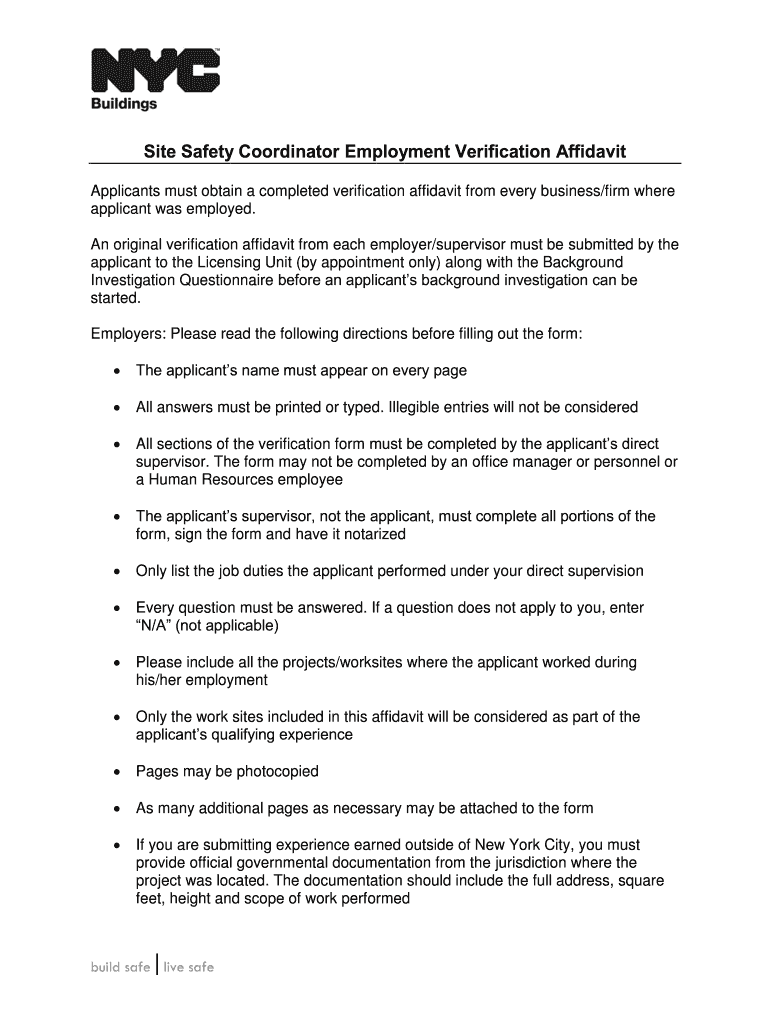
Affidavit for Employment Verification Form


What is the affidavit for employment verification?
The affidavit for employment verification is a legal document used to confirm an individual's employment status. This form typically includes details such as the employee's job title, duration of employment, and salary information. It serves as a reliable source of information for landlords, lenders, and other entities that require proof of employment for various purposes, such as securing housing or applying for loans. The affidavit is often sworn before a notary public, adding an extra layer of authenticity to the document.
Key elements of the affidavit for employment verification
Several key elements must be included in the affidavit for employment verification to ensure its validity. These elements typically consist of:
- Employee Information: Full name, job title, and contact information.
- Employer Information: Company name, address, and contact details.
- Employment Details: Start date, end date (if applicable), and job responsibilities.
- Salary Information: Current salary or wage, including any bonuses or commissions.
- Signature and Notarization: Signature of the employer or authorized representative, along with a notary public's seal.
Steps to complete the affidavit for employment verification
Completing the affidavit for employment verification involves several straightforward steps. Following these steps can help ensure the document is filled out correctly:
- Gather necessary information about the employee and employer.
- Fill in the employee's details, including their name, job title, and employment dates.
- Provide the employer's information, ensuring accuracy in the company name and address.
- Detail the employee's salary and any relevant job responsibilities.
- Sign the document in the presence of a notary public to verify authenticity.
How to use the affidavit for employment verification
The affidavit for employment verification can be utilized in various scenarios. Common uses include:
- Applying for rental properties, where landlords require proof of income.
- Securing loans or mortgages, as lenders often ask for employment verification.
- Submitting applications for government assistance programs that require proof of stable employment.
In each case, the affidavit serves as a formal declaration of employment status that can help facilitate the application process.
Legal use of the affidavit for employment verification
The affidavit for employment verification holds legal weight when properly executed. It is essential to comply with relevant laws and regulations governing employment verification in the United States. This includes ensuring that the information provided is accurate and truthful. Misrepresentation in an affidavit can lead to legal repercussions, including penalties for perjury. Therefore, both the employer and employee should review the document carefully before submission.
Digital vs. paper version of the affidavit for employment verification
Both digital and paper versions of the affidavit for employment verification are valid, but they offer different advantages. The digital version allows for easier distribution and storage, making it convenient for both employers and employees. Electronic signatures can also streamline the process, ensuring quick turnaround times. Conversely, a paper version may be preferred in situations where a physical signature is required or when notarization is necessary. Ultimately, the choice between digital and paper formats depends on the specific requirements of the entity requesting the affidavit.
Quick guide on how to complete affidavit for employment verification
Finish Affidavit For Employment Verification effortlessly on any device
Digital document management has gained traction among businesses and individuals alike. It offers an ideal eco-conscious substitute for traditional printed and signed documents, allowing you to locate the correct form and securely store it online. airSlate SignNow equips you with all the tools necessary to create, adjust, and electronically sign your documents swiftly and without hassle. Manage Affidavit For Employment Verification on any platform with airSlate SignNow's Android or iOS applications and enhance any document-related process today.
The easiest method to update and eSign Affidavit For Employment Verification painlessly
- Obtain Affidavit For Employment Verification and click Get Form to begin.
- Use the tools we offer to fill out your form.
- Emphasize important sections of your documents or redact sensitive information with tools that airSlate SignNow provides specifically for that purpose.
- Create your eSignature using the Sign tool, which takes mere seconds and carries the same legal validity as a conventional wet ink signature.
- Verify the information and click on the Done button to save your modifications.
- Select your preferred method of delivering your form, via email, SMS, invitation link, or download it to your computer.
Eliminate the worry of lost or misplaced papers, tedious form searching, or mistakes that necessitate printing additional copies of documents. airSlate SignNow meets your document management needs in a few clicks from any device you choose. Update and eSign Affidavit For Employment Verification and ensure excellent communication at every stage of your form preparation with airSlate SignNow.
Create this form in 5 minutes or less
Create this form in 5 minutes!
How to create an eSignature for the affidavit for employment verification
How to create an electronic signature for a PDF online
How to create an electronic signature for a PDF in Google Chrome
How to create an e-signature for signing PDFs in Gmail
How to create an e-signature right from your smartphone
How to create an e-signature for a PDF on iOS
How to create an e-signature for a PDF on Android
People also ask
-
What is an affidavit of employment verification?
An affidavit of employment verification is a legal document that confirms an individual's employment status and details such as job title and duration of employment. This document is often required by lenders, landlords, or other entities needing assurance about a person's employment status.
-
How can airSlate SignNow help with creating an affidavit of employment verification?
airSlate SignNow simplifies the process of creating an affidavit of employment verification by providing customizable templates and an intuitive interface. Users can easily input necessary details and quickly send the document for electronic signatures, saving time and ensuring compliance.
-
What features does airSlate SignNow offer for affidavits of employment verification?
With airSlate SignNow, you can access features like document templates, automated workflows, and real-time collaboration for affidavits of employment verification. Additionally, the platform supports legally binding eSignatures, ensuring that your documents are secure and valid.
-
Is airSlate SignNow cost-effective for small businesses needing affidavits of employment verification?
Yes, airSlate SignNow offers flexible pricing plans that are budget-friendly for small businesses. With its cost-effective solution, businesses can efficiently manage their document workflows, including affidavits of employment verification, without breaking the bank.
-
Can I integrate airSlate SignNow with other applications for affidavit processing?
Absolutely! airSlate SignNow integrates with a variety of applications, enhancing your workflow for processing affidavits of employment verification. Whether you use CRM systems or other document management tools, these integrations streamline your processes.
-
Is it easy to track the status of my affidavit of employment verification with airSlate SignNow?
Yes, airSlate SignNow provides a user-friendly dashboard where you can easily track the status of your affidavit of employment verification. You will receive notifications and updates, allowing you to monitor who has viewed or signed the document.
-
What are the benefits of using airSlate SignNow for affidavits of employment verification?
Using airSlate SignNow for affidavits of employment verification offers numerous benefits, including time savings, increased accuracy, and enhanced security. The electronic signature feature also expedites the entire verification process, getting your documents signed quickly.
Get more for Affidavit For Employment Verification
Find out other Affidavit For Employment Verification
- Sign Iowa Car Dealer Limited Power Of Attorney Computer
- Help Me With Sign Iowa Car Dealer Limited Power Of Attorney
- Sign Kansas Car Dealer Contract Fast
- Sign Kansas Car Dealer Agreement Secure
- Sign Louisiana Car Dealer Resignation Letter Mobile
- Help Me With Sign Kansas Car Dealer POA
- How Do I Sign Massachusetts Car Dealer Warranty Deed
- How To Sign Nebraska Car Dealer Resignation Letter
- How Can I Sign New Jersey Car Dealer Arbitration Agreement
- How Can I Sign Ohio Car Dealer Cease And Desist Letter
- How To Sign Ohio Car Dealer Arbitration Agreement
- How To Sign Oregon Car Dealer Limited Power Of Attorney
- How To Sign Pennsylvania Car Dealer Quitclaim Deed
- How Can I Sign Pennsylvania Car Dealer Quitclaim Deed
- Sign Rhode Island Car Dealer Agreement Safe
- Sign South Dakota Car Dealer Limited Power Of Attorney Now
- Sign Wisconsin Car Dealer Quitclaim Deed Myself
- Sign Wisconsin Car Dealer Quitclaim Deed Free
- Sign Virginia Car Dealer POA Safe
- Sign Wisconsin Car Dealer Quitclaim Deed Fast