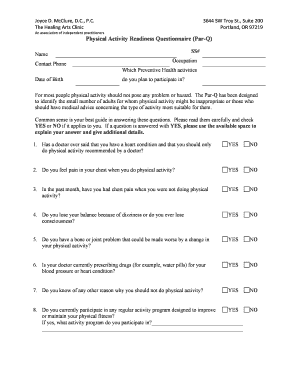
Physical Activity Readiness Questionnaire Par Q the Healing Form


What makes the physical activity readiness questionnaire par q the healing form legally binding?
As the world ditches in-office working conditions, the execution of documents more and more happens online. The physical activity readiness questionnaire par q the healing form isn’t an exception. Working with it utilizing digital tools is different from doing this in the physical world.
An eDocument can be regarded as legally binding provided that particular requirements are met. They are especially critical when it comes to signatures and stipulations related to them. Typing in your initials or full name alone will not ensure that the organization requesting the form or a court would consider it performed. You need a reliable tool, like airSlate SignNow that provides a signer with a digital certificate. Furthermore, airSlate SignNow maintains compliance with ESIGN, UETA, and eIDAS - major legal frameworks for eSignatures.
How to protect your physical activity readiness questionnaire par q the healing form when completing it online?
Compliance with eSignature laws is only a portion of what airSlate SignNow can offer to make document execution legal and secure. In addition, it gives a lot of opportunities for smooth completion security smart. Let's rapidly go through them so that you can be certain that your physical activity readiness questionnaire par q the healing form remains protected as you fill it out.
- SOC 2 Type II and PCI DSS certification: legal frameworks that are set to protect online user data and payment details.
- FERPA, CCPA, HIPAA, and GDPR: major privacy regulations in the USA and Europe.
- Two-factor authentication: adds an extra layer of protection and validates other parties identities via additional means, such as a Text message or phone call.
- Audit Trail: serves to capture and record identity authentication, time and date stamp, and IP.
- 256-bit encryption: transmits the information safely to the servers.
Submitting the physical activity readiness questionnaire par q the healing form with airSlate SignNow will give greater confidence that the output form will be legally binding and safeguarded.
Quick guide on how to complete physical activity readiness questionnaire par q the healing
Effortlessly Prepare Physical Activity Readiness Questionnaire Par Q The Healing on Any Device
Digital document management has become increasingly popular among companies and individuals. It offers an ideal environmentally friendly alternative to traditional printed and signed documents, as you can access the necessary form and securely store it online. airSlate SignNow equips you with all the resources required to create, modify, and eSign your documents quickly and without delays. Handle Physical Activity Readiness Questionnaire Par Q The Healing on any platform with airSlate SignNow's Android or iOS applications and enhance any document-centric process today.
An Effortless Method to Modify and eSign Physical Activity Readiness Questionnaire Par Q The Healing
- Find Physical Activity Readiness Questionnaire Par Q The Healing and click on Get Form to begin.
- Utilize the tools we offer to complete your form.
- Emphasize important sections of the documents or redact sensitive information with the tools that airSlate SignNow specifically provides for that purpose.
- Generate your eSignature using the Sign feature, which takes mere seconds and holds the same legal validity as a traditional wet ink signature.
- Review the information and click on the Done button to save your changes.
- Choose your preferred delivery method for your form, whether by email, SMS, invite link, or downloading it to your computer.
Eliminate worries about lost or misplaced files, tedious form searching, or errors that necessitate printing new copies. airSlate SignNow addresses all your document management needs in just a few clicks from a device of your choice. Change and eSign Physical Activity Readiness Questionnaire Par Q The Healing and ensure outstanding communication throughout the form preparation process with airSlate SignNow.
Create this form in 5 minutes or less
Create this form in 5 minutes!
How to create an eSignature for the physical activity readiness questionnaire par q the healing
How to create an electronic signature for a PDF online
How to create an electronic signature for a PDF in Google Chrome
How to create an e-signature for signing PDFs in Gmail
How to create an e-signature right from your smartphone
How to create an e-signature for a PDF on iOS
How to create an e-signature for a PDF on Android
People also ask
-
What is the Physical Activity Readiness Questionnaire Par Q The Healing?
The Physical Activity Readiness Questionnaire Par Q The Healing is a validated tool designed to help individuals assess their readiness for physical activity. It aims to identify any potential health risks that may be present, ensuring that participants can engage in exercise safely. Completing this questionnaire is a crucial first step before embarking on a fitness program.
-
How does the Physical Activity Readiness Questionnaire Par Q The Healing benefit users?
The Physical Activity Readiness Questionnaire Par Q The Healing helps users make informed decisions about their fitness journeys. By identifying health conditions that could be exacerbated by exercise, it minimizes the risk of injury. This proactive approach promotes overall wellness and encourages safe physical activity.
-
Is the Physical Activity Readiness Questionnaire Par Q The Healing easy to access and use?
Yes, the Physical Activity Readiness Questionnaire Par Q The Healing is designed to be user-friendly and accessible online. Users can fill it out quickly and receive immediate feedback on their readiness for physical activity. This convenience enhances user experience and engagement with fitness programs.
-
Can the Physical Activity Readiness Questionnaire Par Q The Healing be integrated with other health and fitness apps?
Absolutely, the Physical Activity Readiness Questionnaire Par Q The Healing can be seamlessly integrated with various health and fitness apps. This compatibility allows users to track their progress and health metrics effectively. Integration enhances the personalization of user fitness experiences and encourages adherence to exercise plans.
-
How much does it cost to use the Physical Activity Readiness Questionnaire Par Q The Healing?
The Physical Activity Readiness Questionnaire Par Q The Healing is available at a competitive price, often included in broader fitness packages or programs. Many platforms offer it as part of their services, allowing users access without an additional fee. This cost-effective solution makes it accessible for individuals and fitness organizations alike.
-
Is there any support available when using the Physical Activity Readiness Questionnaire Par Q The Healing?
Yes, users can access customer support when utilizing the Physical Activity Readiness Questionnaire Par Q The Healing. Support typically includes guidance on how to complete the questionnaire and interpret results. This assistance ensures that users can navigate their fitness journeys confidently.
-
Who should consider using the Physical Activity Readiness Questionnaire Par Q The Healing?
The Physical Activity Readiness Questionnaire Par Q The Healing is ideal for anyone looking to start a new exercise program, especially individuals with pre-existing health conditions. Fitness trainers and health professionals also find it beneficial for assessing clients’ readiness for physical activity. It's a valuable tool for promoting safe exercise across diverse populations.
Get more for Physical Activity Readiness Questionnaire Par Q The Healing
- For real estate broker services of form
- Ohio short sale addendum form
- South dakota real estate purchase form
- Are purchase agreement form
- Short sale addendum to purchase agreement nuco title form
- Lead forms and documents rhode island office of housing and
- Land sales agreement form
- Sc residential property condition disclosure statement form
Find out other Physical Activity Readiness Questionnaire Par Q The Healing
- Sign Michigan Overtime Authorization Form Mobile
- How To Sign Alabama Payroll Deduction Authorization
- How To Sign California Payroll Deduction Authorization
- How To Sign Utah Employee Emergency Notification Form
- Sign Maine Payroll Deduction Authorization Simple
- How To Sign Nebraska Payroll Deduction Authorization
- Sign Minnesota Employee Appraisal Form Online
- How To Sign Alabama Employee Satisfaction Survey
- Sign Colorado Employee Satisfaction Survey Easy
- Sign North Carolina Employee Compliance Survey Safe
- Can I Sign Oklahoma Employee Satisfaction Survey
- How Do I Sign Florida Self-Evaluation
- How Do I Sign Idaho Disclosure Notice
- Sign Illinois Drug Testing Consent Agreement Online
- Sign Louisiana Applicant Appraisal Form Evaluation Free
- Sign Maine Applicant Appraisal Form Questions Secure
- Sign Wisconsin Applicant Appraisal Form Questions Easy
- Sign Alabama Deed of Indemnity Template Later
- Sign Alabama Articles of Incorporation Template Secure
- Can I Sign Nevada Articles of Incorporation Template