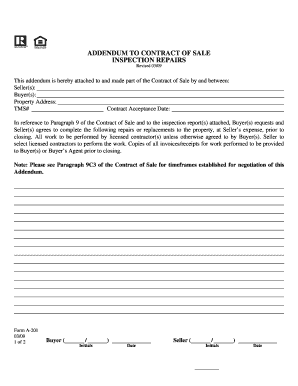
INSPECTION REPAIRS Form


What is the Inspection Repairs Form?
The Inspection Repairs form is a document used primarily in real estate transactions to outline necessary repairs that need to be addressed before the sale of a property is finalized. This form serves as a formal agreement between buyers and sellers, detailing specific issues identified during property inspections. It helps ensure that all parties are aware of the repairs required, promoting transparency and accountability throughout the transaction process.
Steps to Complete the Inspection Repairs Form
Completing the Inspection Repairs form involves several key steps to ensure accuracy and compliance. Begin by reviewing the inspection report thoroughly to identify all necessary repairs. Next, fill out the form by clearly listing each repair item, including descriptions and estimated costs. Both the buyer and seller should review the completed form together to confirm agreement on the repairs listed. Finally, both parties should sign and date the form to make it legally binding.
Legal Use of the Inspection Repairs Form
The Inspection Repairs form is legally binding once it is signed by both parties. It is essential to ensure that the form complies with state laws regarding real estate transactions. This includes adhering to any specific requirements for disclosures and repairs. Proper execution of the form can protect both buyers and sellers by providing a clear record of agreed-upon repairs, which can be referenced in case of disputes.
Key Elements of the Inspection Repairs Form
Several key elements must be included in the Inspection Repairs form to ensure its effectiveness. These include:
- Property Details: Address and identification of the property in question.
- Inspection Findings: A detailed list of repairs needed based on the inspection report.
- Cost Estimates: Estimated costs for each repair, which can help facilitate negotiations.
- Signatures: Signatures of both the buyer and seller, along with the date, to validate the agreement.
How to Obtain the Inspection Repairs Form
The Inspection Repairs form can typically be obtained through real estate agents, legal professionals, or online resources dedicated to real estate transactions. Many real estate websites provide templates that can be customized to meet specific needs. It is advisable to use a reliable source to ensure that the form complies with local regulations and includes all necessary elements for your transaction.
Examples of Using the Inspection Repairs Form
There are various scenarios in which the Inspection Repairs form may be utilized. For instance, if a home inspection reveals significant plumbing issues, the buyer may request that the seller address these repairs before closing. The form would document this request, outlining the specific plumbing repairs needed and any agreed-upon timelines. Another example includes situations where a buyer may negotiate a reduction in the sale price in exchange for taking on the responsibility of repairs, which would also be documented in the form.
Quick guide on how to complete inspection repairs
Effortlessly Prepare INSPECTION REPAIRS on Any Device
Digital document management has gained traction among businesses and individuals alike. It serves as an ideal environmentally-friendly substitute for traditional printed and signed documents, enabling you to access the correct form and securely store it online. airSlate SignNow equips you with all the necessary tools to create, edit, and electronically sign your documents swiftly without any hold-ups. Manage INSPECTION REPAIRS on any device using the airSlate SignNow applications for Android or iOS, and streamline any document-related task today.
The Easiest Way to Edit and Electronically Sign INSPECTION REPAIRS with Ease
- Locate INSPECTION REPAIRS and click Obtain Form to begin.
- Use the tools we provide to fill out your form.
- Emphasize important sections of the documents or redact sensitive information using the tools that airSlate SignNow specifically offers for this purpose.
- Create your electronic signature with the Sign function, which takes mere seconds and carries the same legal validity as a traditional handwritten signature.
- Review the details and click the Finish button to save your modifications.
- Choose how you wish to send your form, via email, text message (SMS), or an invitation link, or download it to your computer.
Eliminate concerns about lost or misplaced documents, tedious form searches, or mistakes that require printing new copies. airSlate SignNow fulfills all your document management needs with just a few clicks from your chosen device. Edit and electronically sign INSPECTION REPAIRS and ensure excellent communication at any phase of the form preparation process with airSlate SignNow.
Create this form in 5 minutes or less
Create this form in 5 minutes!
How to create an eSignature for the inspection repairs
How to create an electronic signature for a PDF online
How to create an electronic signature for a PDF in Google Chrome
How to create an e-signature for signing PDFs in Gmail
How to create an e-signature right from your smartphone
How to create an e-signature for a PDF on iOS
How to create an e-signature for a PDF on Android
People also ask
-
What are INSPECTION REPAIRS and how can airSlate SignNow help?
INSPECTION REPAIRS refer to the necessary maintenance tasks identified during assessments of property conditions. airSlate SignNow simplifies the process by allowing users to quickly eSign documents related to INSPECTION REPAIRS, ensuring timely approvals and efficient project management.
-
How much does airSlate SignNow cost for handling INSPECTION REPAIRS?
airSlate SignNow offers competitive pricing tailored for businesses dealing with INSPECTION REPAIRS. Our plans are designed to meet different needs, helping you save both time and money while ensuring a seamless eSigning experience.
-
What features does airSlate SignNow provide for managing INSPECTION REPAIRS?
Key features for managing INSPECTION REPAIRS include customizable templates, secure document storage, and robust tracking options. These tools streamline the eSigning process, making it easier to handle multiple inspection-related documents efficiently.
-
Can I integrate airSlate SignNow with other software for my INSPECTION REPAIRS?
Yes, airSlate SignNow offers integrations with various software applications to enhance your workflow for INSPECTION REPAIRS. Whether you use project management or accounting tools, our solution can seamlessly connect with them for improved document management.
-
What benefits does airSlate SignNow offer for businesses focused on INSPECTION REPAIRS?
By using airSlate SignNow, businesses engaged in INSPECTION REPAIRS benefit from increased efficiency and reduced turnaround times. The solution guarantees that all documents are securely signed and easily accessible, allowing teams to focus more on their repair tasks.
-
Is airSlate SignNow user-friendly for handling INSPECTION REPAIRS?
Absolutely! airSlate SignNow is designed with the user in mind, making the process of managing INSPECTION REPAIRS straightforward and intuitive. With its easy-to-navigate interface, you can quickly eSign documents without any prior technical expertise.
-
How does airSlate SignNow ensure the security of my INSPECTION REPAIRS documents?
airSlate SignNow prioritizes the security of your documents related to INSPECTION REPAIRS through advanced encryption and secure cloud storage. This means your sensitive information remains protected while you efficiently handle the document signing process.
Get more for INSPECTION REPAIRS
Find out other INSPECTION REPAIRS
- How To Integrate Sign in Banking
- How To Use Sign in Banking
- Help Me With Use Sign in Banking
- Can I Use Sign in Banking
- How Do I Install Sign in Banking
- How To Add Sign in Banking
- How Do I Add Sign in Banking
- How Can I Add Sign in Banking
- Can I Add Sign in Banking
- Help Me With Set Up Sign in Government
- How To Integrate eSign in Banking
- How To Use eSign in Banking
- How To Install eSign in Banking
- How To Add eSign in Banking
- How To Set Up eSign in Banking
- How To Save eSign in Banking
- How To Implement eSign in Banking
- How To Set Up eSign in Construction
- How To Integrate eSign in Doctors
- How To Use eSign in Doctors