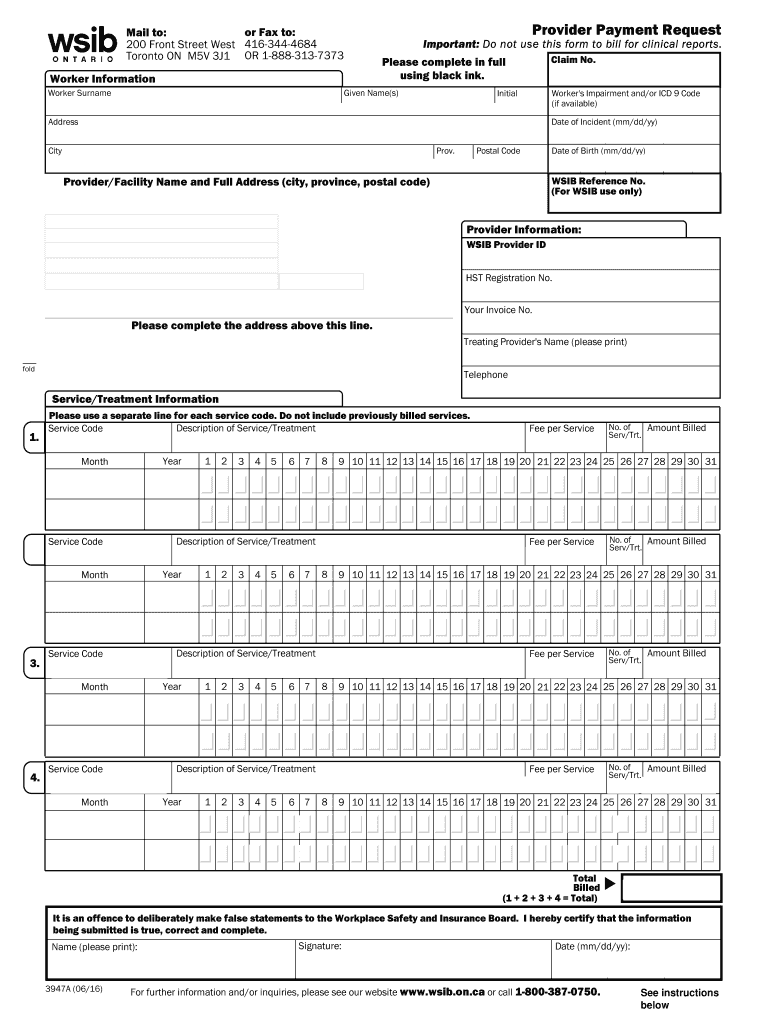
Wsib Payment Form


What is the WSIB Payment Form
The WSIB provider payment request form is a crucial document used by healthcare providers in the United States to request payment for services rendered to injured workers. This form serves as a formal request to the Workplace Safety and Insurance Board (WSIB) for reimbursement of medical expenses associated with workplace injuries. It outlines the services provided, the costs incurred, and any relevant patient information. Understanding this form is essential for healthcare providers to ensure they receive timely and accurate payments for their services.
How to Use the WSIB Payment Form
Using the WSIB payment form involves several key steps to ensure accurate completion and submission. First, providers must gather all necessary patient information, including the injured worker's details and the nature of the services provided. Next, accurately fill out the form, detailing each service, associated costs, and any relevant codes. After completing the form, review it for accuracy before submission. This careful process helps prevent delays in payment and ensures compliance with WSIB requirements.
Steps to Complete the WSIB Payment Form
Completing the WSIB payment request form involves a systematic approach:
- Collect patient information, including name, address, and claim number.
- Detail the services provided, including dates of service and descriptions.
- Include the corresponding costs for each service rendered.
- Review the form for any missing information or errors.
- Submit the completed form to the WSIB through the preferred submission method.
Following these steps helps ensure that the payment request is processed efficiently.
Legal Use of the WSIB Payment Form
The WSIB payment request form is legally binding when completed accurately and submitted in accordance with WSIB regulations. It must include all required information to be considered valid. Compliance with legal standards ensures that healthcare providers can secure the necessary reimbursements for the services they provide. Understanding the legal implications of this form helps providers maintain their rights and obligations under the law.
Key Elements of the WSIB Payment Form
Several key elements must be included in the WSIB provider payment request form to ensure its validity:
- Provider Information: Name, address, and contact details of the healthcare provider.
- Patient Information: Name, address, and WSIB claim number of the injured worker.
- Service Details: Description of services provided, including dates and codes.
- Cost Breakdown: Itemized list of charges associated with each service.
- Signature: Required signature of the provider or authorized representative.
Including these elements helps ensure that the form is complete and compliant with WSIB requirements.
Form Submission Methods
The WSIB payment request form can be submitted through various methods to accommodate provider preferences. Common submission methods include:
- Online Submission: Providers can submit the form electronically through the WSIB portal.
- Mail: The completed form can be sent via postal mail to the designated WSIB address.
- In-Person: Providers may also choose to deliver the form in person at a WSIB office.
Choosing the appropriate submission method can affect processing times and efficiency.
Required Documents
When submitting the WSIB payment request form, certain documents may be required to support the request. These documents can include:
- Medical Records: Documentation of the services provided and the patient's treatment history.
- Invoices: Itemized invoices detailing the costs associated with the services rendered.
- Claim Information: Any additional claim-related documentation that may be necessary for processing.
Providing these supporting documents can help expedite the review and payment process.
Quick guide on how to complete wsib payment form
Complete Wsib Payment Form effortlessly on any device
Digital document management has gained popularity among businesses and individuals. It serves as a perfect eco-friendly substitute for traditional printed and signed documents, allowing you to obtain the necessary form and securely store it online. airSlate SignNow equips you with all the tools you require to create, edit, and eSign your documents quickly without delays. Manage Wsib Payment Form on any device using airSlate SignNow's Android or iOS applications and simplify your document-related tasks today.
The easiest way to edit and eSign Wsib Payment Form with ease
- Obtain Wsib Payment Form and click Get Form to begin.
- Utilize the tools we provide to complete your form.
- Highlight important sections of your documents or conceal sensitive information with tools specifically designed for that purpose by airSlate SignNow.
- Create your signature using the Sign tool, which takes mere seconds and holds the same legal validity as a conventional wet ink signature.
- Review all the details and click the Done button to save your modifications.
- Select your preferred method of sending your form, whether by email, SMS, or invitation link, or download it to your computer.
Forget about lost or misplaced documents, tedious form searching, or errors that require reprinting new document copies. airSlate SignNow meets your document management needs in just a few clicks from any device you choose. Edit and eSign Wsib Payment Form and ensure effective communication at every stage of your form preparation process with airSlate SignNow.
Create this form in 5 minutes or less
Create this form in 5 minutes!
How to create an eSignature for the wsib payment form
How to generate an eSignature for your PDF online
How to generate an eSignature for your PDF in Google Chrome
How to generate an electronic signature for signing PDFs in Gmail
How to make an eSignature straight from your smartphone
The best way to create an electronic signature for a PDF on iOS
How to make an eSignature for a PDF document on Android
People also ask
-
What is the wsib provider payment request form?
The wsib provider payment request form is a document used by healthcare providers in Ontario to request payment for services rendered to injured workers. This form ensures that providers are reimbursed for their contributions to worker health and safety. Using airSlate SignNow, you can easily complete and submit this form electronically.
-
How can I fill out the wsib provider payment request form using airSlate SignNow?
Filling out the wsib provider payment request form with airSlate SignNow is simple and intuitive. You can upload the form, fill in the required details, and eSign it all in one platform. This streamlines the process, making it faster and hassle-free.
-
Is there a cost associated with using the wsib provider payment request form on airSlate SignNow?
While airSlate SignNow offers a cost-effective solution for eSigning documents, pricing details can vary based on your subscription plan. You can explore various plans on our website to find the one that best suits your needs for managing the wsib provider payment request form.
-
What are the benefits of using airSlate SignNow for the wsib provider payment request form?
Using airSlate SignNow for the wsib provider payment request form offers numerous benefits, including time-saving features, a user-friendly interface, and enhanced security for your sensitive information. Moreover, our platform provides templates that make repetitive tasks easy and efficient.
-
Can I track the status of my wsib provider payment request form submissions?
Yes, airSlate SignNow allows you to track the status of your wsib provider payment request form submissions in real-time. This feature keeps you informed about the progress and ensures that your requests are processed promptly.
-
What integrations does airSlate SignNow offer for managing the wsib provider payment request form?
airSlate SignNow integrates seamlessly with various popular applications, such as Google Drive, Dropbox, and Salesforce. These integrations allow you to manage your wsib provider payment request form alongside other essential tools, enhancing your workflow and productivity.
-
Is airSlate SignNow compliant with regulations for the wsib provider payment request form?
Absolutely! airSlate SignNow is compliant with various regulations, ensuring that your wsib provider payment request form is handled securely. We prioritize data security and compliance to protect sensitive information throughout the eSigning process.
Get more for Wsib Payment Form
- Alabama voter registration form
- Hawaii radiology license verification form
- Af form 4433
- Argentina visa application form
- Pa 20spa 65 pa s corporationpartnership information return
- Dmh lacounty govour servicestransition age youthtransition age youth 16 25 yrs department of mental health form
- California certified medical assistant form
- Time as a public health control arkansas form
Find out other Wsib Payment Form
- How Can I eSign Maine Construction Quitclaim Deed
- eSign Colorado Education Promissory Note Template Easy
- eSign North Dakota Doctors Affidavit Of Heirship Now
- eSign Oklahoma Doctors Arbitration Agreement Online
- eSign Oklahoma Doctors Forbearance Agreement Online
- eSign Oregon Doctors LLC Operating Agreement Mobile
- eSign Hawaii Education Claim Myself
- eSign Hawaii Education Claim Simple
- eSign Hawaii Education Contract Simple
- eSign Hawaii Education NDA Later
- How To eSign Hawaii Education NDA
- How Do I eSign Hawaii Education NDA
- eSign Hawaii Education Arbitration Agreement Fast
- eSign Minnesota Construction Purchase Order Template Safe
- Can I eSign South Dakota Doctors Contract
- eSign Mississippi Construction Rental Application Mobile
- How To eSign Missouri Construction Contract
- eSign Missouri Construction Rental Lease Agreement Easy
- How To eSign Washington Doctors Confidentiality Agreement
- Help Me With eSign Kansas Education LLC Operating Agreement