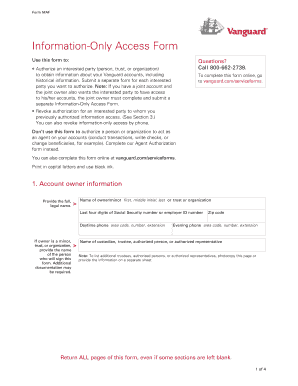
Inquiry Access Only Form


What is the inquiry access only form?
The inquiry access only form is a document that allows individuals to request access to specific financial aid information. This form is particularly relevant for students and parents who may have encountered issues or denials regarding their financial aid applications. By submitting this form, users can clarify their status and seek further assistance in understanding the reasons behind the denial of access to their financial aid information.
How to use the inquiry access only form
Using the inquiry access only form involves several straightforward steps. First, gather all necessary personal information, including your name, contact details, and any relevant identification numbers. Next, clearly state the purpose of your inquiry, providing details about the financial aid in question. Ensure that you sign and date the form to validate your request. Once completed, submit the form through the designated channels, which may include online submission or mailing it to the appropriate financial aid office.
Steps to complete the inquiry access only form
Completing the inquiry access only form requires attention to detail. Follow these steps for successful submission:
- Review the form for any specific instructions related to your financial aid office.
- Fill in your personal information accurately, ensuring that all required fields are completed.
- Provide a clear explanation of your inquiry, mentioning any relevant details that may assist in processing your request.
- Sign the form to confirm your identity and intention.
- Submit the form according to the guidelines provided by your financial aid office.
Legal use of the inquiry access only form
The inquiry access only form must be used in compliance with legal standards governing financial aid information. This includes adherence to privacy regulations such as the Family Educational Rights and Privacy Act (FERPA), which protects student education records. By using this form, individuals are asserting their rights to access information while ensuring that they follow the legal protocols established for such inquiries.
Eligibility criteria for the inquiry access only form
Eligibility to use the inquiry access only form typically includes current students, prospective students, or parents of students who have applied for financial aid. Individuals must have a legitimate reason for their inquiry, such as a denial of access to their financial aid information or a need to clarify their financial aid status. It is essential to ensure that all eligibility requirements set forth by the financial aid office are met to facilitate a smooth inquiry process.
Required documents for the inquiry access only form
When submitting the inquiry access only form, certain documents may be required to support your request. These may include:
- A copy of your financial aid application or award letter.
- Identification documents, such as a driver's license or student ID.
- Any correspondence received regarding the denial of access to your financial aid information.
Providing these documents can help expedite the processing of your inquiry and ensure that your request is handled efficiently.
Quick guide on how to complete inquiry access only
Effortlessly prepare Inquiry Access Only on any gadget
Digital document management has become increasingly popular among companies and individuals. It offers an excellent environmentally friendly alternative to traditional printed and signed documents, allowing you to access the correct form and securely store it online. airSlate SignNow provides all the tools necessary to create, edit, and eSign your documents swiftly without delays. Handle Inquiry Access Only on any device with airSlate SignNow Android or iOS applications and enhance any document-focused process today.
How to edit and eSign Inquiry Access Only with ease
- Locate Inquiry Access Only and click on Get Form to begin.
- Utilize the tools we offer to complete your form.
- Mark important sections of the documents or obscure sensitive information with tools specifically provided by airSlate SignNow.
- Create your signature using the Sign feature, which takes only seconds and carries the same legal validity as a traditional handwritten signature.
- Review the information and click on the Done button to save your changes.
- Choose your preferred method to send your form, via email, SMS, or invitation link, or download it to your computer.
Eliminate the hassle of lost or misplaced documents, tedious form searches, or errors requiring new document copies. airSlate SignNow meets your document management needs in just a few clicks from your chosen device. Edit and eSign Inquiry Access Only and guarantee excellent communication throughout the document preparation process with airSlate SignNow.
Create this form in 5 minutes or less
Create this form in 5 minutes!
How to create an eSignature for the inquiry access only
How to create an electronic signature for a PDF online
How to create an electronic signature for a PDF in Google Chrome
How to create an e-signature for signing PDFs in Gmail
How to create an e-signature right from your smartphone
How to create an e-signature for a PDF on iOS
How to create an e-signature for a PDF on Android
People also ask
-
What does 'inquiry access denied financial aid' mean in the context of airSlate SignNow?
The term 'inquiry access denied financial aid' refers to common issues users face when trying to access financial aid documents within airSlate SignNow. This usually occurs when the user does not have appropriate permissions or access levels. Understanding the cause of this error is essential for resolving any financial aid-related documentation issues quickly.
-
How can I resolve an 'inquiry access denied financial aid' issue?
To resolve an 'inquiry access denied financial aid' issue in airSlate SignNow, first ensure that you have the necessary permissions to access the documents in question. If problems persist, contact customer support for assistance in reviewing access levels or reconfiguring your account settings so you can effectively manage your financial aid paperwork.
-
Are there any costs associated with resolving 'inquiry access denied financial aid' issues?
Generally, resolving an 'inquiry access denied financial aid' issue in airSlate SignNow does not incur any additional costs. If you are subscribed to our services, support for access-related queries is included. This allows you to confidently address any issues without worrying about unexpected charges.
-
What features of airSlate SignNow can help with financial aid document management?
airSlate SignNow offers several features to aid in financial aid document management, including customizable templates and automated workflows. These tools streamline the process, reducing the chances of encountering 'inquiry access denied financial aid' issues. Efficient organization of financial documents simplifies tracking and ensures compliance with required protocols.
-
Can airSlate SignNow integrate with other financial management tools?
Yes, airSlate SignNow supports integrations with a variety of financial management tools that can enhance the handling of financial aid documents. By ensuring smooth data flow between applications, these integrations help reduce the likelihood of errors such as 'inquiry access denied financial aid.' Utilizing these features can signNowly improve overall efficiency.
-
What advantages does airSlate SignNow offer to educational institutions managing financial aid?
airSlate SignNow provides educational institutions with an efficient platform for managing financial aid documents securely and seamlessly. The user-friendly interface and robust features minimize issues like 'inquiry access denied financial aid,' enabling institutions to focus on supporting students rather than battling paperwork. This enhances the overall experience for both administrators and applicants.
-
How does airSlate SignNow ensure document security against 'inquiry access denied financial aid' incidents?
airSlate SignNow employs advanced security protocols to protect sensitive financial aid documents. Features like role-based access controls help restrict unauthorized entry, which helps prevent situations leading to 'inquiry access denied financial aid' errors. Our commitment to security ensures your documents remain safe and accessible only to those authorized.
Get more for Inquiry Access Only
Find out other Inquiry Access Only
- Electronic signature Wyoming Landlord lease agreement Safe
- Electronic signature Illinois Landlord tenant lease agreement Mobile
- Electronic signature Hawaii lease agreement Mobile
- How To Electronic signature Kansas lease agreement
- Electronic signature Michigan Landlord tenant lease agreement Now
- How Can I Electronic signature North Carolina Landlord tenant lease agreement
- Can I Electronic signature Vermont lease agreement
- Can I Electronic signature Michigan Lease agreement for house
- How To Electronic signature Wisconsin Landlord tenant lease agreement
- Can I Electronic signature Nebraska Lease agreement for house
- eSignature Nebraska Limited Power of Attorney Free
- eSignature Indiana Unlimited Power of Attorney Safe
- Electronic signature Maine Lease agreement template Later
- Electronic signature Arizona Month to month lease agreement Easy
- Can I Electronic signature Hawaii Loan agreement
- Electronic signature Idaho Loan agreement Now
- Electronic signature South Carolina Loan agreement Online
- Electronic signature Colorado Non disclosure agreement sample Computer
- Can I Electronic signature Illinois Non disclosure agreement sample
- Electronic signature Kentucky Non disclosure agreement sample Myself