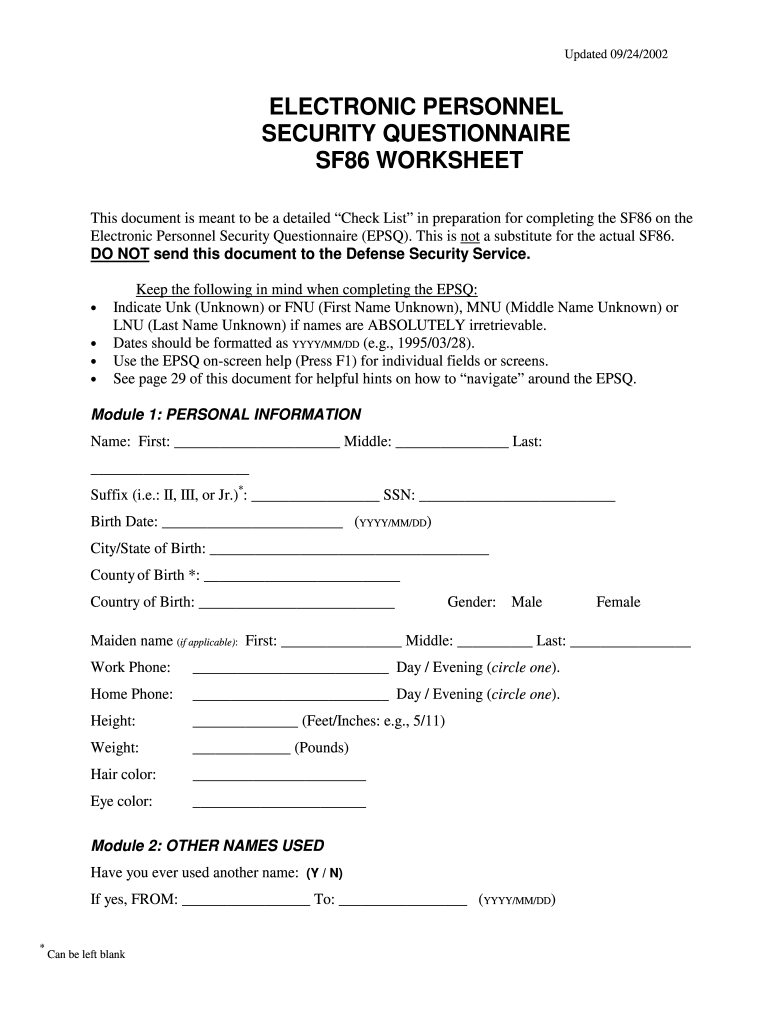
Epsq Form 2005


What is the Epsq Form
The Epsq Form, or Electronic Personnel Security Questionnaire, is a standardized document used primarily by individuals seeking security clearance within the U.S. government. This form collects essential information about an individual's background, including personal history, employment, education, and any criminal records. The Epsq Form is crucial for assessing an applicant's eligibility for access to classified information and is typically required for positions in federal agencies and contractors.
How to use the Epsq Form
Using the Epsq Form involves a straightforward process designed to ensure that all necessary information is accurately captured. Applicants typically begin by accessing the form through the appropriate government portal. Once the form is opened, users should carefully fill out each section, providing detailed and truthful responses. It is important to review the information for accuracy before submission, as any discrepancies can delay the clearance process. After completing the form, applicants can submit it electronically, ensuring a streamlined and efficient process.
Steps to complete the Epsq Form
Completing the Epsq Form requires attention to detail and adherence to specific guidelines. Here are the steps to follow:
- Access the form: Navigate to the official government website where the Epsq Form is hosted.
- Provide personal information: Fill in your full name, date of birth, and Social Security number.
- Detail your employment history: List all relevant jobs, including dates of employment and job titles.
- Include educational background: Provide information on schools attended, degrees earned, and dates of attendance.
- Disclose any legal issues: Answer questions regarding any arrests, charges, or convictions.
- Review and submit: Double-check all entries for accuracy and completeness before submitting the form electronically.
Legal use of the Epsq Form
The Epsq Form is legally binding and must be filled out truthfully, as any false information can lead to serious consequences, including denial of security clearance or legal action. Compliance with federal regulations is essential when completing this form. The information provided is used to conduct background checks and assess an individual's suitability for access to sensitive information. Therefore, it is crucial to understand the legal implications of the information disclosed on the Epsq Form.
Key elements of the Epsq Form
The Epsq Form contains several key elements that are vital for the security clearance process. These elements include:
- Personal Identification: Basic information such as name, address, and contact details.
- Employment History: A comprehensive list of previous employers, job titles, and responsibilities.
- Educational Background: Information regarding academic institutions attended and degrees obtained.
- Criminal History: Disclosure of any past arrests, charges, or convictions.
- References: Contact information for individuals who can verify your background and character.
Form Submission Methods
The Epsq Form can be submitted electronically through the designated government portal, which is the preferred method due to its efficiency and speed. Electronic submission allows for quicker processing times compared to traditional methods. However, in certain circumstances, applicants may also have the option to print the form and submit it via mail or in-person at designated locations. It is advisable to verify the submission method required by the specific agency requesting the Epsq Form.
Quick guide on how to complete epsq 2002 form
Finalize Epsq Form effortlessly on any gadget
Digital document management has gained traction among businesses and individuals alike. It offers an ideal environmentally-friendly alternative to conventional printed and signed papers, as you can access the required form and securely store it online. airSlate SignNow equips you with all the necessary tools to create, modify, and electronically sign your documents swiftly without delays. Manage Epsq Form on any gadget with airSlate SignNow Android or iOS applications and streamline any document-oriented task today.
How to modify and eSign Epsq Form with ease
- Obtain Epsq Form and click on Get Form to begin.
- Utilize the tools we offer to complete your form.
- Emphasize important sections of your documents or redact sensitive information using tools that airSlate SignNow provides specifically for that purpose.
- Create your electronic signature with the Sign tool, which takes mere seconds and holds the same legal validity as a conventional wet ink signature.
- Review all the details and click on the Done button to save your modifications.
- Choose how you wish to submit your form, via email, text message (SMS), invite link, or download it to your computer.
Say goodbye to lost or misplaced documents, tedious form searches, or mistakes that necessitate printing new copies. airSlate SignNow meets all your document management needs in just a few clicks from any device you prefer. Edit and eSign Epsq Form and ensure outstanding communication at every phase of the form preparation process with airSlate SignNow.
Create this form in 5 minutes or less
Create this form in 5 minutes!
How to create an eSignature for the epsq 2002 form
How to make an electronic signature for a PDF online
How to make an electronic signature for a PDF in Google Chrome
The best way to create an eSignature for signing PDFs in Gmail
How to make an electronic signature from your smartphone
The best way to generate an eSignature for a PDF on iOS
How to make an electronic signature for a PDF file on Android
People also ask
-
What is the Epsq Form and how is it used?
The Epsq Form, or Electronic Personnel Security Questionnaire, is a key document used in the security clearance process. With airSlate SignNow, you can easily fill out and eSign your Epsq Form, streamlining the submission process for government and military applications.
-
How can I create an Epsq Form using airSlate SignNow?
Creating an Epsq Form with airSlate SignNow is simple and efficient. You can start by uploading a template or use our pre-built forms, then customize it to meet your needs before sending it for eSignature.
-
Is there a cost associated with using the Epsq Form on airSlate SignNow?
airSlate SignNow offers a cost-effective solution for handling documents like the Epsq Form. Pricing varies based on your plan features, but you can expect competitive rates that fit within your budget for eSigning and managing forms.
-
What features does airSlate SignNow provide for Epsq Forms?
airSlate SignNow provides multiple features for Epsq Forms, including template creation, secure eSigning, and tracking capabilities. These features ensure that your forms are not only completed accurately but also stored securely and accessible at any time.
-
Can I integrate airSlate SignNow with other applications when using the Epsq Form?
Yes, airSlate SignNow offers seamless integrations with various applications like Google Drive, Dropbox, and CRM systems. This allows you to manage your Epsq Form alongside other tools, enhancing your overall workflow efficiency.
-
What are the benefits of using airSlate SignNow for the Epsq Form?
Using airSlate SignNow for your Epsq Form provides numerous benefits, such as expedited processing and reduced paperwork. The platform's user-friendly interface ensures that you can easily complete and track your forms without any hassle.
-
Is the Epsq Form secure when using airSlate SignNow?
Absolutely! airSlate SignNow prioritizes security, providing end-to-end encryption for your Epsq Form. Your data is protected, giving you peace of mind as you complete and submit sensitive information.
Get more for Epsq Form
Find out other Epsq Form
- eSignature Kentucky Courts Moving Checklist Online
- eSignature Louisiana Courts Cease And Desist Letter Online
- How Can I Electronic signature Arkansas Banking Lease Termination Letter
- eSignature Maryland Courts Rental Application Now
- eSignature Michigan Courts Affidavit Of Heirship Simple
- eSignature Courts Word Mississippi Later
- eSignature Tennessee Sports Last Will And Testament Mobile
- How Can I eSignature Nevada Courts Medical History
- eSignature Nebraska Courts Lease Agreement Online
- eSignature Nebraska Courts LLC Operating Agreement Easy
- Can I eSignature New Mexico Courts Business Letter Template
- eSignature New Mexico Courts Lease Agreement Template Mobile
- eSignature Courts Word Oregon Secure
- Electronic signature Indiana Banking Contract Safe
- Electronic signature Banking Document Iowa Online
- Can I eSignature West Virginia Sports Warranty Deed
- eSignature Utah Courts Contract Safe
- Electronic signature Maine Banking Permission Slip Fast
- eSignature Wyoming Sports LLC Operating Agreement Later
- Electronic signature Banking Word Massachusetts Free