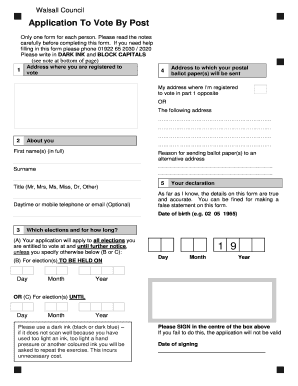
Walsall Council Postal Vote Form


What is the Walsall Council Postal Vote
The Walsall Council Postal Vote is a voting method that allows residents of Walsall to cast their votes by mail rather than attending polling stations in person. This system is designed to enhance accessibility and convenience, ensuring that voters can participate in elections even if they are unable to physically attend due to various reasons such as health issues, travel, or other commitments. The postal vote is an official method recognized by electoral authorities, ensuring that each vote is counted accurately and securely.
How to use the Walsall Council Postal Vote
Using the Walsall Council Postal Vote involves several straightforward steps. First, eligible voters must apply for a postal vote through the Walsall Council's official channels. Once the application is approved, voters will receive their ballot papers by mail. After filling out the ballot, voters must return it by mail to ensure it arrives by the election deadline. It is important to follow the instructions provided with the ballot to ensure that the vote is valid and counted.
Steps to complete the Walsall Council Postal Vote
Completing the Walsall Council Postal Vote involves the following steps:
- Apply for a postal vote through the Walsall Council website or by contacting their office.
- Receive your postal ballot paper in the mail.
- Carefully read the instructions included with your ballot.
- Fill out your ballot paper, ensuring you follow all guidelines.
- Return your completed ballot paper by mail, making sure it is sent well before the election deadline.
Legal use of the Walsall Council Postal Vote
The Walsall Council Postal Vote is governed by specific legal frameworks that ensure its validity and security. To be legally recognized, the process must comply with electoral laws established by the local government and electoral commissions. This includes proper handling of personal information and ensuring that each vote is confidential and secure. Voters should be aware of their rights and responsibilities when using postal voting to ensure compliance with all legal requirements.
Eligibility Criteria
To be eligible for the Walsall Council Postal Vote, individuals must meet certain criteria. Generally, voters must be registered to vote in Walsall and meet the age requirement of at least eighteen years old by the date of the election. Additionally, individuals may need to provide proof of identity or residency as part of the application process. It is advisable for potential voters to check the specific eligibility requirements on the Walsall Council's official website or contact their office for detailed information.
Key elements of the Walsall Council Postal Vote
Several key elements characterize the Walsall Council Postal Vote, ensuring its effectiveness and security:
- Confidentiality: Voters' choices are kept private to maintain the integrity of the election.
- Accessibility: The postal vote provides an alternative for those unable to vote in person.
- Timeliness: Voters must return their ballots by a specified deadline to ensure their votes are counted.
- Verification: Measures are in place to verify the identity of voters and the authenticity of the ballots.
Quick guide on how to complete walsall council postal vote
Effortlessly Prepare Walsall Council Postal Vote on Any Device
Digital document management has gained traction among businesses and individuals alike. It serves as a perfect environmentally friendly substitute for conventional printed and signed documents, allowing you to obtain the right form and securely store it online. airSlate SignNow equips you with all the tools required to create, modify, and eSign your documents promptly without any hurdles. Handle Walsall Council Postal Vote on any device using the airSlate SignNow Android or iOS applications and simplify any document-related procedure today.
The easiest method to modify and eSign Walsall Council Postal Vote with ease
- Locate Walsall Council Postal Vote and click on Get Form to begin.
- Utilize the tools we provide to fill out your form.
- Highlight important sections of the documents or obscure sensitive information with tools that airSlate SignNow provides specifically for that purpose.
- Create your signature using the Sign feature, which takes mere seconds and carries the same legal validity as a conventional wet ink signature.
- Verify the information and then click on the Done button to save your modifications.
- Select your preferred delivery method for your form: via email, text message (SMS), invite link, or download it to your computer.
Eliminate the worries of lost or misfiled documents, tedious form searching, or errors that necessitate printing new copies. airSlate SignNow caters to your document management needs in just a few clicks from any device you prefer. Edit and eSign Walsall Council Postal Vote and ensure excellent communication at every step of your form preparation process with airSlate SignNow.
Create this form in 5 minutes or less
Create this form in 5 minutes!
How to create an eSignature for the walsall council postal vote
How to create an electronic signature for a PDF online
How to create an electronic signature for a PDF in Google Chrome
How to create an e-signature for signing PDFs in Gmail
How to create an e-signature right from your smartphone
How to create an e-signature for a PDF on iOS
How to create an e-signature for a PDF on Android
People also ask
-
What is the Walsall council postal vote process?
The Walsall council postal vote process allows residents to cast their votes by mail for local elections. This convenient option ensures that you can participate in the democratic process without the need to visit a polling station. Make sure to register for a postal vote in advance, as deadlines apply.
-
How do I apply for a Walsall council postal vote?
To apply for a Walsall council postal vote, visit the official Walsall council website and fill out the postal vote application form. Ensure all your personal details are correct and submit your application before the specified deadline. After approval, you will receive your ballot through the post.
-
What are the benefits of using a Walsall council postal vote?
Using a Walsall council postal vote offers numerous benefits, including convenience and accessibility. You can complete your ballot at your own pace, ensuring that you carefully consider your options. This method also helps increase voter participation, as it removes barriers to accessing polling stations.
-
Can I change my Walsall council postal vote preference?
Yes, you can change your Walsall council postal vote preference by submitting a new application form to the council. Keep in mind that changes must be made before the deadline for the upcoming election. This allows you to switch from postal voting to in-person voting or vice versa.
-
Is there a cost associated with Walsall council postal votes?
There is no direct cost for obtaining a Walsall council postal vote. However, ensure to consider any potential costs related to mailing your completed ballot back to the council. The council aims to make the postal voting process as accessible as possible for all residents.
-
How can airSlate SignNow help with Walsall council postal vote documentation?
airSlate SignNow can streamline the documentation process related to Walsall council postal votes by enabling you to eSign and send necessary forms quickly. This makes it easier to handle registrations and changes efficiently. With our user-friendly platform, you can manage your voting documents from anywhere.
-
What features does airSlate SignNow offer for Walsall council postal vote management?
AirSlate SignNow provides features that facilitate the management of Walsall council postal voting, including eSigning, document templates, and secure storage. You can easily track the status of your applications and ensure all important documents are accessible when you need them. This enhances the overall voting experience.
Get more for Walsall Council Postal Vote
Find out other Walsall Council Postal Vote
- How Can I eSign Maine Construction Quitclaim Deed
- eSign Colorado Education Promissory Note Template Easy
- eSign North Dakota Doctors Affidavit Of Heirship Now
- eSign Oklahoma Doctors Arbitration Agreement Online
- eSign Oklahoma Doctors Forbearance Agreement Online
- eSign Oregon Doctors LLC Operating Agreement Mobile
- eSign Hawaii Education Claim Myself
- eSign Hawaii Education Claim Simple
- eSign Hawaii Education Contract Simple
- eSign Hawaii Education NDA Later
- How To eSign Hawaii Education NDA
- How Do I eSign Hawaii Education NDA
- eSign Hawaii Education Arbitration Agreement Fast
- eSign Minnesota Construction Purchase Order Template Safe
- Can I eSign South Dakota Doctors Contract
- eSign Mississippi Construction Rental Application Mobile
- How To eSign Missouri Construction Contract
- eSign Missouri Construction Rental Lease Agreement Easy
- How To eSign Washington Doctors Confidentiality Agreement
- Help Me With eSign Kansas Education LLC Operating Agreement