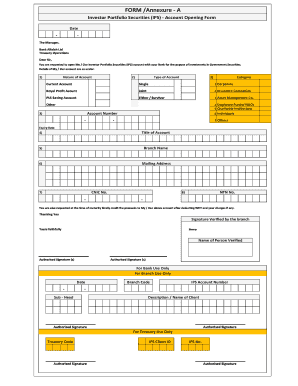
Bank Alfalah Pay Order Form


What is the Bank Alfalah Pay Order Form
The Bank Alfalah Pay Order Form is a financial document used to request a pay order from Bank Alfalah. A pay order is a secure payment method that guarantees the recipient will receive the specified amount. This form is essential for individuals and businesses looking to make payments without the need for cash or personal checks. It serves as a reliable alternative, particularly for transactions that require a higher level of security and assurance.
How to use the Bank Alfalah Pay Order Form
Using the Bank Alfalah Pay Order Form involves several straightforward steps. First, obtain the form, which can typically be downloaded from the bank's website or acquired at a local branch. Next, fill in the required details, including the amount, the recipient's name, and any additional information requested. Once completed, submit the form to the bank along with the necessary payment. The bank will process the request and issue the pay order, ensuring that the funds are securely transferred to the designated recipient.
Steps to complete the Bank Alfalah Pay Order Form
Completing the Bank Alfalah Pay Order Form requires careful attention to detail. Follow these steps for a successful submission:
- Download or obtain the Bank Alfalah Pay Order Form.
- Enter your personal information, including your name and account number.
- Specify the amount you wish to transfer.
- Provide the recipient's name and any relevant details.
- Review the form for accuracy before signing it.
- Submit the completed form at a Bank Alfalah branch or through online banking, if available.
Legal use of the Bank Alfalah Pay Order Form
The Bank Alfalah Pay Order Form is legally binding once it is submitted and processed by the bank. To ensure its validity, it must be completed accurately and signed by the account holder. The pay order serves as a formal request for payment, and both the bank and the recipient rely on its details for the transaction. Compliance with banking regulations and proper documentation is essential to uphold the legal standing of the pay order.
Key elements of the Bank Alfalah Pay Order Form
Several key elements are essential for the Bank Alfalah Pay Order Form to be valid and effective. These include:
- Account Holder Information: Name, account number, and contact information.
- Recipient Details: Name and address of the person or entity receiving the payment.
- Payment Amount: The total sum to be transferred via the pay order.
- Signature: The account holder's signature to authorize the transaction.
- Date: The date on which the form is completed and submitted.
How to obtain the Bank Alfalah Pay Order Form
The Bank Alfalah Pay Order Form can be obtained in a few different ways. Customers can visit a local Bank Alfalah branch to request a physical copy of the form. Alternatively, the form may be available for download on the bank's official website, allowing users to fill it out at their convenience. It is advisable to check the bank's resources for the most current version of the form to ensure all requirements are met.
Quick guide on how to complete bank alfalah pay order form
Complete Bank Alfalah Pay Order Form effortlessly on any device
Managing documents online has gained popularity among businesses and individuals alike. It serves as an ideal eco-friendly substitute for conventional printed and signed documents, as it allows you to access the necessary form and securely store it online. airSlate SignNow equips you with all the tools needed to create, modify, and eSign your documents swiftly and without interruptions. Manage Bank Alfalah Pay Order Form on any device using airSlate SignNow's Android or iOS applications and streamline any document-related process today.
The simplest way to modify and eSign Bank Alfalah Pay Order Form with ease
- Locate Bank Alfalah Pay Order Form and click on Get Form to begin.
- Utilize the tools we provide to complete your form.
- Emphasize important sections of the documents or conceal sensitive information with tools that airSlate SignNow specifically offers for this purpose.
- Create your eSignature using the Sign tool, which takes mere seconds and holds the same legal validity as a traditional ink signature.
- Review the details and click on the Done button to save your modifications.
- Choose your preferred method for sending your form, whether by email, text message (SMS), invitation link, or download it to your computer.
Say goodbye to lost or misplaced documents, tedious form searching, or errors that necessitate printing new document copies. airSlate SignNow addresses all your document management needs in just a few clicks from any device of your choosing. Edit and eSign Bank Alfalah Pay Order Form while ensuring excellent communication throughout your form preparation process with airSlate SignNow.
Create this form in 5 minutes or less
Create this form in 5 minutes!
How to create an eSignature for the bank alfalah pay order form
How to create an electronic signature for a PDF online
How to create an electronic signature for a PDF in Google Chrome
How to create an e-signature for signing PDFs in Gmail
How to create an e-signature right from your smartphone
How to create an e-signature for a PDF on iOS
How to create an e-signature for a PDF on Android
People also ask
-
What is the Bank Alfalah pay order form Pakistan?
The Bank Alfalah pay order form Pakistan is a document used by customers to request a pay order from Bank Alfalah. This form is essential for making secure payments for various transactions. Completing this form ensures that funds are transferred safely and efficiently.
-
How can I obtain the Bank Alfalah pay order form Pakistan?
You can easily obtain the Bank Alfalah pay order form Pakistan by visiting any Bank Alfalah branch or downloading it from their official website. It's designed to be user-friendly, so filling it out for your payment needs will be straightforward.
-
What are the fees associated with the Bank Alfalah pay order form Pakistan?
The fees for using the Bank Alfalah pay order form Pakistan can vary based on the amount being issued and the bank's policies. Typically, these fees are nominal and provide a reliable way to handle transactions safely. It's advisable to check with the bank for the most current fee structure.
-
How do I fill out the Bank Alfalah pay order form Pakistan?
Filling out the Bank Alfalah pay order form Pakistan requires you to enter essential details, such as your name, account number, and the amount you wish to pay. Make sure to double-check all information for accuracy to avoid any delays in processing your pay order.
-
What benefits does a pay order provide when using the Bank Alfalah pay order form Pakistan?
Using the Bank Alfalah pay order form Pakistan offers several benefits, including enhanced security, a traceable payment record, and reassurance for recipients. This method of payment reduces the risk of fraud compared to other cash transactions.
-
Can the Bank Alfalah pay order form Pakistan be used for international payments?
The Bank Alfalah pay order form Pakistan is primarily designed for local transactions within Pakistan. For international payments, you may need to explore other banking products like wire transfers or international money orders.
-
Is the Bank Alfalah pay order form Pakistan available online?
Yes, the Bank Alfalah pay order form Pakistan is often available online through the bank's website. Customers can download the form, fill it out, and then visit a branch to submit it, facilitating a more convenient process.
Get more for Bank Alfalah Pay Order Form
Find out other Bank Alfalah Pay Order Form
- eSign Oklahoma Doctors Arbitration Agreement Online
- eSign Oklahoma Doctors Forbearance Agreement Online
- eSign Oregon Doctors LLC Operating Agreement Mobile
- eSign Hawaii Education Claim Myself
- eSign Hawaii Education Claim Simple
- eSign Hawaii Education Contract Simple
- eSign Hawaii Education NDA Later
- How To eSign Hawaii Education NDA
- How Do I eSign Hawaii Education NDA
- eSign Hawaii Education Arbitration Agreement Fast
- eSign Minnesota Construction Purchase Order Template Safe
- Can I eSign South Dakota Doctors Contract
- eSign Mississippi Construction Rental Application Mobile
- How To eSign Missouri Construction Contract
- eSign Missouri Construction Rental Lease Agreement Easy
- How To eSign Washington Doctors Confidentiality Agreement
- Help Me With eSign Kansas Education LLC Operating Agreement
- Help Me With eSign West Virginia Doctors Lease Agreement Template
- eSign Wyoming Doctors Living Will Mobile
- eSign Wyoming Doctors Quitclaim Deed Free