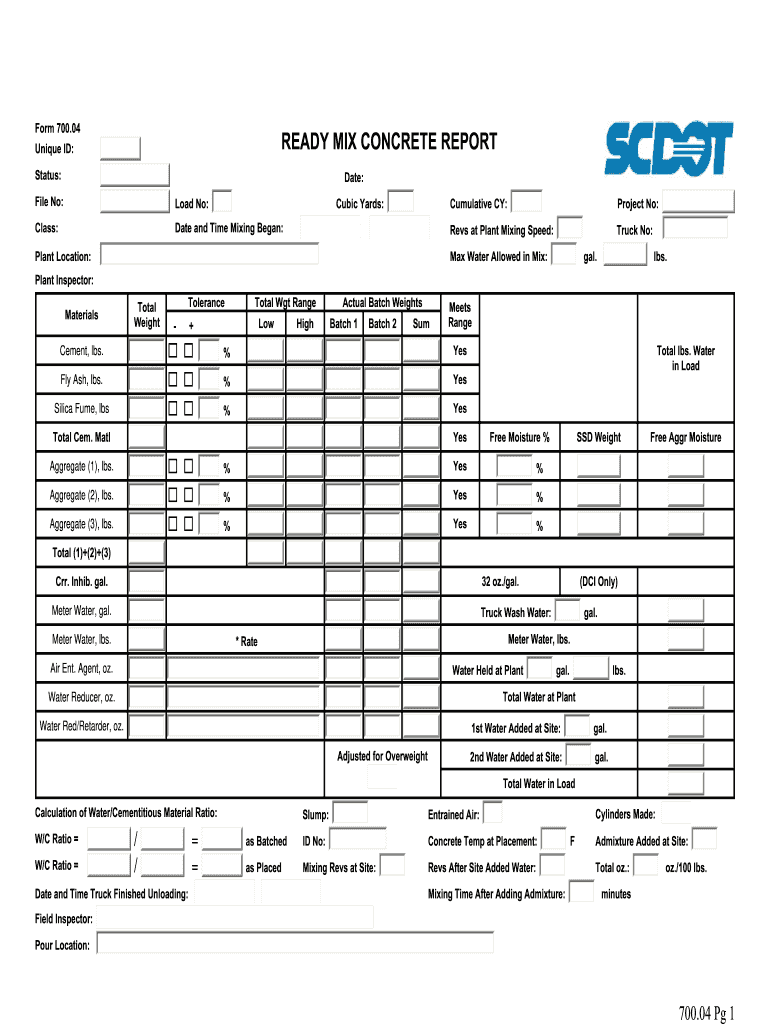
Scdot Form 700 04


What is the Scdot Form 700 04
The Scdot Form 700 04 is a specific document used primarily for reporting and documenting certain transportation-related activities in South Carolina. This form is essential for individuals or businesses involved in transportation projects, ensuring compliance with state regulations. It serves as a formal declaration of the activities undertaken and is crucial for maintaining transparency and accountability in transportation operations.
How to use the Scdot Form 700 04
Using the Scdot Form 700 04 involves several key steps. First, gather all necessary information related to your transportation activities. This may include project details, dates, and any relevant financial data. Next, accurately fill out the form, ensuring that all sections are completed to avoid delays or issues. Once completed, the form can be submitted electronically or via traditional mail, depending on the requirements set forth by the South Carolina Department of Transportation (SCDOT).
Steps to complete the Scdot Form 700 04
Completing the Scdot Form 700 04 requires careful attention to detail. Follow these steps for a smooth process:
- Review the form to understand all required sections.
- Collect necessary documentation and information related to your transportation activities.
- Fill out the form completely, ensuring accuracy in all entries.
- Double-check for any errors or omissions before submission.
- Submit the form according to the specified method, whether online or by mail.
Legal use of the Scdot Form 700 04
The legal use of the Scdot Form 700 04 is governed by state regulations that outline its purpose and requirements. When properly completed and submitted, the form acts as a legally binding document that can be used in various contexts, including audits and compliance checks. It is important to adhere to all legal stipulations to ensure that the form is recognized by authorities and serves its intended purpose.
Key elements of the Scdot Form 700 04
Several key elements must be included in the Scdot Form 700 04 to ensure its validity. These elements typically include:
- Identification of the individual or entity completing the form.
- Details of the transportation project or activity being reported.
- Dates of the activities and any relevant financial information.
- Signatures or initials of the responsible parties, confirming the accuracy of the information provided.
How to obtain the Scdot Form 700 04
The Scdot Form 700 04 can be obtained directly from the South Carolina Department of Transportation's official website or by contacting their office. It is advisable to ensure you have the most current version of the form to avoid any complications during submission. Additionally, many local government offices may have physical copies available for those who prefer to fill out the form by hand.
Quick guide on how to complete scdot form 700 04
Complete Scdot Form 700 04 seamlessly on any device
Digital document management has become increasingly favored by businesses and individuals. It serves as an excellent environmentally friendly alternative to traditional printed and signed documents, allowing you to find the appropriate form and securely store it online. airSlate SignNow equips you with all the necessary tools to create, modify, and electronically sign your documents swiftly without delays. Manage Scdot Form 700 04 on any platform with the airSlate SignNow apps for Android or iOS and enhance any document-centered process today.
The easiest way to modify and eSign Scdot Form 700 04 effortlessly
- Find Scdot Form 700 04 and click Get Form to begin.
- Use the tools we provide to fill out your form.
- Select pertinent sections of the documents or redact sensitive information using tools that airSlate SignNow offers specifically for that purpose.
- Create your signature using the Sign tool, which takes seconds and carries the same legal validity as a conventional wet ink signature.
- Review all the details and click the Done button to save your modifications.
- Choose how you wish to send your form, either by email, SMS, invite link, or download it to your computer.
Forget about lost or misplaced documents, tedious form searching, or errors that necessitate printing new copies. airSlate SignNow meets your document management needs in just a few clicks from any device you choose. Edit and eSign Scdot Form 700 04 and ensure excellent communication at every stage of the form preparation process with airSlate SignNow.
Create this form in 5 minutes or less
Create this form in 5 minutes!
How to create an eSignature for the scdot form 700 04
How to create an electronic signature for a PDF online
How to create an electronic signature for a PDF in Google Chrome
How to create an e-signature for signing PDFs in Gmail
How to create an e-signature right from your smartphone
How to create an e-signature for a PDF on iOS
How to create an e-signature for a PDF on Android
People also ask
-
What is the scdot form 700 04?
The scdot form 700 04 is a specific document required for certain transactions with the South Carolina Department of Transportation. This form ensures compliance with state regulations and helps in the submission of necessary information. Utilizing airSlate SignNow, you can easily fill out and eSign this form for a streamlined process.
-
How can airSlate SignNow help with the scdot form 700 04?
AirSlate SignNow simplifies the completion and signing of the scdot form 700 04 by providing an intuitive platform for eSigning documents. With just a few clicks, users can fill out required fields and ensure that their submissions are both secure and efficient. This enhances compliance and saves valuable time during document processing.
-
Is there a cost associated with using airSlate SignNow for the scdot form 700 04?
Using airSlate SignNow for the scdot form 700 04 does come with a cost, but it is a cost-effective solution compared to traditional paper methods. Various pricing plans are available to accommodate different business needs. This flexibility ensures that you pay only for the features and usage that are relevant to your organization.
-
What features does airSlate SignNow offer for the scdot form 700 04?
AirSlate SignNow provides a variety of features for the scdot form 700 04, including easy document creation, customizable templates, and robust eSigning capabilities. Users can track document status and send reminders for signatures. These features enhance workflow efficiency and increase productivity for businesses.
-
Are there any integrations available with airSlate SignNow for the scdot form 700 04?
Yes, airSlate SignNow integrates seamlessly with popular applications and software platforms, allowing for enhanced processing of the scdot form 700 04. This means you can connect with tools like Google Drive, Salesforce, and many more. Such integrations ensure that your document workflow remains uninterrupted and synchronized with existing systems.
-
How secure is the submission of the scdot form 700 04 with airSlate SignNow?
AirSlate SignNow prioritizes security and uses state-of-the-art encryption to protect your documents, including the scdot form 700 04. Each signed document is securely stored, and access can be restricted as needed. Users can confidently submit their forms, knowing that their information is safeguarded.
-
Can I track the status of my scdot form 700 04 with airSlate SignNow?
Absolutely! AirSlate SignNow allows users to track the status of the scdot form 700 04 in real-time. You can see when it has been viewed, signed, or completed. This feature helps you stay informed and ensures that there are no delays in your document processing.
Get more for Scdot Form 700 04
Find out other Scdot Form 700 04
- How To Integrate Sign in Banking
- How To Use Sign in Banking
- Help Me With Use Sign in Banking
- Can I Use Sign in Banking
- How Do I Install Sign in Banking
- How To Add Sign in Banking
- How Do I Add Sign in Banking
- How Can I Add Sign in Banking
- Can I Add Sign in Banking
- Help Me With Set Up Sign in Government
- How To Integrate eSign in Banking
- How To Use eSign in Banking
- How To Install eSign in Banking
- How To Add eSign in Banking
- How To Set Up eSign in Banking
- How To Save eSign in Banking
- How To Implement eSign in Banking
- How To Set Up eSign in Construction
- How To Integrate eSign in Doctors
- How To Use eSign in Doctors