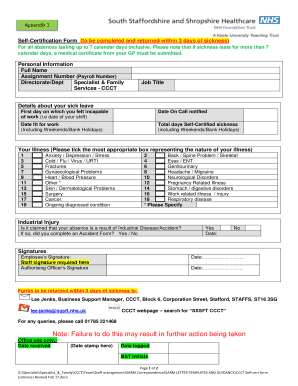
Self Certification Form Nhs


What is the Self Certification Form NHS?
The Self Certification Form NHS is a document used primarily in the United Kingdom, allowing individuals to declare their health status, particularly when they are unable to attend work due to illness. This form serves as a formal declaration that an individual has been unwell and is often required by employers to validate sick leave. It is essential for employees to provide accurate information on this form to ensure compliance with workplace policies and legal requirements.
How to Use the Self Certification Form NHS
Using the Self Certification Form NHS involves a straightforward process. First, obtain the form, which is typically available from your employer or can be downloaded from official health service websites. Once you have the form, fill it out with the necessary details, including your name, the dates of your absence, and a brief description of your illness. After completing the form, submit it to your employer according to their specified submission guidelines, whether that be electronically or in hard copy.
Steps to Complete the Self Certification Form NHS
Completing the Self Certification Form NHS requires careful attention to detail. Follow these steps:
- Obtain the form from your employer or a trusted source.
- Fill in your personal details, including your full name and contact information.
- Indicate the start and end dates of your absence due to illness.
- Provide a brief explanation of your health condition, ensuring it is clear and concise.
- Review the form for accuracy before submission.
- Submit the completed form to your employer as per their instructions.
Legal Use of the Self Certification Form NHS
The legal use of the Self Certification Form NHS is crucial for both employees and employers. This form is recognized as a valid document for confirming sick leave within the UK. It is essential for employees to understand that providing false information on this form can lead to disciplinary action from employers. Employers, on the other hand, must ensure they handle this information sensitively and in accordance with data protection laws.
Key Elements of the Self Certification Form NHS
Several key elements are essential for the Self Certification Form NHS to be considered valid. These include:
- Personal Information: Accurate details of the employee, including name and contact information.
- Dates of Absence: Clear indication of when the employee was unable to work.
- Reason for Absence: A brief description of the illness or condition.
- Signature: The employee's signature or electronic acknowledgment to confirm the information provided.
Examples of Using the Self Certification Form NHS
Examples of using the Self Certification Form NHS can vary by workplace. For instance, an employee who has been ill with the flu may use the form to confirm their absence for a week. Another example could involve an employee recovering from surgery, needing to certify their sick leave for a longer duration. Each situation underscores the importance of accurately completing the form to ensure proper documentation of the absence.
Quick guide on how to complete self certification form nhs 402396900
Complete Self Certification Form Nhs effortlessly on any device
Managing documents online has gained popularity among businesses and individuals. It serves as an ideal eco-friendly alternative to conventional printed and signed paperwork, allowing you to find the necessary forms and securely store them online. airSlate SignNow equips you with all the resources needed to create, edit, and eSign your documents promptly without delays. Oversee Self Certification Form Nhs on any device with airSlate SignNow's Android or iOS applications and enhance any document-centric procedure today.
How to edit and eSign Self Certification Form Nhs with ease
- Find Self Certification Form Nhs and click Get Form to commence.
- Use the tools we offer to fill out your document.
- Highlight pertinent sections of your documents or obscure sensitive information with tools that airSlate SignNow provides specifically for this purpose.
- Generate your signature using the Sign tool, which takes seconds and carries the same legal standing as a traditional wet ink signature.
- Review all the details and click on the Done button to save your changes.
- Select your delivery method for the form, whether by email, SMS, invite link, or download it to your computer.
Eliminate the worries of lost or misplaced paperwork, tedious form searches, or errors that necessitate printing new document copies. airSlate SignNow addresses all your document management needs in just a few clicks from your preferred device. Modify and eSign Self Certification Form Nhs while ensuring excellent communication throughout your form preparation process with airSlate SignNow.
Create this form in 5 minutes or less
Create this form in 5 minutes!
How to create an eSignature for the self certification form nhs 402396900
How to create an electronic signature for a PDF online
How to create an electronic signature for a PDF in Google Chrome
How to create an e-signature for signing PDFs in Gmail
How to create an e-signature right from your smartphone
How to create an e-signature for a PDF on iOS
How to create an e-signature for a PDF on Android
People also ask
-
What is a self certificate in Scotland?
A self certificate in Scotland is a document that allows individuals to verify their income without the need for a formal employer's statement. This process is often used by self-employed individuals or those with irregular income streams to prove their earnings in a straightforward manner.
-
How can airSlate SignNow help with self certificate Scotland?
airSlate SignNow offers an efficient platform for creating, sending, and signing self certificates in Scotland. With its user-friendly interface and robust eSignature capabilities, businesses can streamline the process of obtaining and managing self certificates, reducing paperwork and saving time.
-
Is there a cost associated with using airSlate SignNow for self certificate Scotland?
Yes, airSlate SignNow provides various pricing plans tailored to different business needs. Depending on the features and level of usage required for handling self certificates in Scotland, users can choose a plan that provides the best value for their organization.
-
What features does airSlate SignNow offer for managing self certificates in Scotland?
airSlate SignNow offers features such as customizable templates, automated workflows, and secure eSignatures, which are ideal for managing self certificates in Scotland. These tools enhance accuracy, ensure compliance, and make collaboration easier, allowing users to focus on their business.
-
Are there any benefits to using airSlate SignNow for self certificate Scotland?
Utilizing airSlate SignNow for self certificates in Scotland provides signNow benefits, including increased efficiency and reduced turnaround times. The platform supports secure handling of sensitive information while enabling quick access to documents, ultimately improving the user experience.
-
Can airSlate SignNow integrate with other software for self certificate Scotland?
Absolutely! airSlate SignNow offers seamless integrations with various CRM systems, cloud storage services, and productivity tools to enhance your workflow. This means managing self certificates in Scotland can fit smoothly into your existing processes, increasing overall efficiency.
-
How secure is airSlate SignNow for handling self certificates in Scotland?
Security is a top priority at airSlate SignNow. The platform utilizes advanced encryption and compliance protocols to ensure that all documents, including self certificates in Scotland, are stored and transmitted securely to protect sensitive information.
Get more for Self Certification Form Nhs
Find out other Self Certification Form Nhs
- eSignature Kentucky Product Development Agreement Simple
- eSignature Georgia Mobile App Design Proposal Template Myself
- eSignature Indiana Mobile App Design Proposal Template Now
- eSignature Utah Mobile App Design Proposal Template Now
- eSignature Kentucky Intellectual Property Sale Agreement Online
- How Do I eSignature Arkansas IT Consulting Agreement
- eSignature Arkansas IT Consulting Agreement Safe
- eSignature Delaware IT Consulting Agreement Online
- eSignature New Jersey IT Consulting Agreement Online
- How Can I eSignature Nevada Software Distribution Agreement
- eSignature Hawaii Web Hosting Agreement Online
- How Do I eSignature Hawaii Web Hosting Agreement
- eSignature Massachusetts Web Hosting Agreement Secure
- eSignature Montana Web Hosting Agreement Myself
- eSignature New Jersey Web Hosting Agreement Online
- eSignature New York Web Hosting Agreement Mobile
- eSignature North Carolina Web Hosting Agreement Secure
- How Do I eSignature Utah Web Hosting Agreement
- eSignature Connecticut Joint Venture Agreement Template Myself
- eSignature Georgia Joint Venture Agreement Template Simple