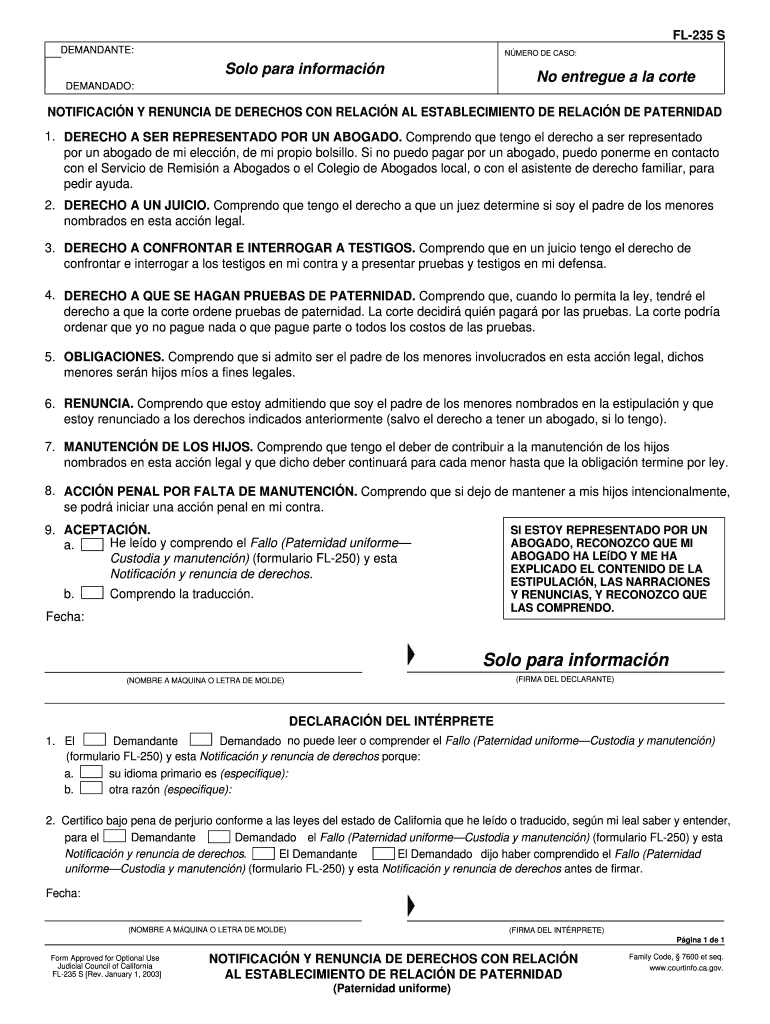
FL 235 SAdvisement and Waiver of Rights Re Judicial Council Forms 2003


What is the FL 235 SAdvisement And Waiver Of Rights Re Judicial Council Forms
The FL 235 SAdvisement and Waiver of Rights Re Judicial Council form is a legal document used in California family law proceedings. This form is designed to inform individuals of their rights and the implications of waiving those rights in a judicial context. It is particularly relevant in cases involving custody, visitation, and other family law matters. The form ensures that parties understand the legal consequences of their decisions, promoting informed consent in legal proceedings.
Steps to complete the FL 235 SAdvisement And Waiver Of Rights Re Judicial Council Forms
Completing the FL 235 SAdvisement and Waiver of Rights Re Judicial Council form involves several key steps:
- Obtain the form: Access the FL 235 form through the California Judicial Branch website or your local family court.
- Read the advisement carefully: Ensure you understand each section of the form, including your rights and the consequences of waiving them.
- Fill out the required information: Provide your name, case number, and any other necessary details as prompted on the form.
- Sign the form: Your signature indicates that you acknowledge and understand the advisement and waiver of rights.
- Submit the form: File the completed form with the appropriate court, either electronically or in person, as per local court rules.
Legal use of the FL 235 SAdvisement And Waiver Of Rights Re Judicial Council Forms
The FL 235 form serves a critical legal function in family law cases. By signing this document, individuals affirm that they have been informed of their rights and the implications of waiving them. This legal acknowledgment is essential for ensuring that the court upholds the integrity of the judicial process. The form is particularly relevant in situations where parties may be agreeing to terms that affect custody or visitation rights. Courts rely on this form to confirm that parties are making informed decisions.
How to use the FL 235 SAdvisement And Waiver Of Rights Re Judicial Council Forms
Using the FL 235 form effectively involves understanding its purpose and the context in which it is applied. This form is typically utilized during court proceedings related to family law. Parties involved in a case should use the form to formally acknowledge their understanding of their rights. It is essential to ensure that the form is filled out accurately and submitted in accordance with court procedures to avoid any legal complications. Proper use of the form can facilitate smoother court proceedings and help protect individual rights.
Key elements of the FL 235 SAdvisement And Waiver Of Rights Re Judicial Council Forms
Several key elements are included in the FL 235 form that are crucial for its validity:
- Identification of parties: The form requires the names and details of the individuals involved in the case.
- Rights advisement: It outlines the specific rights being waived, ensuring clarity for all parties.
- Signature and date: The form must be signed and dated by the individual waiving their rights, confirming their understanding and consent.
- Court information: The form includes details relevant to the court handling the case, ensuring proper filing.
Who Issues the Form
The FL 235 SAdvisement and Waiver of Rights Re Judicial Council form is issued by the California Judicial Council. This body is responsible for creating and maintaining standardized forms used in California courts. The Judicial Council ensures that the forms comply with state laws and regulations, providing a consistent framework for legal proceedings across the state. This standardization helps to facilitate the judicial process and ensure that all parties have access to the necessary legal documentation.
Quick guide on how to complete fl 235 sadvisement and waiver of rights re judicial council forms
Effortlessly Prepare FL 235 SAdvisement And Waiver Of Rights Re Judicial Council Forms on Any Device
Digital document management has gained traction among businesses and individuals. It serves as an excellent environmentally friendly alternative to conventional printed and signed documents, allowing you to locate the necessary form and securely keep it online. airSlate SignNow equips you with all the tools needed to create, modify, and electronically sign your documents swiftly without holdups. Manage FL 235 SAdvisement And Waiver Of Rights Re Judicial Council Forms on any device using airSlate SignNow’s Android or iOS applications and simplify any document-related task today.
The Easiest Way to Modify and Electronically Sign FL 235 SAdvisement And Waiver Of Rights Re Judicial Council Forms
- Obtain FL 235 SAdvisement And Waiver Of Rights Re Judicial Council Forms and click Get Form to begin.
- Utilize the tools we offer to complete your document.
- Highlight important sections of your documents or redact sensitive information with tools specially designed by airSlate SignNow for that purpose.
- Generate your electronic signature using the Sign tool, which takes mere seconds and carries the same legal standing as a conventional wet ink signature.
- Review the details and then click on the Done button to finalize your edits.
- Select how you wish to share your form, whether by email, text message (SMS), or invitation link, or download it to your computer.
Eliminate the hassles of lost or misplaced documents, tedious form searches, or errors that require reprinting new copies. airSlate SignNow addresses all your document management needs in just a few clicks from your chosen device. Alter and electronically sign FL 235 SAdvisement And Waiver Of Rights Re Judicial Council Forms while ensuring excellent communication throughout the form preparation process with airSlate SignNow.
Create this form in 5 minutes or less
Find and fill out the correct fl 235 sadvisement and waiver of rights re judicial council forms
Create this form in 5 minutes!
How to create an eSignature for the fl 235 sadvisement and waiver of rights re judicial council forms
The best way to generate an eSignature for a PDF document in the online mode
The best way to generate an eSignature for a PDF document in Chrome
How to generate an eSignature for putting it on PDFs in Gmail
The best way to create an eSignature from your mobile device
How to create an eSignature for a PDF document on iOS devices
The best way to create an eSignature for a PDF file on Android devices
People also ask
-
What is fl 235s in airSlate SignNow?
The fl 235s is a specific feature within the airSlate SignNow platform that enhances document management. It allows users to streamline their eSigning processes efficiently, ensuring that important documents are signed and returned quickly. By utilizing fl 235s, businesses can save time and improve workflow productivity.
-
How can I benefit from using fl 235s?
By using fl 235s, businesses can enjoy a cost-effective solution for managing document signatures. This feature improves collaboration among team members and clients, making it easier to get documents signed without the hassle of manual handling. The streamlined process also reduces turnaround times signNowly.
-
What are the pricing options for airSlate SignNow with fl 235s?
airSlate SignNow offers flexible pricing plans that incorporate the fl 235s feature. Pricing depends on the number of users and specific features desired, catering to small businesses as well as large enterprises. For detailed pricing, it’s best to visit our website or contact sales for a custom quote.
-
Can fl 235s integrate with other software?
Yes, fl 235s seamlessly integrates with various other software applications commonly used in business environments. This includes popular CRM and document management systems which enhance the overall functionality of your workflow. These integrations help keep your processes unified and efficient.
-
Is fl 235s secure for sensitive documents?
Absolutely, fl 235s is designed with robust security measures to protect sensitive documents. airSlate SignNow employs advanced encryption technologies to ensure that your data remains safe during transit and storage. This makes it an ideal choice for businesses handling confidential information.
-
What features come with fl 235s?
When you utilize fl 235s, you gain access to a range of powerful features such as document templates, in-person signing, and real-time tracking of signatures. These features are aimed at enhancing user experience and making document management as straightforward as possible. Customizable workflows are also included to suit specific business needs.
-
How easy is it to get started with fl 235s?
Getting started with fl 235s in airSlate SignNow is quick and user-friendly. Simply create an account, and you can begin uploading documents and sending them for eSignature right away. The platform’s intuitive interface minimizes the learning curve, making it accessible for all users.
Get more for FL 235 SAdvisement And Waiver Of Rights Re Judicial Council Forms
- Gti form 13
- School scholarship online form
- Notice to remove illegally parked vehicle to txssaweb form
- Calstrs permissive membership form
- Printable child support application form
- Michigan adjustments of capital gains and losses mi 1040d 771784754 form
- C documents and settings collinsv desktop 4 h 1 cloverbud lake ifas ufl form
- Handyman agreement template form
Find out other FL 235 SAdvisement And Waiver Of Rights Re Judicial Council Forms
- eSign Delaware Termination of Employment Worksheet Safe
- Can I eSign New Jersey Job Description Form
- Can I eSign Hawaii Reference Checking Form
- Help Me With eSign Hawaii Acknowledgement Letter
- eSign Rhode Island Deed of Indemnity Template Secure
- eSign Illinois Car Lease Agreement Template Fast
- eSign Delaware Retainer Agreement Template Later
- eSign Arkansas Attorney Approval Simple
- eSign Maine Car Lease Agreement Template Later
- eSign Oregon Limited Power of Attorney Secure
- How Can I eSign Arizona Assignment of Shares
- How To eSign Hawaii Unlimited Power of Attorney
- How To eSign Louisiana Unlimited Power of Attorney
- eSign Oklahoma Unlimited Power of Attorney Now
- How To eSign Oregon Unlimited Power of Attorney
- eSign Hawaii Retainer for Attorney Easy
- How To eSign Texas Retainer for Attorney
- eSign Hawaii Standstill Agreement Computer
- How Can I eSign Texas Standstill Agreement
- How To eSign Hawaii Lease Renewal