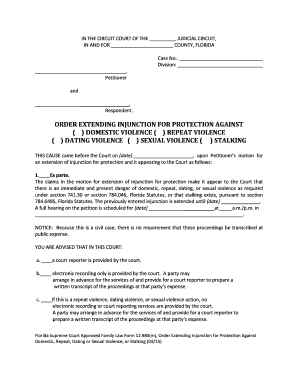
Extending Florida Form


What is the Extending Florida
The Florida extending form is a legal document used to request an extension of an existing injunction. This form is particularly relevant in scenarios involving domestic issues, such as stalking or harassment cases. By filing this form, individuals can seek to prolong the protective measures originally established by a court, ensuring continued safety and security. Understanding the purpose and implications of the extending Florida form is crucial for those navigating legal challenges in domestic situations.
How to use the Extending Florida
Using the extending Florida form involves several key steps to ensure proper completion and submission. First, gather all necessary information, including details about the original injunction and any incidents that warrant an extension. Next, fill out the form accurately, ensuring that all sections are completed. After completing the form, it should be submitted to the appropriate court, either online or in person, depending on local regulations. It is advisable to keep copies of the submitted documents for personal records.
Steps to complete the Extending Florida
Completing the extending Florida form requires attention to detail. Follow these steps:
- Review the original injunction to understand its terms and conditions.
- Collect evidence or documentation that supports the need for an extension.
- Fill out the extending Florida form, providing accurate information in each section.
- Sign and date the form, ensuring compliance with legal requirements.
- Submit the form to the designated court, adhering to any specific submission guidelines.
Legal use of the Extending Florida
The legal use of the extending Florida form is governed by state laws regarding injunctions. It is essential to comply with these regulations to ensure that the extension is granted. The form must be used in conjunction with the original injunction and must clearly demonstrate the necessity for an extension. Courts typically evaluate the evidence presented to determine if the conditions for extending the injunction are met, making it vital to provide thorough and compelling documentation.
Key elements of the Extending Florida
Several key elements are essential when dealing with the extending Florida form. These include:
- Identification of Parties: Clearly state the names and contact information of all parties involved.
- Original Injunction Details: Provide specifics about the original injunction, including the case number and date issued.
- Reason for Extension: Outline the reasons why the extension is necessary, supported by evidence.
- Signature: Ensure that the form is signed by the petitioner and, if required, notarized.
Who Issues the Form
The extending Florida form is typically issued by the local court system where the original injunction was filed. Courts may provide specific templates or guidelines for completing the form, which can vary by jurisdiction. It is important to check with the relevant court to obtain the correct version of the form and to understand any additional requirements that may apply to the filing process.
Quick guide on how to complete extending florida
Prepare Extending Florida seamlessly on any device
Online document management has become increasingly favored by businesses and individuals. It offers an ideal eco-friendly substitute for traditional printed and signed documents, allowing you to locate the necessary form and securely store it online. airSlate SignNow provides you with all the tools needed to create, edit, and eSign your documents quickly without delays. Manage Extending Florida on any device with airSlate SignNow Android or iOS applications and enhance any document-centric process today.
The easiest way to edit and eSign Extending Florida without effort
- Obtain Extending Florida and click Get Form to begin.
- Utilize the tools we offer to complete your form.
- Emphasize important sections of the documents or obscure sensitive information using tools that airSlate SignNow specifically provides for that purpose.
- Create your signature with the Sign tool, which takes just seconds and carries the same legal validity as a conventional wet ink signature.
- Review all the details and click the Done button to save your changes.
- Select your preferred method to send your form, whether by email, text message (SMS), invitation link, or download it to your computer.
Say goodbye to lost or misplaced documents, tedious form searching, or errors requiring new document copies. airSlate SignNow takes care of all your document management needs in just a few clicks from any device you choose. Edit and eSign Extending Florida and ensure excellent communication at every stage of your form preparation process with airSlate SignNow.
Create this form in 5 minutes or less
Create this form in 5 minutes!
How to create an eSignature for the extending florida
The way to create an eSignature for your PDF in the online mode
The way to create an eSignature for your PDF in Chrome
The best way to generate an electronic signature for putting it on PDFs in Gmail
How to create an eSignature right from your smart phone
The best way to generate an electronic signature for a PDF on iOS devices
How to create an eSignature for a PDF on Android OS
People also ask
-
What is extending protection in the context of airSlate SignNow?
Extending protection in airSlate SignNow refers to the additional security features that maintain the integrity and confidentiality of your documents. This includes advanced encryption and access controls, ensuring that your eSignatures and documents remain safe from unauthorized access.
-
How can I benefit from extending protection with airSlate SignNow?
By opting for extending protection with airSlate SignNow, you gain peace of mind knowing that your sensitive information is safeguarded. This added layer of security helps to build trust with clients and partners, ensuring that your businesses operate smoothly without security concerns.
-
What are the costs associated with extending protection features?
The cost of extending protection features in airSlate SignNow can vary based on the plan you choose. You can select from various subscription levels that offer different degrees of protection, catering to your business needs and budget.
-
Does airSlate SignNow’s extending protection comply with legal standards?
Yes, airSlate SignNow’s extending protection is designed to comply with various legal and regulatory standards. This ensures that your eSignatures are legally binding and meet compliance requirements in jurisdictions where your business operates.
-
Can I integrate other tools with airSlate SignNow to enhance extending protection?
Absolutely! airSlate SignNow offers seamless integrations with various third-party applications that can enhance your extending protection capabilities. This allows you to create a more robust security framework that fits well within your existing workflow.
-
What features are included when extending protection with airSlate SignNow?
When you choose extending protection with airSlate SignNow, you can access features such as two-factor authentication, detailed audit trails, and customizable access permissions. These features are essential for protecting sensitive documents and ensuring authorized access only.
-
How do I set up extending protection for my documents in airSlate SignNow?
Setting up extending protection in airSlate SignNow is straightforward. You can customize your security settings through the dashboard, enabling features like password protection and access controls, tailored to your specific needs.
Get more for Extending Florida
- Rubino ob gyn group form
- Unicare vision form
- Pregnancy report images fill online printable blank form
- Gymnastics registration form template
- National black hivaids awareness day cdc form
- Cdc media facts fighting hiv among african americans cdc media facts fighting hiv among african americans cdc form
- Cdc media facts cdc form
- Reset form print form texas franchise tax ez compu
Find out other Extending Florida
- Can I Electronic signature Arkansas Courts Operating Agreement
- How Do I Electronic signature Georgia Courts Agreement
- Electronic signature Georgia Courts Rental Application Fast
- How Can I Electronic signature Hawaii Courts Purchase Order Template
- How To Electronic signature Indiana Courts Cease And Desist Letter
- How Can I Electronic signature New Jersey Sports Purchase Order Template
- How Can I Electronic signature Louisiana Courts LLC Operating Agreement
- How To Electronic signature Massachusetts Courts Stock Certificate
- Electronic signature Mississippi Courts Promissory Note Template Online
- Electronic signature Montana Courts Promissory Note Template Now
- Electronic signature Montana Courts Limited Power Of Attorney Safe
- Electronic signature Oklahoma Sports Contract Safe
- Electronic signature Oklahoma Sports RFP Fast
- How To Electronic signature New York Courts Stock Certificate
- Electronic signature South Carolina Sports Separation Agreement Easy
- Electronic signature Virginia Courts Business Plan Template Fast
- How To Electronic signature Utah Courts Operating Agreement
- Electronic signature West Virginia Courts Quitclaim Deed Computer
- Electronic signature West Virginia Courts Quitclaim Deed Free
- Electronic signature Virginia Courts Limited Power Of Attorney Computer