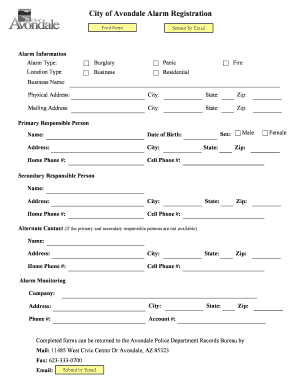
City of Avondale Alarm Registration Alarmtek Form


What is the City Of Avondale Alarm Registration Alarmtek
The City of Avondale Alarm Registration Alarmtek is a formal document that residents and businesses must complete to register their alarm systems with the city. This registration helps local authorities manage and respond to alarm activations effectively. By registering, individuals ensure that emergency services can quickly access relevant information, such as the location of the alarm and contact details for the property owner. This process is crucial for reducing false alarms and enhancing public safety.
Steps to complete the City Of Avondale Alarm Registration Alarmtek
Completing the City of Avondale Alarm Registration Alarmtek involves several key steps:
- Gather necessary information: Collect details such as your name, address, phone number, and alarm system information.
- Access the registration form: Obtain the City of Avondale Alarm Registration Alarmtek form from the appropriate city department or online portal.
- Fill out the form: Carefully enter all required information, ensuring accuracy to avoid processing delays.
- Review your submission: Double-check all entries for completeness and correctness before submission.
- Submit the form: Send the completed form via the designated method, whether online, by mail, or in person.
Legal use of the City Of Avondale Alarm Registration Alarmtek
The legal use of the City of Avondale Alarm Registration Alarmtek is governed by local regulations that outline the requirements for alarm system registration. This document serves as a legal agreement between the property owner and the city, ensuring compliance with municipal codes. By registering, individuals acknowledge their responsibility for maintaining their alarm systems and adhering to the city's guidelines regarding false alarms and emergency response protocols. Failure to register may result in penalties or fines, emphasizing the importance of compliance.
How to use the City Of Avondale Alarm Registration Alarmtek
Using the City of Avondale Alarm Registration Alarmtek effectively involves understanding its purpose and the information required. Once you have registered your alarm system, keep a copy of the registration for your records. This document may be needed for verification during police or fire department responses to alarm activations. Additionally, ensure that your contact information remains up to date, as this allows emergency services to reach you promptly in case of an incident related to your alarm system.
Required Documents
To successfully complete the City of Avondale Alarm Registration Alarmtek, you will need to provide specific documents, including:
- Your identification, such as a driver's license or state ID.
- Proof of residence or business ownership at the registered address.
- Details about the alarm system, including the type of alarm and monitoring service information.
Form Submission Methods
The City of Avondale Alarm Registration Alarmtek can be submitted through various methods to accommodate residents' preferences:
- Online: Complete and submit the form via the city’s online portal.
- Mail: Send the completed form to the designated city office address.
- In-Person: Deliver the form directly to the appropriate city department during business hours.
Quick guide on how to complete city of avondale alarm registration alarmtek
Effortlessly Prepare City Of Avondale Alarm Registration Alarmtek on Any Device
Managing documents online has gained popularity among businesses and individuals alike. It serves as an ideal eco-friendly alternative to conventional printed and signed paperwork, allowing you to locate the right form and securely store it online. airSlate SignNow equips you with all the tools necessary to create, edit, and eSign your documents quickly without hindrances. Handle City Of Avondale Alarm Registration Alarmtek on any platform using airSlate SignNow's Android or iOS applications and enhance any document-related process today.
The Simplest Method to Edit and eSign City Of Avondale Alarm Registration Alarmtek with Ease
- Obtain City Of Avondale Alarm Registration Alarmtek and click Get Form to begin.
- Utilize the tools we offer to fill out your document.
- Emphasize important sections of your documents or redact sensitive content with tools specifically provided by airSlate SignNow for that purpose.
- Create your signature using the Sign tool, which takes just seconds and holds the same legal validity as a conventional wet ink signature.
- Review the information and click on the Done button to finalize your changes.
- Select your preferred method to send your form, whether via email, text message (SMS), invite link, or download it to your computer.
Stop worrying about lost or misplaced documents, tedious form searches, or errors that necessitate printing new document copies. airSlate SignNow fulfills your document management needs in just a few clicks from any device you choose. Modify and eSign City Of Avondale Alarm Registration Alarmtek while ensuring effective communication throughout your form preparation process with airSlate SignNow.
Create this form in 5 minutes or less
Create this form in 5 minutes!
How to create an eSignature for the city of avondale alarm registration alarmtek
How to create an electronic signature for a PDF online
How to create an electronic signature for a PDF in Google Chrome
How to create an e-signature for signing PDFs in Gmail
How to create an e-signature right from your smartphone
How to create an e-signature for a PDF on iOS
How to create an e-signature for a PDF on Android
People also ask
-
What is City Of Avondale Alarm Registration Alarmtek?
The City Of Avondale Alarm Registration Alarmtek is a comprehensive system designed to assist residents and businesses in Avondale with alarm registration. This service helps streamline the process of registering security alarms, ensuring compliance with local laws and enhancing community safety.
-
How do I register for City Of Avondale Alarm Registration Alarmtek?
To register for the City Of Avondale Alarm Registration Alarmtek, simply visit the official city website or contact the local police department. The registration process is straightforward and can typically be completed online, allowing for a quick and hassle-free experience for users.
-
What are the benefits of using City Of Avondale Alarm Registration Alarmtek?
By utilizing the City Of Avondale Alarm Registration Alarmtek, users gain peace of mind knowing that their security systems are properly registered. This can lead to quicker response times from law enforcement and reduce false alarm fees, ultimately enhancing the safety of the community.
-
Are there any fees associated with City Of Avondale Alarm Registration Alarmtek?
Yes, there may be nominal fees associated with the City Of Avondale Alarm Registration Alarmtek, depending on the type of alarm system and the specific regulations in Avondale. It’s advisable to check the official site for the latest pricing details and any potential discounts for early registration.
-
What features does City Of Avondale Alarm Registration Alarmtek offer?
The City Of Avondale Alarm Registration Alarmtek offers features such as online registration, automatic notifications for renewal, and access to local resources for alarm system management. These features simplify the registration process while ensuring compliance with city regulations.
-
Can I integrate my alarm system with City Of Avondale Alarm Registration Alarmtek?
Yes, many modern alarm systems can be integrated with the City Of Avondale Alarm Registration Alarmtek. This allows for seamless communication between your alarm system and local authorities, ensuring that your alarms are registered and monitored effectively.
-
Is City Of Avondale Alarm Registration Alarmtek suitable for businesses as well?
Absolutely, the City Of Avondale Alarm Registration Alarmtek is designed for both residential and commercial properties. It helps businesses ensure their alarm systems are registered, which can aid in swift response coordination from law enforcement during incidents.
Get more for City Of Avondale Alarm Registration Alarmtek
- Summary dissolution process instructions oregon form
- Dissolution forms and instructions for petitioners for cases with children packet 3 oregon
- Oregon unmarried parents form
- Custody parenting forms
- Instructions for dissolution for cases with no children oregon form
- Modification parenting time form
- Alternative service oregon form
- Employment department oregon claim online form
Find out other City Of Avondale Alarm Registration Alarmtek
- eSignature New York Non-Profit LLC Operating Agreement Mobile
- How Can I eSignature Colorado Orthodontists LLC Operating Agreement
- eSignature North Carolina Non-Profit RFP Secure
- eSignature North Carolina Non-Profit Credit Memo Secure
- eSignature North Dakota Non-Profit Quitclaim Deed Later
- eSignature Florida Orthodontists Business Plan Template Easy
- eSignature Georgia Orthodontists RFP Secure
- eSignature Ohio Non-Profit LLC Operating Agreement Later
- eSignature Ohio Non-Profit LLC Operating Agreement Easy
- How Can I eSignature Ohio Lawers Lease Termination Letter
- Can I eSignature Ohio Lawers Lease Termination Letter
- Can I eSignature Oregon Non-Profit Last Will And Testament
- Can I eSignature Oregon Orthodontists LLC Operating Agreement
- How To eSignature Rhode Island Orthodontists LLC Operating Agreement
- Can I eSignature West Virginia Lawers Cease And Desist Letter
- eSignature Alabama Plumbing Confidentiality Agreement Later
- How Can I eSignature Wyoming Lawers Quitclaim Deed
- eSignature California Plumbing Profit And Loss Statement Easy
- How To eSignature California Plumbing Business Letter Template
- eSignature Kansas Plumbing Lease Agreement Template Myself