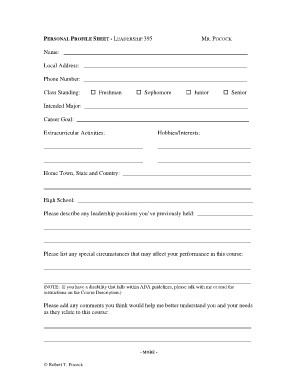
Personal Profile Sheet Form


What is the Personal Profile Sheet
The personal profile sheet is a document designed to collect essential information about an individual. This form serves various purposes, including personal identification, background checks, and employment applications. It typically includes fields for personal details such as name, address, contact information, and demographic data. Organizations often require this form to maintain accurate records and ensure compliance with legal and regulatory standards.
Steps to Complete the Personal Profile Sheet
Completing the personal profile sheet involves several straightforward steps to ensure accuracy and completeness. Begin by gathering all necessary personal information, such as your full name, date of birth, and contact details. Next, fill out the form methodically, ensuring that each section is completed as required. Double-check for any errors or omissions before submitting the form. If you are using a digital platform like signNow, you can easily fill out and sign the document electronically, which streamlines the process and enhances security.
Legal Use of the Personal Profile Sheet
The personal profile sheet can be legally binding when filled out correctly and signed appropriately. Compliance with eSignature laws, such as the ESIGN Act and UETA, is crucial for ensuring that the document holds legal weight. When using a digital solution, it is important to ensure that the platform provides a secure method for signing and storing the document. This includes features like digital certificates for signers and compliance with privacy regulations to protect sensitive information.
Key Elements of the Personal Profile Sheet
Several key elements must be included in the personal profile sheet to ensure it serves its intended purpose effectively. These elements typically include:
- Personal Information: Full name, address, phone number, and email.
- Demographic Data: Age, gender, and ethnicity, if applicable.
- Employment History: Previous jobs, positions held, and duration of employment.
- Education Background: Schools attended, degrees earned, and relevant certifications.
Including these elements helps organizations assess candidates or individuals accurately while ensuring compliance with various legal requirements.
How to Use the Personal Profile Sheet
The personal profile sheet can be utilized in various contexts, such as job applications, educational institutions, and background checks. To use the form effectively, first determine the specific requirements of the organization requesting it. Fill out the form with accurate and truthful information, ensuring that all sections are completed. Once filled, submit the form as instructed, whether online, via email, or by mail. If using a digital platform, follow the prompts to sign and send the document securely.
Examples of Using the Personal Profile Sheet
There are numerous scenarios in which a personal profile sheet may be required. For instance, employers often request this form during the hiring process to gather comprehensive information about candidates. Educational institutions may use it to collect data from students for enrollment purposes. Additionally, organizations conducting background checks may require a personal profile sheet to verify an individual's identity and history. Each of these examples highlights the form's versatility and importance in various sectors.
Quick guide on how to complete personal profile sheet
Effortlessly prepare Personal Profile Sheet on any device
Digital document management has become increasingly favored by businesses and individuals alike. It offers an ideal eco-friendly substitute for traditional printed and signed paperwork, as you can easily access the correct form and securely store it online. airSlate SignNow equips you with all the resources necessary to create, edit, and electronically sign your documents rapidly without any delays. Manage Personal Profile Sheet on any device using the airSlate SignNow mobile applications for Android or iOS, and streamline any document-centric process today.
How to update and electronically sign Personal Profile Sheet effortlessly
- Find Personal Profile Sheet and then click Get Form to begin.
- Make use of the tools we provide to fill out your document.
- Emphasize important sections of the documents or redact sensitive information using tools that airSlate SignNow provides specifically for that purpose.
- Craft your signature with the Sign tool, which takes only seconds and has the same legal validity as a conventional wet ink signature.
- Review all the information and then click on the Done button to save your edits.
- Choose how you wish to deliver your form, via email, SMS, or invite link, or download it to your computer.
Say goodbye to lost or misplaced files, tedious form searches, or errors that necessitate printing new copies of documents. airSlate SignNow meets all your document management needs with just a few clicks from your preferred device. Edit and electronically sign Personal Profile Sheet and guarantee excellent communication at every stage of the form preparation process with airSlate SignNow.
Create this form in 5 minutes or less
Create this form in 5 minutes!
How to create an eSignature for the personal profile sheet
How to create an electronic signature for a PDF online
How to create an electronic signature for a PDF in Google Chrome
How to create an e-signature for signing PDFs in Gmail
How to create an e-signature right from your smartphone
How to create an e-signature for a PDF on iOS
How to create an e-signature for a PDF on Android
People also ask
-
What is a personal description form and how can it benefit my business?
A personal description form is a tool that helps businesses collect essential information from individuals in a structured manner. By utilizing this form, you can streamline data collection, ensuring that all necessary details are gathered efficiently. This not only saves time but also enhances the accuracy of the information you collect.
-
How does airSlate SignNow simplify the process of creating a personal description form?
With airSlate SignNow, creating a personal description form is incredibly straightforward. The platform offers user-friendly templates and customizable options, allowing you to design forms that meet your specific needs. Plus, the intuitive interface helps you get the form ready in no time, without requiring any technical skills.
-
What integrations does airSlate SignNow offer for personal description forms?
airSlate SignNow integrates seamlessly with a wide range of applications, making it easy to use your personal description form across various platforms. Whether you need to connect with CRM systems, cloud storage solutions, or other productivity tools, SignNow has you covered. This ensures that your data flows smoothly and is accessible wherever you need it.
-
Is there a free trial available for the personal description form on airSlate SignNow?
Yes, airSlate SignNow offers a free trial that allows you to explore the features of the personal description form without any commitment. This is a great way to evaluate its effectiveness for your business. Once you experience the benefits, you can choose the plan that best fits your needs.
-
Can I customize the fields in my personal description form?
Absolutely! airSlate SignNow allows full customization of your personal description form. You can add or remove fields, specify formats, and even incorporate branding elements to align with your business identity. This flexibility ensures that you capture the right data in a way that resonates with your audience.
-
How secure is the information collected through my personal description form?
Security is a priority at airSlate SignNow. The platform employs robust encryption measures to protect all data collected through the personal description form. Additionally, compliance with industry standards ensures that your information is handled safely, giving you peace of mind when collecting sensitive data.
-
What are the pricing options for using the personal description form feature?
airSlate SignNow offers competitive pricing plans tailored to different business sizes and needs. You can choose from basic to advanced plans, each providing features that enhance the functionality of your personal description form. This ensures that you can find an option that fits your budget while maximizing your efficiency.
Get more for Personal Profile Sheet
- Ri agreement form
- Rhode island corporation form
- Corporate records maintenance package for existing corporations rhode island form
- Ri llc form
- Limited liability company llc operating agreement rhode island form
- Single member limited liability company llc operating agreement rhode island form
- Rhode island organization form
- Renunciation and disclaimer of property received by intestate succession rhode island form
Find out other Personal Profile Sheet
- eSign New York Construction Lease Agreement Online
- Help Me With eSign North Carolina Construction LLC Operating Agreement
- eSign Education Presentation Montana Easy
- How To eSign Missouri Education Permission Slip
- How To eSign New Mexico Education Promissory Note Template
- eSign New Mexico Education Affidavit Of Heirship Online
- eSign California Finance & Tax Accounting IOU Free
- How To eSign North Dakota Education Rental Application
- How To eSign South Dakota Construction Promissory Note Template
- eSign Education Word Oregon Secure
- How Do I eSign Hawaii Finance & Tax Accounting NDA
- eSign Georgia Finance & Tax Accounting POA Fast
- eSign Georgia Finance & Tax Accounting POA Simple
- How To eSign Oregon Education LLC Operating Agreement
- eSign Illinois Finance & Tax Accounting Resignation Letter Now
- eSign Texas Construction POA Mobile
- eSign Kansas Finance & Tax Accounting Stock Certificate Now
- eSign Tennessee Education Warranty Deed Online
- eSign Tennessee Education Warranty Deed Now
- eSign Texas Education LLC Operating Agreement Fast