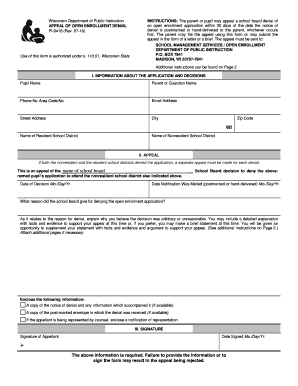
Dpi Form Wisconsin 2016-2026


What is the DPI Form Wisconsin?
The DPI Form Wisconsin, specifically the DPI 9418, is a document used by the Wisconsin Department of Public Instruction. It serves various purposes, including applications for open enrollment, appeals for denial notices, and other educational administrative processes. This form is essential for parents and guardians who wish to navigate the educational landscape in Wisconsin, ensuring that they meet all necessary requirements for their children’s schooling.
How to Obtain the DPI Form Wisconsin
To obtain the DPI Form Wisconsin, individuals can visit the official Wisconsin Department of Public Instruction website. The form is typically available as a downloadable PDF, allowing users to access the latest version easily. Additionally, local school districts may provide physical copies of the form upon request. It is advisable to ensure that you are using the most current version to avoid any potential issues during submission.
Steps to Complete the DPI Form Wisconsin
Completing the DPI Form Wisconsin involves several important steps:
- Download the form from the Wisconsin Department of Public Instruction website or obtain a physical copy.
- Carefully read the instructions provided with the form to understand the requirements.
- Fill out the form with accurate information, ensuring all sections are completed.
- Review the form for any errors or omissions before submission.
- Submit the completed form according to the specified methods, either online, by mail, or in person.
Legal Use of the DPI Form Wisconsin
The DPI Form Wisconsin is legally binding when completed correctly and submitted according to the guidelines set by the Wisconsin Department of Public Instruction. Compliance with state regulations is critical, as improper completion or submission can lead to delays or denial of the requested services. It is important to retain copies of submitted forms for personal records and to ensure all deadlines are met.
Key Elements of the DPI Form Wisconsin
Several key elements must be included in the DPI Form Wisconsin to ensure its validity:
- Accurate personal information of the applicant, including name, address, and contact details.
- Details regarding the student, such as name, grade level, and school district.
- Specific reasons for the application or appeal, clearly articulated to support the request.
- Signatures of the applicant, which may need to be notarized depending on the nature of the form.
Form Submission Methods
The DPI Form Wisconsin can be submitted through various methods, providing flexibility for users:
- Online: Some forms may be submitted electronically through the Wisconsin Department of Public Instruction's online portal.
- Mail: Completed forms can be sent via postal service to the appropriate school district or DPI office.
- In-Person: Applicants may also choose to deliver the form directly to their local school district office.
Quick guide on how to complete dpi form wisconsin
Effortlessly prepare Dpi Form Wisconsin on any device
Managing documents online has gained traction among businesses and individuals. It serves as an ideal eco-friendly alternative to traditional printed and signed paperwork, allowing you to find the right form and securely store it online. airSlate SignNow provides all the necessary tools to create, modify, and electronically sign your documents swiftly without delays. Manage Dpi Form Wisconsin on any device with airSlate SignNow's Android or iOS applications and enhance any document-related procedure today.
How to modify and electronically sign Dpi Form Wisconsin with ease
- Find Dpi Form Wisconsin and click Get Form to begin.
- Utilize the tools we provide to fill out your form.
- Emphasize relevant sections of the documents or conceal sensitive information with tools specifically designed for that purpose by airSlate SignNow.
- Create your electronic signature using the Sign tool, which takes seconds and holds the same legal validity as a traditional ink signature.
- Review all the details and then click the Done button to save your changes.
- Choose how you wish to submit your form, through email, text message (SMS), invite link, or download it to your computer.
Say goodbye to lost or misplaced files, time-consuming form searches, or mistakes that necessitate printing new document copies. airSlate SignNow addresses all your document management needs in just a few clicks from your chosen device. Modify and electronically sign Dpi Form Wisconsin and ensure effective communication at every stage of the form preparation process with airSlate SignNow.
Create this form in 5 minutes or less
Find and fill out the correct dpi form wisconsin
Create this form in 5 minutes!
How to create an eSignature for the dpi form wisconsin
The way to generate an electronic signature for a PDF in the online mode
The way to generate an electronic signature for a PDF in Chrome
The way to create an eSignature for putting it on PDFs in Gmail
The best way to create an eSignature straight from your smart phone
The best way to make an eSignature for a PDF on iOS devices
The best way to create an eSignature for a PDF document on Android OS
People also ask
-
What is the dpi form wisconsin, and how is it used?
The dpi form wisconsin is an official document used for various educational and administrative purposes in Wisconsin. It is essential for submitting information to the Department of Public Instruction. Understanding how to fill out this form accurately can streamline your administrative processes.
-
How can airSlate SignNow help with signing dpi form wisconsin?
airSlate SignNow provides an efficient platform for electronically signing the dpi form wisconsin. With our easy-to-use interface, you can upload the form, add signatures, and send it securely without printing. This not only saves time but also helps maintain compliance with electronic signature regulations.
-
Is airSlate SignNow a cost-effective solution for handling dpi form wisconsin?
Yes, airSlate SignNow offers competitive pricing options tailored for businesses of all sizes. With features designed to enhance your workflow related to the dpi form wisconsin, it is a budget-friendly solution that helps reduce administrative costs. Investing in our platform ensures you save time and money during document management.
-
What features does airSlate SignNow offer to enhance the use of dpi form wisconsin?
airSlate SignNow includes features such as templates, automatic reminders, and secure document storage that can improve your experience with the dpi form wisconsin. These tools help you automate and track the signing process, ensuring a smoother operation. Additionally, our mobile accessibility allows for signing on-the-go.
-
Can I integrate airSlate SignNow with other applications for managing dpi form wisconsin?
Absolutely! airSlate SignNow offers integrations with various applications such as CRM systems and cloud storage solutions. This enhances your ability to manage your documents, including the dpi form wisconsin, seamlessly in one ecosystem. You can automate workflows and keep all your tools connected.
-
How secure is my data when using airSlate SignNow for dpi form wisconsin?
Your data security is a priority at airSlate SignNow. We implement industry-leading encryption protocols to protect documents like the dpi form wisconsin during transmission and storage. Additionally, our compliance with regulations ensures that your sensitive information is handled with utmost care.
-
What are the benefits of using airSlate SignNow for the dpi form wisconsin?
Using airSlate SignNow for the dpi form wisconsin provides numerous benefits, including speed, efficiency, and reduced paper usage. Our platform allows for quick processing and approval, which helps enhance productivity. With features that streamline sending and signing, you can focus more on your core activities.
Get more for Dpi Form Wisconsin
- Statutory declaration partner visa sponsor form
- Powys child and family caf assessment form
- Michigan stfu intent to operate form
- Roof inspection report form
- Deped memorandum example form
- Consent to treat a minor ripley chiropractic clinic form
- Citibank rca account opening form
- Commission based contract template form
Find out other Dpi Form Wisconsin
- Electronic signature Maine Contract for work Secure
- Electronic signature Utah Contract Myself
- How Can I Electronic signature Texas Electronic Contract
- How Do I Electronic signature Michigan General contract template
- Electronic signature Maine Email Contracts Later
- Electronic signature New Mexico General contract template Free
- Can I Electronic signature Rhode Island Email Contracts
- How Do I Electronic signature California Personal loan contract template
- Electronic signature Hawaii Personal loan contract template Free
- How To Electronic signature Hawaii Personal loan contract template
- Electronic signature New Hampshire Managed services contract template Computer
- Electronic signature Alabama Real estate sales contract template Easy
- Electronic signature Georgia Real estate purchase contract template Secure
- Electronic signature South Carolina Real estate sales contract template Mobile
- Can I Electronic signature Kentucky Residential lease contract
- Can I Electronic signature Nebraska Residential lease contract
- Electronic signature Utah New hire forms Now
- Electronic signature Texas Tenant contract Now
- How Do I Electronic signature Florida Home rental application
- Electronic signature Illinois Rental application Myself